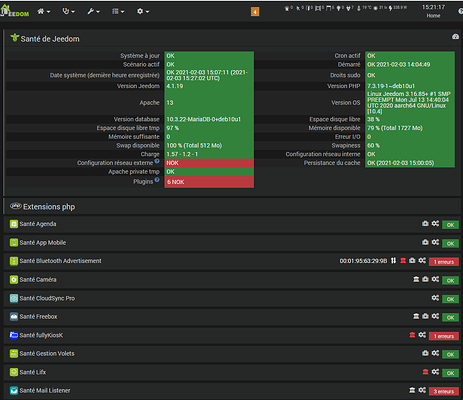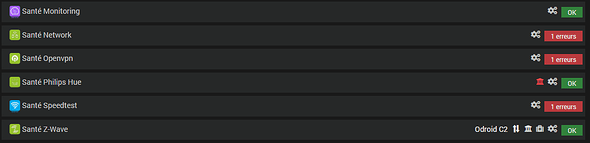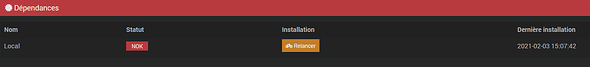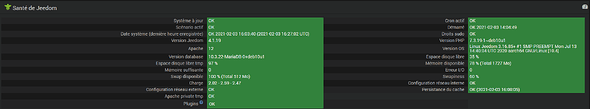odemg
Février 3, 2021, 9:11
1
Bonjour,
https://jeedom.github.io/documentation/howto/fr_FR/recovery_mode_jeedom_smart
En quelle version se fait le recovery d’une smart ? (avec le fichier backup dans le lie nci dessus)
Ou est ce qu’il faut faire un recovery en 3.xx puis faire migration 4.1 avec migration Buster ?
Merci d’avance,
Bonjour,
Je l’ai fait faire à distance récemment pour un utilisateur :
La personne a copié l’image sur une clé USB, s’installation s’est faite seule. Je lui ai ensuite restauré sa sauvegarde et 1 heure après tout était ok et fonctionnel.
1 « J'aime »
odemg
Février 3, 2021, 2:19
4
Bonjour Fabrice,
Je viens de faire un recovery suite a quelque souci hier, ca a bien fonctionné , j’ai réinstallé ma sauvegarde, installation Buster en 4.x
Mais la, je me retrouve bloqué sur l’installation de dépendance,
OpenVPN
Launch install of openvpn
Reading package lists...
E: Could not get lock /var/lib/apt/lists/lock - open (11: Resource temporarily unavailable)
E: Unable to lock directory /var/lib/apt/lists/
E: dpkg was interrupted, you must manually run 'sudo dpkg --configure -a' to correct the problem.
Everything is successfully installed!
Network
Launch install of Networks dependancy
Hit:1 http://security.debian.org/debian-security buster/updates InRelease
Hit:3 http://www.deb-multimedia.org buster InRelease
Hit:4 https://deb.nodesource.com/node_12.x buster InRelease
Hit:5 http://ftp.uk.debian.org/debian buster InRelease
Hit:6 http://ftp.uk.debian.org/debian buster-updates InRelease
Hit:7 https://oph.mdrjr.net/meveric all InRelease
Hit:8 https://oph.mdrjr.net/meveric buster InRelease
Err:2 https://repo.jeedom.com/odroid stable InRelease
504 Gateway Time-out [IP: 51.210.253.116 443]
Reading package lists...
W: Failed to fetch http://repo.jeedom.com/odroid/dists/stable/InRelease 504 Gateway Time-out [IP: 51.210.253.116 443]
W: Some index files failed to download. They have been ignored, or old ones used instead.
E: dpkg was interrupted, you must manually run 'sudo dpkg --configure -a' to correct the problem.
E: dpkg was interrupted, you must manually run 'sudo dpkg --configure -a' to correct the problem.
E: dpkg was interrupted, you must manually run 'sudo dpkg --configure -a' to correct the problem.
Everything is successfully installed!
BLEA
Rien a faire ca ne fonctionne pas.
Est ce que j’ai loupé une étape ? il faut désinstaller et réinstaller chaque plugin ? avant d’installer la sauvegarde?
Merci d’avance,
Il faut attendre qu’elle s’installent tranquillement, une à une.
Montrez moi une copie d’écran de la page santé.
odemg
Février 3, 2021, 2:26
7
Les log BLEA
********************************************************
* Installation des dépendances *
********************************************************
Hit:1 http://security.debian.org/debian-security buster/updates InRelease
Hit:2 http://ftp.uk.debian.org/debian buster InRelease
Hit:4 http://www.deb-multimedia.org buster InRelease
Hit:5 http://ftp.uk.debian.org/debian buster-updates InRelease
Hit:6 https://deb.nodesource.com/node_12.x buster InRelease
Hit:7 https://oph.mdrjr.net/meveric all InRelease
Hit:8 https://oph.mdrjr.net/meveric buster InRelease
Err:3 https://repo.jeedom.com/odroid stable InRelease
504 Gateway Time-out [IP: 51.210.253.116 443]
Reading package lists...
W: Failed to fetch http://repo.jeedom.com/odroid/dists/stable/InRelease 504 Gateway Time-out [IP: 51.210.253.116 443]
W: Some index files failed to download. They have been ignored, or old ones used instead.
E: dpkg was interrupted, you must manually run 'sudo dpkg --configure -a' to correct the problem.
E: dpkg was interrupted, you must manually run 'sudo dpkg --configure -a' to correct the problem.
Requirement already up-to-date: setuptools in /usr/local/lib/python3.7/dist-packages (53.0.0)
E: dpkg was interrupted, you must manually run 'sudo dpkg --configure -a' to correct the problem.
Requirement already satisfied: pyudev in /usr/lib/python3/dist-packages (0.21.0)
Requirement already satisfied: pyserial in /usr/lib/python3/dist-packages (3.4)
Requirement already satisfied: requests in /usr/lib/python3/dist-packages (2.21.0)
Requirement already satisfied: pybluez in /usr/local/lib/python3.7/dist-packages (0.23)
Requirement already satisfied: pillow in /usr/local/lib/python3.7/dist-packages (8.1.0)
Requirement already satisfied: numpy in /usr/local/lib/python3.7/dist-packages (1.20.0)
Collecting bluepy
Using cached https://files.pythonhosted.org/packages/27/91/6cfca10bee9862f93015413cf9e6a52c3081a71f1518963396a055128f8e/bluepy-1.3.0.tar.gz
Building wheels for collected packages: bluepy
Running setup.py bdist_wheel for bluepy: started
Running setup.py bdist_wheel for bluepy: finished with status 'error'
Complete output from command /usr/bin/python3 -u -c "import setuptools, tokenize;__file__='/tmp/pip-install-gxhdn3s5/bluepy/setup.py';f=getattr(tokenize, 'open', open)(__file__);code=f.read().replace('
', '
');f.close();exec(compile(code, __file__, 'exec'))" bdist_wheel -d /tmp/pip-wheel-lp5lnvxd --python-tag cp37:
usage: -c [global_opts] cmd1 [cmd1_opts] [cmd2 [cmd2_opts] ...]
or: -c --help [cmd1 cmd2 ...]
or: -c --help-commands
or: -c cmd --help
error: invalid command 'bdist_wheel'
----------------------------------------
Failed building wheel for bluepy
Running setup.py clean for bluepy
Failed to build bluepy
Installing collected packages: bluepy
Running setup.py install for bluepy: started
Running setup.py install for bluepy: still running...
Running setup.py install for bluepy: finished with status 'error'
Complete output from command /usr/bin/python3 -u -c "import setuptools, tokenize;__file__='/tmp/pip-install-gxhdn3s5/bluepy/setup.py';f=getattr(tokenize, 'open', open)(__file__);code=f.read().replace('
', '
');f.close();exec(compile(code, __file__, 'exec'))" install --record /tmp/pip-record-zybbldgn/install-record.txt --single-version-externally-managed --compile:
running install
running build
running build_py
Working dir is /tmp/pip-install-gxhdn3s5/bluepy
execute make -C ./bluepy clean
execute make -C bluepy -j1
Failed to compile bluepy-helper. Exiting install.
Command was 'make -C bluepy -j1' in /tmp/pip-install-gxhdn3s5/bluepy
Return code was 2
Output was:
b"make: Entering directory '/tmp/pip-install-gxhdn3s5/bluepy/bluepy'
tar xzf bluez-src.tgz
touch ./bluez-5.47/lib/bluetooth.c ./bluez-5.47/lib/hci.c ./bluez-5.47/lib/sdp.c ./bluez-5.47/lib/uuid.c ./bluez-5.47/attrib/att.c ./bluez-5.47/attrib/gatt.c ./bluez-5.47/attrib/gattrib.c ./bluez-5.47/attrib/utils.c ./bluez-5.47/btio/btio.c ./bluez-5.47/src/log.c ./bluez-5.47/src/shared/mgmt.c ./bluez-5.47/src/shared/crypto.c ./bluez-5.47/src/shared/att.c ./bluez-5.47/src/shared/queue.c ./bluez-5.47/src/shared/util.c ./bluez-5.47/src/shared/io-glib.c ./bluez-5.47/src/shared/timeout-glib.c
make: pkg-config: Command not found
make: pkg-config: Command not found
cc -L. -g -Wall -Os -DHAVE_CONFIG_H -I./bluez-5.47/attrib -I./bluez-5.47 -I./bluez-5.47/lib -I./bluez-5.47/src -I./bluez-5.47/gdbus -I./bluez-5.47/btio -I./bluez-5.47/sys -o bluepy-helper bluepy-helper.c ./bluez-5.47/lib/bluetooth.c ./bluez-5.47/lib/hci.c ./bluez-5.47/lib/sdp.c ./bluez-5.47/lib/uuid.c ./bluez-5.47/attrib/att.c ./bluez-5.47/attrib/gatt.c ./bluez-5.47/attrib/gattrib.c ./bluez-5.47/attrib/utils.c ./bluez-5.47/btio/btio.c ./bluez-5.47/src/log.c ./bluez-5.47/src/shared/mgmt.c ./bluez-5.47/src/shared/crypto.c ./bluez-5.47/src/shared/att.c ./bluez-5.47/src/shared/queue.c ./bluez-5.47/src/shared/util.c ./bluez-5.47/src/shared/io-glib.c ./bluez-5.47/src/shared/timeout-glib.c
bluepy-helper.c:33:10: fatal error: glib.h: No such file or directory
#include <glib.h>
^~~~~~~~
compilation terminated.
./bluez-5.47/attrib/att.c:33:10: fatal error: glib.h: No such file or directory
#include <glib.h>
^~~~~~~~
compilation terminated.
./bluez-5.47/attrib/gatt.c:32:10: fatal error: glib.h: No such file or directory
#include <glib.h>
^~~~~~~~
compilation terminated.
./bluez-5.47/attrib/gattrib.c:34:10: fatal error: glib.h: No such file or directory
#include <glib.h>
^~~~~~~~
compilation terminated.
./bluez-5.47/attrib/utils.c:30:10: fatal error: glib.h: No such file or directory
#include <glib.h>
^~~~~~~~
compilation terminated.
./bluez-5.47/btio/btio.c:37:10: fatal error: glib.h: No such file or directory
#include <glib.h>
^~~~~~~~
compilation terminated.
./bluez-5.47/src/log.c:38:10: fatal error: glib.h: No such file or directory
#include <glib.h>
^~~~~~~~
compilation terminated.
./bluez-5.47/src/shared/io-glib.c:30:10: fatal error: glib.h: No such file or directory
#include <glib.h>
^~~~~~~~
compilation terminated.
./bluez-5.47/src/shared/timeout-glib.c:22:10: fatal error: glib.h: No such file or directory
#include <glib.h>
^~~~~~~~
compilation terminated.
make: *** [Makefile:30: bluepy-helper] Error 1
make: Leaving directory '/tmp/pip-install-gxhdn3s5/bluepy/bluepy'
"
----------------------------------------
Command "/usr/bin/python3 -u -c "import setuptools, tokenize;__file__='/tmp/pip-install-gxhdn3s5/bluepy/setup.py';f=getattr(tokenize, 'open', open)(__file__);code=f.read().replace('
', '
');f.close();exec(compile(code, __file__, 'exec'))" install --record /tmp/pip-record-zybbldgn/install-record.txt --single-version-externally-managed --compile" failed with error code 1 in /tmp/pip-install-gxhdn3s5/bluepy/
Cloning into 'bluepy'...
running build
running build_py
creating build
creating build/lib
creating build/lib/bluepy
copying bluepy/thingy52.py -> build/lib/bluepy
copying bluepy/sensortag.py -> build/lib/bluepy
copying bluepy/__init__.py -> build/lib/bluepy
copying bluepy/scanner.py -> build/lib/bluepy
copying bluepy/btle.py -> build/lib/bluepy
copying bluepy/scan_fuzz.py -> build/lib/bluepy
copying bluepy/get_services.py -> build/lib/bluepy
copying bluepy/blescan.py -> build/lib/bluepy
copying bluepy/uuids.json -> build/lib/bluepy
copying bluepy/bluez-src.tgz -> build/lib/bluepy
copying bluepy/bluepy-helper.c -> build/lib/bluepy
copying bluepy/Makefile -> build/lib/bluepy
running install
Working dir is /tmp/bluepy
execute make -C ./bluepy clean
execute make -C bluepy -j1
Failed to compile bluepy-helper. Exiting install.
Command was 'make -C bluepy -j1' in /tmp/bluepy
Return code was 2
Output was:
b"make: Entering directory '/tmp/bluepy/bluepy'
tar xzf bluez-src.tgz
touch ./bluez-5.47/lib/bluetooth.c ./bluez-5.47/lib/hci.c ./bluez-5.47/lib/sdp.c ./bluez-5.47/lib/uuid.c ./bluez-5.47/attrib/att.c ./bluez-5.47/attrib/gatt.c ./bluez-5.47/attrib/gattrib.c ./bluez-5.47/attrib/utils.c ./bluez-5.47/btio/btio.c ./bluez-5.47/src/log.c ./bluez-5.47/src/shared/mgmt.c ./bluez-5.47/src/shared/crypto.c ./bluez-5.47/src/shared/att.c ./bluez-5.47/src/shared/queue.c ./bluez-5.47/src/shared/util.c ./bluez-5.47/src/shared/io-glib.c ./bluez-5.47/src/shared/timeout-glib.c
make: pkg-config: Command not found
make: pkg-config: Command not found
cc -L. -g -Wall -Os -DHAVE_CONFIG_H -I./bluez-5.47/attrib -I./bluez-5.47 -I./bluez-5.47/lib -I./bluez-5.47/src -I./bluez-5.47/gdbus -I./bluez-5.47/btio -I./bluez-5.47/sys -o bluepy-helper bluepy-helper.c ./bluez-5.47/lib/bluetooth.c ./bluez-5.47/lib/hci.c ./bluez-5.47/lib/sdp.c ./bluez-5.47/lib/uuid.c ./bluez-5.47/attrib/att.c ./bluez-5.47/attrib/gatt.c ./bluez-5.47/attrib/gattrib.c ./bluez-5.47/attrib/utils.c ./bluez-5.47/btio/btio.c ./bluez-5.47/src/log.c ./bluez-5.47/src/shared/mgmt.c ./bluez-5.47/src/shared/crypto.c ./bluez-5.47/src/shared/att.c ./bluez-5.47/src/shared/queue.c ./bluez-5.47/src/shared/util.c ./bluez-5.47/src/shared/io-glib.c ./bluez-5.47/src/shared/timeout-glib.c
bluepy-helper.c:33:10: fatal error: glib.h: No such file or directory
#include <glib.h>
^~~~~~~~
compilation terminated.
./bluez-5.47/attrib/att.c:33:10: fatal error: glib.h: No such file or directory
#include <glib.h>
^~~~~~~~
compilation terminated.
./bluez-5.47/attrib/gatt.c:32:10: fatal error: glib.h: No such file or directory
#include <glib.h>
^~~~~~~~
compilation terminated.
./bluez-5.47/attrib/gattrib.c:34:10: fatal error: glib.h: No such file or directory
#include <glib.h>
^~~~~~~~
compilation terminated.
./bluez-5.47/attrib/utils.c:30:10: fatal error: glib.h: No such file or directory
#include <glib.h>
^~~~~~~~
compilation terminated.
./bluez-5.47/btio/btio.c:37:10: fatal error: glib.h: No such file or directory
#include <glib.h>
^~~~~~~~
compilation terminated.
./bluez-5.47/src/log.c:38:10: fatal error: glib.h: No such file or directory
#include <glib.h>
^~~~~~~~
compilation terminated.
./bluez-5.47/src/shared/io-glib.c:30:10: fatal error: glib.h: No such file or directory
#include <glib.h>
^~~~~~~~
compilation terminated.
./bluez-5.47/src/shared/timeout-glib.c:22:10: fatal error: glib.h: No such file or directory
#include <glib.h>
^~~~~~~~
compilation terminated.
make: *** [Makefile:30: bluepy-helper] Error 1
make: Leaving directory '/tmp/bluepy/bluepy'
"
Requirement already satisfied: cryptography in /usr/local/lib/python3.7/dist-packages (3.3.1)
Requirement already satisfied: cffi>=1.12 in /usr/local/lib/python3.7/dist-packages (from cryptography) (1.14.4)
Requirement already satisfied: six>=1.4.1 in /usr/lib/python3/dist-packages (from cryptography) (1.12.0)
Requirement already satisfied: pycparser in /usr/local/lib/python3.7/dist-packages (from cffi>=1.12->cryptography) (2.20)
Collecting pycrypto
Using cached https://files.pythonhosted.org/packages/60/db/645aa9af249f059cc3a368b118de33889219e0362141e75d4eaf6f80f163/pycrypto-2.6.1.tar.gz
Building wheels for collected packages: pycrypto
Running setup.py bdist_wheel for pycrypto: started
Running setup.py bdist_wheel for pycrypto: finished with status 'error'
Complete output from command /usr/bin/python3 -u -c "import setuptools, tokenize;__file__='/tmp/pip-install-idcwnut2/pycrypto/setup.py';f=getattr(tokenize, 'open', open)(__file__);code=f.read().replace('
', '
');f.close();exec(compile(code, __file__, 'exec'))" bdist_wheel -d /tmp/pip-wheel-l_tp53pz --python-tag cp37:
usage: -c [global_opts] cmd1 [cmd1_opts] [cmd2 [cmd2_opts] ...]
or: -c --help [cmd1 cmd2 ...]
or: -c --help-commands
or: -c cmd --help
error: invalid command 'bdist_wheel'
----------------------------------------
Failed building wheel for pycrypto
Running setup.py clean for pycrypto
Failed to build pycrypto
Installing collected packages: pycrypto
Running setup.py install for pycrypto: started
Running setup.py install for pycrypto: still running...
Running setup.py install for pycrypto: finished with status 'done'
Successfully installed pycrypto-2.6.1
********************************************************
* Installation terminée *
********************************************************
Mais les dépendance reste KO
odemg:
sudo dpkg --configure -a
Vous avez forcé la mise à jour de plusieurs dépendances ou effectué un redémarrage alors qu’il ne fallait pas ?
Exécutez cette commande en SSH si aucune installation de dépendance est en cours (page santé, info en orange sur la ligne des plugins).
sudo dpkg --configure -a
1 « J'aime »
Il faut faire BLEA en dernier (si possible) il est long celui-ci.
C’est au moins pour voir si les autres deviennes ok tour à tour.
Si vous êtes perdu, il faut passer en mail privé.
odemg
Février 3, 2021, 3:15
10
Merci beaucoup pour votre aide !
La commande sudo a fonctionné et a permis a toutes les dépendance de s’installer
Je continue de tester mais merci beaucoup, je ne sais pas trop ce qui est arrivé a mon jeedom. Les dépendances Blea semblait bloqué au bout d’1h30, j’ai fais un redémarrage, peut être c’est ce qui a tout bloqué .
Remarque intéressante:
J’ai gagné 10% d’espace disque entre mon ancienne installation Jeedom MAJ depuis 3.x vers 4.1 en buster et une installation buster direct avec le recovery.
Merci encore
Le gain d’espace est normal, car vous n’avez pas encore les 7 sauvegardes habituelles
Faites des tests tranquillement et il ne faut pas redémarrer comme cela à l’aveugle, la page Santé est un bon emplacement pour avoir une idée mais c’est surtout la page des logs qui permet de suivre.
Vous avez fait un grand bon aujourd’hui, c’est courageux : il faut que cela serve de modèle aux autres.
system
Février 5, 2021, 5:45
12
Ce sujet a été automatiquement fermé après 24 heures suivant le dernier commentaire. Aucune réponse n’est permise dorénavant.