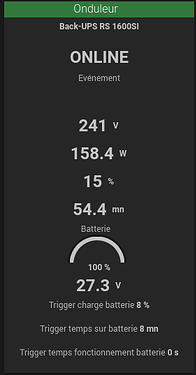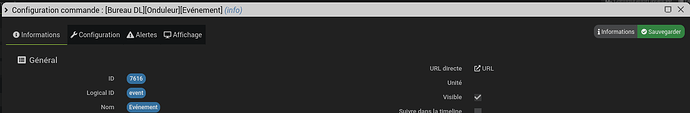Bonjour
J’ai un onduleur Back-APC BR1600SI. Je remonte bien toutes le commandes mais les événements ne remontent pas.
[2024-03-26 11:06:44]DEBUG : => apply model case
[2024-03-26 11:06:44]DEBUG : => update command model with Back-UPS RS 1600SI
[2024-03-26 11:06:44]DEBUG : Update command status
[2024-03-26 11:06:44]DEBUG : => apply default case
[2024-03-26 11:06:44]DEBUG : => update command status with ONLINE
[2024-03-26 11:06:44]DEBUG : Update command event
[2024-03-26 11:06:44]DEBUG : => ignore
[2024-03-26 11:06:44]DEBUG : Update command linev
[2024-03-26 11:06:44]DEBUG : => apply default case
[2024-03-26 11:06:44]DEBUG : => update command linev with 235.0
[2024-03-26 11:06:44]DEBUG : Update command outpower
[2024-03-26 11:06:44]DEBUG : => apply outpower case
[2024-03-26 11:06:44]DEBUG : => update command outpower with 158.4
[2024-03-26 11:06:44]DEBUG : Update command loadpct
[2024-03-26 11:06:44]DEBUG : => apply default case
[2024-03-26 11:06:44]DEBUG : => update command loadpct with 15.0
[2024-03-26 11:06:44]DEBUG : Update command timeleft
[2024-03-26 11:06:44]DEBUG : => apply default case
[2024-03-26 11:06:44]DEBUG : => update command timeleft with 54.4
[2024-03-26 11:06:44]DEBUG : Update command bcharge
[2024-03-26 11:06:44]DEBUG : => apply default case
[2024-03-26 11:06:44]DEBUG : => update battery status
[2024-03-26 11:06:44]DEBUG : => update command bcharge with 100.0
[2024-03-26 11:06:44]DEBUG : Update command battv
[2024-03-26 11:06:44]DEBUG : => apply default case
[2024-03-26 11:06:44]DEBUG : => update command battv with 27.3
event est ignoré :
[2024-03-26 11:06:44]DEBUG : Update command event
[2024-03-26 11:06:44]DEBUG : => ignore
Dans la documentation est noté :
Modification d’apccontrol pour activer le push
Dans le fichier /etc/apcupsd/apccontrol, vous devez ajouter en début une ligne pour appeler Jeedom sur les événements.
Copier celle qui est présente sur Jeedom
Malheureusement je ne trouve pas ce qu’il faut ajouter ou modifier.