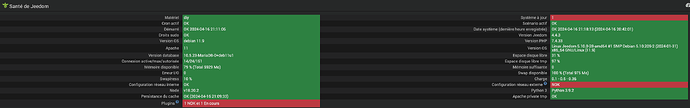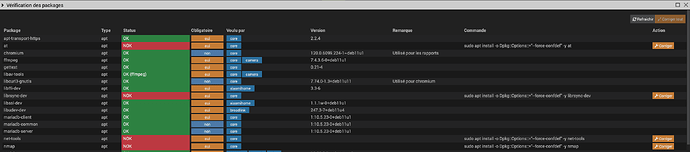Bonjour,
Suite réinstallation propre depuis une débian 11, le plugin-z2m semble bloqué au niveau de l’installation des dépendances.
Je précise que les plugins JMQTT et MQTT manager sont ok.
Ci dessous ce que j’obtiens :
Log z2m_packages.
+ echo '*******************Begin of package installation******************'
*******************Begin of package installation******************
+ touch /tmp/jeedom_install_in_progress_z2m
+ echo 1
+ echo 2
+ sudo chmod +x /var/www/html/core/class/../../plugins/z2m/resources/pre-install.sh
+ sudo /var/www/html/core/class/../../plugins/z2m/resources/pre-install.sh
Launch pre-install of z2m dependancy
+ echo 3
+ php /var/www/html/core/class/../php/jeecli.php plugin install mqtt2
apt: no process found
apt-get: no process found
WARNING: apt does not have a stable CLI interface. Use with caution in scripts.
Ign:1 cdrom://[Debian GNU/Linux 11.9.0 _Bullseye_ - Official amd64 DVD Binary-1 20240210-14:56] bullseye InRelease
Err:2 cdrom://[Debian GNU/Linux 11.9.0 _Bullseye_ - Official amd64 DVD Binary-1 20240210-14:56] bullseye Release
Please use apt-cdrom to make this CD-ROM recognized by APT. apt-get update cannot be used to add new CD-ROMs
Hit:3 http://deb.debian.org/debian bullseye InRelease
Hit:4 http://security.debian.org/debian-security bullseye-security InRelease
Hit:5 http://deb.debian.org/debian bullseye-updates InRelease
Hit:6 https://deb.nodesource.com/node_18.x nodistro InRelease
Reading package lists...
E: The repository 'cdrom://[Debian GNU/Linux 11.9.0 _Bullseye_ - Official amd64 DVD Binary-1 20240210-14:56] bullseye Release' does not have a Release file.
Ign:1 cdrom://[Debian GNU/Linux 11.9.0 _Bullseye_ - Official amd64 DVD Binary-1 20240210-14:56] bullseye InRelease
Err:2 cdrom://[Debian GNU/Linux 11.9.0 _Bullseye_ - Official amd64 DVD Binary-1 20240210-14:56] bullseye Release
Please use apt-cdrom to make this CD-ROM recognized by APT. apt-get update cannot be used to add new CD-ROMs
Hit:3 http://security.debian.org/debian-security bullseye-security InRelease
Hit:4 http://deb.debian.org/debian bullseye InRelease
Hit:5 http://deb.debian.org/debian bullseye-updates InRelease
Hit:6 https://deb.nodesource.com/node_18.x nodistro InRelease
Reading package lists...
E: The repository 'cdrom://[Debian GNU/Linux 11.9.0 _Bullseye_ - Official amd64 DVD Binary-1 20240210-14:56] bullseye Release' does not have a Release file.
Reading package lists...
Building dependency tree...
Reading state information...
apt-utils is already the newest version (2.2.4).
lsb-release is already the newest version (11.1.0).
build-essential is already the newest version (12.9).
git is already the newest version (1:2.30.2-1+deb11u2).
0 upgraded, 0 newly installed, 0 to remove and 4 not upgraded.
[Check Version NodeJS actuelle : v18.20.2 : [ OK ]
[Check Prefix : /usr and sudo prefix : /usr and www-data prefix : /usr : [ OK ]
E: The repository 'cdrom://[Debian GNU/Linux 11.9.0 _Bullseye_ - Official amd64 DVD Binary-1 20240210-14:56] bullseye Release' does not have a Release file.
Ign:1 cdrom://[Debian GNU/Linux 11.9.0 _Bullseye_ - Official amd64 DVD Binary-1 20240210-14:56] bullseye InRelease
Err:2 cdrom://[Debian GNU/Linux 11.9.0 _Bullseye_ - Official amd64 DVD Binary-1 20240210-14:56] bullseye Release
Please use apt-cdrom to make this CD-ROM recognized by APT. apt-get update cannot be used to add new CD-ROMs
Hit:3 http://security.debian.org/debian-security bullseye-security InRelease
Hit:4 http://deb.debian.org/debian bullseye InRelease
Hit:5 http://deb.debian.org/debian bullseye-updates InRelease
Hit:6 https://deb.nodesource.com/node_18.x nodistro InRelease
Reading package lists...
Reading package lists...
Building dependency tree...
Reading state information...
apt-utils is already the newest version (2.2.4).
lsb-release is already the newest version (11.1.0).
build-essential is already the newest version (12.9).
git is already the newest version (1:2.30.2-1+deb11u2).
0 upgraded, 0 newly installed, 0 to remove and 4 not upgraded.
[Check Version NodeJS actuelle : v18.20.2 : [ OK ]
[Check Prefix : /usr and sudo prefix : /usr and www-data prefix : /usr : [ OK ]
E: The repository 'cdrom://[Debian GNU/Linux 11.9.0 _Bullseye_ - Official amd64 DVD Binary-1 20240210-14:56] bullseye Release' does not have a Release file.
Ign:1 cdrom://[Debian GNU/Linux 11.9.0 _Bullseye_ - Official amd64 DVD Binary-1 20240210-14:56] bullseye InRelease
Err:2 cdrom://[Debian GNU/Linux 11.9.0 _Bullseye_ - Official amd64 DVD Binary-1 20240210-14:56] bullseye Release
Please use apt-cdrom to make this CD-ROM recognized by APT. apt-get update cannot be used to add new CD-ROMs
Hit:3 http://security.debian.org/debian-security bullseye-security InRelease
Hit:4 http://deb.debian.org/debian bullseye InRelease
Hit:5 http://deb.debian.org/debian bullseye-updates InRelease
Hit:6 https://deb.nodesource.com/node_18.x nodistro InRelease
Reading package lists...
Reading package lists...
Building dependency tree...
Reading state information...
apt-utils is already the newest version (2.2.4).
lsb-release is already the newest version (11.1.0).
build-essential is already the newest version (12.9).
git is already the newest version (1:2.30.2-1+deb11u2).
0 upgraded, 0 newly installed, 0 to remove and 4 not upgraded.
[Check Version NodeJS actuelle : v18.20.2 : [ OK ]
[Check Prefix : /usr and sudo prefix : /usr and www-data prefix : /usr : [ OK ]
--2024-04-16 21:13:15-- https://getcomposer.org/installer
Resolving getcomposer.org (getcomposer.org)... 54.36.53.46, 2001:41d0:302:1100::8:104f
Connecting to getcomposer.org (getcomposer.org)|54.36.53.46|:443... connected.
HTTP request sent, awaiting response... 200 OK
Length: 58444 (57K) [application/octet-stream]
Saving to: 'composer-setup.php'
0K .......... .......... .......... .......... .......... 87% 2.69M 0s
50K ....... 100% 73.6M=0.02s
2024-04-16 21:13:15 (3.05 MB/s) - 'composer-setup.php' saved [58444/58444]
Begin installation of composer
All settings correct for using Composer
Downloading...
Composer (version 2.7.2) successfully installed to: /var/www/html/core/ajax/composer.phar
Use it: php composer.phar
End installation of composer
added 116 packages, and audited 117 packages in 2s
18 packages are looking for funding
run `npm fund` for details
2 moderate severity vulnerabilities
To address all issues, run:
npm audit fix
Run `npm audit` for details.
+ echo 4
+ sudo killall apt apt-get unattended-upgr
apt: no process found
apt-get: no process found
unattended-upgr: no process found
+ sudo rm /var/lib/apt/lists/lock
+ sudo rm /var/cache/apt/archives/lock
+ sudo rm /var/lib/dpkg/lock /var/lib/dpkg/lock-frontend
+ sudo sudo dpkg --configure -a --force-confdef
+ sudo apt update
WARNING: apt does not have a stable CLI interface. Use with caution in scripts.
Ign:1 cdrom://[Debian GNU/Linux 11.9.0 _Bullseye_ - Official amd64 DVD Binary-1 20240210-14:56] bullseye InRelease
Err:2 cdrom://[Debian GNU/Linux 11.9.0 _Bullseye_ - Official amd64 DVD Binary-1 20240210-14:56] bullseye Release
Please use apt-cdrom to make this CD-ROM recognized by APT. apt-get update cannot be used to add new CD-ROMs
Hit:3 http://security.debian.org/debian-security bullseye-security InRelease
Hit:4 http://deb.debian.org/debian bullseye InRelease
Hit:5 http://deb.debian.org/debian bullseye-updates InRelease
Hit:6 https://deb.nodesource.com/node_18.x nodistro InRelease
Reading package lists...
E: The repository 'cdrom://[Debian GNU/Linux 11.9.0 _Bullseye_ - Official amd64 DVD Binary-1 20240210-14:56] bullseye Release' does not have a Release file.
+ echo 5
+ sudo chmod +x /var/www/html/core/class/../../resources/install_nodejs.sh
+ sudo /var/www/html/core/class/../../resources/install_nodejs.sh
Ign:1 cdrom://[Debian GNU/Linux 11.9.0 _Bullseye_ - Official amd64 DVD Binary-1 20240210-14:56] bullseye InRelease
Err:2 cdrom://[Debian GNU/Linux 11.9.0 _Bullseye_ - Official amd64 DVD Binary-1 20240210-14:56] bullseye Release
Please use apt-cdrom to make this CD-ROM recognized by APT. apt-get update cannot be used to add new CD-ROMs
Hit:3 http://security.debian.org/debian-security bullseye-security InRelease
Hit:4 http://deb.debian.org/debian bullseye InRelease
Hit:5 http://deb.debian.org/debian bullseye-updates InRelease
Hit:6 https://deb.nodesource.com/node_18.x nodistro InRelease
Reading package lists...
E: The repository 'cdrom://[Debian GNU/Linux 11.9.0 _Bullseye_ - Official amd64 DVD Binary-1 20240210-14:56] bullseye Release' does not have a Release file.
Reading package lists...
Building dependency tree...
Reading state information...
apt-utils is already the newest version (2.2.4).
lsb-release is already the newest version (11.1.0).
build-essential is already the newest version (12.9).
git is already the newest version (1:2.30.2-1+deb11u2).
0 upgraded, 0 newly installed, 0 to remove and 4 not upgraded.
[Check Version NodeJS actuelle : v18.20.2 : [ OK ]
[Check Prefix : /usr and sudo prefix : /usr and www-data prefix : /usr : [ OK ]
+ echo 6
+ sudo apt install -o Dpkg::Options::=--force-confdef -y php-yaml
WARNING: apt does not have a stable CLI interface. Use with caution in scripts.
Reading package lists...
Building dependency tree...
Reading state information...
php-yaml is already the newest version (2.2.1+2.1.0+2.0.4+1.3.2-2).
0 upgraded, 0 newly installed, 0 to remove and 4 not upgraded.
+ echo 7
+ sudo systemctl restart apache2
Log Z2md
> zigbee2mqtt@1.36.1 start
> node index.js
node:internal/modules/cjs/loader:1143
throw err;
^
Error: Cannot find module 'semver'
Require stack:
- /var/www/html/plugins/z2m/resources/zigbee2mqtt/index.js
at Module._resolveFilename (node:internal/modules/cjs/loader:1140:15)
at Module._load (node:internal/modules/cjs/loader:981:27)
at Module.require (node:internal/modules/cjs/loader:1231:19)
at require (node:internal/modules/helpers:177:18)
at Object.<anonymous> (/var/www/html/plugins/z2m/resources/zigbee2mqtt/index.js:1:16)
at Module._compile (node:internal/modules/cjs/loader:1364:14)
at Module._extensions..js (node:internal/modules/cjs/loader:1422:10)
at Module.load (node:internal/modules/cjs/loader:1203:32)
at Module._load (node:internal/modules/cjs/loader:1019:12)
at Function.executeUserEntryPoint [as runMain] (node:internal/modules/run_main:128:12) {
code: 'MODULE_NOT_FOUND',
requireStack: [ '/var/www/html/plugins/z2m/resources/zigbee2mqtt/index.js' ]
}
Node.js v18.20.2
Log Z2m
[2024-04-16 21:20:03][INFO] : Arrêt du démon z2m
[2024-04-16 21:20:05][INFO] : Démarrage du démon Z2M : ZIGBEE2MQTT_DATA=/var/www/html/plugins/z2m/core/class/../../data npm start --prefix /var/www/html/plugins/z2m/resources/zigbee2mqtt
[2024-04-16 21:25:03][ERROR] : Attention je pense qu'il y a un soucis avec le démon que j'ai relancé plus de 3 fois consécutivement
A noter que :
Merci par avance
Informations Jeedom
Core : 4.4.3 (V4-stable)
DNS Jeedom : non
Plugin : JeeZigbee
Version : 2024-04-10 01:01:51 (stable)
Statut Démon : Stoppé - (2024-04-16 21:11:34)