Le bouton pour fermer est présent mais n’est pas visible, picto noir sur noir…
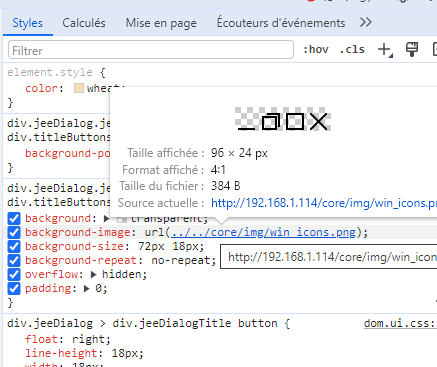
voici l’image en blanc
→ ![]() ←
←
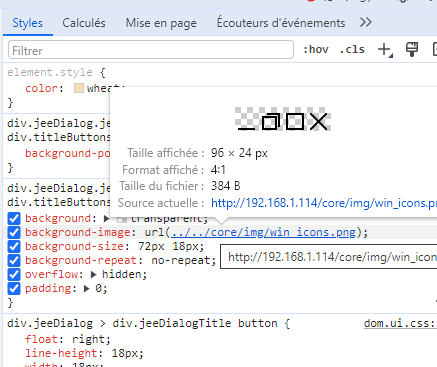
voici l’image en blanc
→ ![]() ←
←
je suis chrome
voici le style :
div.jeeDialog.jeeDialogMain > div.jeeDialogTitle > div.titleButtons button.btClose {
background-position: -55px 0px;
}
div.jeeDialog.jeeDialogMain > div.jeeDialogTitle > div.titleButtons button {
background: transparent;
background-image: url(../../core/img/win_icons.png);
background-size: 72px 18px;
background-repeat: no-repeat;
overflow: hidden;
padding: 0;
}
div.jeeDialog > div.jeeDialogTitle button {
float: right;
line-height: 18px;
width: 18px;
height: 18px;
margin-left: 10px;
background-size: 72px 18px;
border: none;
opacity: 0.7;
}
.btn, input, select, textarea, .label, .label-sm, .input-group-addon, .market, button, pre {
border-radius: var(--border-radius) !important;
}
button, input, select, textarea {
font-family: inherit;
font-size: inherit;
line-height: inherit;
}
button, html input[type=button], input[type=reset], input[type=submit] {
-webkit-appearance: button;
cursor: pointer;
}
button, select {
text-transform: none;
}
button {
overflow: visible;
}
button, input, optgroup, select, textarea {
margin: 0;
font: inherit;
color: inherit;
}
*, :after, :before {
box-sizing: border-box;
}
feuille de style user-agent
button {
appearance: auto;
font-style: ;
font-variant-ligatures: ;
font-variant-caps: ;
font-variant-numeric: ;
font-variant-east-asian: ;
font-variant-alternates: ;
font-variant-position: ;
font-weight: ;
font-stretch: ;
font-size: ;
font-family: ;
font-optical-sizing: ;
font-kerning: ;
font-feature-settings: ;
font-variation-settings: ;
text-rendering: auto;
color: buttontext;
letter-spacing: normal;
word-spacing: normal;
line-height: normal;
text-transform: none;
text-indent: 0px;
text-shadow: none;
display: inline-block;
text-align: center;
align-items: flex-start;
cursor: default;
box-sizing: border-box;
background-color: buttonface;
margin: 0em;
padding-block: 1px;
padding-inline: 6px;
border-width: 2px;
border-style: outset;
border-color: buttonborder;
border-image: initial;
}
div.jeeDialog.jeeDialogMain > div.jeeDialogTitle {
margin: -3px;
padding: 5px;
height: 30px;
color: rgb(var(--bg-color));
background-color: rgb(var(--contrast-color));
font-size: 16px;
font-weight: 400;
cursor: move;
}
div.jeeDialogTitle {
min-height: 20px;
margin: 5px;
font-size: 14px;
font-weight: 500;
line-height: 21px;
}
Attribut style {
--bkg-opacity-light: 0.6;
--bkg-opacity-dark: 0.6;
}
html, body, textarea, .scrollable-menu {
scrollbar-color: var(--linkHover-color) transparent !important;
scrollbar-width: thin;
}
body {
font-family: 'Roboto' !important;
font-weight: 400;
font-size: 14px;
line-height: 1.42;
padding-top: 50px;
height: 100%;
box-sizing: border-box;
margin: 0 !important;
background-color: rgb(var(--bg-color));
color: var(--txt-color) !important;
background-repeat: no-repeat;
background-size: cover;
background-position: center center;
}
:root {
--lineheight: 1.42em;
--border-radius: 0rem;
--opacity: 1;
--url-logo: url(/core/themes/core2019_Light/desktop/logo-jeedom.png);
--dashBkg-url: url(colors.css);
--logo-primary-color: rgb(150, 201, 39);
--logo-secondary-color: rgb(69, 68, 73);
--bg-color: 232, 232, 234;
--bg-modal-color: rgb(237, 238, 238);
--contrast-color: 30, 30, 30;
--txt-color: rgb(115, 115, 115);
--link-color: rgb(90, 90, 90);
--linkHover-color: rgb(140, 140, 148);
--linkHoverLight-color: rgb(254, 254, 254);
--placeholder-color: rgb(160, 160, 160);
--sc-form-color: rgba(248, 250, 256, 0.85);
--sc-formTxt-color: rgb(75, 75, 75);
--sc-lightTxt-color: rgb(240, 240, 240);
--el-defaultColor: rgb(200, 200, 200);
--defaultBkg-color: 250, 250, 250;
--form-bg-color: rgb(224, 226, 226);
--btnEq-default-color: rgb(220, 220, 220);
--btn-default-color: rgb(100, 100, 100);
--panel-bg-color: 240, 241, 242;
--eqTitle-color: rgb(240, 240, 240);
--objectBkgd-color: rgb(105, 105, 105);
--objectTxt-color: rgb(235, 235, 235);
--eq-bg-color: 249, 249, 250;
--cat-security-color: 180, 40, 40;
--cat-heating-color: 60, 115, 165;
--cat-automatism-color: 135, 135, 135;
--cat-light-color: 220, 135, 25;
--cat-opening-color: 90, 90, 90;
--cat-multimedia-color: 65, 90, 125;
--cat-energy-color: 58, 165, 72;
--cat-other-color: 58, 120, 85;
--cat-scenario-color: 70, 70, 78;
--url-iconsDark: url(/desktop/img/ui-icons-white.png);
--url-iconsLight: url(/desktop/img/ui-icons-black.png);
--lb-info-color: rgb(110, 180, 240);
--lb-yellow-color: rgb(240, 215, 0);
--lb-yellow-color: rgb(240, 215, 0);
--al-info-color: rgb(100, 160, 230);
--al-primary-color: rgb(60, 120, 180);
--al-success-color: rgb(80, 170, 80);
--al-warning-color: rgb(240, 160, 40);
--al-danger-color: rgb(190, 0, 0);
--bt-success-color: rgb(150, 201, 39);
--scBlocIF: rgb(85, 110, 130);
--scBlocElse: rgb(70, 95, 115);
--scBlocACTION: rgb(155, 146, 138);
--scBlocIN: rgb(85, 138, 72);
--scBlocAT: rgb(107, 137, 147);
--scBlocFOR: rgb(172, 136, 42);
--scBlocCODE: rgb(180, 80, 45);
--scBlocCOM: rgb(70, 70, 70);
--scBlocSep: rgb(35, 35, 35);
--shd-color: rgba(0, 0, 0, 0.55);
}
html {
font-size: 10px;
-webkit-tap-highlight-color: transparent;
}
html {
-webkit-text-size-adjust: 100%;
-ms-text-size-adjust: 100%;
}
*, :after, :before {
box-sizing: border-box;
}
*, :after, :before {
box-sizing: border-box;
}
::-webkit-scrollbar {
width: 10px;
height: 10px;
}
::-webkit-scrollbar-thumb {
background: var(--linkHover-color) !important;
}
::-webkit-scrollbar-track-piece {
background-color: transparent !important;
}
Le style doit être celui du fichier css de Jeedom dont j’ai mis le lien dans le message précédent.
Mets à jour le core éventuellement si ça fait longtemps que ta 4.4 est en place ?!
La version est à jour, je suis en alpha.
Le fichier css est ok avec [data-theme*=« Light »]…
Sauf qu’en poussant les recherches, je vois dans body data-theme="core2019_Legacy"
Voici la config du thème :
Je pense qu’à la base je devais avoir legacy de configuré et non light, et que le champ principal du thème dans les réglages systèmes ne soit pas renseigné, ca explose…
Si tu veux constater par toi même, tu peux passer par anydesk
L’issue est prise en compte :
Edit : La correction est disponible en alpha.
Ce sujet a été automatiquement fermé après 24 heures suivant le dernier commentaire. Aucune réponse n’est permise dorénavant.