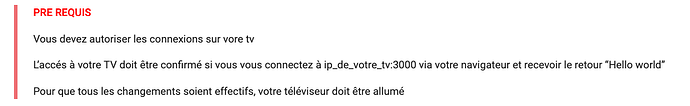bonjoèur a tous
j’ai un souci sur l’installation de ma TV lg, lors de l’appairage j’ai une erreur me disant que
je n’ai pas accepté le demande de connexion, mais cela ne m’a demandé l’appairage.
je pense que c’est lié a ma nouvelle installation en debian 11.
j’ai trouvé des erreurs lors de l’installation des dépendances, elle s’arrête a 40% mais le démon passe quand même au vert.
voici les erreurs
********************************************************
* Installation des dépendances *
********************************************************
10
***** Commande: sudo apt-get update **********
Hit:1 http://security.debian.org/debian-security bullseye-security InRelease
Hit:2 http://deb.debian.org/debian bullseye InRelease
Hit:3 https://download.docker.com/linux/debian bullseye InRelease
Hit:4 http://deb.debian.org/debian bullseye-updates InRelease
Hit:5 https://deb.nodesource.com/node_18.x nodistro InRelease
Reading package lists...
Reading package lists...
Building dependency tree...
Reading state information...
net-tools is already the newest version (1.60+git20181103.0eebece-1).
0 upgraded, 0 newly installed, 0 to remove and 4 not upgraded.
/var/www/html/plugins/webosTv/3rdparty/LGWebOSRemote/setup.py found.
Traceback (most recent call last):
File "setup.py", line 10, in <module>
from setuptools import setup
ImportError: No module named setuptools
Collecting wakeonlan==0.2.2
Using cached wakeonlan-0.2.2-py3-none-any.whl
DEPRECATION: gpg 1.14.0-unknown has a non-standard version number. pip 24.0 will enforce this behaviour change. A possible replacement is to upgrade to a newer version of gpg or contact the author to suggest that they release a version with a conforming version number. Discussion can be found at https://github.com/pypa/pip/issues/12063
Installing collected packages: wakeonlan
Attempting uninstall: wakeonlan
Found existing installation: wakeonlan 3.1.0
Uninstalling wakeonlan-3.1.0:
Successfully uninstalled wakeonlan-3.1.0
Successfully installed wakeonlan-0.2.2
WARNING: Running pip as the 'root' user can result in broken permissions and conflicting behaviour with the system package manager. It is recommended to use a virtual environment instead: https://pip.pypa.io/warnings/venv
********************************************************
* Installation terminée *
********************************************************
[2023-12-09 16:27:18][ERROR] : Erreur sur sudo python /var/www/html/plugins/webosTv/3rdparty/LGWebOSRemote/lgtv.py auth 192.168.1.54 2>&1 valeur retournée : 1. Détails : Traceback (most recent call last): File "/var/www/html/plugins/webosTv/3rdparty/LGWebOSRemote/lgtv.py", line 6, in <module> from LGTV import LGTVScan, LGTVClient, getCommands File "/var/www/html/plugins/webosTv/3rdparty/LGWebOSRemote/LGTV/__init__.py", line 2, in <module> from ws4py.client.threadedclient import WebSocketClient ImportError: No module named ws4py.client.threadedclient
[2023-12-09 16:27:48][ERROR] : Erreur sur sudo python /var/www/html/plugins/webosTv/3rdparty/LGWebOSRemote/lgtv.py auth 192.168.1.54 2>&1 valeur retournée : 1. Détails : Traceback (most recent call last): File "/var/www/html/plugins/webosTv/3rdparty/LGWebOSRemote/lgtv.py", line 6, in <module> from LGTV import LGTVScan, LGTVClient, getCommands File "/var/www/html/plugins/webosTv/3rdparty/LGWebOSRemote/LGTV/__init__.py", line 2, in <module> from ws4py.client.threadedclient import WebSocketClient ImportError: No module named ws4py.client.threadedclient
[2023-12-09 16:28:01][ERROR] : Erreur sur sudo python /var/www/html/plugins/webosTv/3rdparty/LGWebOSRemote/lgtv.py auth 192.168.1.54 2>&1 valeur retournée : 1. Détails : Traceback (most recent call last): File "/var/www/html/plugins/webosTv/3rdparty/LGWebOSRemote/lgtv.py", line 6, in <module> from LGTV import LGTVScan, LGTVClient, getCommands File "/var/www/html/plugins/webosTv/3rdparty/LGWebOSRemote/LGTV/__init__.py", line 2, in <module> from ws4py.client.threadedclient import WebSocketClient ImportError: No module named ws4py.client.threadedclient
[2023-12-09 16:34:38][ERROR] : Erreur sur sudo python /var/www/html/plugins/webosTv/3rdparty/LGWebOSRemote/lgtv.py auth 192.168.1.54 2>&1 valeur retournée : 1. Détails : Traceback (most recent call last): File "/var/www/html/plugins/webosTv/3rdparty/LGWebOSRemote/lgtv.py", line 6, in <module> from LGTV import LGTVScan, LGTVClient, getCommands File "/var/www/html/plugins/webosTv/3rdparty/LGWebOSRemote/LGTV/__init__.py", line 2, in <module> from ws4py.client.threadedclient import WebSocketClient ImportError: No module named ws4py.client.threadedclient
[2023-12-09 16:35:02][ERROR] : Erreur sur sudo python /var/www/html/plugins/webosTv/3rdparty/LGWebOSRemote/lgtv.py auth 192.168.1.54 2>&1 valeur retournée : 1. Détails : Traceback (most recent call last): File "/var/www/html/plugins/webosTv/3rdparty/LGWebOSRemote/lgtv.py", line 6, in <module> from LGTV import LGTVScan, LGTVClient, getCommands File "/var/www/html/plugins/webosTv/3rdparty/LGWebOSRemote/LGTV/__init__.py", line 2, in <module> from ws4py.client.threadedclient import WebSocketClient ImportError: No module named ws4py.client.threadedclient
[2023-12-09 16:37:43][ERROR] : Erreur sur sudo python /var/www/html/plugins/webosTv/3rdparty/LGWebOSRemote/lgtv.py auth 192.168.1.54 2>&1 valeur retournée : 1. Détails : Traceback (most recent call last): File "/var/www/html/plugins/webosTv/3rdparty/LGWebOSRemote/lgtv.py", line 6, in <module> from LGTV import LGTVScan, LGTVClient, getCommands File "/var/www/html/plugins/webosTv/3rdparty/LGWebOSRemote/LGTV/__init__.py", line 2, in <module> from ws4py.client.threadedclient import WebSocketClient ImportError: No module named ws4py.client.threadedclient
[2023-12-09 16:38:25][ERROR] : Erreur sur sudo python /var/www/html/plugins/webosTv/3rdparty/LGWebOSRemote/lgtv.py auth 192.168.1.54 2>&1 valeur retournée : 1. Détails : Traceback (most recent call last): File "/var/www/html/plugins/webosTv/3rdparty/LGWebOSRemote/lgtv.py", line 6, in <module> from LGTV import LGTVScan, LGTVClient, getCommands File "/var/www/html/plugins/webosTv/3rdparty/LGWebOSRemote/LGTV/__init__.py", line 2, in <module> from ws4py.client.threadedclient import WebSocketClient ImportError: No module named ws4py.client.threadedclient
[2023-12-09 17:40:35][ERROR] : Erreur sur sudo python /var/www/html/plugins/webosTv/3rdparty/LGWebOSRemote/lgtv.py auth 192.168.1.54 2>&1 valeur retournée : 1. Détails : Traceback (most recent call last): File "/var/www/html/plugins/webosTv/3rdparty/LGWebOSRemote/lgtv.py", line 6, in <module> from LGTV import LGTVScan, LGTVClient, getCommands File "/var/www/html/plugins/webosTv/3rdparty/LGWebOSRemote/LGTV/__init__.py", line 2, in <module> from ws4py.client.threadedclient import WebSocketClient ImportError: No module named ws4py.client.threadedclient
[2023-12-09 17:41:56][ERROR] : Erreur sur sudo python /var/www/html/plugins/webosTv/3rdparty/LGWebOSRemote/lgtv.py auth 192.168.1.54 2>&1 valeur retournée : 1. Détails : Traceback (most recent call last): File "/var/www/html/plugins/webosTv/3rdparty/LGWebOSRemote/lgtv.py", line 6, in <module> from LGTV import LGTVScan, LGTVClient, getCommands File "/var/www/html/plugins/webosTv/3rdparty/LGWebOSRemote/LGTV/__init__.py", line 2, in <module> from ws4py.client.threadedclient import WebSocketClient ImportError: No module named ws4py.client.threadedclient
merci pour votre aide CARI