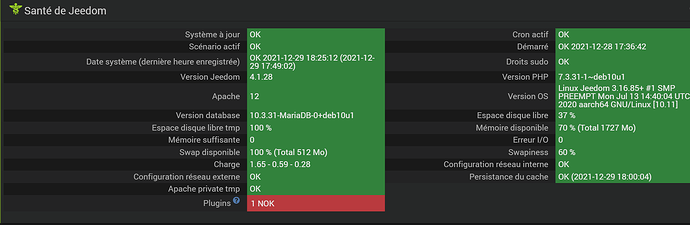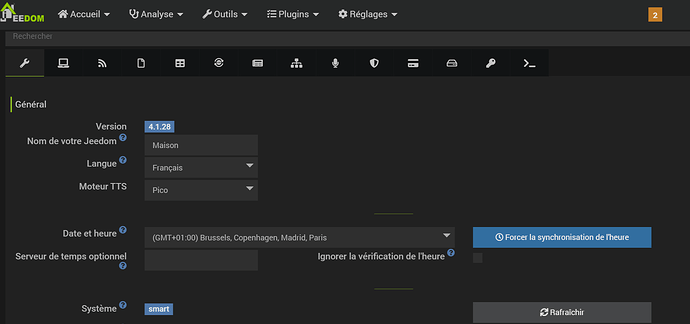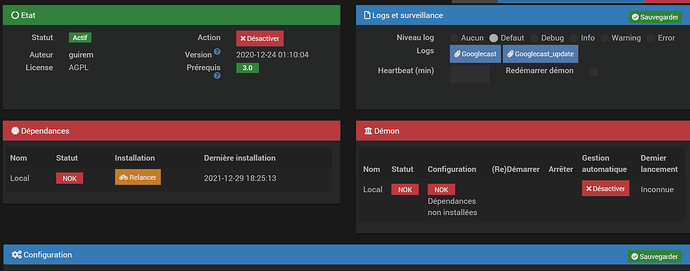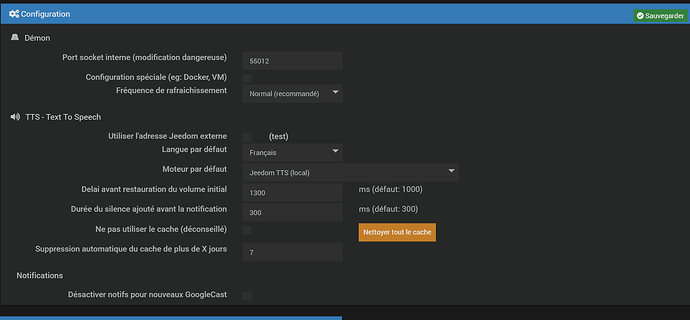Bonjour,
Je n’arrive pas à utiliser le plugin Google Cast. En effet, l’installation des dépendances bloque à 96%, j’ai regarder pas mal de post mais aucune solution n’a fonctionné pour moi. Avez vous des idées? Voici ce le log debug de Googlecast_update.
Merci d’avance!
Launch install of googlecast dependancies
-- Current OS version :
Description: Debian GNU/Linux 10 (buster)
-- Updating repo...
Hit:1 http://security.debian.org/debian-security buster/updates InRelease
Hit:2 http://ftp.uk.debian.org/debian buster InRelease
Hit:3 http://ftp.uk.debian.org/debian buster-updates InRelease
Hit:4 http://www.deb-multimedia.org buster InRelease
Hit:5 https://deb.nodesource.com/node_14.x buster InRelease
Hit:6 https://oph.mdrjr.net/meveric all InRelease
Hit:7 https://oph.mdrjr.net/meveric buster InRelease
Reading package lists...
-- Installation of python3 and dependancies
Reading package lists...
Building dependency tree...
Reading state information...
build-essential is already the newest version (12.6).
python-dev is already the newest version (2.7.16-1).
python3 is already the newest version (3.7.3-1).
0 upgraded, 0 newly installed, 0 to remove and 1 not upgraded.
-- Installed version of Python :
Python 3.7.3
Your version of python is compatible with this plugin.
-- Installation of pip for python3 and necessary libraries
Reading package lists...
Building dependency tree...
Reading state information...
python3-pip is already the newest version (18.1-5).
python3-dev is already the newest version (3.7.3-1).
python-requests is already the newest version (2.21.0-1).
0 upgraded, 0 newly installed, 0 to remove and 1 not upgraded.
-- Installation of audio sox library
Reading package lists...
Building dependency tree...
Reading state information...
sox is already the newest version (14.4.2+git20190427-1).
0 upgraded, 0 newly installed, 0 to remove and 1 not upgraded.
-- Installation of TTS libraries
Reading package lists...
Building dependency tree...
Reading state information...
libttspico-utils is already the newest version (1.0+git20130326-9).
0 upgraded, 0 newly installed, 0 to remove and 1 not upgraded.
-- Installation of libav/ffmpeg libraries
Reading package lists...
Building dependency tree...
Reading state information...
ffmpeg is already the newest version (7:4.1.8-0+deb10u1).
0 upgraded, 0 newly installed, 0 to remove and 1 not upgraded.
-- Upgrade setuptools with command pip3.7 if not up to date
WARNING: Running pip as the 'root' user can result in broken permissions and conflicting behaviour with the system package manager. It is recommended to use a virtual environment instead: https://pip.pypa.io/warnings/venv
Requirement already satisfied: setuptools>=42.0.0 in /usr/local/lib/python3.7/dist-packages (60.1.0)
-- Installed version of pip :
pip 21.3.1 from /usr/local/lib/python3.7/dist-packages/pip (python 3.7)
-- Installation of python library 'requests' with command pip3.7
WARNING: Running pip as the 'root' user can result in broken permissions and conflicting behaviour with the system package manager. It is recommended to use a virtual environment instead: https://pip.pypa.io/warnings/venv
Requirement already satisfied: requests>=2.21.0 in /usr/lib/python3/dist-packages (2.21.0)
-- Installation of python library 'protobuf' with command pip3.7
WARNING: Running pip as the 'root' user can result in broken permissions and conflicting behaviour with the system package manager. It is recommended to use a virtual environment instead: https://pip.pypa.io/warnings/venv
Requirement already satisfied: protobuf>=3.11.0 in /usr/local/lib/python3.7/dist-packages (3.19.1)
-- Installation of python library 'zeroconf' with command pip3.7
WARNING: Running pip as the 'root' user can result in broken permissions and conflicting behaviour with the system package manager. It is recommended to use a virtual environment instead: https://pip.pypa.io/warnings/venv
Requirement already satisfied: zeroconf>=0.25.1 in /usr/local/lib/python3.7/dist-packages (0.38.1)
Requirement already satisfied: ifaddr>=0.1.7 in /usr/local/lib/python3.7/dist-packages (from zeroconf>=0.25.1) (0.1.7)
-- Installation of python library 'click, bs4 and six' for TTS with command pip3.7
WARNING: Running pip as the 'root' user can result in broken permissions and conflicting behaviour with the system package manager. It is recommended to use a virtual environment instead: https://pip.pypa.io/warnings/venv
Requirement already satisfied: click in /usr/local/lib/python3.7/dist-packages (8.0.3)
Collecting bs4
Using cached bs4-0.0.1.tar.gz (1.1 kB)
Preparing metadata (setup.py): started
Preparing metadata (setup.py): finished with status 'done'
Requirement already satisfied: six in /usr/lib/python3/dist-packages (1.12.0)
Requirement already satisfied: importlib-metadata in /usr/local/lib/python3.7/dist-packages (from click) (4.10.0)
Requirement already satisfied: beautifulsoup4 in /usr/local/lib/python3.7/dist-packages (from bs4) (4.10.0)
Requirement already satisfied: soupsieve>1.2 in /usr/local/lib/python3.7/dist-packages (from beautifulsoup4->bs4) (2.3.1)
Requirement already satisfied: typing-extensions>=3.6.4 in /usr/local/lib/python3.7/dist-packages (from importlib-metadata->click) (4.0.1)
Requirement already satisfied: zipp>=0.5 in /usr/local/lib/python3.7/dist-packages (from importlib-metadata->click) (3.6.0)
Using legacy 'setup.py install' for bs4, since package 'wheel' is not installed.
Installing collected packages: bs4
Running setup.py install for bs4: started
Running setup.py install for bs4: finished with status 'done'
Successfully installed bs4
-- Installation of python library 'tqdm, websocket-client, casttube' for plex/youtube with command pip3.7
WARNING: Running pip as the 'root' user can result in broken permissions and conflicting behaviour with the system package manager. It is recommended to use a virtual environment instead: https://pip.pypa.io/warnings/venv
Requirement already satisfied: tqdm in /usr/local/lib/python3.7/dist-packages (4.62.3)
Requirement already satisfied: websocket-client in /usr/local/lib/python3.7/dist-packages (1.2.3)
Requirement already satisfied: casttube in /usr/local/lib/python3.7/dist-packages (0.2.1)
Requirement already satisfied: requests in /usr/lib/python3/dist-packages (from casttube) (2.21.0)
-- Installation of dependencies is done !