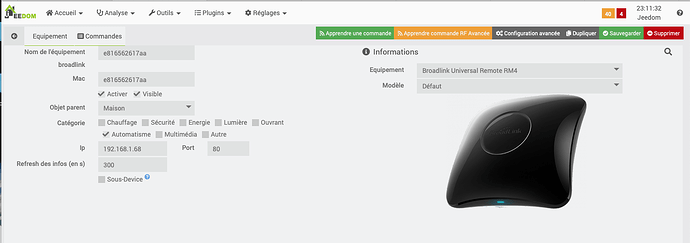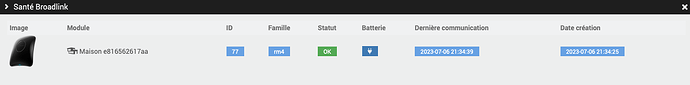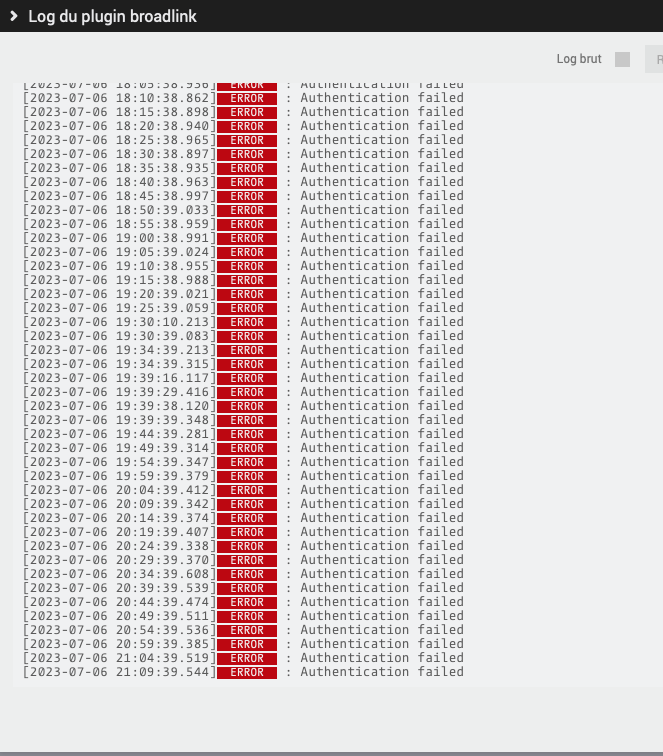Math82
Juillet 6, 2023, 7:51
1
Bonsoir, j’ai rencontré quelques problèmes à l’installation (voir logs), le plugin fonctionne sauf que je n’arrive pas a créer de nouvelles commandes ; de ce que je vois, il faudrait que je fasse des MAJ via pip3 mais je voulais savoir avant si quelqu’un avait eu le problème et aussi comment faire les MAJ? via commande SSH ou il y a une fonctionnalité interne a jeedom?
merci pour vos retours
Installing collected packages: wheel
Successfully installed wheel-0.40.0
WARNING: Running pip as the 'root' user can result in broken permissions and conflicting behaviour with the system package manager. It is recommended to use a virtual environment instead: https://pip.pypa.io/warnings/venv
+ echo 10
+ sudo pip3 install --force-reinstall --upgrade cryptography
Collecting cryptography
Downloading cryptography-41.0.1-cp37-abi3-manylinux_2_28_aarch64.whl (4.1 MB)
━━━━━━━━━━━━━━━━━━━━━━━━━━━━━━━━━━━━━━━━ 4.1/4.1 MB 5.0 MB/s eta 0:00:00
Collecting cffi>=1.12 (from cryptography)
Downloading cffi-1.15.1-cp37-cp37m-manylinux_2_17_aarch64.manylinux2014_aarch64.whl (435 kB)
━━━━━━━━━━━━━━━━━━━━━━━━━━━━━━━━━━━━━━━ 435.6/435.6 kB 7.6 MB/s eta 0:00:00
Collecting pycparser (from cffi>=1.12->cryptography)
Downloading pycparser-2.21-py2.py3-none-any.whl (118 kB)
━━━━━━━━━━━━━━━━━━━━━━━━━━━━━━━━━━━━━━━ 118.7/118.7 kB 5.3 MB/s eta 0:00:00
Installing collected packages: pycparser, cffi, cryptography
Successfully installed cffi-1.15.1 cryptography-41.0.1 pycparser-2.21
WARNING: Running pip as the 'root' user can result in broken permissions and conflicting behaviour with the system package manager. It is recommended to use a virtual environment instead: https://pip.pypa.io/warnings/venv
+ echo 11
+ sudo pip3 install --force-reinstall --upgrade pycrypto
Collecting pycrypto
Downloading pycrypto-2.6.1.tar.gz (446 kB)
━━━━━━━━━━━━━━━━━━━━━━━━━━━━━━━━━━━━━━━ 446.2/446.2 kB 5.0 MB/s eta 0:00:00
Installing build dependencies: started
Installing build dependencies: finished with status 'done'
Getting requirements to build wheel: started
Getting requirements to build wheel: finished with status 'done'
Preparing metadata (pyproject.toml): started
Preparing metadata (pyproject.toml): finished with status 'done'
Building wheels for collected packages: pycrypto
Building wheel for pycrypto (pyproject.toml): started
Building wheel for pycrypto (pyproject.toml): finished with status 'done'
Created wheel for pycrypto: filename=pycrypto-2.6.1-cp37-cp37m-linux_aarch64.whl size=498637 sha256=7b458f9026974bda3118a681f08557eaa7b8932b2b2daaa9c4c81e3eb5cb82db
Stored in directory: /root/.cache/pip/wheels/cf/85/ba/bbd7c96add459de7598fb424e5ff2309baf2095c844ac0f191
Successfully built pycrypto
Installing collected packages: pycrypto
Successfully installed pycrypto-2.6.1
WARNING: Running pip as the 'root' user can result in broken permissions and conflicting behaviour with the system package manager. It is recommended to use a virtual environment instead: https://pip.pypa.io/warnings/venv
+ echo 12
+ sudo pip3 install --force-reinstall --upgrade pyudev
Collecting pyudev
Downloading pyudev-0.24.1-py3-none-any.whl (62 kB)
━━━━━━━━━━━━━━━━━━━━━━━━━━━━━━━━━━━━━━━━ 62.9/62.9 kB 2.2 MB/s eta 0:00:00
Installing collected packages: pyudev
Successfully installed pyudev-0.24.1
WARNING: Running pip as the 'root' user can result in broken permissions and conflicting behaviour with the system package manager. It is recommended to use a virtual environment instead: https://pip.pypa.io/warnings/venv
+ echo 13
+ sudo pip3 install --force-reinstall --upgrade asn1crypto
Collecting asn1crypto
Downloading asn1crypto-1.5.1-py2.py3-none-any.whl (105 kB)
━━━━━━━━━━━━━━━━━━━━━━━━━━━━━━━━━━━━━━━ 105.0/105.0 kB 2.7 MB/s eta 0:00:00
Installing collected packages: asn1crypto
Successfully installed asn1crypto-1.5.1
WARNING: Running pip as the 'root' user can result in broken permissions and conflicting behaviour with the system package manager. It is recommended to use a virtual environment instead: https://pip.pypa.io/warnings/venv
+ echo 14
+ php /var/www/html/core/class/../php/jeecli.php plugin dependancy_end broadlink
+ rm /tmp/jeedom_install_in_progress_broadlink
+ echo '*******************End of package installation******************'
*******************End of package installation******************
Svp, pour les logs utilise le bouton pour leur mise en page </>
Antoine
2 « J'aime »
Math82
Juillet 6, 2023, 9:15
4
le problème est que rien ne se passe lorsque je souhaite apprendre une commande :

+ echo '*******************Begin of package installation******************'
*******************Begin of package installation******************
+ touch /tmp/jeedom_install_in_progress_broadlink
+ echo 1
+ echo 2
+ sudo apt update
WARNING: apt does not have a stable CLI interface. Use with caution in scripts.
Get:1 http://security.debian.org/debian-security buster/updates InRelease [34.8 kB]
Get:2 http://ftp.uk.debian.org/debian buster InRelease [122 kB]
Get:3 https://download.docker.com/linux/debian buster InRelease [54.0 kB]
Get:4 https://deb.nodesource.com/node_16.x buster InRelease [4584 B]
Get:5 http://ftp.uk.debian.org/debian buster-updates InRelease [56.6 kB]
Get:6 http://www.deb-multimedia.org buster InRelease [18.1 kB]
Get:7 https://oph.mdrjr.net/meveric all InRelease [19.4 kB]
Get:8 http://security.debian.org/debian-security buster/updates/main Sources [412 kB]
Get:9 http://security.debian.org/debian-security buster/updates/main arm64 Packages [512 kB]
Get:10 http://security.debian.org/debian-security buster/updates/main Translation-en [282 kB]
Get:11 https://oph.mdrjr.net/meveric buster InRelease [4131 B]
Get:12 https://deb.nodesource.com/node_16.x buster/main arm64 Packages [778 B]
Get:13 http://www.deb-multimedia.org buster/main Sources [101 kB]
Get:14 http://www.deb-multimedia.org buster/main arm64 Packages [112 kB]
Get:15 https://oph.mdrjr.net/meveric all/main arm64 Packages [30.6 kB]
Get:16 https://oph.mdrjr.net/meveric buster/main arm64 Packages [47.9 kB]
Fetched 1812 kB in 4s (481 kB/s)
Reading package lists...
Building dependency tree...
Reading state information...
251 packages can be upgraded. Run 'apt list --upgradable' to see them.
+ echo 3
+ sudo apt install -o Dpkg::Options::=--force-confdef -y python3-requests
WARNING: apt does not have a stable CLI interface. Use with caution in scripts.
Reading package lists...
Building dependency tree...
Reading state information...
The following additional packages will be installed:
python3-certifi python3-chardet python3-idna python3-pkg-resources
python3-six python3-urllib3
Suggested packages:
python3-setuptools python3-cryptography python3-openssl python3-socks
The following NEW packages will be installed:
python3-certifi python3-chardet python3-idna python3-pkg-resources
python3-requests python3-six python3-urllib3
0 upgraded, 7 newly installed, 0 to remove and 252 not upgraded.
1 not fully installed or removed.
Need to get 588 kB of archives.
After this operation, 2242 kB of additional disk space will be used.
Get:1 http://security.debian.org/debian-security buster/updates/main arm64 python3-requests all 2.21.0-1+deb10u1 [67.4 kB]
Get:2 http://ftp.uk.debian.org/debian buster/main arm64 python3-certifi all 2018.8.24-1 [140 kB]
Get:3 http://ftp.uk.debian.org/debian buster/main arm64 python3-pkg-resources all 40.8.0-1 [153 kB]
Get:4 http://ftp.uk.debian.org/debian buster/main arm64 python3-chardet all 3.0.4-3 [80.5 kB]
Get:5 http://ftp.uk.debian.org/debian buster/main arm64 python3-idna all 2.6-1 [34.3 kB]
Get:6 http://ftp.uk.debian.org/debian buster/main arm64 python3-six all 1.12.0-1 [15.7 kB]
Get:7 http://ftp.uk.debian.org/debian buster/main arm64 python3-urllib3 all 1.24.1-1 [97.1 kB]
debconf: unable to initialize frontend: Dialog
debconf: (Dialog frontend will not work on a dumb terminal, an emacs shell buffer, or without a controlling terminal.)
debconf: falling back to frontend: Readline
debconf: unable to initialize frontend: Readline
debconf: (This frontend requires a controlling tty.)
debconf: falling back to frontend: Teletype
dpkg-preconfigure: unable to re-open stdin:
Fetched 588 kB in 0s (1614 kB/s)
Selecting previously unselected package python3-certifi.
(Reading database ...
(Reading database ... 5%
(Reading database ... 10%
(Reading database ... 15%
(Reading database ... 20%
(Reading database ... 25%
(Reading database ... 30%
(Reading database ... 35%
(Reading database ... 40%
(Reading database ... 45%
(Reading database ... 50%
(Reading database ... 55%
(Reading database ... 60%
(Reading database ... 65%
(Reading database ... 70%
(Reading database ... 75%
(Reading database ... 80%
(Reading database ... 85%
(Reading database ... 90%
(Reading database ... 95%
(Reading database ... 100%
(Reading database ... 78994 files and directories currently installed.)
Preparing to unpack .../0-python3-certifi_2018.8.24-1_all.deb ...
Unpacking python3-certifi (2018.8.24-1) ...
Selecting previously unselected package python3-pkg-resources.
Preparing to unpack .../1-python3-pkg-resources_40.8.0-1_all.deb ...
Unpacking python3-pkg-resources (40.8.0-1) ...
Selecting previously unselected package python3-chardet.
Preparing to unpack .../2-python3-chardet_3.0.4-3_all.deb ...
Unpacking python3-chardet (3.0.4-3) ...
Selecting previously unselected package python3-idna.
Preparing to unpack .../3-python3-idna_2.6-1_all.deb ...
Unpacking python3-idna (2.6-1) ...
Selecting previously unselected package python3-six.
Preparing to unpack .../4-python3-six_1.12.0-1_all.deb ...
Unpacking python3-six (1.12.0-1) ...
Selecting previously unselected package python3-urllib3.
Preparing to unpack .../5-python3-urllib3_1.24.1-1_all.deb ...
Unpacking python3-urllib3 (1.24.1-1) ...
Selecting previously unselected package python3-requests.
Preparing to unpack .../6-python3-requests_2.21.0-1+deb10u1_all.deb ...
Unpacking python3-requests (2.21.0-1+deb10u1) ...
Setting up python3-pkg-resources (40.8.0-1) ...
Setting up python3-six (1.12.0-1) ...
Setting up python3-chardet (3.0.4-3) ...
Setting up python3-certifi (2018.8.24-1) ...
Setting up docker-ce (5:24.0.2-1~debian.10~buster) ...
Job for docker.service failed because the control process exited with error code.
See "systemctl status docker.service" and "journalctl -xe" for details.
invoke-rc.d: initscript docker, action "start" failed.
* docker.service - Docker Application Container Engine
Loaded: loaded (e]8;;file://Jeedom/lib/systemd/system/docker.servicea/lib/systemd/system/docker.servicee]8;;a; enabled; vendor preset: enabled)
Active: activating (auto-restart) (Result: exit-code) since Thu 2023-07-06 16:08:08 UTC; 23ms ago
Docs: e]8;;https://docs.docker.comahttps://docs.docker.come]8;;a
Process: 26482 ExecStart=/usr/bin/dockerd -H fd:// --containerd=/run/containerd/containerd.sock e[0;1;31m(code=exited, status=1/FAILURE)e[0m
Main PID: 26482 (code=exited, status=1/FAILURE)
dpkg: error processing package docker-ce (--configure):
installed docker-ce package post-installation script subprocess returned error exit status 1
Setting up python3-idna (2.6-1) ...
Setting up python3-urllib3 (1.24.1-1) ...
Setting up python3-requests (2.21.0-1+deb10u1) ...
Errors were encountered while processing:
docker-ce
E: Sub-process /usr/bin/dpkg returned an error code (1)
+ echo 4
+ sudo apt install -o Dpkg::Options::=--force-confdef -y python3-dev
WARNING: apt does not have a stable CLI interface. Use with caution in scripts.
Reading package lists...
Building dependency tree...
Reading state information...
The following additional packages will be installed:
dh-python libpython3-dev libpython3.7 libpython3.7-dev libpython3.7-minimal
libpython3.7-stdlib python3.7 python3.7-dev python3.7-minimal python3.7-venv
Suggested packages:
python3.7-doc binfmt-support
The following NEW packages will be installed:
dh-python libpython3-dev libpython3.7 libpython3.7-dev python3-dev
python3.7-dev
The following packages will be upgraded:
libpython3.7-minimal libpython3.7-stdlib python3.7 python3.7-minimal
python3.7-venv
5 upgraded, 6 newly installed, 0 to remove and 247 not upgraded.
1 not fully installed or removed.
Need to get 8360 kB of archives.
After this operation, 22.8 MB of additional disk space will be used.
Get:1 http://ftp.uk.debian.org/debian buster/main arm64 dh-python all 3.20190308 [99.3 kB]
Get:2 http://security.debian.org/debian-security buster/updates/main arm64 python3.7-venv arm64 3.7.3-2+deb10u5 [6148 B]
Get:3 http://security.debian.org/debian-security buster/updates/main arm64 python3.7 arm64 3.7.3-2+deb10u5 [330 kB]
Get:4 http://security.debian.org/debian-security buster/updates/main arm64 libpython3.7-stdlib arm64 3.7.3-2+deb10u5 [1641 kB]
Get:5 http://ftp.uk.debian.org/debian buster/main arm64 libpython3-dev arm64 3.7.3-1 [20.1 kB]
Get:6 http://ftp.uk.debian.org/debian buster/main arm64 python3-dev arm64 3.7.3-1 [1264 B]
Get:7 http://security.debian.org/debian-security buster/updates/main arm64 python3.7-minimal arm64 3.7.3-2+deb10u5 [1405 kB]
Get:8 http://security.debian.org/debian-security buster/updates/main arm64 libpython3.7-minimal arm64 3.7.3-2+deb10u5 [588 kB]
Get:9 http://security.debian.org/debian-security buster/updates/main arm64 libpython3.7 arm64 3.7.3-2+deb10u5 [1372 kB]
Get:10 http://security.debian.org/debian-security buster/updates/main arm64 libpython3.7-dev arm64 3.7.3-2+deb10u5 [2383 kB]
Get:11 http://security.debian.org/debian-security buster/updates/main arm64 python3.7-dev arm64 3.7.3-2+deb10u5 [513 kB]
debconf: unable to initialize frontend: Dialog
debconf: (Dialog frontend will not work on a dumb terminal, an emacs shell buffer, or without a controlling terminal.)
debconf: falling back to frontend: Readline
debconf: unable to initialize frontend: Readline
debconf: (This frontend requires a controlling tty.)
debconf: falling back to frontend: Teletype
dpkg-preconfigure: unable to re-open stdin:
Fetched 8360 kB in 0s (18.5 MB/s)
(Reading database ...
(Reading database ... 5%
(Reading database ... 10%
(Reading database ... 15%
(Reading database ... 20%
(Reading database ... 25%
(Reading database ... 30%
(Reading database ... 35%
(Reading database ... 40%
(Reading database ... 45%
(Reading database ... 50%
(Reading database ... 55%
(Reading database ... 60%
(Reading database ... 65%
(Reading database ... 70%
(Reading database ... 75%
(Reading database ... 80%
(Reading database ... 85%
(Reading database ... 90%
(Reading database ... 95%
(Reading database ... 100%
(Reading database ... 79195 files and directories currently installed.)
Preparing to unpack .../00-python3.7-venv_3.7.3-2+deb10u5_arm64.deb ...
Unpacking python3.7-venv (3.7.3-2+deb10u5) over (3.7.3-2+deb10u4) ...
Preparing to unpack .../01-python3.7_3.7.3-2+deb10u5_arm64.deb ...
Unpacking python3.7 (3.7.3-2+deb10u5) over (3.7.3-2+deb10u4) ...
Preparing to unpack .../02-libpython3.7-stdlib_3.7.3-2+deb10u5_arm64.deb ...
Unpacking libpython3.7-stdlib:arm64 (3.7.3-2+deb10u5) over (3.7.3-2+deb10u4) ...
Preparing to unpack .../03-python3.7-minimal_3.7.3-2+deb10u5_arm64.deb ...
Unpacking python3.7-minimal (3.7.3-2+deb10u5) over (3.7.3-2+deb10u4) ...
Preparing to unpack .../04-libpython3.7-minimal_3.7.3-2+deb10u5_arm64.deb ...
Unpacking libpython3.7-minimal:arm64 (3.7.3-2+deb10u5) over (3.7.3-2+deb10u4) ...
Selecting previously unselected package dh-python.
Preparing to unpack .../05-dh-python_3.20190308_all.deb ...
Unpacking dh-python (3.20190308) ...
Selecting previously unselected package libpython3.7:arm64.
Preparing to unpack .../06-libpython3.7_3.7.3-2+deb10u5_arm64.deb ...
Unpacking libpython3.7:arm64 (3.7.3-2+deb10u5) ...
Selecting previously unselected package libpython3.7-dev:arm64.
Preparing to unpack .../07-libpython3.7-dev_3.7.3-2+deb10u5_arm64.deb ...
Unpacking libpython3.7-dev:arm64 (3.7.3-2+deb10u5) ...
Selecting previously unselected package libpython3-dev:arm64.
Preparing to unpack .../08-libpython3-dev_3.7.3-1_arm64.deb ...
Unpacking libpython3-dev:arm64 (3.7.3-1) ...
Selecting previously unselected package python3.7-dev.
Preparing to unpack .../09-python3.7-dev_3.7.3-2+deb10u5_arm64.deb ...
Unpacking python3.7-dev (3.7.3-2+deb10u5) ...
Selecting previously unselected package python3-dev.
Preparing to unpack .../10-python3-dev_3.7.3-1_arm64.deb ...
Unpacking python3-dev (3.7.3-1) ...
Setting up dh-python (3.20190308) ...
Setting up libpython3.7-minimal:arm64 (3.7.3-2+deb10u5) ...
Setting up docker-ce (5:24.0.2-1~debian.10~buster) ...
Job for docker.service failed because the control process exited with error code.
See "systemctl status docker.service" and "journalctl -xe" for details.
invoke-rc.d: initscript docker, action "start" failed.
* docker.service - Docker Application Container Engine
Loaded: loaded (e]8;;file://Jeedom/lib/systemd/system/docker.servicea/lib/systemd/system/docker.servicee]8;;a; enabled; vendor preset: enabled)
Active: activating (auto-restart) (Result: exit-code) since Thu 2023-07-06 16:08:32 UTC; 28ms ago
Docs: e]8;;https://docs.docker.comahttps://docs.docker.come]8;;a
Process: 27016 ExecStart=/usr/bin/dockerd -H fd:// --containerd=/run/containerd/containerd.sock e[0;1;31m(code=exited, status=1/FAILURE)e[0m
Main PID: 27016 (code=exited, status=1/FAILURE)
Jul 06 16:08:32 Jeedom systemd[1]: e[0;1;39me[0;1;31me[0;1;39mdocker.service: Main process exited, code=exited, status=1/FAILUREe[0m
Jul 06 16:08:32 Jeedom systemd[1]: e[0;1;39me[0;1;31me[0;1;39mdocker.service: Failed with result 'exit-code'.e[0m
Jul 06 16:08:32 Jeedom systemd[1]: e[0;1;31me[0;1;39me[0;1;31mFailed to start Docker Application Container Engine.e[0m
dpkg: error processing package docker-ce (--configure):
installed docker-ce package post-installation script subprocess returned error exit status 1
Setting up python3.7-minimal (3.7.3-2+deb10u5) ...
Setting up libpython3.7-stdlib:arm64 (3.7.3-2+deb10u5) ...
Setting up libpython3.7:arm64 (3.7.3-2+deb10u5) ...
Setting up libpython3.7-dev:arm64 (3.7.3-2+deb10u5) ...
Setting up python3.7 (3.7.3-2+deb10u5) ...
Setting up libpython3-dev:arm64 (3.7.3-1) ...
Setting up python3.7-venv (3.7.3-2+deb10u5) ...
Setting up python3.7-dev (3.7.3-2+deb10u5) ...
Setting up python3-dev (3.7.3-1) ...
Processing triggers for libc-bin (2.28-10) ...
Processing triggers for mime-support (3.62) ...
Errors were encountered while processing:
docker-ce
E: Sub-process /usr/bin/dpkg returned an error code (1)
+ echo 5
+ sudo apt install -o Dpkg::Options::=--force-confdef -y python3-serial
WARNING: apt does not have a stable CLI interface. Use with caution in scripts.
Reading package lists...
Building dependency tree...
Reading state information...
Suggested packages:
python3-wxgtk3.0 | python3-wxgtk
The following NEW packages will be installed:
python3-serial
0 upgraded, 1 newly installed, 0 to remove and 247 not upgraded.
1 not fully installed or removed.
Need to get 67.6 kB of archives.
After this operation, 379 kB of additional disk space will be used.
Get:1 http://ftp.uk.debian.org/debian buster/main arm64 python3-serial all 3.4-4 [67.6 kB]
debconf: unable to initialize frontend: Dialog
debconf: (Dialog frontend will not work on a dumb terminal, an emacs shell buffer, or without a controlling terminal.)
debconf: falling back to frontend: Readline
debconf: unable to initialize frontend: Readline
debconf: (This frontend requires a controlling tty.)
debconf: falling back to frontend: Teletype
dpkg-preconfigure: unable to re-open stdin:
Fetched 67.6 kB in 0s (325 kB/s)
Selecting previously unselected package python3-serial.
(Reading database ...
(Reading database ... 5%
(Reading database ... 10%
(Reading database ... 15%
(Reading database ... 20%
(Reading database ... 25%
(Reading database ... 30%
(Reading database ... 35%
(Reading database ... 40%
(Reading database ... 45%
(Reading database ... 50%
(Reading database ... 55%
(Reading database ... 60%
(Reading database ... 65%
(Reading database ... 70%
(Reading database ... 75%
(Reading database ... 80%
(Reading database ... 85%
(Reading database ... 90%
(Reading database ... 95%
(Reading database ... 100%
(Reading database ... 79411 files and directories currently installed.)
Preparing to unpack .../python3-serial_3.4-4_all.deb ...
Unpacking python3-serial (3.4-4) ...
Setting up python3-serial (3.4-4) ...
Setting up docker-ce (5:24.0.2-1~debian.10~buster) ...
Job for docker.service failed because the control process exited with error code.
See "systemctl status docker.service" and "journalctl -xe" for details.
invoke-rc.d: initscript docker, action "start" failed.
* docker.service - Docker Application Container Engine
Loaded: loaded (e]8;;file://Jeedom/lib/systemd/system/docker.servicea/lib/systemd/system/docker.servicee]8;;a; enabled; vendor preset: enabled)
Active: activating (auto-restart) (Result: exit-code) since Thu 2023-07-06 16:08:53 UTC; 24ms ago
Docs: e]8;;https://docs.docker.comahttps://docs.docker.come]8;;a
Process: 27446 ExecStart=/usr/bin/dockerd -H fd:// --containerd=/run/containerd/containerd.sock e[0;1;31m(code=exited, status=1/FAILURE)e[0m
Main PID: 27446 (code=exited, status=1/FAILURE)
dpkg: error processing package docker-ce (--configure):
installed docker-ce package post-installation script subprocess returned error exit status 1
Errors were encountered while processing:
docker-ce
E: Sub-process /usr/bin/dpkg returned an error code (1)
+ echo 6
++ awk '$1 <= 4'
++ find /usr/local/lib/python2.7/dist-packages/ /usr/local/lib/python3.7/dist-packages/ -mindepth 1 -maxdepth 1 -type d -exec du -ks '{}' +
++ cut -f 2-
+ RESULTTODELETE=
++ sed 's, ,\ ,g'
++ echo ''
+ RESULTTODELETE2=
+ xargs rm -rf
+ echo ''
+ echo 7
+ sudo pip3 cache purge
ERROR: unknown command "cache" - maybe you meant "check"
+ echo 8
+ sudo pip3 install --upgrade pip
Collecting pip
Downloading https://files.pythonhosted.org/packages/08/e3/57d4c24a050aa0bcca46b2920bff40847db79535dc78141eb83581a52eb8/pip-23.1.2-py3-none-any.whl (2.1MB)
Installing collected packages: pip
Found existing installation: pip 18.1
Not uninstalling pip at /usr/lib/python3/dist-packages, outside environment /usr
Can't uninstall 'pip'. No files were found to uninstall.
Successfully installed pip-23.1.2
+ echo 9
+ sudo pip3 install --force-reinstall --upgrade wheel
Collecting wheel
Downloading wheel-0.40.0-py3-none-any.whl (64 kB)
━━━━━━━━━━━━━━━━━━━━━━━━━━━━━━━━━━━━━━━━ 64.5/64.5 kB 2.2 MB/s eta 0:00:00
Installing collected packages: wheel
Successfully installed wheel-0.40.0
WARNING: Running pip as the 'root' user can result in broken permissions and conflicting behaviour with the system package manager. It is recommended to use a virtual environment instead: https://pip.pypa.io/warnings/venv
+ echo 10
+ sudo pip3 install --force-reinstall --upgrade cryptography
Collecting cryptography
Downloading cryptography-41.0.1-cp37-abi3-manylinux_2_28_aarch64.whl (4.1 MB)
━━━━━━━━━━━━━━━━━━━━━━━━━━━━━━━━━━━━━━━━ 4.1/4.1 MB 5.0 MB/s eta 0:00:00
Collecting cffi>=1.12 (from cryptography)
Downloading cffi-1.15.1-cp37-cp37m-manylinux_2_17_aarch64.manylinux2014_aarch64.whl (435 kB)
━━━━━━━━━━━━━━━━━━━━━━━━━━━━━━━━━━━━━━━ 435.6/435.6 kB 7.6 MB/s eta 0:00:00
Collecting pycparser (from cffi>=1.12->cryptography)
Downloading pycparser-2.21-py2.py3-none-any.whl (118 kB)
━━━━━━━━━━━━━━━━━━━━━━━━━━━━━━━━━━━━━━━ 118.7/118.7 kB 5.3 MB/s eta 0:00:00
Installing collected packages: pycparser, cffi, cryptography
Successfully installed cffi-1.15.1 cryptography-41.0.1 pycparser-2.21
WARNING: Running pip as the 'root' user can result in broken permissions and conflicting behaviour with the system package manager. It is recommended to use a virtual environment instead: https://pip.pypa.io/warnings/venv
+ echo 11
+ sudo pip3 install --force-reinstall --upgrade pycrypto
Collecting pycrypto
Downloading pycrypto-2.6.1.tar.gz (446 kB)
━━━━━━━━━━━━━━━━━━━━━━━━━━━━━━━━━━━━━━━ 446.2/446.2 kB 5.0 MB/s eta 0:00:00
Installing build dependencies: started
Installing build dependencies: finished with status 'done'
Getting requirements to build wheel: started
Getting requirements to build wheel: finished with status 'done'
Preparing metadata (pyproject.toml): started
Preparing metadata (pyproject.toml): finished with status 'done'
Building wheels for collected packages: pycrypto
Building wheel for pycrypto (pyproject.toml): started
Building wheel for pycrypto (pyproject.toml): finished with status 'done'
Created wheel for pycrypto: filename=pycrypto-2.6.1-cp37-cp37m-linux_aarch64.whl size=498637 sha256=7b458f9026974bda3118a681f08557eaa7b8932b2b2daaa9c4c81e3eb5cb82db
Stored in directory: /root/.cache/pip/wheels/cf/85/ba/bbd7c96add459de7598fb424e5ff2309baf2095c844ac0f191
Successfully built pycrypto
Installing collected packages: pycrypto
Successfully installed pycrypto-2.6.1
WARNING: Running pip as the 'root' user can result in broken permissions and conflicting behaviour with the system package manager. It is recommended to use a virtual environment instead: https://pip.pypa.io/warnings/venv
+ echo 12
+ sudo pip3 install --force-reinstall --upgrade pyudev
Collecting pyudev
Downloading pyudev-0.24.1-py3-none-any.whl (62 kB)
━━━━━━━━━━━━━━━━━━━━━━━━━━━━━━━━━━━━━━━━ 62.9/62.9 kB 2.2 MB/s eta 0:00:00
Installing collected packages: pyudev
Successfully installed pyudev-0.24.1
WARNING: Running pip as the 'root' user can result in broken permissions and conflicting behaviour with the system package manager. It is recommended to use a virtual environment instead: https://pip.pypa.io/warnings/venv
+ echo 13
+ sudo pip3 install --force-reinstall --upgrade asn1crypto
Collecting asn1crypto
Downloading asn1crypto-1.5.1-py2.py3-none-any.whl (105 kB)
━━━━━━━━━━━━━━━━━━━━━━━━━━━━━━━━━━━━━━━ 105.0/105.0 kB 2.7 MB/s eta 0:00:00
Installing collected packages: asn1crypto
Successfully installed asn1crypto-1.5.1
WARNING: Running pip as the 'root' user can result in broken permissions and conflicting behaviour with the system package manager. It is recommended to use a virtual environment instead: https://pip.pypa.io/warnings/venv
+ echo 14
+ php /var/www/html/core/class/../php/jeecli.php plugin dependancy_end broadlink
+ rm /tmp/jeedom_install_in_progress_broadlink
+ echo '*******************End of package installation******************'
*******************End of package installation******************
Math82
Juillet 7, 2023, 6:16
6
Super! merci pour ton aide! je n’étais pas au courant pour le verrouillage et ce n’est pas indiqué dans la doc du plugin.
bonne journée
system
Juillet 8, 2023, 6:17
7
Ce sujet a été automatiquement fermé après 24 heures suivant le dernier commentaire. Aucune réponse n’est permise dorénavant.