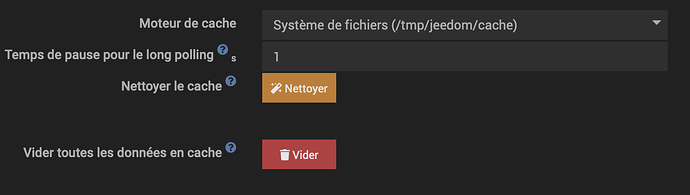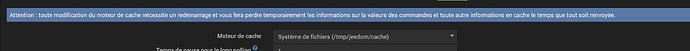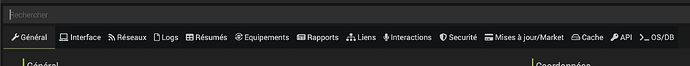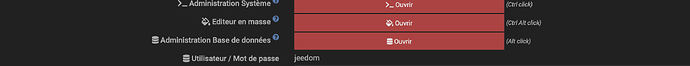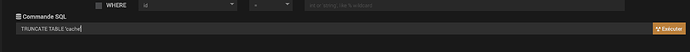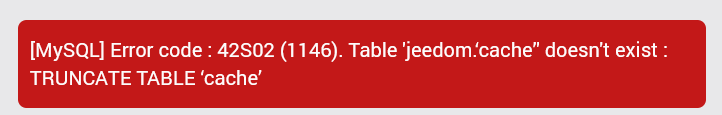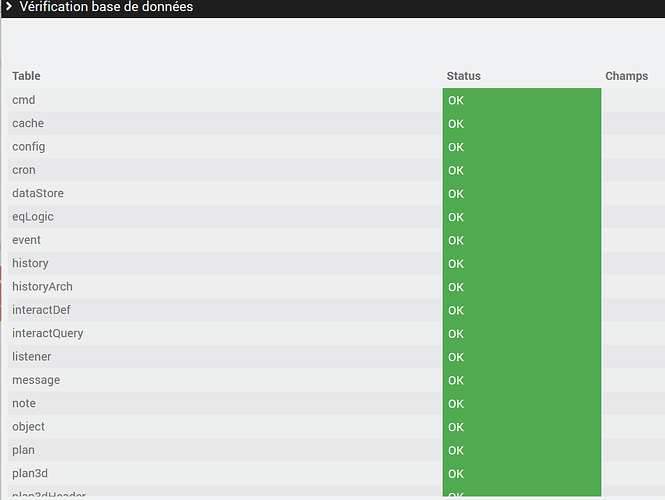Bonjour.
Je viens de passer ma prod en 4.4.14 et il y a un petit souci sur la partie BD au niveau de la table « cache »
Si j’essaie de corriger, l’erreur est toujours là.
Log de la mise à jour de jeedom
[START UPDATE]
[PROGRESS][1]
****Update from 4.4.13 (2024-08-26 08:14:06)****
Parameters : {"preUpdate":"0","backup::before":"1","core":"1","force":"0","plugins":"0","update::reapply":""}
Send begin of update event...OK
[PROGRESS][5]
Check rights...
OK
[START BACKUP]
***************Start of Jeedom backup at 2024-08-26 08:14:08***************
Send begin backup event...OK
Checking files rights...
OK
Checking database...
jeedom.event
note : The storage engine for the table doesn't support check
OK
Backing up database...
OK
Cache persistence:
OK
Creating archive...
OK
Cleaning old backup...OK
Limiting backup size to 1000 Mb...
Delete: /var/www/html/core/php/../../backup/backup-DMJ_Jeedom_PROD-4.4.13-2024-08-22-03h32.tar.gz
OK
Backup name: /var/www/html/core/php/../../backup/backup-DMJ_Jeedom_PROD-4.4.13-2024-08-26-08h14.tar.gz
Checking files rights...
OK
Send end backup event...OK
Backup operation duration: 33s
***************Jeedom backup end***************
[END BACKUP SUCCESS]
[PROGRESS][10]
[PROGRESS][15]
Download url : https://github.com/jeedom/core/archive/master.zip
Download in progress...--2024-08-26 08:14:41-- https://github.com/jeedom/core/archive/master.zip
Resolving github.com (github.com)... 140.82.121.3
Connecting to github.com (github.com)|140.82.121.3|:443... connected.
HTTP request sent, awaiting response...
302 Found
Location: https://codeload.github.com/jeedom/core/zip/refs/heads/master [following]
--2024-08-26 08:14:42-- https://codeload.github.com/jeedom/core/zip/refs/heads/master
Resolving codeload.github.com (codeload.github.com)... 140.82.121.9
Connecting to codeload.github.com (codeload.github.com)|140.82.121.9|:443... connected.
HTTP request sent, awaiting response... 200 OK
Length: 88164315 (84M) [application/zip]
Saving to: '/tmp/jeedom/install/jeedom_update.zip'
0K ........ ........ ........ ........ ........ ........ 3% 18.0M 5s
3072K ........ ........ ........ ........ ........ ........ 7% 31.6M 3s
6144K ........ ........ ........ ........ ........ ........ 10% 18.0M 4s
9216K ........ ........ ........ ........ ........ ........ 14% 19.1M 4s
12288K ........ ........ ........ ........ ........ ........ 17% 18.1M 3s
15360K ..
...... ........ ........ ........ ........ ........ 21% 18.3M 3s
18432K ........ ........ ........ ........ ........ ........ 24% 18.7M 3s
21504K ........ ........ ........ ........ ........ ........ 28% 19.0M 3s
24576K ........ ........ ........ ........ ........ ........ 32% 19.4M 3s
27648K ........ ........ ........ ........ ........ ........ 35% 20.2M 3s
30720K ........ ........ ........ ........ ........ ........ 39% 20.3M 3s
33792K ........ ........ ........ ........ ..
...... ........ 42% 20.8M 2s
36864K ........ ........ ........ ........ ........ ........ 46% 19.9M 2s
39936K ........ ........ ........ ........ ........ ........ 49% 14.5M 2s
43008K ........ ........ ........ ........ ........ ........ 53% 11.0M 2s
46080K ........ ........ ........ ........ ........ ........ 57% 11.4M 2s
49152K ........ ........ .....
... ........ ........ ........ 60% 12.2M 2s
52224K ........ ........ ........ ........ ........ ........ 64% 9.66M 2s
55296K ........ ........ ........ ........ ........ ........ 67% 9.75M 2s
58368K ........ ........ ........ ........ ........ ........ 71% 10.4M 2s
61440K ..
...... ........ ........ ........ ........ ........ 74% 11.3M 1s
64512K ........ ........ ........ ........ ........ ........ 78% 11.9M 1s
67584K ........ ........ ........ ........ ........ ........ 82% 12.4M 1s
70656K ........ ........ ........ ........ ........ ........ 85% 10.7M 1s
73728K ....
.... ........ ........ ........ ........ ........ 89% 9.80M 1s
76800K ........ ........ ........ ........ ........ ........ 92% 8.39M 0s
79872K ........ ........ ........ ........ ........ ........ 96% 8.41M 0s
82944K .....
... ........ ........ ........ ........ ........ 99% 9.28M 0s
86016K . 100% 6.28M=6.3s
2024-08-26 08:14:48 (13.4 MB/s) - '/tmp/jeedom/install/jeedom_update.zip' saved [88164315/88164315]
[PROGRESS][25]
OK
Cleaning folders...OK
[PROGRESS][30]
Create temporary folder...OK
[PROGRESS][35]
Unzip in progress...
OK
[PROGRESS][40]
Clean temporary files (tmp)...OK
Disable all task
kill: (2013766): No such process
.
kill: (87896): No such process
..
kill: (2013825): No such process
.
kill: (2013818): No such process
. OK
Disable all scenario............................
...............................................................................................................
...............................................................
kill: (2405410): No such process
................... OK
[PROGRESS][45]
Update modification date of unzip file...OK
[PROGRESS][47]
Moving files...
Ignore file /tmp/jeedom_unzip/core-master///docs/de_DE/noteVersion.md because size is 0
Ignore file /tmp/jeedom_unzip/core-master///docs/en_US/noteVersion.md because size is 0
Ignore file /tmp/jeedom_unzip/core-master///docs/es_ES/noteVersion.md because size is 0
Ignore file /tmp/jeedom_unzip/core-master///docs/fr_FR/noteVersion.md because size is 0
Ignore file /tmp/jeedom_unzip/core-master///docs/pt_PT/noteVersion.md because size is 0
OK
[PROGRESS][50]
Remove temporary files...OK
[PROGRESS][52]
Remove useless files...
Cleaning 3rdparty
Cleaning desktop
Cleaning mobile
Cleaning core
Cleaning docs
Cleaning install
Cleaning script
OK
[PROGRESS][53]
Update jeedom information date...
OK
[PROGRESS][59]
[PROGRESS][60]
Check jeedom consistency...
[START CONSISTENCY]
[START CHECK AND FIX DB]
Fix : ALTER TABLE `cache` MODIFY COLUMN `datetime` int(11) NULL
Fix : ALTER TABLE `cache` MODIFY COLUMN `datetime` int(11) NULL***ERROR*** [MySQL] Error code : 22003 (1264). Out of range value for column 'datetime' at row 1 : ALTER TABLE `cache` MODIFY COLUMN `datetime` int(11) NULL
[END CHECK AND FIX DB]
Check jeedom package...OK
Check jeedom database...
Fix : ALTER TABLE `cache` MODIFY COLUMN `datetime` int(11) NULL
Fix : ALTER TABLE `cache` MODIFY COLUMN `datetime` int(11) NULL***ERROR*** [MySQL] Error code : 22003 (1264). Out of range value for column 'datetime' at row 1 : ALTER TABLE `cache` MODIFY COLUMN `datetime` int(11) NULL
Check crons...
Check filesystem right...
OK
Check jeedom object...
OK
Check jeedom cmd... OK
Set cache hour...OK
Check composer...OK
Check nodejs...
Hit:1 http://deb.debian.org/debian bullseye InRelease
Get:2 http://security.debian.org/debian-security bullseye-security InRelease [48.4 kB]
Get:3 http://deb.debian.org/debian bullseye-updates InRelease [44.1 kB]
Hit:4 https://deb.nodesource.com/node_18.x bullseye InRelease
Hit:5 https://packagecloud.io/ookla/speedtest-cli/debian bullseye InRelease
Fetched 92.4 kB in 1s (63.7 kB/s)
Reading package lists...
Reading package lists...
Building dependency tree...
Reading state information...
apt-utils is already the newest version (2.2.4).
build-essential is already the newest version (12.9).
git is already the newest version (1:2.30.2-1+deb11u2).
lsb-release is already the newest version (11.1.0).
0 upgraded, 0 newly installed, 0 to remove and 195 not upgraded.
[Check Version NodeJS actuelle : v18.17.1 : [ OK ]
[Check Prefix : /usr and sudo prefix : /usr and www-data prefix : /usr : [ OK ]
OK
[END CONSISTENCY]
OK
Check update...OK
***************Jeedom is up to date in 4.4.14***************
[PROGRESS][75]
[PROGRESS][90]
Check update
OK
[PROGRESS][95]
Enable scenario : OK
Enable task : OK
Check Network Conf : OK
[PROGRESS][100]
Launch cron dependancy plugins...OK
Send end of update event...OK
Update duration : 68s
[END UPDATE SUCCESS]
Quelle procédure à suivre pour corriger cette erreur ?
Merci.