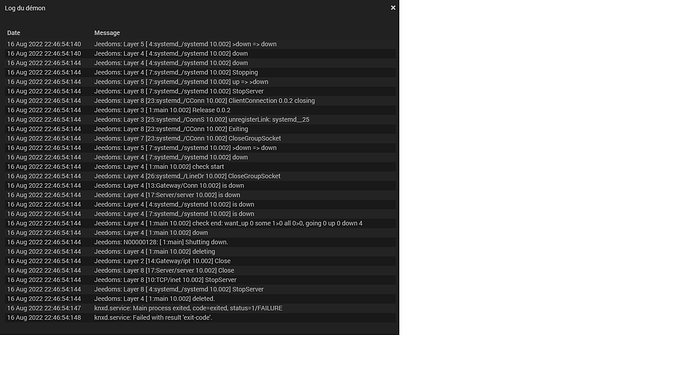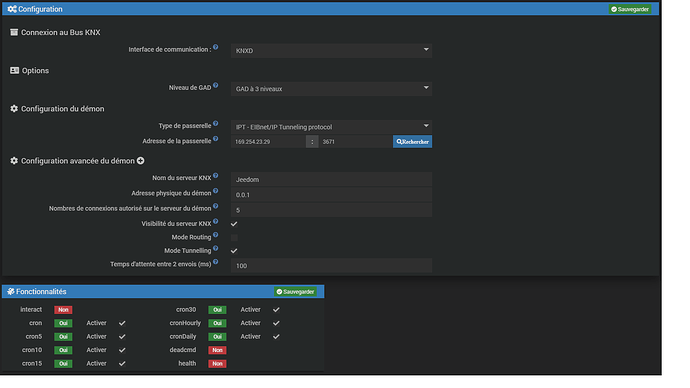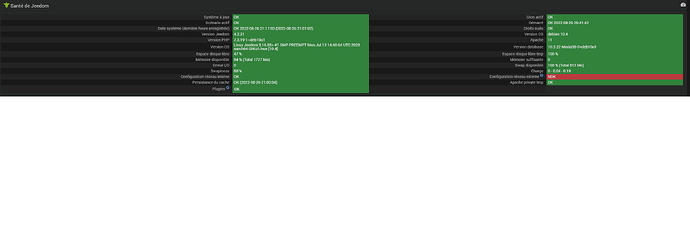Bonjour à tous , depuis que j’ai fais la migration Debian10 et Jeedom 4.2.20 quand je consulte les logs du daemon il y a un souci avec le lancement de KNXD et en effet la Jeedom apparait et disparait sur la page des interfaces sur ETS5 et par conséquent plus aucune commande ne fonctionne malgré que ca me dise commande réussie, je suis un peu dans l’impasse car jusque a présent grâce a vos très nombreux postes et conseils j’ai pu me lancer en autodidacte sur la programation ETS et Jeedom même si ce n’est pas encore trop ça pour les scènarios Jeedom 
C’est donc la première fois que je post ici je vais essayer de vous fournir correctement de quoi éclairer ma lanterne. je n’arrive pas à capturer l’entièreté des logs du daemon.
Merci d’avance
Comment a tu configurer le démon
Bonjour Mika et merci pour tout le travail accompli sur le plugin EIBD il est vraiment génial.
Pour la configuration de Daemon voici ce que j’ai :
Pour les logs du packages j’ai ca si ca peut servir:
+ echo '*******************Begin of package installation******************'
*******************Begin of package installation******************
+ touch /tmp/jeedom_install_in_progress_eibd
+ echo 1
+ echo 2
+ sudo chmod +x /var/www/html/core/class/../../plugins/eibd/plugin_info/pre-install.sh
+ sudo /var/www/html/core/class/../../plugins/eibd/plugin_info/pre-install.sh
*****************************************************************************************************
* Remove eibd *
*****************************************************************************************************
rm: cannot remove '/usr/local/bin/eibd': No such file or directory
rm: cannot remove '/usr/local/bin/knxtool': No such file or directory
rm: cannot remove '/usr/local/bin/group*': No such file or directory
rm: cannot remove '/usr/local/lib/libeib*.so*': No such file or directory
rm: cannot remove '/usr/local/lib/libpthsem*.so*': No such file or directory
rm: cannot remove '/usr/local/include/pth*': No such file or directory
rm: cannot remove '/var/log/knxd.log': No such file or directory
*****************************************************************************************************
* Remove knxd *
*****************************************************************************************************
sudo: sytemctl: command not found
sudo: sytemctl: command not found
sudo: sytemctl: command not found
sudo: sytemctl: command not found
Reading package lists...
Building dependency tree...
Reading state information...
Package 'knxd' is not installed, so not removed
0 upgraded, 0 newly installed, 0 to remove and 213 not upgraded.
Reading package lists...
Building dependency tree...
Reading state information...
Package 'knxd' is not installed, so not removed
0 upgraded, 0 newly installed, 0 to remove and 213 not upgraded.
rm: cannot remove '/usr/lib/knxd': No such file or directory
rm: cannot remove '/usr/local/src/knxd': No such file or directory
+ echo 3
+ sudo apt update
WARNING: apt does not have a stable CLI interface. Use with caution in scripts.
Reading package lists...
E: Could not get lock /var/lib/apt/lists/lock - open (11: Resource temporarily unavailable)
E: Unable to lock directory /var/lib/apt/lists/
+ echo 4
+ sudo apt install -o Dpkg::Options::=--force-confdef -y knxd
WARNING: apt does not have a stable CLI interface. Use with caution in scripts.
Reading package lists...
Building dependency tree...
Reading state information...
The following additional packages will be installed:
libev4
The following NEW packages will be installed:
knxd libev4
0 upgraded, 2 newly installed, 0 to remove and 213 not upgraded.
Need to get 322 kB of archives.
After this operation, 1,431 kB of additional disk space will be used.
Get:1 http://ftp.uk.debian.org/debian buster/main arm64 libev4 arm64 1:4.25-1 [37.4 kB]
Get:2 http://ftp.uk.debian.org/debian buster/main arm64 knxd arm64 0.14.30-1 [285 kB]
debconf: unable to initialize frontend: Dialog
debconf: (Dialog frontend will not work on a dumb terminal, an emacs shell buffer, or without a controlling terminal.)
debconf: falling back to frontend: Readline
debconf: unable to initialize frontend: Readline
debconf: (This frontend requires a controlling tty.)
debconf: falling back to frontend: Teletype
dpkg-preconfigure: unable to re-open stdin:
Fetched 322 kB in 0s (1,198 kB/s)
Selecting previously unselected package libev4:arm64.
(Reading database ...
(Reading database ... 5%
(Reading database ... 10%
(Reading database ... 15%
(Reading database ... 20%
(Reading database ... 25%
(Reading database ... 30%
(Reading database ... 35%
(Reading database ... 40%
(Reading database ... 45%
(Reading database ... 50%
(Reading database ... 55%
(Reading database ... 60%
(Reading database ... 65%
(Reading database ... 70%
(Reading database ... 75%
(Reading database ... 80%
(Reading database ... 85%
(Reading database ... 90%
(Reading database ... 95%
(Reading database ... 100%
(Reading database ... 75720 files and directories currently installed.)
Preparing to unpack .../libev4_1%3a4.25-1_arm64.deb ...
Unpacking libev4:arm64 (1:4.25-1) ...
Selecting previously unselected package knxd.
Preparing to unpack .../knxd_0.14.30-1_arm64.deb ...
Unpacking knxd (0.14.30-1) ...
Setting up libev4:arm64 (1:4.25-1) ...
Setting up knxd (0.14.30-1) ...
Adding group `knxd' (GID 114) ...
Done.
Adding system user `knxd' (UID 107) ...
Adding new user `knxd' (UID 107) with group `knxd' ...
Creating home directory `/var/lib/knxd' ...
Created symlink /etc/systemd/system/multi-user.target.wants/knxd.service → /lib/systemd/system/knxd.service.
Created symlink /etc/systemd/system/network-online.target.wants/knxd.service → /lib/systemd/system/knxd.service.
Created symlink /etc/systemd/system/sockets.target.wants/knxd.socket → /lib/systemd/system/knxd.socket.
Processing triggers for systemd (241-7~deb10u4) ...
Processing triggers for libc-bin (2.28-10) ...
+ echo 5
+ sudo apt install -o Dpkg::Options::=--force-confdef -y knxd-tools
WARNING: apt does not have a stable CLI interface. Use with caution in scripts.
Reading package lists...
Building dependency tree...
Reading state information...
The following NEW packages will be installed:
knxd-tools
0 upgraded, 1 newly installed, 0 to remove and 213 not upgraded.
Need to get 47.4 kB of archives.
After this operation, 238 kB of additional disk space will be used.
Get:1 http://ftp.uk.debian.org/debian buster/main arm64 knxd-tools arm64 0.14.30-1 [47.4 kB]
debconf: unable to initialize frontend: Dialog
debconf: (Dialog frontend will not work on a dumb terminal, an emacs shell buffer, or without a controlling terminal.)
debconf: falling back to frontend: Readline
debconf: unable to initialize frontend: Readline
debconf: (This frontend requires a controlling tty.)
debconf: falling back to frontend: Teletype
dpkg-preconfigure: unable to re-open stdin:
Fetched 47.4 kB in 0s (242 kB/s)
Selecting previously unselected package knxd-tools.
(Reading database ...
(Reading database ... 5%
(Reading database ... 10%
(Reading database ... 15%
(Reading database ... 20%
(Reading database ... 25%
(Reading database ... 30%
(Reading database ... 35%
(Reading database ... 40%
(Reading database ... 45%
(Reading database ... 50%
(Reading database ... 55%
(Reading database ... 60%
(Reading database ... 65%
(Reading database ... 70%
(Reading database ... 75%
(Reading database ... 80%
(Reading database ... 85%
(Reading database ... 90%
(Reading database ... 95%
(Reading database ... 100%
(Reading database ... 75742 files and directories currently installed.)
Preparing to unpack .../knxd-tools_0.14.30-1_arm64.deb ...
Unpacking knxd-tools (0.14.30-1) ...
Setting up knxd-tools (0.14.30-1) ...
Processing triggers for libc-bin (2.28-10) ...
+ echo 6
+ php /var/www/html/core/class/../php/jeecli.php plugin dependancy_end eibd
+ rm /tmp/jeedom_install_in_progress_eibd
+ echo '*******************End of package installation******************'
*******************End of package installation******************
1 « J'aime »
Bonjour
Je vois, tu es sur quel distribution.
Ton système n’utilise pas systemd qui es requis par défaut de knxd et qui est le système par défaut de debian.
Si tu ne peux pas corriger ce problème il est possible de lancer knxd en mode manuel mais c’est a toi de le gérer
Je suis sur une Jeedom smart , j’ai fais la procédure de mise à jour par la restauration d’image pour être en debian 10 buster et ensuite la mise à jour 4.2.20 , de ce que tu constate c’est bien knxd qui ne ce lance pas ? Dans les logs du daemon toute la journée il fait des start mais n’arrive pas à démarrer et ce relance en continu, étrange
Peux tu vérifier l’état des services en ssh
sudo systemctl status knxd.services
sudo systemctl status knxd.socket
Pour la commande services:
Unit knxd.services.service could not be found.
Pour la commande socket j’ai ce retour :
* knxd.socket - KNX Daemon (socket)
Loaded: loaded (/lib/systemd/system/knxd.socket; enabled; vendor preset: enabled)
Active: active (running) since Fri 2022-08-19 13:33:04 UTC; 19h ago
Listen: /var/run/knx (Stream)
[::]:6720 (Stream)
Memory: 0B
CGroup: /system.slice/knxd.socket
Warning: Journal has been rotated since unit was started. Log output is incomplete or unavailable.
j’ai essayé de lancer la commande sudo systemctl enable knxd.service
Synchronizing state of knxd.service with SysV service script with /lib/systemd/systemd-sysv-install.
Executing: /lib/systemd/systemd-sysv-install enable knxd
Avec la commande : sudo systemctl start knxd.service
je n’est rien qui s’affiche du tout…
Ok il y a peut-être un conflit entre la version compilé et celle packagé
Essai de faire un purge en ssh
sudo apt autoremove knxd
sudo apt purge knxd
Puis relance les dépendances voir si cela est mieux
Tout c’est bien passé j’ai pus réinstaller les dépendances suite a la purge, mais le problème persiste toujours j’ai juste un changement sur le socket quand je fais la commande
* knxd.socket - KNX Daemon (socket)
Loaded: loaded (/lib/systemd/system/knxd.socket; enabled; vendor preset: enabled)
Active: active (running) since Sat 2022-08-20 11:59:59 UTC; 16min ago
Listen: /var/run/knx (Stream)
[::]:6720 (Stream)
CGroup: /system.slice/knxd.socket
Aug 20 11:59:59 Jeedom systemd[1]: Listening on KNX Daemon (socket).
aurais tu une autre piste par hasard?
Que disent les log de knxd
Dans les logs Packages:
+ echo '*******************Begin of package installation******************'
*******************Begin of package installation******************
+ touch /tmp/jeedom_install_in_progress_eibd
+ echo 1
+ echo 2
+ sudo chmod +x /var/www/html/core/class/../../plugins/eibd/plugin_info/pre-install.sh
+ sudo /var/www/html/core/class/../../plugins/eibd/plugin_info/pre-install.sh
*****************************************************************************************************
* Remove eibd *
*****************************************************************************************************
rm: cannot remove '/usr/local/bin/eibd': No such file or directory
rm: cannot remove '/usr/local/bin/knxtool': No such file or directory
rm: cannot remove '/usr/local/bin/group*': No such file or directory
rm: cannot remove '/usr/local/lib/libeib*.so*': No such file or directory
rm: cannot remove '/usr/local/lib/libpthsem*.so*': No such file or directory
rm: cannot remove '/usr/local/include/pth*': No such file or directory
rm: cannot remove '/var/log/knxd.log': No such file or directory
*****************************************************************************************************
* Remove knxd *
*****************************************************************************************************
sudo: sytemctl: command not found
sudo: sytemctl: command not found
sudo: sytemctl: command not found
sudo: sytemctl: command not found
Reading package lists...
Building dependency tree...
Reading state information...
Package 'knxd' is not installed, so not removed
0 upgraded, 0 newly installed, 0 to remove and 185 not upgraded.
Reading package lists...
Building dependency tree...
Reading state information...
Package 'knxd' is not installed, so not removed
0 upgraded, 0 newly installed, 0 to remove and 185 not upgraded.
rm: cannot remove '/etc/knxd.conf': No such file or directory
rm: cannot remove '/usr/lib/knxd': No such file or directory
rm: cannot remove '/usr/local/src/knxd': No such file or directory
+ echo 3
+ sudo apt update
WARNING: apt does not have a stable CLI interface. Use with caution in scripts.
Get:1 http://security.debian.org/debian-security buster/updates InRelease [34.8 kB]
Get:2 http://ftp.uk.debian.org/debian buster InRelease [122 kB]
Hit:3 http://www.deb-multimedia.org buster InRelease
Get:4 http://ftp.uk.debian.org/debian buster-updates InRelease [56.6 kB]
Hit:5 https://deb.nodesource.com/node_16.x buster InRelease
Hit:6 https://oph.mdrjr.net/meveric all InRelease
Hit:7 https://oph.mdrjr.net/meveric buster InRelease
Get:8 http://security.debian.org/debian-security buster/updates/main Sources [250 kB]
Get:9 http://security.debian.org/debian-security buster/updates/main arm64 Packages [336 kB]
Fetched 799 kB in 3s (314 kB/s)
Reading package lists...
Building dependency tree...
Reading state information...
184 packages can be upgraded. Run 'apt list --upgradable' to see them.
+ echo 4
+ sudo apt install -o Dpkg::Options::=--force-confdef -y knxd
WARNING: apt does not have a stable CLI interface. Use with caution in scripts.
Reading package lists...
Building dependency tree...
Reading state information...
The following NEW packages will be installed:
knxd
0 upgraded, 1 newly installed, 0 to remove and 185 not upgraded.
Need to get 285 kB of archives.
After this operation, 1345 kB of additional disk space will be used.
Get:1 http://ftp.uk.debian.org/debian buster/main arm64 knxd arm64 0.14.30-1 [285 kB]
debconf: unable to initialize frontend: Dialog
debconf: (Dialog frontend will not work on a dumb terminal, an emacs shell buffer, or without a controlling terminal.)
debconf: falling back to frontend: Readline
debconf: unable to initialize frontend: Readline
debconf: (This frontend requires a controlling tty.)
debconf: falling back to frontend: Teletype
dpkg-preconfigure: unable to re-open stdin:
Fetched 285 kB in 0s (1262 kB/s)
Selecting previously unselected package knxd.
(Reading database ...
(Reading database ... 5%
(Reading database ... 10%
(Reading database ... 15%
(Reading database ... 20%
(Reading database ... 25%
(Reading database ... 30%
(Reading database ... 35%
(Reading database ... 40%
(Reading database ... 45%
(Reading database ... 50%
(Reading database ... 55%
(Reading database ... 60%
(Reading database ... 65%
(Reading database ... 70%
(Reading database ... 75%
(Reading database ... 80%
(Reading database ... 85%
(Reading database ... 90%
(Reading database ... 95%
(Reading database ... 100%
(Reading database ... 79812 files and directories currently installed.)
Preparing to unpack .../knxd_0.14.30-1_arm64.deb ...
Unpacking knxd (0.14.30-1) ...
Setting up knxd (0.14.30-1) ...
addgroup: The group `knxd' already exists as a system group. Exiting.
The system user `knxd' already exists. Exiting.
Created symlink /etc/systemd/system/multi-user.target.wants/knxd.service -> /lib/systemd/system/knxd.service.
Created symlink /etc/systemd/system/network-online.target.wants/knxd.service -> /lib/systemd/system/knxd.service.
Created symlink /etc/systemd/system/sockets.target.wants/knxd.socket -> /lib/systemd/system/knxd.socket.
Processing triggers for systemd (241-7~deb10u4) ...
+ echo 5
+ php /var/www/html/core/class/../php/jeecli.php plugin dependancy_end eibd
+ rm /tmp/jeedom_install_in_progress_eibd
+ echo '*******************End of package installation******************'
*******************End of package installation******************
Et les logs du daemon si tu arrives a voir quelques choses qui a changé , mais je n’arrive pas a les capturer en entier car je ne peux pas défiler dans la fenetre?
22 Aug 2022 11:10:25:53 Jeedom: Layer 8 [ 4:systemd_/systemd 10.008] StopServer
22 Aug 2022 11:10:25:53 Jeedom: Layer 5 [ 4:systemd_/systemd 10.008] >down => down
22 Aug 2022 11:10:25:53 Jeedom: Layer 4 [ 4:systemd_/systemd 10.008] down
22 Aug 2022 11:10:25:60 Jeedom: Layer 4 [ 7:systemd_/systemd 10.008] Stopping
22 Aug 2022 11:10:25:60 Jeedom: Layer 5 [ 7:systemd_/systemd 10.008] up => >down
22 Aug 2022 11:10:25:60 Jeedom: Layer 8 [ 7:systemd_/systemd 10.008] StopServer
22 Aug 2022 11:10:25:60 Jeedom: Layer 8 [23:systemd_/CConn 10.008] ClientConnection 0.0.2 closing
22 Aug 2022 11:10:25:60 Jeedom: Layer 3 [ 1:main 10.008] Release 0.0.2
22 Aug 2022 11:10:25:60 Jeedom: Layer 3 [25:systemd_/ConnS 10.008] unregisterLink: systemd__25
22 Aug 2022 11:10:25:60 Jeedom: Layer 8 [23:systemd_/CConn 10.008] Exiting
22 Aug 2022 11:10:25:60 Jeedom: Layer 7 [23:systemd_/CConn 10.008] CloseGroupSocket
22 Aug 2022 11:10:25:60 Jeedom: Layer 5 [ 7:systemd_/systemd 10.008] >down => down
22 Aug 2022 11:10:25:60 Jeedom: Layer 4 [ 7:systemd_/systemd 10.008] down
22 Aug 2022 11:10:25:60 Jeedom: Layer 4 [ 1:main 10.008] check start
22 Aug 2022 11:10:25:60 Jeedom: Layer 4 [26:systemd_/LineDr 10.008] CloseGroupSocket
22 Aug 2022 11:10:25:60 Jeedom: Layer 4 [13:Gateway/Conn 10.008] is down
22 Aug 2022 11:10:25:60 Jeedom: Layer 4 [17:Server/server 10.008] is down
22 Aug 2022 11:10:25:60 Jeedom: Layer 4 [ 4:systemd_/systemd 10.008] is down
22 Aug 2022 11:10:25:60 Jeedom: Layer 4 [ 7:systemd_/systemd 10.008] is down
22 Aug 2022 11:10:25:60 Jeedom: Layer 4 [ 1:main 10.008] check end: want_up 0 some 1>0 all 0>0, going 0 up 0 down 4
22 Aug 2022 11:10:25:60 Jeedom: Layer 4 [ 1:main 10.008] down
22 Aug 2022 11:10:25:60 Jeedom: N00000128: [ 1:main] Shutting down.
22 Aug 2022 11:10:25:60 Jeedom: Layer 4 [ 1:main 10.009] deleting
22 Aug 2022 11:10:25:60 Jeedom: Layer 2 [14:Gateway/ipt 10.009] Close
22 Aug 2022 11:10:25:60 Jeedom: Layer 8 [17:Server/server 10.009] Close
22 Aug 2022 11:10:25:60 Jeedom: Layer 8 [10:TCP/inet 10.009] StopServer
22 Aug 2022 11:10:25:60 Jeedom: Layer 8 [ 4:systemd_/systemd 10.009] StopServer
22 Aug 2022 11:10:25:60 Jeedom: Layer 4 [ 1:main 10.009] deleted.
22 Aug 2022 11:10:25:67 knxd.service: Main process exited, code=exited, status=1/FAILURE
22 Aug 2022 11:10:25:68 knxd.service: Failed with result 'exit-code'.
Toujours pas avancé sur mon problème j’ai même fais un recovery pour une remise a 0 sans remettre la backup et toujours rien, au niveau de la santé de Jeedom tout parait correct pour les versions ?
Pendant 1 an tout fonctionné a merveille…
Bonjour
La je ne vois pas le problème.
Si tu le veux je je peux regarder directement sur ton jeedom.
1 « J'aime »
Bonjour
Je ne sais pas si tu as vu mon message privé , normalement tu as un accès à ma Jeedom , si tu trouves quelques choses tiens moi au courant , je serais curieux de savoir et pour la communauté aussi le jour ou quelqu’un a de nouveau ce cas. Merci
Oui j’ai commencé à regarder et je ne trouve pas.
Visiblement c’est ta passerelle qui ne répond pas aux messages.
Peut être bloqué
Si tu as le temps de regarder si ets se connecte
![]()