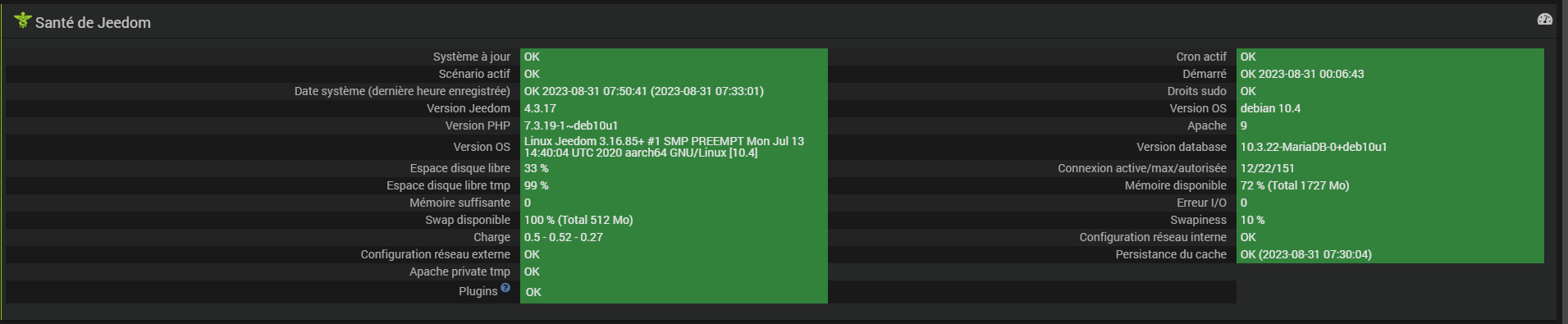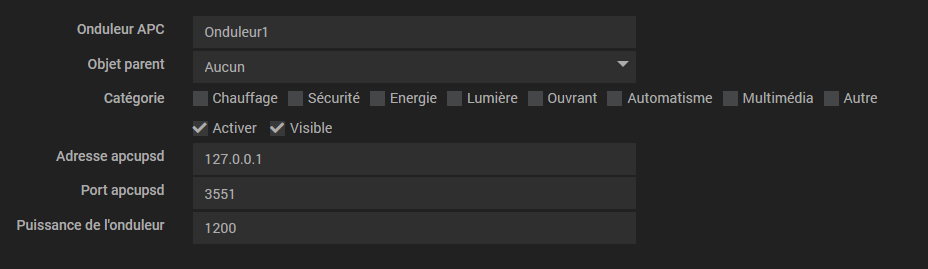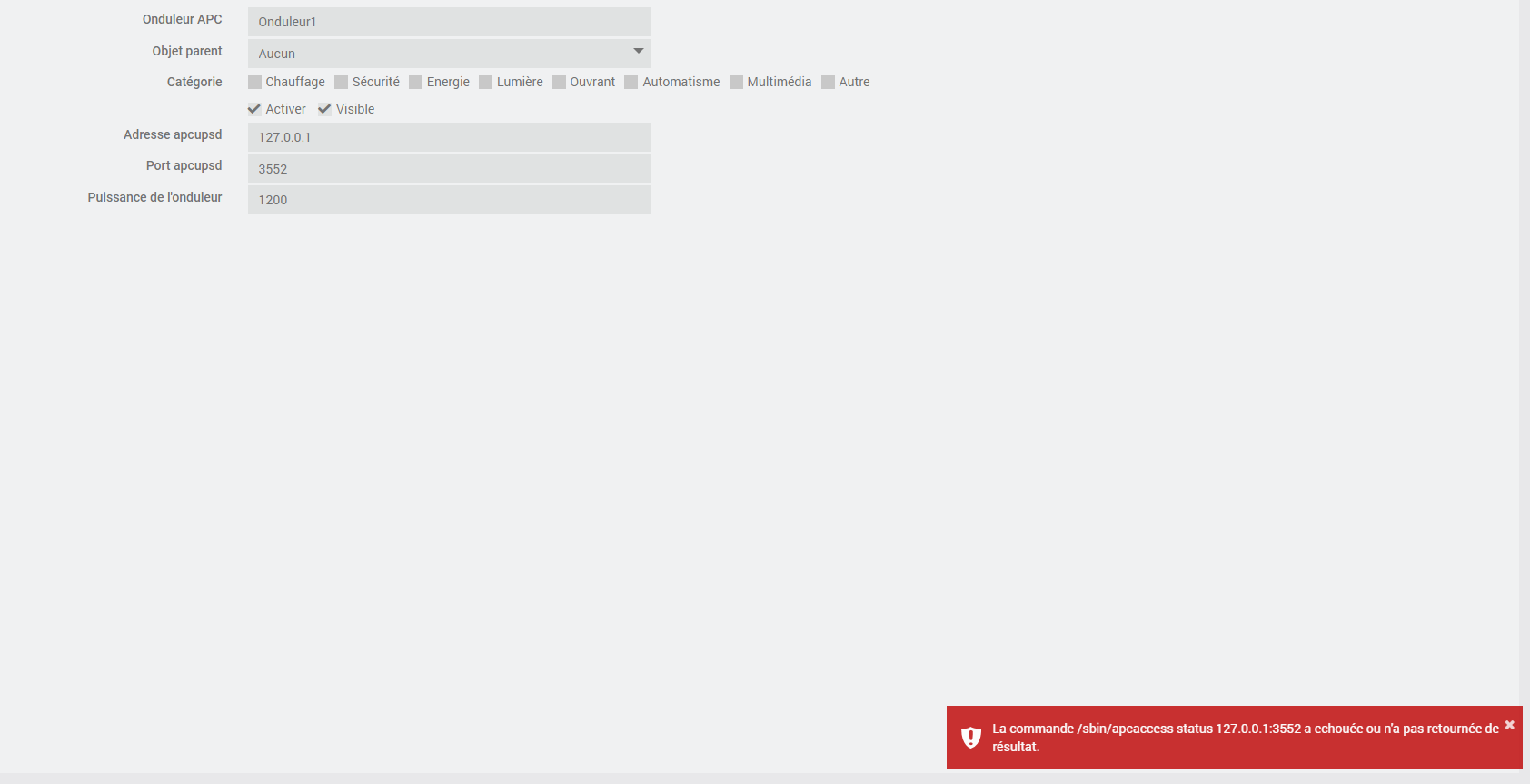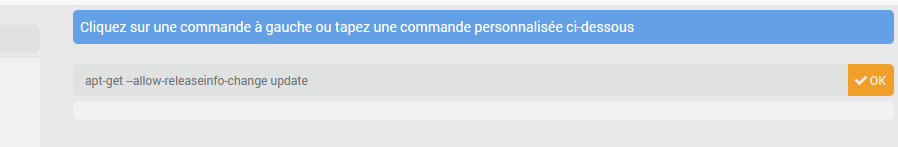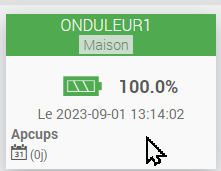Ca roule , merci pour les réponses.
Je ne savais pas ( nul n’est censé ignorer la loi, mais je n’avais pas conscience/connaissance du point 16  , mes excuses.
, mes excuses.
Alors, pour la santé de JEEDOM :
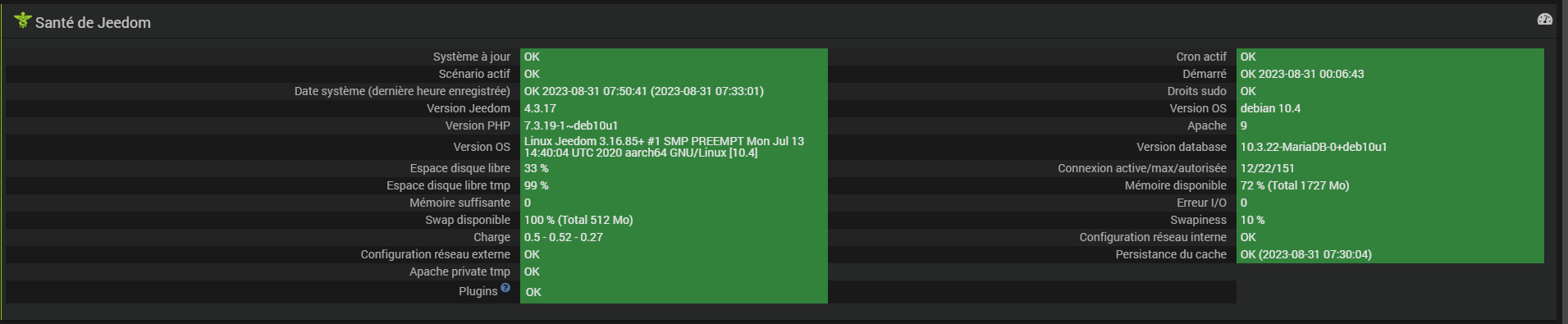
Pour les logs du plugin apcups : ( ca boucle comme ca toutes les minutes … j’avais mis le plugin en debug pour tenter de voir des choses ).
> [2023-08-31 07:49:02][DEBUG] : Get information string APC : 001,017,0421 DATE : 2023-08-30 22:07:24 +0000 HOSTNAME : Jeedom VERSION : 3.14.14 (31 May 2016) debian CABLE : USB Cable DRIVER : USB UPS Driver UPSMODE : Stand Alone STARTTIME: 2023-08-30 22:05:19 +0000 STATUS : COMMLOST MBATTCHG : 5 Percent MINTIMEL : 3 Minutes MAXTIME : 0 Seconds NUMXFERS : 0 TONBATT : 0 Seconds CUMONBATT: 0 Seconds XOFFBATT : N/A STATFLAG : 0x05000100 END APC : 2023-08-31 05:49:02 +0000 from apcaccess
> [2023-08-31 07:49:02][DEBUG] : Get information key APC with value 001,017,0421
> [2023-08-31 07:49:02][DEBUG] : Get information key DATE with value 2023-08-30 22:07:24 +0000
> [2023-08-31 07:49:02][DEBUG] : Get information key HOSTNAME with value Jeedom
> [2023-08-31 07:49:02][DEBUG] : Get information key VERSION with value 3.14.14 (31 May 2016) debian
> [2023-08-31 07:49:02][DEBUG] : Get information key CABLE with value USB Cable
> [2023-08-31 07:49:02][DEBUG] : Get information key DRIVER with value USB UPS Driver
> [2023-08-31 07:49:02][DEBUG] : Get information key UPSMODE with value Stand Alone
> [2023-08-31 07:49:02][DEBUG] : Get information key STARTTIME with value 2023-08-30 22:05:19 +0000
> [2023-08-31 07:49:02][DEBUG] : Get information key STATUS with value COMMLOST
> [2023-08-31 07:49:02][DEBUG] : Get information key MBATTCHG with value 5 Percent
> [2023-08-31 07:49:02][DEBUG] : Get information key MINTIMEL with value 3 Minutes
> [2023-08-31 07:49:02][DEBUG] : Get information key MAXTIME with value 0 Seconds
> [2023-08-31 07:49:02][DEBUG] : Get information key NUMXFERS with value 0
> [2023-08-31 07:49:02][DEBUG] : Get information key TONBATT with value 0 Seconds
> [2023-08-31 07:49:02][DEBUG] : Get information key CUMONBATT with value 0 Seconds
> [2023-08-31 07:49:02][DEBUG] : Get information key XOFFBATT with value N/A
> [2023-08-31 07:49:02][DEBUG] : Get information key STATFLAG with value 0x05000100
> [2023-08-31 07:49:02][DEBUG] : Get information key END APC with value 2023-08-31 05:49:02 +0000
> [2023-08-31 07:49:02][DEBUG] : Update command loadpct
> [2023-08-31 07:49:02][DEBUG] : => apply default case
> [2023-08-31 07:49:02][DEBUG] : => update command loadpct with
> [2023-08-31 07:49:02][DEBUG] : Update command bcharge
> [2023-08-31 07:49:02][DEBUG] : => apply default case
> [2023-08-31 07:49:02][DEBUG] : => update battery status
> [2023-08-31 07:49:02][DEBUG] : => update command bcharge with
> [2023-08-31 07:49:02][DEBUG] : Update command linev
> [2023-08-31 07:49:02][DEBUG] : => apply default case
> [2023-08-31 07:49:02][DEBUG] : => update command linev with
> [2023-08-31 07:49:02][DEBUG] : Update command event
> [2023-08-31 07:49:02][DEBUG] : => ignore
> [2023-08-31 07:49:02][DEBUG] : Update command model
> [2023-08-31 07:49:02][DEBUG] : => apply model case
> [2023-08-31 07:49:02][DEBUG] : => update command model with
> [2023-08-31 07:49:02][DEBUG] : Update command outpower
> [2023-08-31 07:49:02][DEBUG] : => apply outpower case
> [2023-08-31 07:49:02][DEBUG] : => update command outpower with 0
> [2023-08-31 07:49:02][DEBUG] : Update command status
> [2023-08-31 07:49:02][DEBUG] : => apply default case
> [2023-08-31 07:49:02][DEBUG] : => update command status with COMMLOST
> [2023-08-31 07:49:02][DEBUG] : Update command timeleft
> [2023-08-31 07:49:02][DEBUG] : => apply default case
> [2023-08-31 07:49:02][DEBUG] : => update command timeleft with COMMLOST
> [2023-08-31 07:49:02][DEBUG] : Update command battv
> [2023-08-31 07:49:02][DEBUG] : => apply default case
> [2023-08-31 07:49:02][DEBUG] : => update command battv with COMMLOST
Pour la log apcups_package :
0000|+ echo '*******************Begin of package installation******************'
0001|*******************Begin of package installation******************
0002|+ touch /tmp/jeedom_install_in_progress_apcups
0003|+ echo 1
0004|+ echo 2
0005|+ sudo apt update
0006|WARNING: apt does not have a stable CLI interface. Use with caution in scripts.
0007|Get:1 http://security.debian.org/debian-security buster/updates InRelease [34.8 kB]
0008|Get:2 http://ftp.uk.debian.org/debian buster InRelease [122 kB]
0009|Get:3 http://www.deb-multimedia.org buster InRelease [18.1 kB]
0010|Get:4 http://ftp.uk.debian.org/debian buster-updates InRelease [56.6 kB]
0011|Get:5 https://deb.nodesource.com/node_16.x buster InRelease [4584 B]
0012|Get:6 https://oph.mdrjr.net/meveric all InRelease [19.4 kB]
0013|Get:7 https://oph.mdrjr.net/meveric buster InRelease [4131 B]
0014|Get:8 https://oph.mdrjr.net/meveric all/main arm64 Packages [30.6 kB]
0015|Get:9 https://deb.nodesource.com/node_16.x buster/main arm64 Packages [778 B]
0016|Get:10 https://oph.mdrjr.net/meveric buster/main arm64 Packages [47.9 kB]
0017|Reading package lists...
0018|E: Repository 'http://security.debian.org/debian-security buster/updates InRelease' changed its 'Suite' value from 'oldstable' to 'oldoldstable'
0019|E: Repository 'http://www.deb-multimedia.org buster InRelease' changed its 'Suite' value from 'oldstable' to 'oldoldstable'
0020|E: Repository 'http://ftp.uk.debian.org/debian buster InRelease' changed its 'Suite' value from 'oldstable' to 'oldoldstable'
0021|E: Repository 'http://ftp.uk.debian.org/debian buster-updates InRelease' changed its 'Suite' value from 'oldstable-updates' to 'oldoldstable-updates'
0022|+ echo 3
0023|+ sudo apt install -o Dpkg::Options::=--force-confdef -y apcupsd
0024|WARNING: apt does not have a stable CLI interface. Use with caution in scripts.
0025|Reading package lists...
0026|Building dependency tree...
0027|Reading state information...
0028|The following additional packages will be installed:
0029|libusb-0.1-4
0030|Suggested packages:
0031|apcupsd-cgi
0032|Recommended packages:
0033|apcupsd-doc s-nail | mailx
0034|The following NEW packages will be installed:
0035|apcupsd libusb-0.1-4
0036|0 upgraded, 2 newly installed, 0 to remove and 234 not upgraded.
0037|Need to get 266 kB of archives.
0038|After this operation, 906 kB of additional disk space will be used.
0039|Get:1 http://ftp.uk.debian.org/debian buster/main arm64 libusb-0.1-4 arm64 2:0.1.12-32 [21.5 kB]
0040|Get:2 http://ftp.uk.debian.org/debian buster/main arm64 apcupsd arm64 3.14.14-2 [244 kB]
0041|debconf: unable to initialize frontend: Dialog
0042|debconf: (Dialog frontend will not work on a dumb terminal, an emacs shell buffer, or without a controlling terminal.)
0043|debconf: falling back to frontend: Readline
0044|debconf: unable to initialize frontend: Readline
0045|debconf: (This frontend requires a controlling tty.)
0046|debconf: falling back to frontend: Teletype
0047|dpkg-preconfigure: unable to re-open stdin:
0048|Fetched 266 kB in 0s (1371 kB/s)
0049|Selecting previously unselected package libusb-0.1-4:arm64.
0050|(Reading database ...
(Reading database ... 5%
(Reading database ... 10%
(Reading database ... 15%
(Reading database ... 20%
(Reading database ... 25%
(Reading database ... 30%
(Reading database ... 35%
(Reading database ... 40%
(Reading database ... 45%
(Reading database ... 50%
(Reading database ... 55%
(Reading database ... 60%
(Reading database ... 65%
(Reading database ... 70%
(Reading database ... 75%
(Reading database ... 80%
(Reading database ... 85%
(Reading database ... 90%
(Reading database ... 95%
(Reading database ... 100%
(Reading database ... 79688 files and directories currently installed.)
0051|Preparing to unpack .../libusb-0.1-4_2%3a0.1.12-32_arm64.deb ...
0052|Unpacking libusb-0.1-4:arm64 (2:0.1.12-32) ...
0053|Selecting previously unselected package apcupsd.
0054|Preparing to unpack .../apcupsd_3.14.14-2_arm64.deb ...
0055|Unpacking apcupsd (3.14.14-2) ...
0056|Setting up libusb-0.1-4:arm64 (2:0.1.12-32) ...
0057|Setting up apcupsd (3.14.14-2) ...
0058|debconf: unable to initialize frontend: Dialog
0059|debconf: (Dialog frontend will not work on a dumb terminal, an emacs shell buffer, or without a controlling terminal.)
0060|debconf: falling back to frontend: Readline
0061|Created symlink /etc/systemd/system/multi-user.target.wants/apcupsd.service -> /lib/systemd/system/apcupsd.service.
0062|Processing triggers for systemd (241-7~deb10u4) ...
0063|Processing triggers for libc-bin (2.28-10) ...
0064|+ echo 4
0065|+ php /var/www/html/core/class/../php/jeecli.php plugin dependancy_end apcups
0066|+ rm /tmp/jeedom_install_in_progress_apcups
0067|+ echo '*******************End of package installation******************'
0068|*******************End of package installation******************
Coté de ce que je vois dans le plugin : ( j’a ajouté l’onduleur à la main car il n’est pas apparu seul … 127.0.0.1 , port 3551 …)
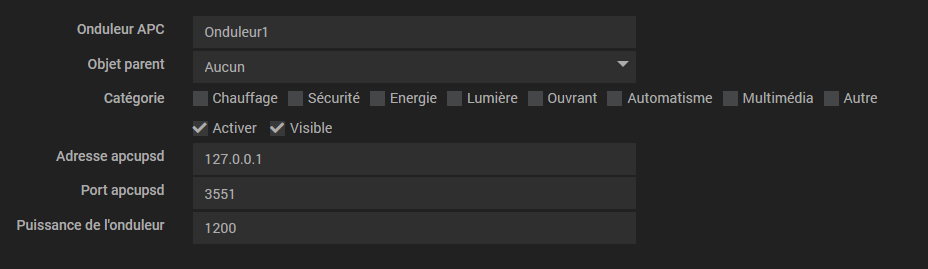
Et qq soit la commande que je teste, j’ai un retour = 0

PS : quand je change le port (ex 3552 ald 3551 …) , j’ai une erreur : ( ce qui me fait penser que le plugin arrive a joindre l’onduleur sur 3551 MAIS qu’il arrive pas à chopper les infos ??? ).
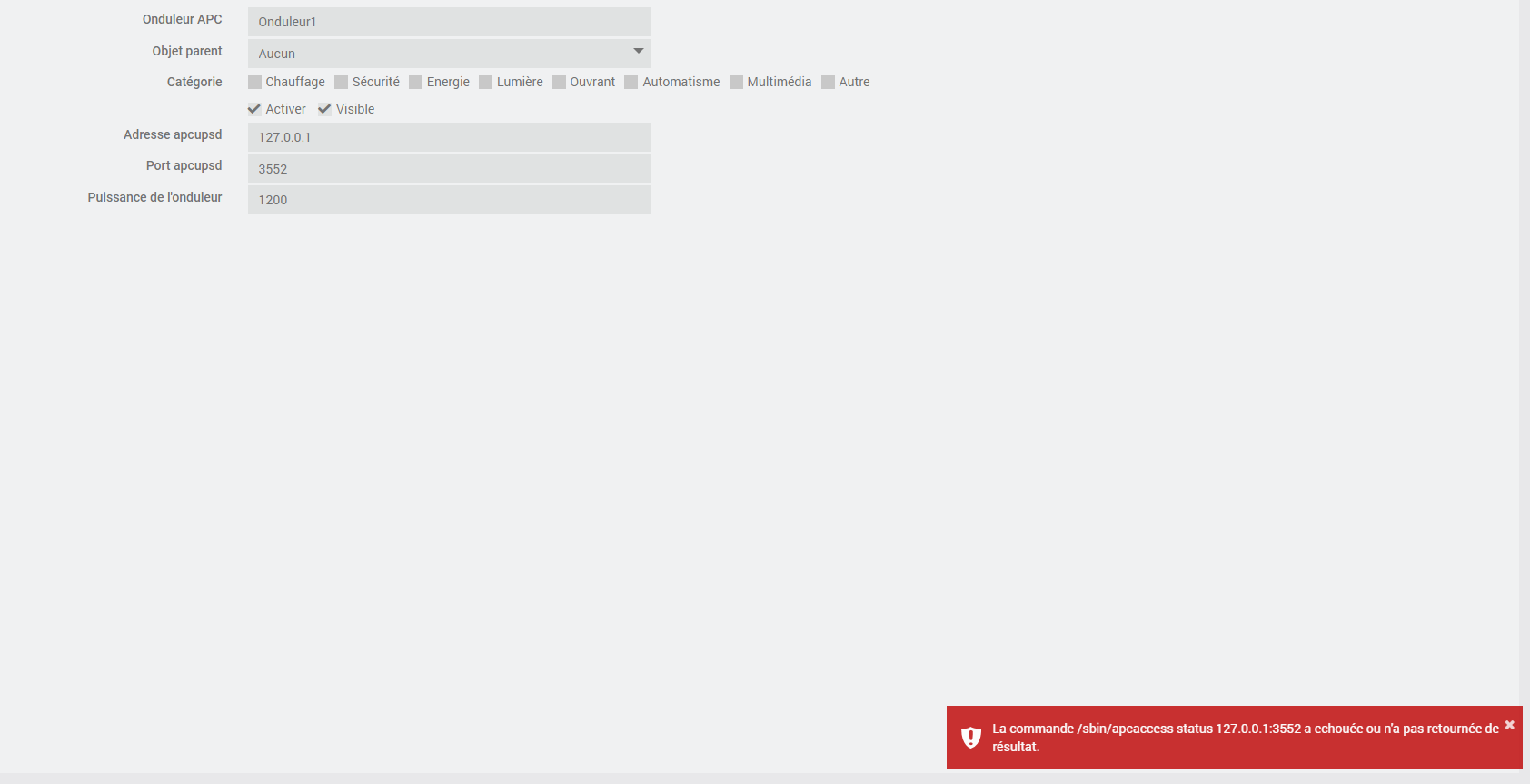
A dispo pour donner plus d’info, logs , autre capture d’ecran ,test, pour un peu que je comprenne ce qu’on me demande ;).
Merci bcp d’avance en tout cas…
 ). Mais je n’arrive pas à faire marcher ( enfin je n’arrive pas a remonter les infos de mon onduleur dans mon jeedom.
). Mais je n’arrive pas à faire marcher ( enfin je n’arrive pas a remonter les infos de mon onduleur dans mon jeedom.