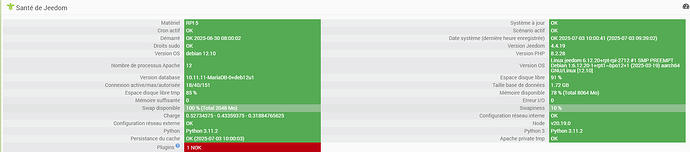Bonjour à tous, je rencontre un problème à l’installation des dépendances du plugin-noip.
Je n’ai pas trouvé de post similaire à mon problème d’où celui-ci.
Voici le log d’install.
J’ai tenté en stable ou en beta et idem.
Ma configuration est RPI5 - Debian12 - Jeedom v4.4.19
Et le screenshot de ma page santé
Merci pour votre aide
Launch install of noip dependencies
-- Current OS version :
Description: Debian GNU/Linux 12 (bookworm)
-- Updating repo...
Hit:1 http://deb.debian.org/debian bookworm InRelease
Hit:2 http://archive.raspberrypi.com/debian bookworm InRelease
Hit:3 http://deb.debian.org/debian-security bookworm-security InRelease
Hit:4 http://deb.debian.org/debian bookworm-updates InRelease
Hit:5 https://deb.nodesource.com/node_20.x nodistro InRelease
Reading package lists...
-- Installation of python3 and dependencies
Reading package lists...
Building dependency tree...
Reading state information...
Package python-dev is not available, but is referred to by another package.
This may mean that the package is missing, has been obsoleted, or
is only available from another source
However the following packages replace it:
python-dev-is-python3
E: Package 'python-dev' has no installation candidate
-- Installed version of Python :
Python 3.11.2
Your version of python is compatible with this plugin.
-- Installation of pip for python3 and necessary libraries
Reading package lists...
Building dependency tree...
Reading state information...
python3-dev is already the newest version (3.11.2-1+b1).
python3-requests is already the newest version (2.28.1+dfsg-1).
python3-pip is already the newest version (23.0.1+dfsg-1+rpt1).
The following packages were automatically installed and are no longer required:
aspell aspell-en cups-pk-helper dictionaries-common emacsen-common enchant-2
fonts-droid-fallback fonts-noto-mono ghostscript gir1.2-handy-1
gir1.2-notify-0.7 gir1.2-polkit-1.0 gir1.2-secret-1 gsfonts gstreamer1.0-gl
gstreamer1.0-libav gstreamer1.0-plugins-bad gstreamer1.0-plugins-good
gstreamer1.0-x hunspell-en-us imagemagick-6-common libaa1 libaspell15
libc++1-16 libc++abi1-16 libdaxctl1 libdca0 libdirectfb-1.7-7
libdjvulibre-text libdjvulibre21 libdrm-nouveau2 libdv4 libdvdnav4
libenchant-2-2 libfaad2 libfftw3-double3 libfluidsynth3 libfreeaptx0
libgraphene-1.0-0 libgs-common libgs10 libgs10-common libgssdp-1.6-0
libgstreamer-gl1.0-0 libgstreamer-plugins-bad1.0-0 libgupnp-1.6-0
libgupnp-igd-1.0-4 libhandy-1-0 libharfbuzz-icu0 libhunspell-1.7-0
libijs-0.35 libimath-3-1-29 libinstpatch-1.0-2 libjavascriptcoregtk-4.1-0
libjbig2dec0 libjxr-tools libjxr0 libkate1 libldacbt-enc2 liblqr-1-0
liblrdf0 libltc11 libmagickcore-6.q16-6 libmagickcore-6.q16-6-extra
libmagickwand-6.q16-6 libmanette-0.2-0 libmjpegutils-2.1-0 libmodplug1
libmpcdec6 libmpeg2encpp-2.1-0 libmplex2-2.1-0 libndctl6 libneon27 libnice10
libopenexr-3-1-30 libopenni2-0 libpaper-utils libpaper1 libpmem1
libraptor2-0 libsbc1 libsecret-1-0 libsecret-common libshout3 libsoundtouch1
libspandsp2 libsrtp2-1 libtag1v5 libtag1v5-vanilla libunwind-16
libvo-aacenc0 libvo-amrwbenc0 libwavpack1 libwebkit2gtk-4.1-0 libwebpdemux2
libwildmidi2 libwmflite-0.2-7 libyajl2 libzbar0 libzxing2
linux-headers-6.6.51+rpt-common-rpi linux-headers-6.6.51+rpt-rpi-2712
linux-headers-6.6.51+rpt-rpi-v8 linux-image-6.6.51+rpt-rpi-2712
linux-image-6.6.51+rpt-rpi-v8 linux-kbuild-6.6.51+rpt poppler-data
python3-cairo python3-cups python3-cupshelpers python3-smbc
system-config-printer system-config-printer-common
system-config-printer-udev timgm6mb-soundfont xdg-dbus-proxy zenity
zenity-common
Use 'sudo apt autoremove' to remove them.
0 upgraded, 0 newly installed, 0 to remove and 161 not upgraded.
-- Installation of chromium
Reading package lists...
Building dependency tree...
Reading state information...
chromium is already the newest version (1:138.0.7204.92-1~deb12u1+rpt1).
The following packages were automatically installed and are no longer required:
aspell aspell-en cups-pk-helper dictionaries-common emacsen-common enchant-2
fonts-droid-fallback fonts-noto-mono ghostscript gir1.2-handy-1
gir1.2-notify-0.7 gir1.2-polkit-1.0 gir1.2-secret-1 gsfonts gstreamer1.0-gl
gstreamer1.0-libav gstreamer1.0-plugins-bad gstreamer1.0-plugins-good
gstreamer1.0-x hunspell-en-us imagemagick-6-common libaa1 libaspell15
libc++1-16 libc++abi1-16 libdaxctl1 libdca0 libdirectfb-1.7-7
libdjvulibre-text libdjvulibre21 libdrm-nouveau2 libdv4 libdvdnav4
libenchant-2-2 libfaad2 libfftw3-double3 libfluidsynth3 libfreeaptx0
libgraphene-1.0-0 libgs-common libgs10 libgs10-common libgssdp-1.6-0
libgstreamer-gl1.0-0 libgstreamer-plugins-bad1.0-0 libgupnp-1.6-0
libgupnp-igd-1.0-4 libhandy-1-0 libharfbuzz-icu0 libhunspell-1.7-0
libijs-0.35 libimath-3-1-29 libinstpatch-1.0-2 libjavascriptcoregtk-4.1-0
libjbig2dec0 libjxr-tools libjxr0 libkate1 libldacbt-enc2 liblqr-1-0
liblrdf0 libltc11 libmagickcore-6.q16-6 libmagickcore-6.q16-6-extra
libmagickwand-6.q16-6 libmanette-0.2-0 libmjpegutils-2.1-0 libmodplug1
libmpcdec6 libmpeg2encpp-2.1-0 libmplex2-2.1-0 libndctl6 libneon27 libnice10
libopenexr-3-1-30 libopenni2-0 libpaper-utils libpaper1 libpmem1
libraptor2-0 libsbc1 libsecret-1-0 libsecret-common libshout3 libsoundtouch1
libspandsp2 libsrtp2-1 libtag1v5 libtag1v5-vanilla libunwind-16
libvo-aacenc0 libvo-amrwbenc0 libwavpack1 libwebkit2gtk-4.1-0 libwebpdemux2
libwildmidi2 libwmflite-0.2-7 libyajl2 libzbar0 libzxing2
linux-headers-6.6.51+rpt-common-rpi linux-headers-6.6.51+rpt-rpi-2712
linux-headers-6.6.51+rpt-rpi-v8 linux-image-6.6.51+rpt-rpi-2712
linux-image-6.6.51+rpt-rpi-v8 linux-kbuild-6.6.51+rpt poppler-data
python3-cairo python3-cups python3-cupshelpers python3-smbc
system-config-printer system-config-printer-common
system-config-printer-udev timgm6mb-soundfont xdg-dbus-proxy zenity
zenity-common
Use 'sudo apt autoremove' to remove them.
0 upgraded, 0 newly installed, 0 to remove and 161 not upgraded.
-- Installed version of pip :
pip 23.0.1 from /usr/lib/python3/dist-packages/pip (python 3.11)
-- Installation of python library 'selenium' with command pip3.11
error: externally-managed-environment
× This environment is externally managed
╰─> To install Python packages system-wide, try apt install
python3-xyz, where xyz is the package you are trying to
install.
If you wish to install a non-Debian-packaged Python package,
create a virtual environment using python3 -m venv path/to/venv.
Then use path/to/venv/bin/python and path/to/venv/bin/pip. Make
sure you have python3-full installed.
For more information visit http://rptl.io/venv
note: If you believe this is a mistake, please contact your Python installation or OS distribution provider. You can override this, at the risk of breaking your Python installation or OS, by passing --break-system-packages.
hint: See PEP 668 for the detailed specification.
-- Installation of dependencies is done !```
---
**Informations Jeedom**
Core : 4.4.19 (master)
DNS Jeedom : oui