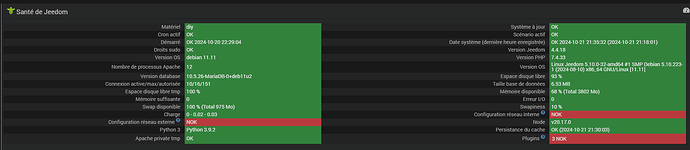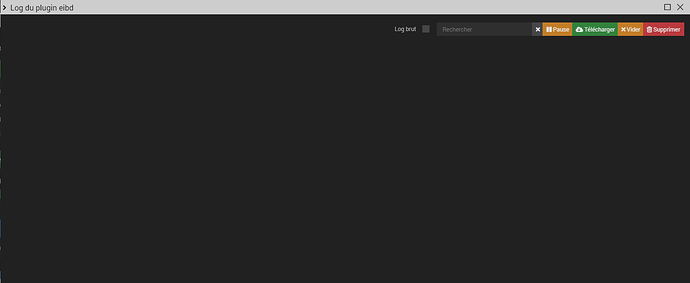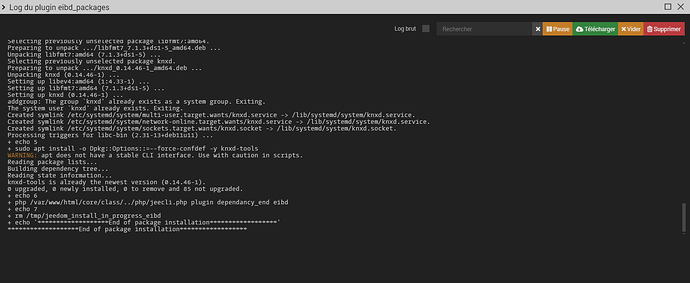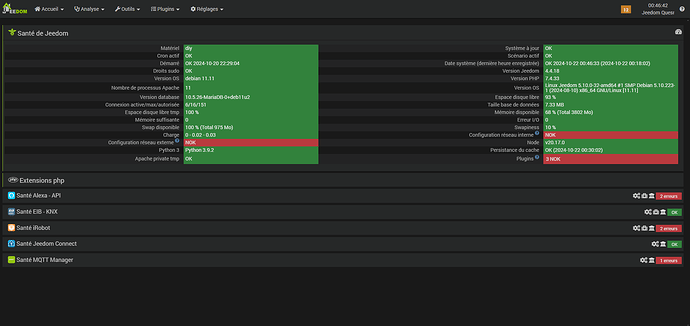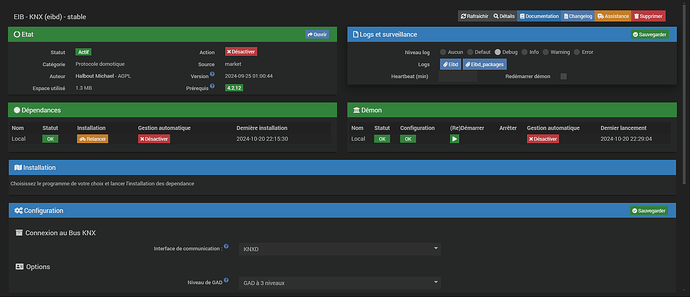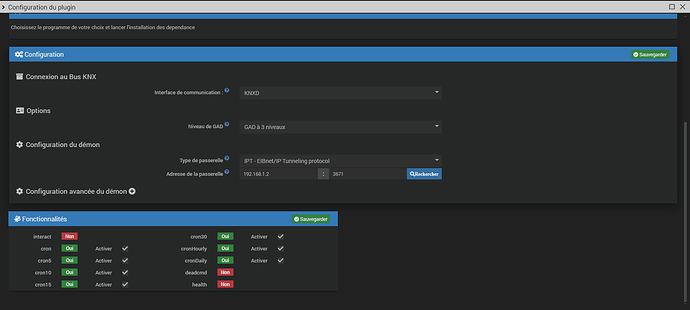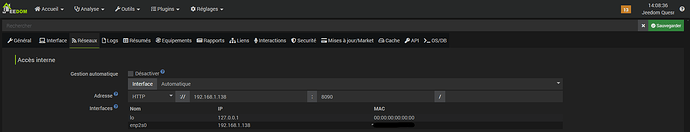Bonsoir petit problème avec mon EIB KNX jusqu’à hier je crois toute allez bien et d’un coup plus moyen de me connecter a mon jeedom donc je vais regarder et il avait planté plus moyen de rien faire même avec sc donc je l’ai redémarré et pour me connecter avec son ip dessus nickel mais plus moyen de rien faire. J’espère que quelqu’un pourras m’aider
Merci d’avance
Informations Jeedom
Core : 4.4.18 (master)
DNS Jeedom : non
Plugin : EIB - KNX
Version : 2024-09-25 01:00:44 (stable)
Statut Démon : Démarré - (2024-10-20 22:29:04)
Bonjour,
Avant tant d’information donnée je doute.
Donc le redémarrer c’est nickel mais plus moyen de rien faire.
C’est super claire.
en gros quand j’ai redémarrer jeedom tout marcher même les plugins sauf EIB KNX
Donc sans la page santé jeedom, sans un log du plugin on doit deviner ce qui se passe tout cela sans être devant la machine.
Je ne connais pas de vétérinaire informatique ou tout autre métier qui arrive à faire un diagnostic pour trouver une solution à une demande ‹ ça marche pas ›
Bonsoir,
tu as trois plugin NOK : montre nous toute la page santé…
Pas de connexion réseau en local suivant ta capture…
Et la config du plugin EIB également svp…
Thierry
La config réseau interne est pas OK déjà commencer par celà
Ma box jeedom est relier en RJ45
bonsoir,
voila les captures demandé en se qui concerne le réseaux je suis connecter en filaire (RJ45) sur mon jeedom.
PS : toute les erreurs sur mes autres plugins c’est juste que je ne les ai pas encore config
La config réseau interne de jeedom est KO
Rien à voir avec filaire ou pas.
Et c’est déjà cela qu’il faut corriger en premier
Bonjour
Voir le menu de configuration de jeedom. Il ne suffit pas de brancher la box sur un cable rj45 pour qu’elle soit ok.
Antoine
Pourquoi le port http n’est pas 80 port standard mais 8090 ?!
Merci beaucoup, mon réseaux interne et repasser en OK. Mais malheureusement toujours rien qui fonctionne…
Sans le log d’install complet et le log en debug quand on redémarre le démon on ne devinera jamais ce qui se passe
voila le log d’instal
- echo ‹ *Begin of package installation ›
*Begin of package installation
- touch /tmp/jeedom_install_in_progress_eibd
- echo 1
- echo 2
- sudo chmod +x /var/www/html/core/class/…/…/plugins/eibd/plugin_info/pre-install.sh
- sudo /var/www/html/core/class/…/…/plugins/eibd/plugin_info/pre-install.sh
rm: cannot remove ‹ /usr/local/bin/eibd ›: No such file or directory
rm: cannot remove ‹ /usr/local/bin/knxtool ›: No such file or directory
rm: cannot remove ‹ /usr/local/bin/group* ›: No such file or directory
rm: cannot remove ‹ /usr/local/lib/libeib*.so* ›: No such file or directory
rm: cannot remove ‹ /usr/local/lib/libpthsem*.so* ›: No such file or directory
rm: cannot remove ‹ /usr/local/include/pth* ›: No such file or directory
rm: cannot remove ‹ /var/log/knxd.log ›: No such file or directory
sudo: sytemctl: command not found
sudo: sytemctl: command not found
sudo: sytemctl: command not found
sudo: sytemctl: command not found
Reading package lists…
Building dependency tree…
Reading state information…
The following packages will be REMOVED:
knxd libev4 libfmt7
0 upgraded, 0 newly installed, 3 to remove and 85 not upgraded.
After this operation, 1509 kB disk space will be freed.
(Reading database …
(Reading database … 5%
(Reading database … 10%
(Reading database … 15%
(Reading database … 20%
(Reading database … 25%
(Reading database … 30%
(Reading database … 35%
(Reading database … 40%
(Reading database … 45%
(Reading database … 50%
(Reading database … 55%
(Reading database … 60%
(Reading database … 65%
(Reading database … 70%
(Reading database … 75%
(Reading database … 80%
(Reading database … 85%
(Reading database … 90%
(Reading database … 95%
(Reading database … 100%
(Reading database … 161790 files and directories currently installed.)
Removing knxd (0.14.46-1) …
Warning: Stopping knxd.service, but it can still be activated by:
knxd.socket
Removing libev4:amd64 (1:4.33-1) …
Removing libfmt7:amd64 (7.1.3+ds1-5) …
Processing triggers for libc-bin (2.31-13+deb11u11) …
Reading package lists…
Building dependency tree…
Reading state information…
The following packages will be REMOVED:
knxd*
0 upgraded, 0 newly installed, 1 to remove and 85 not upgraded.
After this operation, 0 B of additional disk space will be used.
(Reading database …
(Reading database … 5%
(Reading database … 10%
(Reading database … 15%
(Reading database … 20%
(Reading database … 25%
(Reading database … 30%
(Reading database … 35%
(Reading database … 40%
(Reading database … 45%
(Reading database … 50%
(Reading database … 55%
(Reading database … 60%
(Reading database … 65%
(Reading database … 70%
(Reading database … 75%
(Reading database … 80%
(Reading database … 85%
(Reading database … 90%
(Reading database … 95%
(Reading database … 100%
(Reading database … 161764 files and directories currently installed.)
Purging configuration files for knxd (0.14.46-1) …
rm: cannot remove ‹ /etc/knxd.conf ›: No such file or directory
rm: cannot remove ‹ /usr/lib/knxd ›: No such file or directory
rm: cannot remove ‹ /usr/local/src/knxd ›: No such file or directory
- echo 3
- sudo killall apt apt-get unattended-upgr
apt: no process found
apt-get: no process found
- sudo rm /var/lib/apt/lists/lock
- sudo rm /var/cache/apt/archives/lock
- sudo rm /var/lib/dpkg/lock /var/lib/dpkg/lock-frontend
- sudo sudo dpkg --configure -a --force-confdef
- sudo apt update
WARNING: apt does not have a stable CLI interface. Use with caution in scripts.
Get:1 Index of /debian-security bullseye-security InRelease [27.2 kB]
Hit:2 Index of /debian bullseye InRelease
Hit:3 Index of /debian bullseye-updates InRelease
Hit:4 https://deb.nodesource.com/node_20.x nodistro InRelease
Get:5 Index of /debian-security bullseye-security/main Sources [196 kB]
Get:6 Index of /debian-security bullseye-security/main amd64 Packages [303 kB]
Fetched 527 kB in 1s (759 kB/s)
Reading package lists…
Building dependency tree…
Reading state information…
85 packages can be upgraded. Run ‹ apt list --upgradable › to see them.
- echo 4
- sudo apt install -o Dpkg::Options::=–force-confdef -y knxd
WARNING: apt does not have a stable CLI interface. Use with caution in scripts.
Reading package lists…
Building dependency tree…
Reading state information…
The following additional packages will be installed:
libev4 libfmt7
The following NEW packages will be installed:
knxd libev4 libfmt7
0 upgraded, 3 newly installed, 0 to remove and 85 not upgraded.
Need to get 458 kB of archives.
After this operation, 1509 kB of additional disk space will be used.
Get:1 Index of /debian bullseye/main amd64 libev4 amd64 1:4.33-1 [43.2 kB]
Get:2 Index of /debian bullseye/main amd64 libfmt7 amd64 7.1.3+ds1-5 [110 kB]
Get:3 Index of /debian bullseye/main amd64 knxd amd64 0.14.46-1 [304 kB]
debconf: unable to initialize frontend: Dialog
debconf: (Dialog frontend will not work on a dumb terminal, an emacs shell buffer, or without a controlling terminal.)
debconf: falling back to frontend: Readline
debconf: unable to initialize frontend: Readline
debconf: (This frontend requires a controlling tty.)
debconf: falling back to frontend: Teletype
dpkg-preconfigure: unable to re-open stdin:
Fetched 458 kB in 0s (4037 kB/s)
Selecting previously unselected package libev4:amd64.
(Reading database …
(Reading database … 5%
(Reading database … 10%
(Reading database … 15%
(Reading database … 20%
(Reading database … 25%
(Reading database … 30%
(Reading database … 35%
(Reading database … 40%
(Reading database … 45%
(Reading database … 50%
(Reading database … 55%
(Reading database … 60%
(Reading database … 65%
(Reading database … 70%
(Reading database … 75%
(Reading database … 80%
(Reading database … 85%
(Reading database … 90%
(Reading database … 95%
(Reading database … 100%
(Reading database … 161761 files and directories currently installed.)
Preparing to unpack …/libev4_1%3a4.33-1_amd64.deb …
Unpacking libev4:amd64 (1:4.33-1) …
Selecting previously unselected package libfmt7:amd64.
Preparing to unpack …/libfmt7_7.1.3+ds1-5_amd64.deb …
Unpacking libfmt7:amd64 (7.1.3+ds1-5) …
Selecting previously unselected package knxd.
Preparing to unpack …/knxd_0.14.46-1_amd64.deb …
Unpacking knxd (0.14.46-1) …
Setting up libev4:amd64 (1:4.33-1) …
Setting up libfmt7:amd64 (7.1.3+ds1-5) …
Setting up knxd (0.14.46-1) …
addgroup: The group knxd' already exists as a system group. Exiting. The system user knxd’ already exists. Exiting.
Created symlink /etc/systemd/system/multi-user.target.wants/knxd.service → /lib/systemd/system/knxd.service.
Created symlink /etc/systemd/system/network-online.target.wants/knxd.service → /lib/systemd/system/knxd.service.
Created symlink /etc/systemd/system/sockets.target.wants/knxd.socket → /lib/systemd/system/knxd.socket.
Processing triggers for libc-bin (2.31-13+deb11u11) …
- echo 5
- sudo apt install -o Dpkg::Options::=–force-confdef -y knxd-tools
WARNING: apt does not have a stable CLI interface. Use with caution in scripts.
Reading package lists…
Building dependency tree…
Reading state information…
knxd-tools is already the newest version (0.14.46-1).
0 upgraded, 0 newly installed, 0 to remove and 85 not upgraded.
- echo 6
- php /var/www/html/core/class/…/php/jeecli.php plugin dependancy_end eibd
- echo 7
- rm /tmp/jeedom_install_in_progress_eibd
- echo ‹ *End of package installation ›
*End of package installation
Voila le log en debug
[2024-10-22 15:06:27] INFO : [KNXD] sudo systemctl restart knxd.service
[2024-10-22 15:06:27] DEBUG : [Moniteur Bus] Lancement du Bus Monitor
[2024-10-22 15:06:27] DEBUG : [Moniteur Bus] Connexion a EIBD sur le serveur 127.0.0.1:xxxx
toujours rien après la connexion au serveur
Coté KNX, tout es OK, le bus, la passerelle ?
pour moi oui est ce qu’il y a une capture d’ecran que je peux faire ?
Ouvre le menu avancé sur la page de configuration du plugin et fait une capture svp