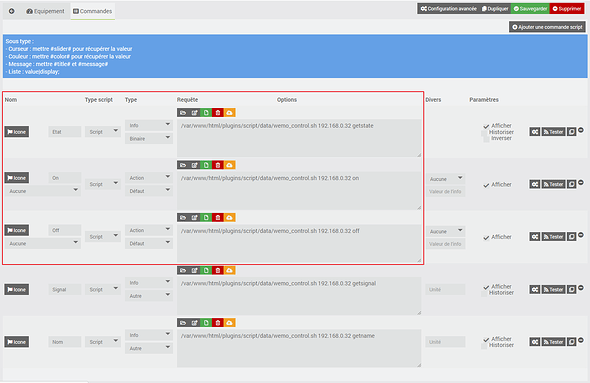J’ai fait une mise à jour propre de Buster (J’avais migré de la version 9 vers la 10). Puis, j’ai re installé le plugin upnp. Manifestation, l’installation se passe mal. Je ne comprends pas les erreurs. Ci joint le log d’installation.
Merci pour votre support !
[ 84% ] : ...
[ 85% ] : : [15sec] : [ OK ]
[ 86% ] : ...
[ 87% ] : : [10sec] : [ OK ]
[ 88% ] : ...
[ 89% ] : : [6sec] : [ OK ]
[ 90% ] : ...
[ 99% ] : : [0sec] : [ OK ]
[100% ] : Terminé !
======================================================================
== KO == Erreur d'Installation
======================================================================
== ANALYSE DES ERREURS...
== TROUVÉ 'dpkg --configure -a' dans l'erreur, je lance la commande, attendez 45sec et relancez les dépendances pour réessayer
Setting up libinput10:arm64 (1.12.6-2+deb10u1) ...
Setting up glib-networking-services (2.58.0-2+deb10u2) ...
Setting up systemd-sysv (241-7~deb10u8) ...
Setting up php7.3-mbstring (7.3.29-1~deb10u1) ...
debconf: unable to initialize frontend: Dialog
debconf: (Dialog frontend will not work on a dumb terminal, an emacs shell buffer, or without a controlling terminal.)
debconf: falling back to frontend: Readline
debconf: unable to initialize frontend: Readline
debconf: (This frontend requires a controlling tty.)
debconf: falling back to frontend: Teletype
Setting up php7.3-json (7.3.29-1~deb10u1) ...
debconf: unable to initialize frontend: Dialog
debconf: (Dialog frontend will not work on a dumb terminal, an emacs shell buffer, or without a controlling terminal.)
debconf: falling back to frontend: Readline
debconf: unable to initialize frontend: Readline
debconf: (This frontend requires a controlling tty.)
debconf: falling back to frontend: Teletype
Setting up php7.3-readline (7.3.29-1~deb10u1) ...
debconf: unable to initialize frontend: Dialog
debconf: (Dialog frontend will not work on a dumb terminal, an emacs shell buffer, or without a controlling terminal.)
debconf: falling back to frontend: Readline
debconf: unable to initialize frontend: Readline
debconf: (This frontend requires a controlling tty.)
debconf: falling back to frontend: Teletype
Setting up python3-apt (1.8.4.3) ...
Setting up libwebpdemux2:arm64 (0.6.1-2+deb10u1) ...
Setting up libavahi-common3:arm64 (0.7-4+deb10u1) ...
Setting up libjpeg-dev (1:1.5.2-2+deb10u1) ...
Setting up libldap-2.4-2:arm64 (2.4.47+dfsg-3+deb10u6) ...
Setting up nmap (7.70+dfsg1-6+deb10u2) ...
Setting up libcairo2:arm64 (1.16.0-4+deb10u1) ...
Setting up libqt5network5:arm64 (5.11.3+dfsg1-1+deb10u4) ...
Setting up wpasupplicant (2:2.7+git20190128+0c1e29f-6+deb10u3) ...
Setting up perl (5.28.1-6+deb10u1) ...
Setting up mariadb-client-10.3 (1:10.3.29-0+deb10u1) ...
Setting up libgssapi-krb5-2:arm64 (1.17-3+deb10u2) ...
Setting up libpam-systemd:arm64 (241-7~deb10u8) ...
debconf: unable to initialize frontend: Dialog
debconf: (Dialog frontend will not work on a dumb terminal, an emacs shell buffer, or without a controlling terminal.)
debconf: falling back to frontend: Readline
debconf: unable to initialize frontend: Readline
debconf: (This frontend requires a controlling tty.)
debconf: falling back to frontend: Teletype
Setting up libcurl4:arm64 (7.64.0-4+deb10u2) ...
Setting up libcairo-gobject2:arm64 (1.16.0-4+deb10u1) ...
Setting up php7.3-imap (7.3.29-1~deb10u1) ...
debconf: unable to initialize frontend: Dialog
debconf: (Dialog frontend will not work on a dumb terminal, an emacs shell buffer, or without a controlling terminal.)
debconf: falling back to frontend: Readline
debconf: unable to initialize frontend: Readline
debconf: (This frontend requires a controlling tty.)
debconf: falling back to frontend: Teletype
Setting up curl (7.64.0-4+deb10u2) ...
Setting up glib-networking:arm64 (2.58.0-2+deb10u2) ...
Setting up setup-odroid (0.0.1-64) ...
cat: /boot/boot.ini: No such file or directory
sed: invalid option -- '1'
Usage: sed [OPTION]... {script-only-if-no-other-script} [input-file]...
-n, --quiet, --silent
suppress automatic printing of pattern space
--debug
annotate program execution
-e script, --expression=script
add the script to the commands to be executed
-f script-file, --file=script-file
add the contents of script-file to the commands to be executed
--follow-symlinks
follow symlinks when processing in place
-i[SUFFIX], --in-place[=SUFFIX]
edit files in place (makes backup if SUFFIX supplied)
-l N, --line-length=N
specify the desired line-wrap length for the `l' command
--posix
disable all GNU extensions.
-E, -r, --regexp-extended
use extended regular expressions in the script
(for portability use POSIX -E).
-s, --separate
consider files as separate rather than as a single,
continuous long stream.
--sandbox
operate in sandbox mode (disable e/r/w commands).
-u, --unbuffered
load minimal amounts of data from the input files and flush
the output buffers more often
-z, --null-data
separate lines by NUL characters
--help display this help and exit
--version output version information and exit
If no -e, --expression, -f, or --file option is given, then the first
non-option argument is taken as the sed script to interpret. All
remaining arguments are names of input files; if no input files are
specified, then the standard input is read.
sed: invalid option -- '1'
Usage: sed [OPTION]... {script-only-if-no-other-script} [input-file]...
-n, --quiet, --silent
suppress automatic printing of pattern space
--debug
annotate program execution
-e script, --expression=script
add the script to the commands to be executed
-f script-file, --file=script-file
add the contents of script-file to the commands to be executed
--follow-symlinks
follow symlinks when processing in place
-i[SUFFIX], --in-place[=SUFFIX]
edit files in place (makes backup if SUFFIX supplied)
-l N, --line-length=N
specify the desired line-wrap length for the `l' command
--posix
disable all GNU extensions.
-E, -r, --regexp-extended
use extended regular expressions in the script
(for portability use POSIX -E).
-s, --separate
consider files as separate rather than as a single,
continuous long stream.
--sandbox
operate in sandbox mode (disable e/r/w commands).
-u, --unbuffered
load minimal amounts of data from the input files and flush
the output buffers more often
-z, --null-data
separate lines by NUL characters
--help display this help and exit
--version output version information and exit
If no -e, --expression, -f, or --file option is given, then the first
non-option argument is taken as the sed script to interpret. All
remaining arguments are names of input files; if no input files are
specified, then the standard input is read.
cat: /boot/boot.ini: No such file or directory
sed: can't read /boot/boot.ini: No such file or directory
sed: can't read /boot/boot.ini: No such file or directory
sed: can't read /boot/boot.ini: No such file or directory
grep: /boot/boot.ini: No such file or directory
grep: /boot/boot.ini: No such file or directory
sed: can't read /boot/boot.ini: No such file or directory
grep: /boot/boot.ini: No such file or directory
sed: can't read /boot/boot.ini: No such file or directory
grep: /boot/boot.ini: No such file or directory
sed: can't read /boot/boot.ini: No such file or directory
grep: /boot/boot.ini: No such file or directory
sed: can't read /boot/boot.ini: No such file or directory
sed: can't read /boot/boot.ini: No such file or directory
grep: /boot/boot.ini: No such file or directory
sed: can't read /boot/boot.ini: No such file or directory
grep: /boot/boot.ini: No such file or directory
sed: can't read /boot/boot.ini: No such file or directory
grep: /boot/boot.ini: No such file or directory
sed: can't read /boot/boot.ini: No such file or directory
grep: /boot/boot.ini: No such file or directory
sed: can't read /boot/boot.ini: No such file or directory
grep: /boot/boot.ini: No such file or directory
sed: can't read /boot/boot.ini: No such file or directory
grep: /boot/boot.ini: No such file or directory
sed: can't read /boot/boot.ini: No such file or directory
sed: can't read /boot/boot.ini: No such file or directory
grep: /boot/boot.ini: No such file or directory
sed: can't read /boot/boot.ini: No such file or directory
grep: /boot/boot.ini: No such file or directory
sed: can't read /boot/boot.ini: No such file or directory
grep: /boot/boot.ini: No such file or directory
sed: can't read /boot/boot.ini: No such file or directory
grep: /boot/boot.ini: No such file or directory
/var/lib/dpkg/info/setup-odroid.postinst: line 240: [: -lt: unary operator expected
grep: /boot/boot.ini: No such file or directory
can't find file to patch at input line 5
Perhaps you used the wrong -p or --strip option?
The text leading up to this was:
--------------------------
|diff --git a/boot.ini b/boot.ini
|index 1bfe00b..97c5ba1 100755
|--- a/boot.ini 2016-03-19 13:37:36.000000000 +0100
|+++ b/boot.ini 2016-05-06 19:46:52.966733237 +0200
--------------------------
File to patch:
Skip this patch? [y]
Skipping patch.
2 out of 2 hunks ignored
grep: /boot/boot.ini: No such file or directory
can't find file to patch at input line 5
Perhaps you used the wrong -p or --strip option?
The text leading up to this was:
--------------------------
|diff --git a/boot.ini b/boot.ini
|index 1bfe00b..97c5ba1 100755
|--- a/boot.ini
|+++ b/boot.ini
--------------------------
File to patch:
Skip this patch? [y]
Skipping patch.
2 out of 2 hunks ignored
grep: /boot/boot.ini: No such file or directory
can't find file to patch at input line 5
Perhaps you used the wrong -p or --strip option?
The text leading up to this was:
--------------------------
|diff --git a/boot.ini b/boot.ini
|index 97c5ba1..1fd71fc 100755
|--- a/boot.ini
|+++ b/boot.ini
--------------------------
File to patch:
Skip this patch? [y]
Skipping patch.
3 out of 3 hunks ignored
can't find file to patch at input line 5
Perhaps you used the wrong -p or --strip option?
The text leading up to this was:
--------------------------
|diff --git a/boot.ini b/boot.ini
|index 1fd71fc..c24642d 100755
|--- a/boot.ini
|+++ b/boot.ini
--------------------------
File to patch:
Skip this patch? [y]
Skipping patch.
1 out of 1 hunk ignored
can't find file to patch at input line 3
Perhaps you used the wrong -p or --strip option?
The text leading up to this was:
--------------------------
|--- ./boot.ini 2016-06-10 10:23:48.000000000 +0200
|+++ ./boot-20160608.ini 2016-06-10 10:17:32.000000000 +0200
--------------------------
File to patch:
Skip this patch? [y]
Skipping patch.
1 out of 1 hunk ignored
grep: /boot/boot.ini: No such file or directory
can't find file to patch at input line 5
Perhaps you used the wrong -p or --strip option?
The text leading up to this was:
--------------------------
|diff --git a/boot.ini b/boot.ini
|index c24642d..963b93e 100755
|--- a/boot.ini
|+++ b/boot.ini
--------------------------
File to patch:
Skip this patch? [y]
Skipping patch.
1 out of 1 hunk ignored
grep: /boot/boot.ini: No such file or directory
can't find file to patch at input line 5
Perhaps you used the wrong -p or --strip option?
The text leading up to this was:
--------------------------
|diff --git a/boot.ini b/boot.ini
|index d96826b..7a697ca 100755
|--- a/boot.ini
|+++ b/boot.ini
--------------------------
File to patch:
Skip this patch? [y]
Skipping patch.
1 out of 1 hunk ignored
grep: /boot/boot.ini: No such file or directory
can't find file to patch at input line 5
Perhaps you used the wrong -p or --strip option?
The text leading up to this was:
--------------------------
|diff --git a/boot.ini b/boot.ini
|index 7a697ca..4d6bcc2 100755
|--- a/boot.ini
|+++ b/boot.ini
--------------------------
File to patch:
Skip this patch? [y]
Skipping patch.
1 out of 1 hunk ignored
grep: /boot/boot.ini: No such file or directory
can't find file to patch at input line 3
Perhaps you used the wrong -p or --strip option?
The text leading up to this was:
--------------------------
|--- boot/boot-20160911-2.ini 2016-09-11 12:32:40.000000000 +0200
|+++ boot/boot.ini 2016-09-11 12:34:02.000000000 +0200
--------------------------
File to patch:
Skip this patch? [y]
Skipping patch.
1 out of 1 hunk ignored
grep: /boot/boot.ini: No such file or directory
can't find file to patch at input line 3
Perhaps you used the wrong -p or --strip option?
The text leading up to this was:
--------------------------
|--- a/boot.ini 2016-09-26 13:59:04.000000000 +0200
|+++ b/boot.ini 2016-09-26 14:39:44.000000000 +0200
--------------------------
File to patch:
Skip this patch? [y]
Skipping patch.
2 out of 2 hunks ignored
grep: /boot/boot.ini: No such file or directory
grep: /boot/boot.ini: No such file or directory
grep: /boot/boot.ini: No such file or directory
can't find file to patch at input line 3
Perhaps you used the wrong -p or --strip option?
The text leading up to this was:
--------------------------
|--- boot/boot.ini.bak-20161228 2016-12-28 22:08:52.000000000 +0100
|+++ boot/boot.ini 2016-12-28 22:09:52.000000000 +0100
--------------------------
File to patch:
Skip this patch? [y]
Skipping patch.
1 out of 1 hunk ignored
grep: /boot/boot.ini: No such file or directory
/var/lib/dpkg/info/setup-odroid.postinst: line 522: [: -lt: unary operator expected
grep: /boot/boot.ini: No such file or directory
/var/lib/dpkg/info/setup-odroid.postinst: line 522: [: -lt: unary operator expected
grep: /boot/boot.ini: No such file or directory
/var/lib/dpkg/info/setup-odroid.postinst: line 522: [: -lt: unary operator expected
grep: /boot/boot.ini: No such file or directory
/var/lib/dpkg/info/setup-odroid.postinst: line 525: [: -ge: unary operator expected
grep: /boot/boot.ini: No such file or directory
/var/lib/dpkg/info/setup-odroid.postinst: line 528: [: -lt: unary operator expected
grep: /boot/boot.ini: No such file or directory
/var/lib/dpkg/info/setup-odroid.postinst: line 531: [: -lt: unary operator expected
grep: /boot/boot.ini: No such file or directory
/var/lib/dpkg/info/setup-odroid.postinst: line 534: [: -lt: unary operator expected
Setting up php7.3-ldap (7.3.29-1~deb10u1) ...
debconf: unable to initialize frontend: Dialog
debconf: (Dialog frontend will not work on a dumb terminal, an emacs shell buffer, or without a controlling terminal.)
debconf: falling back to frontend: Readline
debconf: unable to initialize frontend: Readline
debconf: (This frontend requires a controlling tty.)
debconf: falling back to frontend: Teletype
Setting up klibc-utils (2.0.6-1+deb10u1) ...
Setting up espeak-data:arm64 (1.48.04+dfsg-7+deb10u1) ...
Setting up openssl (1.1.1d-0+deb10u7) ...
Setting up libwebpmux3:arm64 (0.6.1-2+deb10u1) ...
Setting up libbsd0:arm64 (0.9.1-2+deb10u1) ...
Setting up php7.3-curl (7.3.29-1~deb10u1) ...
debconf: unable to initialize frontend: Dialog
debconf: (Dialog frontend will not work on a dumb terminal, an emacs shell buffer, or without a controlling terminal.)
debconf: falling back to frontend: Readline
debconf: unable to initialize frontend: Readline
debconf: (This frontend requires a controlling tty.)
debconf: falling back to frontend: Teletype
Setting up libdns-export1104 (1:9.11.5.P4+dfsg-5.1+deb10u5) ...
Setting up iputils-ping (3:20180629-2+deb10u2) ...
Setting up libxml2:arm64 (2.9.4+dfsg1-7+deb10u2) ...
Setting up libopenmpt0:arm64 (0.4.3-1+deb10u1) ...
Setting up python-lxml:arm64 (4.3.2-1+deb10u3) ...
Setting up libavahi-client3:arm64 (0.7-4+deb10u1) ...
Setting up libdbi-perl:arm64 (1.642-1+deb10u2) ...
Setting up apache2-utils (2.4.38-3+deb10u5) ...
Setting up php7.3-gd (7.3.29-1~deb10u1) ...
debconf: unable to initialize frontend: Dialog
debconf: (Dialog frontend will not work on a dumb terminal, an emacs shell buffer, or without a controlling terminal.)
debconf: falling back to frontend: Readline
debconf: unable to initialize frontend: Readline
debconf: (This frontend requires a controlling tty.)
debconf: falling back to frontend: Teletype
Setting up libespeak1:arm64 (1.48.04+dfsg-7+deb10u1) ...
Setting up libldb1:arm64 (2:1.5.1+really1.4.6-3+deb10u1) ...
Setting up espeak (1.48.04+dfsg-7+deb10u1) ...
Setting up libzmq5:arm64 (4.3.1-4+deb10u2) ...
Setting up mariadb-client (1:10.3.29-0+deb10u1) ...
Setting up xvfb (2:1.20.4-1+deb10u3) ...
Setting up libqt5gui5:arm64 (5.11.3+dfsg1-1+deb10u4) ...
Setting up isc-dhcp-client (4.4.1-2+deb10u1) ...
Setting up libcurl3-gnutls:arm64 (7.64.0-4+deb10u2) ...
Setting up libqt5widgets5:arm64 (5.11.3+dfsg1-1+deb10u4) ...
Setting up apache2-bin (2.4.38-3+deb10u5) ...
Setting up ca-certificates (20200601~deb10u2) ...
debconf: unable to initialize frontend: Dialog
debconf: (Dialog frontend will not work on a dumb terminal, an emacs shell buffer, or without a controlling terminal.)
debconf: falling back to frontend: Readline
debconf: unable to initialize frontend: Readline
debconf: (This frontend requires a controlling tty.)
debconf: falling back to frontend: Teletype
Updating certificates in /etc/ssl/certs...
0 added, 0 removed; done.
Setting up dbus-user-session (1.12.20-0+deb10u1) ...
Setting up php7.3-soap (7.3.29-1~deb10u1) ...
debconf: unable to initialize frontend: Dialog
debconf: (Dialog frontend will not work on a dumb terminal, an emacs shell buffer, or without a controlling terminal.)
debconf: falling back to frontend: Readline
debconf: unable to initialize frontend: Readline
debconf: (This frontend requires a controlling tty.)
debconf: falling back to frontend: Teletype
Setting up php7.3-xmlrpc (7.3.29-1~deb10u1) ...
debconf: unable to initialize frontend: Dialog
debconf: (Dialog frontend will not work on a dumb terminal, an emacs shell buffer, or without a controlling terminal.)
debconf: falling back to frontend: Readline
debconf: unable to initialize frontend: Readline
debconf: (This frontend requires a controlling tty.)
debconf: falling back to frontend: Teletype
Setting up php7.3-xml (7.3.29-1~deb10u1) ...
debconf: unable to initialize frontend: Dialog
debconf: (Dialog frontend will not work on a dumb terminal, an emacs shell buffer, or without a controlling terminal.)
debconf: falling back to frontend: Readline
debconf: unable to initialize frontend: Readline
debconf: (This frontend requires a controlling tty.)
debconf: falling back to frontend: Teletype
debconf: unable to initialize frontend: Dialog
debconf: (Dialog frontend will not work on a dumb terminal, an emacs shell buffer, or without a controlling terminal.)
debconf: falling back to frontend: Readline
debconf: unable to initialize frontend: Readline
debconf: (This frontend requires a controlling tty.)
debconf: falling back to frontend: Teletype
debconf: unable to initialize frontend: Dialog
debconf: (Dialog frontend will not work on a dumb terminal, an emacs shell buffer, or without a controlling terminal.)
debconf: falling back to frontend: Readline
debconf: unable to initialize frontend: Readline
debconf: (This frontend requires a controlling tty.)
debconf: falling back to frontend: Teletype
debconf: unable to initialize frontend: Dialog
debconf: (Dialog frontend will not work on a dumb terminal, an emacs shell buffer, or without a controlling terminal.)
debconf: falling back to frontend: Readline
debconf: unable to initialize frontend: Readline
debconf: (This frontend requires a controlling tty.)
debconf: falling back to frontend: Teletype
debconf: unable to initialize frontend: Dialog
debconf: (Dialog frontend will not work on a dumb terminal, an emacs shell buffer, or without a controlling terminal.)
debconf: falling back to frontend: Readline
debconf: unable to initialize frontend: Readline
debconf: (This frontend requires a controlling tty.)
debconf: falling back to frontend: Teletype
debconf: unable to initialize frontend: Dialog
debconf: (Dialog frontend will not work on a dumb terminal, an emacs shell buffer, or without a controlling terminal.)
debconf: falling back to frontend: Readline
debconf: unable to initialize frontend: Readline
debconf: (This frontend requires a controlling tty.)
debconf: falling back to frontend: Teletype
debconf: unable to initialize frontend: Dialog
debconf: (Dialog frontend will not work on a dumb terminal, an emacs shell buffer, or without a controlling terminal.)
debconf: falling back to frontend: Readline
debconf: unable to initialize frontend: Readline
debconf: (This frontend requires a controlling tty.)
debconf: falling back to frontend: Teletype
Setting up libcups2:arm64 (2.2.10-6+deb10u4) ...
Setting up php7.3-cli (7.3.29-1~deb10u1) ...
debconf: unable to initialize frontend: Dialog
debconf: (Dialog frontend will not work on a dumb terminal, an emacs shell buffer, or without a controlling terminal.)
debconf: falling back to frontend: Readline
debconf: unable to initialize frontend: Readline
debconf: (This frontend requires a controlling tty.)
debconf: falling back to frontend: Teletype
Setting up mariadb-server-10.3 (1:10.3.29-0+deb10u1) ...
debconf: unable to initialize frontend: Dialog
debconf: (Dialog frontend will not work on a dumb terminal, an emacs shell buffer, or without a controlling terminal.)
debconf: falling back to frontend: Readline
debconf: unable to initialize frontend: Readline
debconf: (This frontend requires a controlling tty.)
debconf: falling back to frontend: Teletype
Setting up chromium (89.0.4389.114-1~deb10u1) ...
Setting up apache2 (2.4.38-3+deb10u5) ...
Setting up libapache2-mod-php7.3 (7.3.29-1~deb10u1) ...
debconf: unable to initialize frontend: Dialog
debconf: (Dialog frontend will not work on a dumb terminal, an emacs shell buffer, or without a controlling terminal.)
debconf: falling back to frontend: Readline
debconf: unable to initialize frontend: Readline
debconf: (This frontend requires a controlling tty.)
debconf: falling back to frontend: Teletype
libapache2-mod-php7.3: not switching MPM - already enabled
Setting up mariadb-server (1:10.3.29-0+deb10u1) ...
Setting up libqt5printsupport5:arm64 (5.11.3+dfsg1-1+deb10u4) ...
Setting up php7.3-dev (7.3.29-1~deb10u1) ...
Setting up php7.3 (7.3.29-1~deb10u1) ...
Processing triggers for mime-support (3.62) ...
Processing triggers for initramfs-tools (0.133+deb10u1) ...
Processing triggers for hicolor-icon-theme (0.17-2) ...
Processing triggers for libc-bin (2.28-10) ...
Processing triggers for ca-certificates (20200601~deb10u2) ...
Updating certificates in /etc/ssl/certs...
0 added, 0 removed; done.
Running hooks in /etc/ca-certificates/update.d...
done.