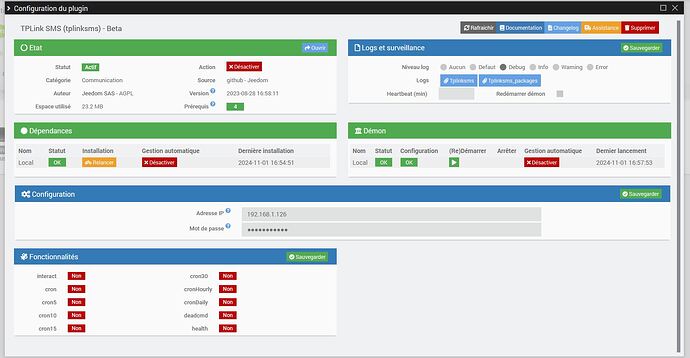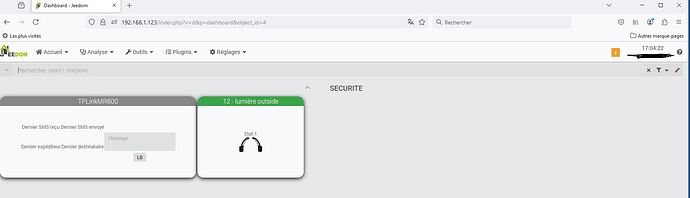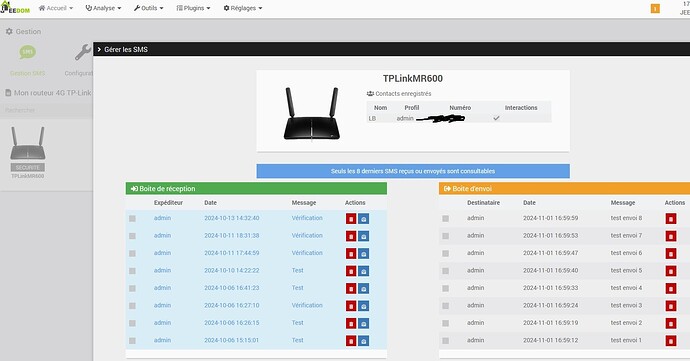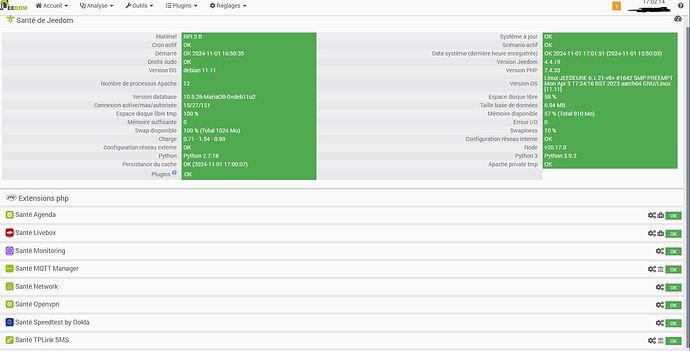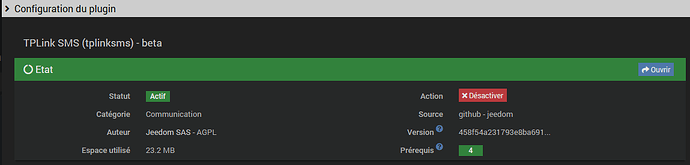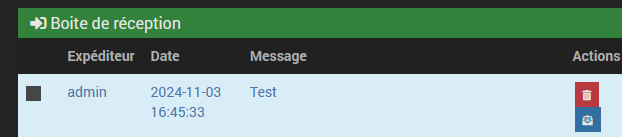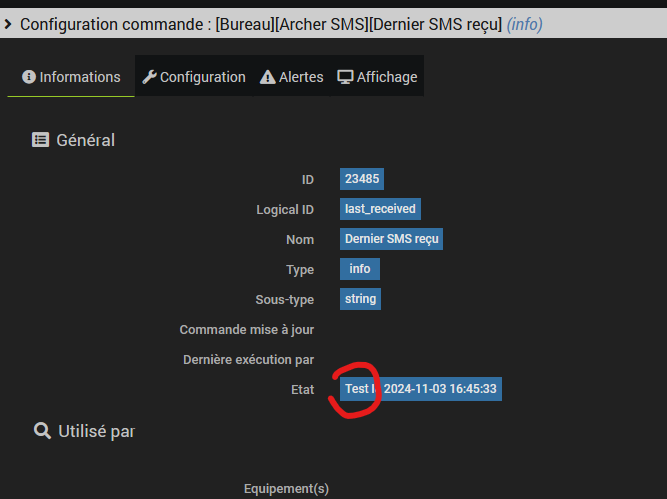Bonjour à tous,
Ma config : RPi 3 Debian 11 Jeedom 4.4.19 page santé attachée.
Logs joints du plugin TPLINKSMS et TPLINKSMS-package depuis une phase arrêt/démarrage du demon et reinstall de dépendances.
Depuis quelques temps j’ai un problème d’interactions via mon modem 4G TPlink MR600.
Comme je ne les utilisais pas depuis un moment je suis incapable de définir à partir de quel upgrade la situation s’est dégradée, mais la config tournait depuis qques années jusqu’en mai /juin je dirai .
En gros le plugin permet bien l’envoi des SMS, il est capable d’en recevoir ,par contre les SMS reçus ont disparu du Dashboard poutant il sont bien visibles dans l’écran gestion des SMS ( voir les captures ) en conséquence comme les interactions fonctionnent à partir de la commande ‘dernier SMS reçu’ celle-ci étant vide il n’y a plus d’interaction.
J’ai aussi essayé sur une VM vierge idem aussi sur un autre RPi 4 la situation est la même.
Je ne sais absolument pas où chercher puisque les SMS recus sont bien présents dans la partie Gestion des SMS mais pas sous les commandes du plugin !
Est-ce que les sms reçus sont dans la base de données ? et la commande ne les trouve pas ?
Si une bonne âme passe pas là pour regarder le pb ….
désolé : J’ai mis une étiquette bug car pas de plugin officiel TPLINKSMS hors market
Merci
Roland
Ci-dessous les logs et captures
Logs TPLINKSMS :
0001|[2024-11-01 16:54:02] ERROR : Erreur sur la fonction deamon_start du plugin : Vous devez attendre au moins 45 secondes entre deux lancements du démon. Dernier lancement : 2024-11-01 16:53:23
0002|[2024-11-01 16:54:19] INFO : D LB svp démarrage du démon TPLink SMS sudo /usr/bin/node /var/www/html/plugins/tplinksms/resources/tplinksmsd/api-bridge.js
0003|{"message":"Api bridge listening at http://127.0.0.1:3000","level":"info"}
0004|{"ee":"010001","nn":"C17FF59AC0D2AF8FC022D401889774B34768DEE00EA3AFA9306B157C43C7B12735ADE6DAE4D166D256CE733A54500780878BDA62B5389163CB30DE26B7E72711","seq":"732256788","level":"info","message":"Received encryption params"}
0005|{"aes":"key=6db58a43dd53d391&iv=48000d5cc05fe086","level":"info","message":"Generated AES: "}
0006|{"data":"e1Kym05nsc3k4Ca59EJj8cr5IDSLflh3VG2q5ykwSZw=","sign":"11fb543e5455eb0673a3b80f4db47c19ddda84aa4af3485f6c145ef73d169d97e4cf9410ef5c98ba8b060f93e5fbd89a2ec63eaa2a17fc856a3433d132237f95","level":"info","message":"Sending authentication payload"}
0007|{"sessionId":"caed5a553823fe6c7473cfdf0f23a0","level":"info","message":"Received session cookie"}
0008|{"tokenId":"f8ba838c5c7ab0ec518f6205814df5","level":"info","message":"Received token id:"}
0009|{"message":"api_bridge.connect.success","level":"info"}
0010|[2024-11-01 16:54:51] INFO : Arrêt du démon TPLink SMS
0011|[2024-11-01 16:57:53] INFO : D LB svp démarrage du démon TPLink SMS sudo /usr/bin/node /var/www/html/plugins/tplinksms/resources/tplinksmsd/api-bridge.js
0012|{"message":"Api bridge listening at http://127.0.0.1:3000","level":"info"}
0013|{"ee":"010001","nn":"C17FF59AC0D2AF8FC022D401889774B34768DEE00EA3AFA9306B157C43C7B12735ADE6DAE4D166D256CE733A54500780878BDA62B5389163CB30DE26B7E72711","seq":"732256788","level":"info","message":"Received encryption params"}
0014|{"aes":"key=da66aab35eebc9c5&iv=95919e9ee7b76fce","level":"info","message":"Generated AES: "}
0015|{"data":"/QYCtzcizFDVhqNjJkSFl6pqc8E9H4v/WOtXXdg8p5g=","sign":"0804d5a67beab94114d22ec99cdc616452cf2afdff4644ec24e46c7996b8f1aeb492eef106cb4f482ef2ed16815b6f66c59df9c49f2ebf3799e7d5e6e3c352ed","level":"info","message":"Sending authentication payload"}
0016|{"sessionId":"8e935cfdaa4cf1392169899803048a","level":"info","message":"Received session cookie"}
0017|{"tokenId":"61d38a7e64303284394810be5a204b","level":"info","message":"Received token id:"}
0018|{"message":"api_bridge.connect.success","level":"info"}
Logs DEPENDANCES
« 0000|+ echo '*******************Begin of package installation******************'
0001|*******************Begin of package installation******************
0002|+ touch /tmp/jeedom_install_in_progress_tplinksms
0003|+ echo 1
0004|+ echo 2
0005|+ sudo killall apt apt-get unattended-upgr
0006|apt: no process found
0007|apt-get: no process found
0008|+ sudo rm /var/lib/apt/lists/lock
0009|+ sudo rm /var/cache/apt/archives/lock
0010|+ sudo rm /var/lib/dpkg/lock /var/lib/dpkg/lock-frontend
0011|+ sudo sudo dpkg --configure -a --force-confdef
0012|+ sudo apt update
0013|WARNING: apt does not have a stable CLI interface. Use with caution in scripts.
0014|Hit:1 http://deb.debian.org/debian bullseye InRelease
0015|Get:2 http://deb.debian.org/debian bullseye-updates InRelease [44.1 kB]
0016|Hit:3 http://security.debian.org/debian-security bullseye-security InRelease
0017|Get:4 http://archive.raspberrypi.org/debian bullseye InRelease [39.0 kB]
0018|Hit:5 https://deb.nodesource.com/node_20.x nodistro InRelease
0019|Hit:6 https://packagecloud.io/ookla/speedtest-cli/debian bullseye InRelease
0020|Get:7 http://archive.raspberrypi.org/debian bullseye/main armhf Packages [327 kB]
0021|Get:8 http://archive.raspberrypi.org/debian bullseye/main arm64 Packages [320 kB]
0022|Fetched 730 kB in 4s (164 kB/s)
0023|Reading package lists...
0024|Building dependency tree...
0025|Reading state information...
0026|26 packages can be upgraded. Run 'apt list --upgradable' to see them.
0027|+ echo 3
0028|+ sudo chmod +x /var/www/html/core/class/../../resources/install_nodejs.sh
0029|+ sudo /var/www/html/core/class/../../resources/install_nodejs.sh
0030|Hit:1 http://security.debian.org/debian-security bullseye-security InRelease
0031|Hit:2 http://deb.debian.org/debian bullseye InRelease
0032|Hit:3 http://deb.debian.org/debian bullseye-updates InRelease
0033|Hit:4 https://deb.nodesource.com/node_20.x nodistro InRelease
0034|Hit:5 https://packagecloud.io/ookla/speedtest-cli/debian bullseye InRelease
0035|Hit:6 http://archive.raspberrypi.org/debian bullseye InRelease
0036|Reading package lists...
0037|Reading package lists...
0038|Building dependency tree...
0039|Reading state information...
0040|apt-utils is already the newest version (2.2.4).
0041|build-essential is already the newest version (12.9).
0042|lsb-release is already the newest version (11.1.0).
0043|git is already the newest version (1:2.30.2-1+deb11u3).
0044|0 upgraded, 0 newly installed, 0 to remove and 26 not upgraded.
0045|[Check Version NodeJS actuelle : v20.17.0 : [ OK ]
0046|[Check Prefix : /usr and sudo prefix : /usr and www-data prefix : /usr : [ OK ]
0047|Clean npm cache
0048|npm warn using --force Recommended protections disabled.
0049|+ echo 4
0050|+ sudo chmod +x /var/www/html/core/class/../../resources/install_nodejs.sh
0051|+ sudo /var/www/html/core/class/../../resources/install_nodejs.sh
0052|Hit:1 http://security.debian.org/debian-security bullseye-security InRelease
0053|Hit:2 http://deb.debian.org/debian bullseye InRelease
0054|Hit:3 http://archive.raspberrypi.org/debian bullseye InRelease
0055|Hit:4 http://deb.debian.org/debian bullseye-updates InRelease
0056|Hit:5 https://deb.nodesource.com/node_20.x nodistro InRelease
0057|Hit:6 https://packagecloud.io/ookla/speedtest-cli/debian bullseye InRelease
0058|Reading package lists...
0059|Reading package lists...
0060|Building dependency tree...
0061|Reading state information...
0062|apt-utils is already the newest version (2.2.4).
0063|build-essential is already the newest version (12.9).
0064|lsb-release is already the newest version (11.1.0).
0065|git is already the newest version (1:2.30.2-1+deb11u3).
0066|0 upgraded, 0 newly installed, 0 to remove and 26 not upgraded.
0067|[Check Version NodeJS actuelle : v20.17.0 : [ OK ]
0068|[Check Prefix : /usr and sudo prefix : /usr and www-data prefix : /usr : [ OK ]
0069|Clean npm cache
0070|npm warn using --force Recommended protections disabled.
0071|+ echo 5
0072|+ sudo chmod +x /var/www/html/core/class/../../resources/install_nodejs.sh
0073|+ sudo /var/www/html/core/class/../../resources/install_nodejs.sh
0074|Hit:1 http://deb.debian.org/debian bullseye InRelease
0075|Hit:2 http://archive.raspberrypi.org/debian bullseye InRelease
0076|Hit:3 http://deb.debian.org/debian bullseye-updates InRelease
0077|Hit:4 http://security.debian.org/debian-security bullseye-security InRelease
0078|Hit:5 https://deb.nodesource.com/node_20.x nodistro InRelease
0079|Hit:6 https://packagecloud.io/ookla/speedtest-cli/debian bullseye InRelease
0080|Reading package lists...
0081|Reading package lists...
0082|Building dependency tree...
0083|Reading state information...
0084|apt-utils is already the newest version (2.2.4).
0085|build-essential is already the newest version (12.9).
0086|lsb-release is already the newest version (11.1.0).
0087|git is already the newest version (1:2.30.2-1+deb11u3).
0088|0 upgraded, 0 newly installed, 0 to remove and 26 not upgraded.
0089|[Check Version NodeJS actuelle : v20.17.0 : [ OK ]
0090|[Check Prefix : /usr and sudo prefix : /usr and www-data prefix : /usr : [ OK ]
0091|Clean npm cache
0092|npm warn using --force Recommended protections disabled.
0093|+ echo 6
0094|+ sudo chmod +x /var/www/html/core/class/../../resources/install_composer.sh
0095|+ sudo /var/www/html/core/class/../../resources/install_composer.sh
0096|Begin installation of composer
0097|--2024-11-01 16:56:41-- https://getcomposer.org/installer
0098|Resolving getcomposer.org (getcomposer.org)... 54.36.53.46, 2001:41d0:302:1100::8:104f
0099|Connecting to getcomposer.org (getcomposer.org)|54.36.53.46|:443... connected.
0100|HTTP request sent, awaiting response... 200 **OK**
0101|Length: 58444 (57K) [application/octet-stream]
0102|Saving to: 'composer-setup.php'
0103|0K .......... .......... .......... .......... .......... 87% 11.4M 0s
0104|50K ....... 100% 18.2M=0.005s
0105|2024-11-01 16:56:42 (11.9 MB/s) - 'composer-setup.php' saved [58444/58444]
0106|All settings correct for using Composer
0107|Downloading...
0108|Composer (version 2.8.2) successfully installed to: /var/www/html/core/ajax/composer.phar
0109|Use it: php composer.phar
0110|End installation of composer
0111|+ echo 7
0112|+ sudo NODE_OPTIONS=--dns-result-order=ipv4first npm install --force -g yarn
0113|npm warn using --force Recommended protections disabled.
0114|changed 1 package in 6s
0115|+ echo 8
0116|+ sudo chmod +x /var/www/html/core/class/../../resources/install_nodejs.sh
0117|+ sudo /var/www/html/core/class/../../resources/install_nodejs.sh
0118|Hit:1 http://deb.debian.org/debian bullseye InRelease
0119|Hit:2 http://deb.debian.org/debian bullseye-updates InRelease
0120|Hit:3 http://security.debian.org/debian-security bullseye-security InRelease
0121|Hit:4 http://archive.raspberrypi.org/debian bullseye InRelease
0122|Hit:5 https://deb.nodesource.com/node_20.x nodistro InRelease
0123|Hit:6 https://packagecloud.io/ookla/speedtest-cli/debian bullseye InRelease
0124|Reading package lists...
0125|Reading package lists...
0126|Building dependency tree...
0127|Reading state information...
0128|apt-utils is already the newest version (2.2.4).
0129|build-essential is already the newest version (12.9).
0130|lsb-release is already the newest version (11.1.0).
0131|git is already the newest version (1:2.30.2-1+deb11u3).
0132|0 upgraded, 0 newly installed, 0 to remove and 26 not upgraded.
0133|[Check Version NodeJS actuelle : v20.17.0 : [ OK ]
0134|[Check Prefix : /usr and sudo prefix : /usr and www-data prefix : /usr : [ OK ]
0135|Clean npm cache
0136|npm warn using --force Recommended protections disabled.
0137|+ echo 9
0138|+ sudo chmod +x /var/www/html/core/class/../../resources/install_composer.sh
0139|+ sudo /var/www/html/core/class/../../resources/install_composer.sh
0140|Begin installation of composer
0141|--2024-11-01 16:57:18-- https://getcomposer.org/installer
0142|Resolving getcomposer.org (getcomposer.org)... 54.36.53.46, 2001:41d0:302:1100::8:104f
0143|Connecting to getcomposer.org (getcomposer.org)|54.36.53.46|:443... connected.
0144|HTTP request sent, awaiting response... 200 **OK**
0145|Length: 58444 (57K) [application/octet-stream]
0146|Saving to: 'composer-setup.php'
0147|0K .......... .......... .......... .......... .......... 87% 9.05M 0s
0148|50K ....... 100% 14.3M=0.006s
0149|2024-11-01 16:57:18 (9.48 MB/s) - 'composer-setup.php' saved [58444/58444]
0150|All settings correct for using Composer
0151|Downloading...
0152|Composer (version 2.8.2) successfully installed to: /var/www/html/core/ajax/composer.phar
0153|Use it: php composer.phar
0154|End installation of composer
0155|+ echo 10
0156|+ cd /var/www/html/core/class/../../plugins/tplinksms/resources/tplinksmsd
0157|+ rm -rf node_modules
0158|+ sudo yarn install
0159|yarn install v1.22.22
0160|[1/4] Resolving packages...
0161|[2/4] Fetching packages...
0162|[3/4] Linking dependencies...
0163|[4/4] Building fresh packages...
0164|Done in 18.11s.
0165|+ sudo chown -R www-data:www-data LICENSE README.md api-bridge.js config.json docker-compose.yml dockerfile node_modules package.json sms-cat.js sms-send.js smtp-gateway.js src yarn.lock
0166|+ echo 11
0167|+ php /var/www/html/core/class/../php/jeecli.php plugin dependancy_end tplinksms
0168|+ echo 12
0169|+ rm /tmp/jeedom_install_in_progress_tplinksms
0170|+ echo '*******************End of package installation******************'
0171|*******************End of package installation******************