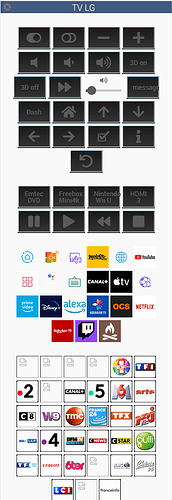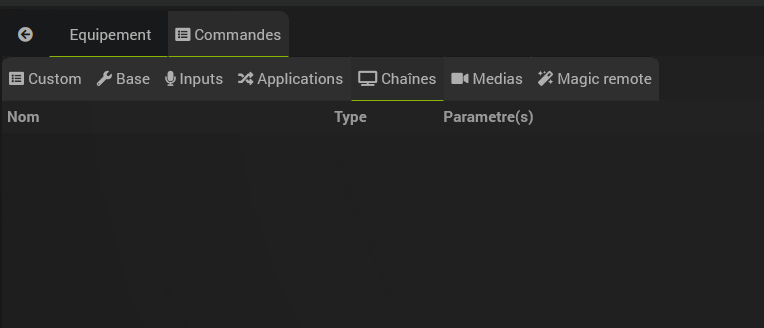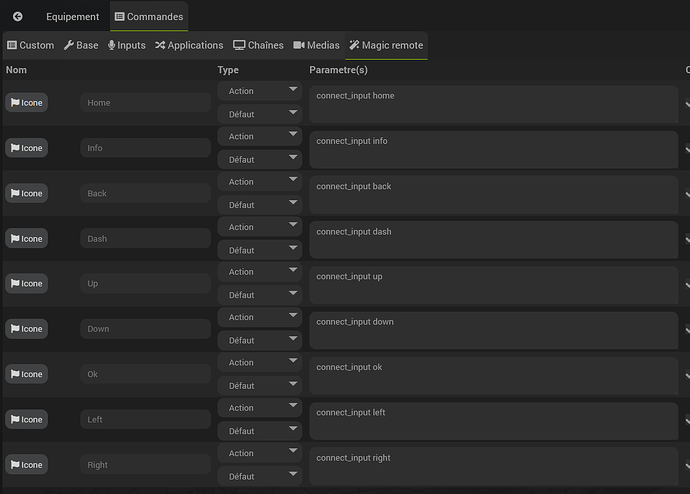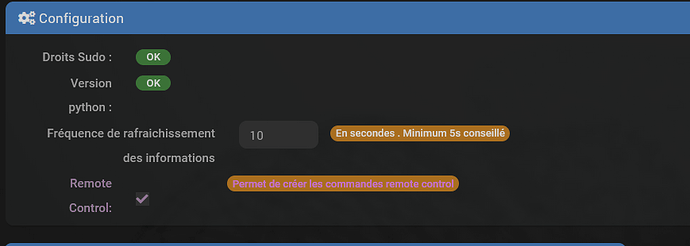Hello, de mon côté, j’ai réussi à contrôler ma TV avec le plugin https://zyg0m4t1k.github.io/webosTv/fr_FR/
c’est celui là pour lequel mes dépendances ne s’installent pas
Chez moi ca s’installe sans pb en v4.1.28 (prod) et en 4.2.14 (dev) et ca fonctionne avec ma LG 55c1 toute neuve sous WebOS6
J’ai juste certaines commandes qui génèrent une erreur et quelques icones manquants, je vais regarder comment corriger ca
Chez moi, ca fonctionne depuis que j’ai corrigé une erreur sur Python.
Peux-tu faire un SSH, taper « pip list » et m’envoyer un screenshot pour voir si tu as le même soucis que j’avais?
oh ce serait génial.
Voilà ce que j’obtiens:
WARNING: Ignoring invalid distribution -akeonlan (/usr/local/lib/python3.7/dist-packages)
Package Version
asn1crypto 0.24.0
blinker 1.4
bluepy 1.1.4
bottle 0.12.18
certifi 2018.8.24
chardet 3.0.4
cloud-init 18.3
configobj 5.0.6
cryptography 2.6.1
distro-info 0.21
entrypoints 0.3
fail2ban 0.10.2
idna 2.6
iotop 0.6
Jinja2 2.10
jsonpatch 1.21
jsonpointer 1.10
jsonschema 2.6.0
keyring 17.1.1
keyrings.alt 3.1.1
MarkupSafe 1.1.0
meross-iot 0.3.4.6
numpy 1.19.0
oauthlib 2.1.0
paho-mqtt 1.5.1
pip 21.3.1
PyBluez 0.23
pycrypto 2.6.1
pycurl 7.43.0.2
PyDispatcher 2.0.5
PyGObject 3.30.4
pyinotify 0.9.6
PyJWT 1.7.0
pyOpenSSL 19.0.0
pyserial 3.4
python-apt 1.8.4.3
pyudev 0.22.0
pyusb 1.0.2
pyxdg 0.25
PyYAML 3.13
requests 2.21.0
retrying 1.3.3
RPi.GPIO 0.6.5
SecretStorage 2.3.1
setuptools 59.4.0
six 1.12.0
systemd-python 234
unattended-upgrades 0.1
urllib3 1.24.1
wakeonlan 0.2.2
wheel 0.32.3
zigate 0.40.11
WARNING: Ignoring invalid distribution -akeonlan (/usr/local/lib/python3.7/dist-packages)
WARNING: Ignoring invalid distribution -akeonlan (/usr/local/lib/python3.7/dist-packages)
WARNING: Ignoring invalid distribution -akeonlan (/usr/local/lib/python3.7/dist-packages)
WARNING: You are using pip version 21.3.1; however, version 22.0.4 is available.
You should consider upgrading via the ‹ /usr/bin/python3 -m pip install --upgrade pip › command.
Tu as la même erreur que moi!
Il faut supprimer le repertoire « akeonlan » qui commence par ‘~’ dans « /usr/local/lib/python3.7/dist-packages ».
Fait un screenshot du répertoire « /usr/local/lib/python3.7/dist-packages » avant.
comment je fait ça depuis jeedom stp?
Non, accès uniquement en SSH 
Voilà. si tu peux me donner la commande pour la suppression du dossier parce que je suis zéro en ssh lol.
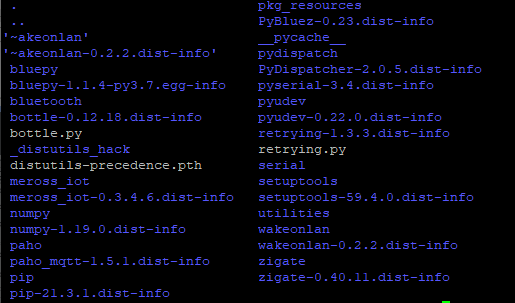
Alors, en tout cas, le répertoire de base qui pose problème est « ~akeonlan-0.2.2.dist-info ».
Tu as 2 fichiers commençant par ~, dans un premier temps supprimes que celui cité au dessus.
ATTENTION A BIEN METTRE LE « ~ » car tu as également des répertoires nommés « wakeonlan » et « wakeonlan-0.2.2.dist-info »!
Pour le supprimer:
« rm -rf /usr/local/lib/python3.7/dist-packages/~akeonlan-0.2.2.dist-info/ »
Après ca, refait un « pip list » et tu ne devrais plus avoir de « WARNING: Ignoring invalid distribution -akeonlan ».
Puis re-essai le plugin 
P.S. N’oublies pas de TOUJOURS faire un Backup avant de bidouiller 
je n’ai plus le même message mais les dépendances ne s’installent toujours pas 
-
Installation des dépendances *
10
***** Commande: sudo apt-get update **********
Hit:1 http://security.debian.org buster/updates InRelease
Hit:2 Index of /debian buster InRelease
Hit:3 Index of /debian buster-updates InRelease
Hit:4 Index of /debian buster-backports InRelease
Hit:5 Index of /node_14.x/ buster InRelease
Reading package lists…
Reading package lists…
Building dependency tree…
Reading state information…
net-tools is already the newest version (1.60+git20180626.aebd88e-1).
0 upgraded, 0 newly installed, 0 to remove and 3 not upgraded.
/var/www/html/plugins/webosTv/3rdparty/LGWebOSRemote/setup.py found.
running install
running bdist_egg
running egg_info
writing requirements to LGTV.egg-info/requires.txt
writing LGTV.egg-info/PKG-INFO
writing top-level names to LGTV.egg-info/top_level.txt
writing dependency_links to LGTV.egg-info/dependency_links.txt
reading manifest file ‹ LGTV.egg-info/SOURCES.txt ›
writing manifest file ‹ LGTV.egg-info/SOURCES.txt ›
installing library code to build/bdist.linux-aarch64/egg
running install_lib
running build_py
creating build/bdist.linux-aarch64/egg
creating build/bdist.linux-aarch64/egg/LGTV
copying build/lib.linux-aarch64-2.7/LGTV/init.py → build/bdist.linux-aarch64/egg/LGTV
byte-compiling build/bdist.linux-aarch64/egg/LGTV/init.py to init.pyc
creating build/bdist.linux-aarch64/egg/EGG-INFO
copying LGTV.egg-info/PKG-INFO → build/bdist.linux-aarch64/egg/EGG-INFO
copying LGTV.egg-info/SOURCES.txt → build/bdist.linux-aarch64/egg/EGG-INFO
copying LGTV.egg-info/dependency_links.txt → build/bdist.linux-aarch64/egg/EGG-INFO
copying LGTV.egg-info/requires.txt → build/bdist.linux-aarch64/egg/EGG-INFO
copying LGTV.egg-info/top_level.txt → build/bdist.linux-aarch64/egg/EGG-INFO
zip_safe flag not set; analyzing archive contents…
LGTV.init: module references file
creating ‹ dist/LGTV-0.1.2-py2.7.egg › and adding ‹ build/bdist.linux-aarch64/egg › to it
removing ‹ build/bdist.linux-aarch64/egg › (and everything under it)
Processing LGTV-0.1.2-py2.7.egg
removing ‹ /usr/local/lib/python2.7/dist-packages/LGTV-0.1.2-py2.7.egg › (and everything under it)
creating /usr/local/lib/python2.7/dist-packages/LGTV-0.1.2-py2.7.egg
Extracting LGTV-0.1.2-py2.7.egg to /usr/local/lib/python2.7/dist-packages
LGTV 0.1.2 is already the active version in easy-install.pth
Installed /usr/local/lib/python2.7/dist-packages/LGTV-0.1.2-py2.7.egg
Processing dependencies for LGTV==0.1.2
Searching for ws4py==0.5.1
Best match: ws4py 0.5.1
Processing ws4py-0.5.1-py2.7.egg
ws4py 0.5.1 is already the active version in easy-install.pth
Using /usr/local/lib/python2.7/dist-packages/ws4py-0.5.1-py2.7.egg
Searching for wakeonlan==0.2.2
Best match: wakeonlan 0.2.2
Adding wakeonlan 0.2.2 to easy-install.pth file
Using /usr/local/lib/python2.7/dist-packages
Finished processing dependencies for LGTV==0.1.2
Collecting wakeonlan==0.2.2
Using cached wakeonlan-0.2.2-py3-none-any.whl
Installing collected packages: wakeonlan
Attempting uninstall: wakeonlan
Found existing installation: wakeonlan 0.2.2
Uninstalling wakeonlan-0.2.2:
Successfully uninstalled wakeonlan-0.2.2
Successfully installed wakeonlan-0.2.2
WARNING: Running pip as the ‹ root › user can result in broken permissions and conflicting behaviour with the system package manager. It is recommended to use a virtual environment instead: 12. Virtual Environments and Packages — Python 3.10.5 documentation
-
Installation terminée *
j’ai réussi avec
sudo apt-get
sudo apt-get update
sudo apt-get upgrade
C’est ce que j’allais te dire ![]()
![]()
![]()
Du coup ça marche tout bien?
Oui c’est bon nickel. Merci pour ton aide
Bonjour à tous,
j’ai parcouru avec interet le post, je me pose une question cependant…
j’ai les chaines via la box orange (qui n’est pas sur le meme réseau que ma tv + jeedom) mais avec la lg remote je commande le tout, par contre, comment faire apparaitre ces chaines sur le plugin ? Car actuellement je n’ai rien dans « chaines » (ce qui me parait normal) et j’ai un onglet magic remote, mais vide…
une idée ?
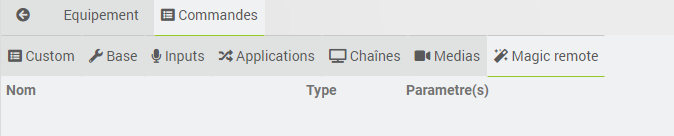
et
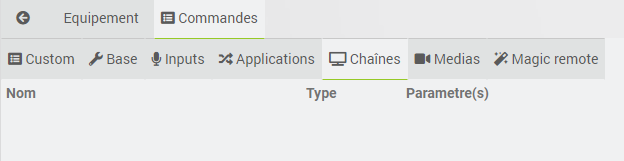
C.
Merci pour le retour et les captures,
je vais clore le sujet, ayant un autre souci maintenant…plus de dépendances et un message
Impossible de trouver ws4py
dans les log, j’ai vu un autre post pour tenter de regler cela, je vais donc proceder par ordre…
Merci bien
C.
Pour toutes nouvelles questions veuillez créer un nouveau sujet.