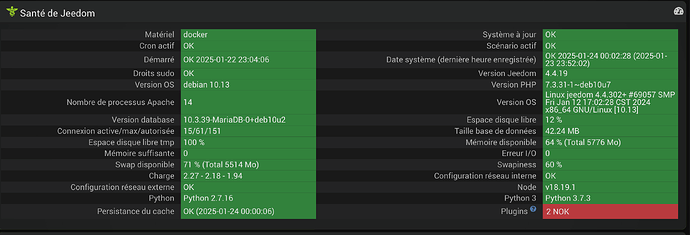Bonjour,
J’ai souhaité faire une restauration d’une sauvegarde du matin
Malheureusement tout ne c’est pas passé comme prévu
Écran figé
J’ai pu récupérer le log
[START RESTORE]
***************Begin Jeedom restore 2025-01-22 22:03:32***************
Send begin restore event...OK
Checking rights...
OK
Restore from file : /var/www/html/core/class/../../backup/backup-Jeedom_Bust-4.4.19-2025-01-22-07h48.tar.gz
Backup database access configuration...
OK
Disable all task.
kill: (31603): No such process
.
kill: (19664): No such process
. OK
Disable all scenario
..
....................................................................
......................... OK
Unpacking backup...
OK
Deleting database...Disabling constraints...OK
Deleting table : ash_devices ...
OK
Deleting table : cache ...
OK
Deleting table : cmd ...
OK
Deleting table : config ...
OK
Deleting table : cron ...OK
Deleting table : dataStore ...OK
Deleting table : eqLogic ...OK
Deleting table : eqReal ...OK
Deleting table : event ...OK
Deleting table : grocy_extend ...OK
Deleting table : history ...OK
Deleting table : historyArch ...OK
Deleting table : interactDef ...OK
Deleting table : interactQuery ...OK
Deleting table : jeelink_master ...OK
Deleting table : jeemate_DBevent ...OK
Deleting table : listener ...OK
Deleting table : message ...OK
Deleting table : note ...OK
Deleting table : object ...OK
Deleting table : plan ...OK
Deleting table : plan3d ...OK
Deleting table : plan3dHeader ...OK
Deleting table : planHeader ...OK
Deleting table : scenario ...OK
Deleting table : scenarioElement ...OK
Deleting table : scenarioExpression ...OK
Deleting table : scenarioSubElement ...OK
Deleting table : timeline ...OK
Deleting table : update ...OK
Deleting table : user ...OK
Deleting table : view ...OK
Deleting table : viewData ...OK
Deleting table : viewZone ...OK
Deleting table : widgets ...OK
Restoring database from backup...ERROR 6 (HY000) at line 22: Error on delete of './jeedom/ash_devices.frm' (Errcode: 13 "Permission denied")
OK
Enable back constraints...OK
Restoring cache...OK
Error during restore : [MySQL] Error code : 42S02 (1932). Table 'jeedom.config' doesn't exist in engine : SELECT plugin
FROM config
WHERE `key`='active'
AND `value`='1'Details : Array
(
[0] => Array
(
[file] => /var/www/html/core/class/plugin.class.php
[line] => 215
[function] => Prepare
[class] => DB
[type] => ::
[args] => Array
(
[0] => SELECT plugin
FROM config
WHERE `key`='active'
AND `value`='1'
[1] => Array
(
)
[2] => 1
)
)
[1] => Array
(
[file] => /var/www/html/install/restore.php
[line] => 203
[function] => listPlugin
[class] => plugin
[type] => ::
[args] => Array
(
[0] => 1
)
)
)
[END RESTORE ERROR]
Enable scenario : PHP Fatal error: Uncaught Exception: [MySQL] Error code : 42S02 (1932). Table 'jeedom.config' doesn't exist in engine : DELETE FROM config
WHERE `key`=:key
AND plugin=:plugin in /var/www/html/core/class/DB.class.php:120
Stack trace:
#0 /var/www/html/core/class/config.class.php(133): DB::Prepare('DELETE FROM con...', Array, 0)
#1 /var/www/html/core/class/config.class.php(69): config::remove('enableScenario', 'core')
#2 /var/www/html/core/class/jeedom.class.php(993): config::save('enableScenario', 1)
#3 /var/www/html/install/restore.php(248): jeedom::start()
#4 {main}
thrown in /var/www/html/core/class/DB.class.php on line 120
J’ai réussi à refaire fonctionner Jeedom grâce au backup de mon synology