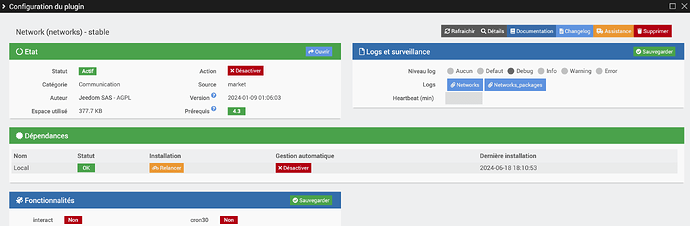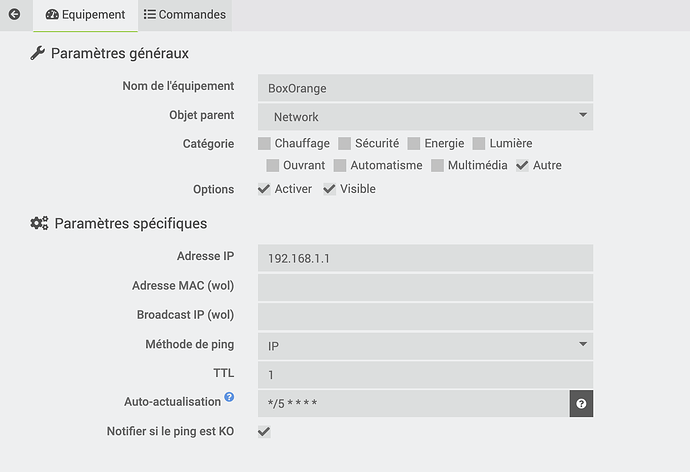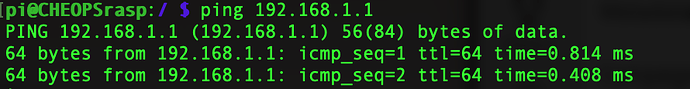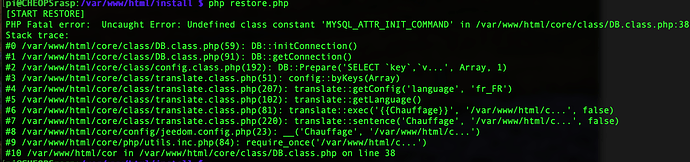@Bison
j’ai tenté un réinstallation mais y’a des choses qui coince
i@CHEOPSrasp:/var/www/html/jeedom $ sudo wget https://raw.githubusercontent.com/jeedom/core/master/install/install.sh
sudo chmod +x install.sh
sudo ./install.sh
--2024-06-18 21:59:44-- https://raw.githubusercontent.com/jeedom/core/master/install/install.sh
Resolving raw.githubusercontent.com (raw.githubusercontent.com)... 2606:50c0:8003::154, 2606:50c0:8001::154, 2606:50c0:8000::154, ...
Connecting to raw.githubusercontent.com (raw.githubusercontent.com)|2606:50c0:8003::154|:443... connected.
HTTP request sent, awaiting response... 200 OK
Length: 16302 (16K) [text/plain]
Saving to: 'install.sh'
install.sh 100%[=======================================================>] 15.92K --.-KB/s in 0.001s
2024-06-18 21:59:44 (17.1 MB/s) - 'install.sh' saved [16302/16302]
Welcome to Jeedom installer
Jeedom version : V4-stable
Web folder : /var/www/html
Installation type : standard
Starting installation ...
---------------------------------------------------------------------
Starting step 1 - install
Hit:1 http://raspbian.raspberrypi.org/raspbian bullseye InRelease
Hit:2 http://archive.raspberrypi.org/debian buster InRelease
Hit:3 http://phoscon.de/apt/deconz buster InRelease
Hit:4 https://deb.nodesource.com/node_18.x nodistro InRelease
Reading package lists... Done
Reading package lists... Done
Building dependency tree
Reading state information... Done
0 upgraded, 0 newly installed, 0 to remove and 299 not upgraded.
Reading package lists... Done
Building dependency tree
Reading state information... Done
Calculating upgrade... Error!
Some packages could not be installed. This may mean that you have
requested an impossible situation or if you are using the unstable
distribution that some required packages have not yet been created
or been moved out of Incoming.
The following information may help to resolve the situation:
The following packages have unmet dependencies:
libc6-dev : Breaks: libgcc-8-dev (< 8.4.0-2~) but 8.3.0-6+rpi1 is to be installed
E: Error, pkgProblemResolver::Resolve generated breaks, this may be caused by held packages.
Step 1 - Install done
---------------------------------------------------------------------
Starting step 2 - packages
Reading package lists... Done
Building dependency tree
Reading state information... Done
software-properties-common is already the newest version (0.96.20.2-2.1).
0 upgraded, 0 newly installed, 0 to remove and 299 not upgraded.
Traceback (most recent call last):
File "/usr/bin/add-apt-repository", line 95, in <module>
sp = SoftwareProperties(options=options)
File "/usr/lib/python3/dist-packages/softwareproperties/SoftwareProperties.py", line 109, in __init__
self.reload_sourceslist()
File "/usr/lib/python3/dist-packages/softwareproperties/SoftwareProperties.py", line 599, in reload_sourceslist
self.distro.get_sources(self.sourceslist)
File "/usr/lib/python3/dist-packages/aptsources/distro.py", line 93, in get_sources
(self.id, self.codename))
aptsources.distro.NoDistroTemplateException: Error: could not find a distribution template for Raspbian/bullseye
Hit:1 http://raspbian.raspberrypi.org/raspbian bullseye InRelease
Hit:2 http://phoscon.de/apt/deconz buster InRelease
Hit:3 http://archive.raspberrypi.org/debian buster InRelease
Hit:4 https://deb.nodesource.com/node_18.x nodistro InRelease
Reading package lists... Done
Reading package lists... Done
Building dependency tree
Reading state information... Done
ca-certificates is already the newest version (20210119).
cron is already the newest version (3.0pl1-137).
curl is already the newest version (7.74.0-1.3+deb11u11).
ntp is already the newest version (1:4.2.8p15+dfsg-1).
sudo is already the newest version (1.9.5p2-3+deb11u1).
unzip is already the newest version (6.0-26+deb11u1).
0 upgraded, 0 newly installed, 0 to remove and 299 not upgraded.
Reading package lists... Done
Building dependency tree
Reading state information... Done
dos2unix is already the newest version (7.4.1-1).
fail2ban is already the newest version (0.11.2-2).
iotop is already the newest version (0.6-24-g733f3f8-1.1).
locate is already the newest version (4.8.0-1).
logrotate is already the newest version (3.18.0-2+deb11u2).
ntpdate is already the newest version (1:4.2.8p15+dfsg-1).
tar is already the newest version (1.34+dfsg-1+deb11u1).
telnet is already the newest version (0.17-42).
wget is already the newest version (1.21-1+deb11u1).
Some packages could not be installed. This may mean that you have
requested an impossible situation or if you are using the unstable
distribution that some required packages have not yet been created
or been moved out of Incoming.
The following information may help to resolve the situation:
The following packages have unmet dependencies:
dconf-service : Depends: default-dbus-session-bus or
dbus-session-bus
libc6-dev : Breaks: libgcc-8-dev (< 8.4.0-2~) but 8.3.0-6+rpi1 is to be installed
libsoup2.4-1 : Depends: glib-networking (>= 2.32.0) but it is not going to be installed
E: Error, pkgProblemResolver::Resolve generated breaks, this may be caused by held packages.
Reading package lists... Done
Building dependency tree
Reading state information... Done
E: Unable to locate package usermod
Reading package lists... Done
Building dependency tree
Reading state information... Done
E: Unable to locate package visudo
Reading package lists... Done
Building dependency tree
Reading state information... Done
git is already the newest version (1:2.30.2-1+deb11u2).
python-pip is already the newest version (18.1-5+rpt1).
python is already the newest version (2.7.16-1).
0 upgraded, 0 newly installed, 0 to remove and 299 not upgraded.
Reading package lists... Done
Building dependency tree
Reading state information... Done
Some packages could not be installed. This may mean that you have
requested an impossible situation or if you are using the unstable
distribution that some required packages have not yet been created
or been moved out of Incoming.
The following information may help to resolve the situation:
The following packages have unmet dependencies:
dconf-service : Depends: default-dbus-session-bus or
dbus-session-bus
libc6-dev : Breaks: libgcc-8-dev (< 8.4.0-2~) but 8.3.0-6+rpi1 is to be installed
libsoup2.4-1 : Depends: glib-networking (>= 2.32.0) but it is not going to be installed
E: Error, pkgProblemResolver::Resolve generated breaks, this may be caused by held packages.
Reading package lists... Done
Building dependency tree
Reading state information... Done
libexpat1 is already the newest version (2.2.10-2+deb11u5).
ssl-cert is already the newest version (1.1.0+nmu1).
0 upgraded, 0 newly installed, 0 to remove and 299 not upgraded.
Reading package lists... Done
Building dependency tree
Reading state information... Done
apt-transport-https is already the newest version (2.2.4).
0 upgraded, 0 newly installed, 0 to remove and 299 not upgraded.
Reading package lists... Done
Building dependency tree
Reading state information... Done
cutycapt is already the newest version (0.0~svn10-0.1).
xauth is already the newest version (1:1.1-1).
Some packages could not be installed. This may mean that you have
requested an impossible situation or if you are using the unstable
distribution that some required packages have not yet been created
or been moved out of Incoming.
The following information may help to resolve the situation:
The following packages have unmet dependencies:
dconf-service : Depends: default-dbus-session-bus or
dbus-session-bus
E: Error, pkgProblemResolver::Resolve generated breaks, this may be caused by held packages.
Reading package lists... Done
Building dependency tree
Reading state information... Done
at is already the newest version (3.1.23-1.1).
0 upgraded, 0 newly installed, 0 to remove and 299 not upgraded.
Reading package lists... Done
Building dependency tree
Reading state information... Done
Some packages could not be installed. This may mean that you have
requested an impossible situation or if you are using the unstable
distribution that some required packages have not yet been created
or been moved out of Incoming.
The following information may help to resolve the situation:
The following packages have unmet dependencies:
glib-networking : Depends: gsettings-desktop-schemas but it is not going to be installed
libc6-dev : Breaks: libgcc-8-dev (< 8.4.0-2~) but 8.3.0-6+rpi1 is to be installed
libgtk-3-common : Depends: dconf-gsettings-backend but it is not going to be installed or
gsettings-backend
E: Error, pkgProblemResolver::Resolve generated breaks, this may be caused by held packages.
Reading package lists... Done
Building dependency tree
Reading state information... Done
Package libav-tools is not available, but is referred to by another package.
This may mean that the package is missing, has been obsoleted, or
is only available from another source
However the following packages replace it:
ffmpeg
E: Package 'libav-tools' has no installation candidate
Reading package lists... Done
Building dependency tree
Reading state information... Done
Package libttspico-utils is not available, but is referred to by another package.
This may mean that the package is missing, has been obsoleted, or
is only available from another source
E: Package 'libttspico-utils' has no installation candidate
Reading package lists... Done
Building dependency tree
Reading state information... Done
Some packages could not be installed. This may mean that you have
requested an impossible situation or if you are using the unstable
distribution that some required packages have not yet been created
or been moved out of Incoming.
The following information may help to resolve the situation:
The following packages have unmet dependencies:
dconf-service : Depends: default-dbus-session-bus or
dbus-session-bus
E: Error, pkgProblemResolver::Resolve generated breaks, this may be caused by held packages.
Reading package lists... Done
Building dependency tree
Reading state information... Done
Package mbrola is not available, but is referred to by another package.
This may mean that the package is missing, has been obsoleted, or
is only available from another source
E: Package 'mbrola' has no installation candidate
Reading package lists... Done
Building dependency tree
Reading state information... Done
net-tools is already the newest version (1.60+git20181103.0eebece-1).
0 upgraded, 0 newly installed, 0 to remove and 299 not upgraded.
Reading package lists... Done
Building dependency tree
Reading state information... Done
Some packages could not be installed. This may mean that you have
requested an impossible situation or if you are using the unstable
distribution that some required packages have not yet been created
or been moved out of Incoming.
The following information may help to resolve the situation:
The following packages have unmet dependencies:
dconf-service : Depends: default-dbus-session-bus or
dbus-session-bus
E: Error, pkgProblemResolver::Resolve generated breaks, this may be caused by held packages.
Reading package lists... Done
Building dependency tree
Reading state information... Done
Some packages could not be installed. This may mean that you have
requested an impossible situation or if you are using the unstable
distribution that some required packages have not yet been created
or been moved out of Incoming.
The following information may help to resolve the situation:
The following packages have unmet dependencies:
dconf-service : Depends: default-dbus-session-bus or
dbus-session-bus
E: Error, pkgProblemResolver::Resolve generated breaks, this may be caused by held packages.
Reading package lists... Done
Building dependency tree
Reading state information... Done
usbutils is already the newest version (1:013-3).
0 upgraded, 0 newly installed, 0 to remove and 299 not upgraded.
Reading package lists... Done
Building dependency tree
Reading state information... Done
gettext is already the newest version (0.21-4).
0 upgraded, 0 newly installed, 0 to remove and 299 not upgraded.
Reading package lists... Done
Building dependency tree
Reading state information... Done
libcurl3-gnutls is already the newest version (7.74.0-1.3+deb11u11).
0 upgraded, 0 newly installed, 0 to remove and 299 not upgraded.
Reading package lists... Done
Building dependency tree
Reading state information... Done
Some packages could not be installed. This may mean that you have
requested an impossible situation or if you are using the unstable
distribution that some required packages have not yet been created
or been moved out of Incoming.
The following information may help to resolve the situation:
The following packages have unmet dependencies:
glib-networking : Depends: gsettings-desktop-schemas but it is not going to be installed
libc6-dev : Breaks: libgcc-8-dev (< 8.4.0-2~) but 8.3.0-6+rpi1 is to be installed
libgtk-3-0 : Depends: libgtk-3-common (>= 3.24.5-1+rpt2) but it is not going to be installed
Recommends: libgtk-3-bin but it is not going to be installed
E: Error, pkgProblemResolver::Resolve generated breaks, this may be caused by held packages.
Reading package lists... Done
Building dependency tree
Reading state information... Done
librsync-dev is already the newest version (2.3.1-1).
0 upgraded, 0 newly installed, 0 to remove and 299 not upgraded.
Reading package lists... Done
Building dependency tree
Reading state information... Done
Some packages could not be installed. This may mean that you have
requested an impossible situation or if you are using the unstable
distribution that some required packages have not yet been created
or been moved out of Incoming.
The following information may help to resolve the situation:
The following packages have unmet dependencies:
dconf-service : Depends: default-dbus-session-bus or
dbus-session-bus
E: Error, pkgProblemResolver::Resolve generated breaks, this may be caused by held packages.
Reading package lists... Done
Building dependency tree
Reading state information... Done
snmp-mibs-downloader is already the newest version (1.5).
0 upgraded, 0 newly installed, 0 to remove and 299 not upgraded.
Reading package lists... Done
Building dependency tree
Reading state information... Done
ssl-cert is already the newest version (1.1.0+nmu1).
0 upgraded, 0 newly installed, 0 to remove and 299 not upgraded.
Reading package lists... Done
Building dependency tree
Reading state information... Done
Package 'brltty' is not installed, so not removed
0 upgraded, 0 newly installed, 0 to remove and 299 not upgraded.
step 2 - packages done
---------------------------------------------------------------------
Starting step 3 - databse
Reading package lists... Done
Building dependency tree
Reading state information... Done
mariadb-common is already the newest version (1:10.5.23-0+deb11u1).
Some packages could not be installed. This may mean that you have
requested an impossible situation or if you are using the unstable
distribution that some required packages have not yet been created
or been moved out of Incoming.
The following information may help to resolve the situation:
The following packages have unmet dependencies:
dconf-service : Depends: default-dbus-session-bus or
dbus-session-bus
E: Error, pkgProblemResolver::Resolve generated breaks, this may be caused by held packages.
Cannot install mariadb-client mariadb-common mariadb-server - Cancelling
pi@CHEOPSrasp:/var/www/html/jeedom $
![]()
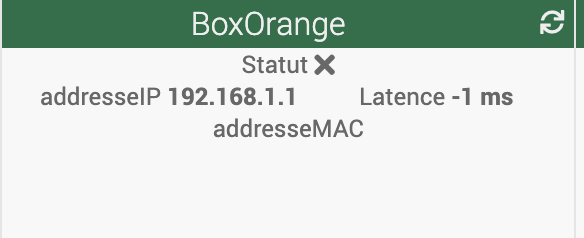
![]()
![]()