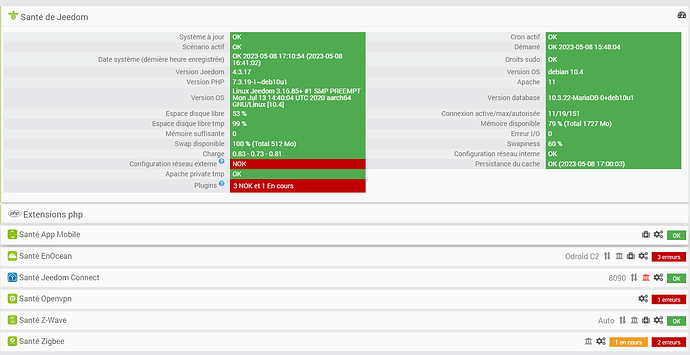Bonjour,
J’ai changé la carte mémoire de mon Jeedom Smart, j’arrivais a saturation avec les 8Go…
J’ai restauré sur la nouvelle carte de 16 go.
Depuis j’ai perdu la connexion externe. Le server dns ne démarre pas. Les dépendances du pluggin openvpn ne se mettent pas a jour. Une réinstal du plugin ne fait rien de mieux…
Quelues autre plugins refusent de mettre a jour leur dépendances aussi, comme Enocean et zigbee. Mais je suppose que c’est lié au 1er problème.
En pj le log d’install d’openvpn.
Je suis bien coincé, un peu d’aide serai la bienvenue 
Merci d’avance !
Fred
Ola!
Un peu d’info serait la bienvenue pour pouvoir t’aider !
Comment as-tu réinstallé Jeedom ?
Peut-on avoir la page santé ?
Un log d’installation des dépendances ?
Ah… Le log ne s’est attache…
Je réessaye ! Avec la page sante cette fois ci
openvpn_packages.log (3,2 Ko)
Merci!
@ prfalken
J’ai achete une carte 16Go sur Domotic.
Rapatrier puis restauré une sauvegarde de la précédente memoire dessus.
Voilà ton log openvpn 
+ echo '*******************Begin of package installation******************'
*******************Begin of package installation******************
+ touch /tmp/jeedom_install_in_progress_openvpn
+ echo 1
+ echo 2
+ sudo apt update
WARNING: apt does not have a stable CLI interface. Use with caution in scripts.
Get:1 http://security.debian.org/debian-security buster/updates InRelease [34.8 kB]
Get:2 http://ftp.uk.debian.org/debian buster InRelease [122 kB]
Get:3 http://www.deb-multimedia.org buster InRelease [17.8 kB]
Get:4 http://ftp.uk.debian.org/debian buster-updates InRelease [56.6 kB]
Ign:6 https://oph.mdrjr.net/meveric all InRelease
Ign:7 https://oph.mdrjr.net/meveric buster InRelease
Err:8 https://oph.mdrjr.net/meveric all Release
Certificate verification failed: The certificate is NOT trusted. The certificate chain uses expired certificate. Could not handshake: Error in the certificate verification. [IP: 216.155.132.189 443]
Err:9 https://oph.mdrjr.net/meveric buster Release
Certificate verification failed: The certificate is NOT trusted. The certificate chain uses expired certificate. Could not handshake: Error in the certificate verification. [IP: 216.155.132.189 443]
Err:5 https://repo.jeedom.com/odroid stable InRelease
502 Bad Gateway [IP: 51.210.253.116 443]
Reading package lists...
E: Repository 'http://security.debian.org/debian-security buster/updates InRelease' changed its 'Suite' value from 'stable' to 'oldstable'
E: Repository 'http://www.deb-multimedia.org buster InRelease' changed its 'Suite' value from 'stable' to 'oldstable'
E: Repository 'http://ftp.uk.debian.org/debian buster InRelease' changed its 'Suite' value from 'stable' to 'oldstable'
E: Repository 'http://ftp.uk.debian.org/debian buster-updates InRelease' changed its 'Suite' value from 'stable-updates' to 'oldstable-updates'
E: The repository 'https://oph.mdrjr.net/meveric all Release' no longer has a Release file.
E: The repository 'https://oph.mdrjr.net/meveric buster Release' no longer has a Release file.
+ echo 3
+ sudo apt install -o Dpkg::Options::=--force-confdef -y openvpn
WARNING: apt does not have a stable CLI interface. Use with caution in scripts.
Reading package lists...
Building dependency tree...
Reading state information...
The following additional packages will be installed:
libpkcs11-helper1
Suggested packages:
resolvconf openvpn-systemd-resolved
Recommended packages:
easy-rsa
The following NEW packages will be installed:
libpkcs11-helper1 openvpn
0 upgraded, 2 newly installed, 0 to remove and 62 not upgraded.
Need to get 464 kB/509 kB of archives.
After this operation, 1299 kB of additional disk space will be used.
Err:1 http://ftp.uk.debian.org/debian buster/main arm64 openvpn arm64 2.4.7-1
404 Not Found [IP: 2001:1b40:5600:ff80:f8ee::1 80]
E: Failed to fetch http://ftp.uk.debian.org/debian/pool/main/o/openvpn/openvpn_2.4.7-1_arm64.deb 404 Not Found [IP: 2001:1b40:5600:ff80:f8ee::1 80]
E: Unable to fetch some archives, maybe run apt-get update or try with --fix-missing?
+ echo 4
+ php /var/www/html/core/class/../php/jeecli.php plugin dependancy_end openvpn
+ rm /tmp/jeedom_install_in_progress_openvpn
+ echo '*******************End of package installation******************'
*******************End of package installation******************
Déjà on voit cela :
[oph.mdrjr.net ](http://oph.mdrjr.net/) dans /etc/apt/sources.list
En conséquence de quoi un apt update va fonctionner mais pas le upgrade donc aucun paquet ne sera mis à jour, donc dur d’installer des dépendances de plugin.
Il faut éditer sources.list et mettre ces lignes en commentaire
Ensuite ça :
buster InRelease' changed its 'Suite' value from 'stable' to 'oldstable'
Je pense qu’il faut tenter cette commande afin de permettre l’installation également.
sudo apt-get --allow-releaseinfo-change update
Néanmoins je ne comprends pas ce que tu as fait exactement.
As-tu pris la dernière image pour SMART et ensuite restauré ton backup Jeedom ou tu as tout rapatrié de l’ancien disque ?
@anon53349806 : merci !
La réinstalle est tres simple:
Mon Jeedom Smart n’était plus qu’a 2% d’espace disque de libre sur la carte d’origine.
J’ai pris 1 carte chez Domadoo ket non domotic) pour Jeedom Smart.
J’ai fait une sauvegarde de Jeedom 8Go, et ai transféré cette sauvegarde sur un PC.
J’ai monté la nouvelle carte dans le Jeedom et ai lancé la commande sudo fdtput-t s /media/boot/multiboot/meson64_odroidc2.dtb.linux /i2c@c1108500/pcf8563@51 status ‹ › false’’
Comme indiqué sur le tuto du site
Apres avoir rallumé, depuis le jeedom vierge, j’ ai rapatrié la sauvegarde et l’ai restauré.
Un redémarrage et…
Bizarre l’histoire du apt update/upgrade via une sauvegarde…
Ou alors cela vient du core Jeedom sur la carte 16Go?
Non pas bizarre, tu as un depot dans sourcelist qui est OUT
Donc le apt update fait bien la liste des choses a installer mais le apt upgrade ne fera car il y a une erreur
Donc si tu ne mets pas dans sources.list les lignes des depots en erreur en commentaires ben tu ne vas pas aller loin
Après, si tu n’es pas à l’aise, tu as une SMART donc tu peux faire appel au support pour qu’il te fixe les trucs…
Mais bon là sans vpn on peut pas trop prendre la main à distance
Ok
Quedtion bête !..
Comment j’édite le fichier via la page web de Jeedom.
Je n’ai pas de connexion ssh possible…
Merci !
Si, linux ok
Disons débutant initié 
Je ne vois pas /etc/ ds l’explorer de Jeedom. Juste /html et Favoris
Il y a 1 option a cocher pour visualiser les fichiers système ?
Tu ne peux pas éditer les fichiers system avec l’éditeur de fichiers.
Il faut passer en ssh
Hello,
J’ai accès a jeedom via ssh et éditer les l8gnes appeler par openvpn
Par contre je ne comprends pas ce qu’il faut faire pour la ligne buster… Je la rajoute au source.list ?
Dans /etc/apt/sources.list tu dois commenter les lignes oph.mdrjr.net
Pour ça :
buster InRelease' changed its 'Suite' value from 'stable' to 'oldstable'
Il faut tenter exécuter cette commande en ssh c’est tout
sudo apt-get --allow-releaseinfo-change update
Ensuite, relancer les dépendances du plugin openvpn et voir le log ce qu’il dit
J’ai ceci:
root@Jeedom:/etc/apt# more sources.list
#deb Index of /debian/ buster main contrib non-free
#deb-src Index of /debian/ buster main contrib non-free
#deb Index of /debian/ buster-updates main contrib non-free
#deb-src Index of /debian/ buster-updates main contrib non-free
#deb Index of /debian-security buster/updates main contrib non-free
#deb-src Index of /debian-security buster/updates main contrib non-free
buster InRelease’ changed its ‹ Suite › value from ‹ stable › to ‹ oldstable ›
deb http://repo.jeedom.com/odroid/ stable main
root@Jeedom:/etc/apt# sudo apt-get --allow-releaseinfo-change update
E: Type ‹ buster › is not known on line 8 in source list /etc/apt/sources.list
E: The list of sources could not be read.
root@Jeedom:/etc/apt#
Tu as tout mis en commentaire ?
Expliques ce que tu fais car je ne suis pas devant.
Comment été le fichier sources.list avant et comment l’as tu « transformé »
Le copier coller n’est pas bon…
(je suis sur mon tel android. Mon seul PC, pro, est bloqué pour du SSH)
Et ma lecture non plus… Bref, j’ai remplacé la fin de chaque ligne par commande buster… (sauf celle du repo jeedom)
deb http://f tp.uk.debian.org/debian buster InRelease’ changed its ‹ Suite ›
value from ‹ stable › to ‹ oldstable
deb-src http://f tp.uk.debian.org/debian buster InRelease › changed its ‹ Suite › value from ‹ stable › to ‹ oldstable
deb http://f tp.uk.debian.org/debian buster InRelease › changed its ‹ Suite ›
value from ‹ stable › to ‹ oldstable
deb-src http://f tp.uk.debian.org/debian buster InRelease › changed its ‹ Suite › value from ‹ stable › to ‹ oldstable
deb http://s ecurity.debian.org/debian-security buster InRelease › changed its ‹ Suite › value from ‹ stable › to ‹ oldstable
deb-src http://s ecurity.debian.org/debian-security bbuster InRelease › changed its ‹ Suite › value from ‹ stable › to ‹ oldstable ›
deb http://re po.jeedom.com/odroid/ stable main
J’ai lance la cde sudo et les dépendances
J’ai jamais parlé de faire ça
Log openvpn_package (renommé avec un suffixe _buster) :
Le fichier:
openvpn_packages_buster.txt (17,1 Ko)
Copier coller en espérant que les liens ne soient pas changé
- echo ‹ *Begin of package installation ›
*Begin of package installation
- touch /tmp/jeedom_install_in_progress_openvpn
- echo 1
- echo 2
- sudo apt update
WARNING: apt does not have a stable CLI interface. Use with caution in scripts.
Hit:1 http://www.deb-multimedia.org buster InRelease
Ign:2 Index of /debian-security buster InRelease
Get:4 Index of /debian/ buster InRelease [122 kB]
Ign:5 Index of /debian-security bbuster InRelease
Err:6 Index of /debian-security buster Release
404 Not Found [IP: 2a04:4e42:6a::644 80]
Err:7 Index of /debian-security bbuster Release
404 Not Found [IP: 2a04:4e42:6a::644 80]
Ign:8 Index of /meveric all InRelease
Ign:9 Index of /meveric buster InRelease
Err:10 Index of /meveric all Release
Certificate verification failed: The certificate is NOT trusted. The certificate chain uses expired certificate. Could not handshake: Error in the certificate verification. [IP: 216.155.132.189 443]
Err:11 Index of /meveric buster Release
Certificate verification failed: The certificate is NOT trusted. The certificate chain uses expired certificate. Could not handshake: Error in the certificate verification. [IP: 216.155.132.189 443]
Err:3 Index of /odroid stable InRelease
502 Bad Gateway [IP: 51.210.253.116 443]
Reading package lists…
E: The repository ‹ Index of /debian-security buster Release › does not have a Release file.
E: The repository ‹ Index of /debian-security bbuster Release › does not have a Release file.
E: The repository ‹ Index of /meveric all Release › no longer has a Release file.
W: Target Sources (InRelease’/source/Sources) is configured multiple times in /etc/apt/sources.list:2 and /etc/apt/sources.list:4
W: Target Sources (changed/source/Sources) is configured multiple times in /etc/apt/sources.list:2 and /etc/apt/sources.list:4
W: Target Sources (its/source/Sources) is configured multiple times in /etc/apt/sources.list:2 and /etc/apt/sources.list:4
W: Target Sources (‹ Suite ›/source/Sources) is configured multiple times in /etc/apt/sources.list:2 and /etc/apt/sources.list:4
W: Target Sources (value/source/Sources) is configured multiple times in /etc/apt/sources.list:2 and /etc/apt/sources.list:4
W: Target Sources (from/source/Sources) is configured multiple times in /etc/apt/sources.list:2 and /etc/apt/sources.list:4
W: Target Sources (‹ stable ›/source/Sources) is configured multiple times in /etc/apt/sources.list:2 and /etc/apt/sources.list:4
W: Target Sources (to/source/Sources) is configured multiple times in /etc/apt/sources.list:2 and /etc/apt/sources.list:4
W: Target Sources (‹ oldstable/source/Sources) is configured multiple times in /etc/apt/sources.list:2 and /etc/apt/sources.list:4
W: Target Packages (InRelease ›/binary-arm64/Packages) is configured multiple times in /etc/apt/sources.list:1 and /etc/apt/sources.list:3
W: Target Packages (InRelease’/binary-all/Packages) is configured multiple times in /etc/apt/sources.list:1 and /etc/apt/sources.list:3
W: Target Translations (InRelease’/i18n/Translation-en) is configured multiple times in /etc/apt/sources.list:1 and /etc/apt/sources.list:3
W: Target Packages (changed/binary-arm64/Packages) is configured multiple times in /etc/apt/sources.list:1 and /etc/apt/sources.list:3
W: Target Packages (changed/binary-all/Packages) is configured multiple times in /etc/apt/sources.list:1 and /etc/apt/sources.list:3
W: Target Translations (changed/i18n/Translation-en) is configured multiple times in /etc/apt/sources.list:1 and /etc/apt/sources.list:3
W: Target Packages (its/binary-arm64/Packages) is configured multiple times in /etc/apt/sources.list:1 and /etc/apt/sources.list:3
W: Target Packages (its/binary-all/Packages) is configured multiple times in /etc/apt/sources.list:1 and /etc/apt/sources.list:3
W: Target Translations (its/i18n/Translation-en) is configured multiple times in /etc/apt/sources.list:1 and /etc/apt/sources.list:3
W: Target Packages (‹ Suite ›/binary-arm64/Packages) is configured multiple times in /etc/apt/sources.list:1 and /etc/apt/sources.list:3
W: Target Packages (‹ Suite ›/binary-all/Packages) is configured multiple times in /etc/apt/sources.list:1 and /etc/apt/sources.list:3
W: Target Translations (‹ Suite ›/i18n/Translation-en) is configured multiple times in /etc/apt/sources.list:1 and /etc/apt/sources.list:3
W: Target Packages (value/binary-arm64/Packages) is configured multiple times in /etc/apt/sources.list:1 and /etc/apt/sources.list:3
W: Target Packages (value/binary-all/Packages) is configured multiple times in /etc/apt/sources.list:1 and /etc/apt/sources.list:3
W: Target Translations (value/i18n/Translation-en) is configured multiple times in /etc/apt/sources.list:1 and /etc/apt/sources.list:3
W: Target Packages (from/binary-arm64/Packages) is configured multiple times in /etc/apt/sources.list:1 and /etc/apt/sources.list:3
W: Target Packages (from/binary-all/Packages) is configured multiple times in /etc/apt/sources.list:1 and /etc/apt/sources.list:3
W: Target Translations (from/i18n/Translation-en) is configured multiple times in /etc/apt/sources.list:1 and /etc/apt/sources.list:3
W: Target Packages (‹ stable ›/binary-arm64/Packages) is configured multiple times in /etc/apt/sources.list:1 and /etc/apt/sources.list:3
W: Target Packages (‹ stable ›/binary-all/Packages) is configured multiple times in /etc/apt/sources.list:1 and /etc/apt/sources.list:3
W: Target Translations (‹ stable ›/i18n/Translation-en) is configured multiple times in /etc/apt/sources.list:1 and /etc/apt/sources.list:3
W: Target Packages (to/binary-arm64/Packages) is configured multiple times in /etc/apt/sources.list:1 and /etc/apt/sources.list:3
W: Target Packages (to/binary-all/Packages) is configured multiple times in /etc/apt/sources.list:1 and /etc/apt/sources.list:3
W: Target Translations (to/i18n/Translation-en) is configured multiple times in /etc/apt/sources.list:1 and /etc/apt/sources.list:3
W: Target Packages (‹ oldstable/binary-arm64/Packages) is configured multiple times in /etc/apt/sources.list:1 and /etc/apt/sources.list:3
W: Target Packages (‹ oldstable/binary-all/Packages) is configured multiple times in /etc/apt/sources.list:1 and /etc/apt/sources.list:3
W: Target Translations (‹ oldstable/i18n/Translation-en) is configured multiple times in /etc/apt/sources.list:1 and /etc/apt/sources.list:3
W: Skipping acquire of configured file ‹ ‹ oldstable/source/Sources › as repository ‹ Index of /debian/ buster InRelease › doesn’t have the component ‹ ‹ oldstable › (component misspelt in sources.list?)
W: Skipping acquire of configured file ‹ from/source/Sources › as repository ‹ Index of /debian/ buster InRelease › doesn’t have the component ‹ from › (component misspelt in sources.list?)
W: Skipping acquire of configured file ‹ ‹ Suite ›/source/Sources › as repository ‹ Index of /debian/ buster InRelease › doesn’t have the component ‹ ‹ Suite › › (component misspelt in sources.list?)
W: Skipping acquire of configured file ‹ InRelease ›/source/Sources › as repository ‹ Index of /debian/ buster InRelease › doesn’t have the component ‹ InRelease › › (component misspelt in sources.list?)
W: Skipping acquire of configured file ‹ its/source/Sources › as repository ‹ Index of /debian/ buster InRelease › doesn’t have the component ‹ its › (component misspelt in sources.list?)
W: Skipping acquire of configured file ‹ ‹ stable ›/source/Sources › as repository ‹ Index of /debian/ buster InRelease › doesn’t have the component ‹ ‹ stable › › (component misspelt in sources.list?)
W: Skipping acquire of configured file ‹ to/source/Sources › as repository ‹ Index of /debian/ buster InRelease › doesn’t have the component ‹ to › (component misspelt in sources.list?)
W: Skipping acquire of configured file ‹ value/source/Sources › as repository ‹ Index of /debian/ buster InRelease › doesn’t have the component ‹ value › (component misspelt in sources.list?)
W: Skipping acquire of configured file ‹ changed/source/Sources › as repository ‹ Index of /debian/ buster InRelease › doesn’t have the component ‹ changed › (component misspelt in sources.list?)
W: Skipping acquire of configured file ‹ InRelease ›/binary-arm64/Packages › as repository ‹ Index of /debian/ buster InRelease › doesn’t have the component ‹ InRelease › › (component misspelt in sources.list?)
W: Skipping acquire of configured file ‹ InRelease ›/i18n/Translation-en › as repository ‹ Index of /debian/ buster InRelease › doesn’t have the component ‹ InRelease ›’ (component misspelt in sources.list?)
W: Skipping acquire of configured file ‹ changed/binary-arm64/Packages › as repository ‹ Index of /debian/ buster InRelease › doesn’t have the component ‹ changed › (component misspelt in sources.list?)
W: Skipping acquire of configured file ‹ changed/i18n/Translation-en › as repository ‹ Index of /debian/ buster InRelease › doesn’t have the component ‹ changed › (component misspelt in sources.list?)
W: Skipping acquire of configured file ‹ its/binary-arm64/Packages › as repository ‹ Index of /debian/ buster InRelease › doesn’t have the component ‹ its › (component misspelt in sources.list?)
W: Skipping acquire of configured file ‹ its/i18n/Translation-en › as repository ‹ Index of /debian/ buster InRelease › doesn’t have the component ‹ its › (component misspelt in sources.list?)
W: Skipping acquire of configured file ‹ ‹ Suite ›/binary-arm64/Packages › as repository ‹ Index of /debian/ buster InRelease › doesn’t have the component ‹ ‹ Suite › › (component misspelt in sources.list?)
W: Skipping acquire of configured file ‹ ‹ Suite ›/i18n/Translation-en › as repository ‹ Index of /debian/ buster InRelease › doesn’t have the component ‹ ‹ Suite › › (component misspelt in sources.list?)
W: Skipping acquire of configured file ‹ value/binary-arm64/Packages › as repository ‹ Index of /debian/ buster InRelease › doesn’t have the component ‹ value › (component misspelt in sources.list?)
W: Skipping acquire of configured file ‹ value/i18n/Translation-en › as repository ‹ Index of /debian/ buster InRelease › doesn’t have the component ‹ value › (component misspelt in sources.list?)
W: Skipping acquire of configured file ‹ from/binary-arm64/Packages › as repository ‹ Index of /debian/ buster InRelease › doesn’t have the component ‹ from › (component misspelt in sources.list?)
W: Skipping acquire of configured file ‹ from/i18n/Translation-en › as repository ‹ Index of /debian/ buster InRelease › doesn’t have the component ‹ from › (component misspelt in sources.list?)
W: Skipping acquire of configured file ‹ ‹ stable ›/binary-arm64/Packages › as repository ‹ Index of /debian/ buster InRelease › doesn’t have the component ‹ ‹ stable › › (component misspelt in sources.list?)
W: Skipping acquire of configured file ‹ ‹ stable ›/i18n/Translation-en › as repository ‹ Index of /debian/ buster InRelease › doesn’t have the component ‹ ‹ stable › › (component misspelt in sources.list?)
W: Skipping acquire of configured file ‹ to/binary-arm64/Packages › as repository ‹ Index of /debian/ buster InRelease › doesn’t have the component ‹ to › (component misspelt in sources.list?)
W: Skipping acquire of configured file ‹ to/i18n/Translation-en › as repository ‹ Index of /debian/ buster InRelease › doesn’t have the component ‹ to › (component misspelt in sources.list?)
W: Skipping acquire of configured file '‹ oldstable/binary-arm64/Packages › as repository ‹ Index of /debian/ buster InRelease › doesn’t have the component ‹ ‹ oldstable › (component misspelt in sources.list?)
W: Skipping acquire of configured file ‹ ‹ oldstable/i18n/Translation-en › as repository ‹ Index of /debian/ buster InRelease › doesn’t have the component ‹ ‹ oldstable › (component misspelt in sources.list?)
E: The repository ‹ Index of /meveric buster Release › no longer has a Release file.
W: Target Sources (InRelease ›/source/Sources) is configured multiple times in /etc/apt/sources.list:2 and /etc/apt/sources.list:4
W: Target Sources (changed/source/Sources) is configured multiple times in /etc/apt/sources.list:2 and /etc/apt/sources.list:4
W: Target Sources (its/source/Sources) is configured multiple times in /etc/apt/sources.list:2 and /etc/apt/sources.list:4
W: Target Sources (‹ Suite ›/source/Sources) is configured multiple times in /etc/apt/sources.list:2 and /etc/apt/sources.list:4
W: Target Sources (value/source/Sources) is configured multiple times in /etc/apt/sources.list:2 and /etc/apt/sources.list:4
W: Target Sources (from/source/Sources) is configured multiple times in /etc/apt/sources.list:2 and /etc/apt/sources.list:4
W: Target Sources (‹ stable ›/source/Sources) is configured multiple times in /etc/apt/sources.list:2 and /etc/apt/sources.list:4
W: Target Sources (to/source/Sources) is configured multiple times in /etc/apt/sources.list:2 and /etc/apt/sources.list:4
W: Target Sources (‹ oldstable/source/Sources) is configured multiple times in /etc/apt/sources.list:2 and /etc/apt/sources.list:4
W: Target Packages (InRelease ›/binary-arm64/Packages) is configured multiple times in /etc/apt/sources.list:1 and /etc/apt/sources.list:3
W: Target Packages (InRelease ›/binary-all/Packages) is configured multiple times in /etc/apt/sources.list:1 and /etc/apt/sources.list:3
W: Target Translations (InRelease ›/i18n/Translation-en) is configured multiple times in /etc/apt/sources.list:1 and /etc/apt/sources.list:3
W: Target Packages (changed/binary-arm64/Packages) is configured multiple times in /etc/apt/sources.list:1 and /etc/apt/sources.list:3
W: Target Packages (changed/binary-all/Packages) is configured multiple times in /etc/apt/sources.list:1 and /etc/apt/sources.list:3
W: Target Translations (changed/i18n/Translation-en) is configured multiple times in /etc/apt/sources.list:1 and /etc/apt/sources.list:3
W: Target Packages (its/binary-arm64/Packages) is configured multiple times in /etc/apt/sources.list:1 and /etc/apt/sources.list:3
W: Target Packages (its/binary-all/Packages) is configured multiple times in /etc/apt/sources.list:1 and /etc/apt/sources.list:3
W: Target Translations (its/i18n/Translation-en) is configured multiple times in /etc/apt/sources.list:1 and /etc/apt/sources.list:3
W: Target Packages (‹ Suite ›/binary-arm64/Packages) is configured multiple times in /etc/apt/sources.list:1 and /etc/apt/sources.list:3
W: Target Packages (‹ Suite ›/binary-all/Packages) is configured multiple times in /etc/apt/sources.list:1 and /etc/apt/sources.list:3
W: Target Translations (‹ Suite ›/i18n/Translation-en) is configured multiple times in /etc/apt/sources.list:1 and /etc/apt/sources.list:3
W: Target Packages (value/binary-arm64/Packages) is configured multiple times in /etc/apt/sources.list:1 and /etc/apt/sources.list:3
W: Target Packages (value/binary-all/Packages) is configured multiple times in /etc/apt/sources.list:1 and /etc/apt/sources.list:3
W: Target Translations (value/i18n/Translation-en) is configured multiple times in /etc/apt/sources.list:1 and /etc/apt/sources.list:3
W: Target Packages (from/binary-arm64/Packages) is configured multiple times in /etc/apt/sources.list:1 and /etc/apt/sources.list:3
W: Target Packages (from/binary-all/Packages) is configured multiple times in /etc/apt/sources.list:1 and /etc/apt/sources.list:3
W: Target Translations (from/i18n/Translation-en) is configured multiple times in /etc/apt/sources.list:1 and /etc/apt/sources.list:3
W: Target Packages (‹ stable ›/binary-arm64/Packages) is configured multiple times in /etc/apt/sources.list:1 and /etc/apt/sources.list:3
W: Target Packages (‹ stable ›/binary-all/Packages) is configured multiple times in /etc/apt/sources.list:1 and /etc/apt/sources.list:3
W: Target Translations (‹ stable ›/i18n/Translation-en) is configured multiple times in /etc/apt/sources.list:1 and /etc/apt/sources.list:3
W: Target Packages (to/binary-arm64/Packages) is configured multiple times in /etc/apt/sources.list:1 and /etc/apt/sources.list:3
W: Target Packages (to/binary-all/Packages) is configured multiple times in /etc/apt/sources.list:1 and /etc/apt/sources.list:3
W: Target Translations (to/i18n/Translation-en) is configured multiple times in /etc/apt/sources.list:1 and /etc/apt/sources.list:3
W: Target Packages ('oldstable/binary-arm64/Packages) is configured multiple times in /etc/apt/sources.list:1 and /etc/apt/sources.list:3
W: Target Packages ('oldstable/binary-all/Packages) is configured multiple times in /etc/apt/sources.list:1 and /etc/apt/sources.list:3
W: Target Translations ('oldstable/i18n/Translation-en) is configured multiple times in /etc/apt/sources.list:1 and /etc/apt/sources.list:3
- echo 3
- sudo apt install -o Dpkg::Options::=–force-confdef -y openvpn
WARNING: apt does not have a stable CLI interface. Use with caution in scripts.
Reading package lists…
Building dependency tree…
Reading state information…
E: Unable to locate package openvpn
- echo 4
- php /var/www/html/core/class/…/php/jeecli.php plugin dependancy_end openvpn
- rm /tmp/jeedom_install_in_progress_openvpn
- echo ‹ *End of package installation ›
*End of package installation