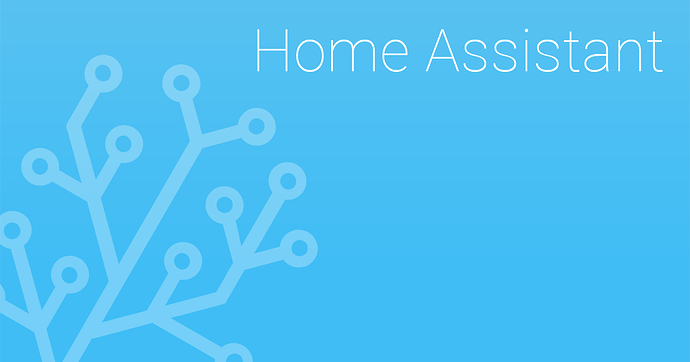Déjà les logs de l’installation des dépendances: xiaomihome_dep (2).log (42,9 Ko)
Ca ne fonctionne pas.xiaomihome.log (3,3 Ko)
Voila les logs sur allumage de la mi plug Zigbee : xiaomihome_MiPlug.log (2,0 Ko)
Plugin :
Matériel :
Jeedom
Merci pour ça, ça fonctionne très bien !
1 « J'aime »
akenad
Avril 27, 2021, 2:47
104
python --version
Python 2.7.16
python2 --version
Python 2.7.16
python3 --version
Python 3.7.3
pip --version
pip 20.2.4 from /usr/local/lib/python3.7/dist-packages/pip (python 3.7)
pip2 --version
pip 18.1 from /usr/lib/python2.7/dist-packages/pip (python 2.7)
pip3 --version
pip 20.2.4 from /usr/local/lib/python3.7/dist-packages/pip (python 3.7)
akenad
akenad
Avril 27, 2021, 3:36
105
En résumé à ce stade, quelques erreurs constatées sur des actions, du type :
IV must be 16 bytes long
Object type <class ‹ str ›> cannot be passed to C code
‹ str › object has no attribute ‹ decode ›
local variable ‹ Packet › referenced before assignment
akenad
superbricolo:
En fait cela fonctionne à condition de faire ce que j’ai dit au-dessus et de modifier le source xiaomihome.class.php ligne 201.
$cmd = '/usr/bin/python3 ' . $xiaomihome_path . '/xiaomihomed.py';
par
$cmd = '/usr/bin/python ' . $xiaomihome_path . '/xiaomihomed.py';
Je confirme, j’ai fait ça et tout est rentré dans l’ordre. Merci pour l’astuce en attendant une vraie correction de @lunarok
1 « J'aime »
en tentant de régler le problème , j’ai fais ce qui était dis dans le fichier log :
pip install --upgrade pip
Looking in indexes: https://pypi.org/simple, https://www.piwheels.org/simple
Collecting pip
Downloading https://files.pythonhosted.org/packages/27/79/8a850fe3496446ff0d584327ae44e7500daf6764ca1a382d2d02789accf7/pip-20.3.4-py2.py3-none-any.whl (1.5MB)
100% |████████████████████████████████| 1.5MB 146kB/s
Installing collected packages: pip
Successfully installed pip-20.3.4
Est ce grave ? Merci
Pour essayer de faire fonctionner tout de même avec python3, moi j’ai fait:
pip3 install --upgrade pip
et aussi
sudo pip3 install rust --upgrade --ignore-installed
pour installer cryptography. A priori ça a marché, mais j’ai toujours l’erreur
SOCKET-READ------Exception on socket : IV must be 16 bytes long
2 « J'aime »
benj29
Avril 28, 2021, 6:30
109
superbricolo:
xiaomihome.class.php
Je confirme.
Je tourne aussi sur crypto 2.6.1 (debian 10 à jour, jeedom 4 sous VM).
Merci pour ce fil en tout cas et merci à ce qui ont trouvé une solution palliative.
benj29:
superbricolo:
xiaomihome.class.php
Je confirme aussi que ca fonctionne de nouveau avec ce « patch ».
Pour info :
pi@jeedom:~ $ pip3 list | grep cryptography
cryptography 3.4.7
pi@jeedom:~ $ pip list | grep cryptography
cryptography 2.6.1
pi@jeedom:~ $ lsb_release -a
No LSB modules are available.
Distributor ID: Raspbian
Description: Raspbian GNU/Linux 10 (buster)
Release: 10
Codename: buster
pi@jeedom:~ $ /usr/bin/python -V
Python 2.7.16
pi@jeedom:~ $ /usr/bin/python3 -V
Python 3.7.3
M.
benj29
Avril 28, 2021, 6:43
111
Je complète, gérant plusieurs installations dans mon entourage.
La mienne OK après modification.
boss@VM-DEB10-JEEDOM:~$ pip3 list | grep cryptography
/usr/lib/python3/dist-packages/secretstorage/dhcrypto.py:15: CryptographyDeprecationWarning: int_from_bytes is deprecated, use int.from_bytes instead
from cryptography.utils import int_from_bytes
/usr/lib/python3/dist-packages/secretstorage/util.py:19: CryptographyDeprecationWarning: int_from_bytes is deprecated, use int.from_bytes instead
from cryptography.utils import int_from_bytes
cryptography 3.4.7
boss@VM-DEB10-JEEDOM:~$ pip list | grep cryptography
/usr/lib/python3/dist-packages/secretstorage/dhcrypto.py:15: CryptographyDeprecationWarning: int_from_bytes is deprecated, use int.from_bytes instead
from cryptography.utils import int_from_bytes
/usr/lib/python3/dist-packages/secretstorage/util.py:19: CryptographyDeprecationWarning: int_from_bytes is deprecated, use int.from_bytes instead
from cryptography.utils import int_from_bytes
cryptography 3.4.7
boss@VM-DEB10-JEEDOM:~$ lsb_release -a
No LSB modules are available.
Distributor ID: Debian
Description: Debian GNU/Linux 10 (buster)
Release: 10
Codename: buster
boss@VM-DEB10-JEEDOM:~$ /usr/bin/python -V
Python 2.7.16
boss@VM-DEB10-JEEDOM:~$ /usr/bin/python3 -V
Python 3.7.3
La VM de monitoring où je pilote notamment une prise serveur au besoin. Mais je n’ai pas eu l’erreur ; donc pas de modif de code à faire. car je n’ai pas fait la mise à jour du 15/4 !
boss@VM-DEB10-JEEMONIT:~$ pip3 list | grep cryptography
cryptography 2.6.1
boss@VM-DEB10-JEEMONIT:~$ pip list | grep cryptography
cryptography 2.6.1
boss@VM-DEB10-JEEMONIT:~$ lsb_release -a
No LSB modules are available.
Distributor ID: Debian
Description: Debian GNU/Linux 10 (buster)
Release: 10
Codename: buster
boss@VM-DEB10-JEEMONIT:~$ /usr/bin/python -V
Python 2.7.16
boss@VM-DEB10-JEEMONIT:~$ /usr/bin/python3 -V
Python 3.7.3
boss@VM-DEB10-JEEMONIT:~$
J’ai d’autres configurations au cas où sous Debian9 notamment.
1 « J'aime »
Super, merci pour les commandes, j’ai retrouvé le pilotage de mes Yeelight et l’usage de mes interrupteurs Xiaomi.
pour ma part:
$cmd = '/usr/bin/python ’ . $xiaomihome_path . ‹ /xiaomihomed.py ›;
bonjour a tous,
J’ai aussi eu le problème après la mise a jour, j ai donc fait une restaure.
Essaies de faire ce qu’il y a ci-dessus
Apparemment @lunarok est sur le coup. Perso j’attends la mise à jour plutôt que de toucher au code du plugin.
Lenif
Avril 30, 2021, 4:32
117
Ca n’apporte rien à l’évolution mais pareil chez moi et ok en pointant sur python au lieu de python3 dans xiaomihome.class.php@lunarok pour le debug
mick37
Avril 30, 2021, 5:18
118
Moi aussi j’ai fais un restaure, du coup pour moi y pas d’urgence.@lunarok .
speeed
Avril 30, 2021, 5:46
119
Oui ! Moi aussi bon courage a lunarok surtout pour l’intégration de Mio
Recently, Xiaomi brought out a new specification named MIoT-Spec. Let’s call it MIoT for short. It is used to communicate with ALL Xiaomi IoT devices. Compared with the old miio, this new specification is clear, highly adaptive, and open to all....
Salut à tous,
root@Jeedom:~# pip3 list | grep cryptography
C’est un peu la cata pour moi mais bon, je m’en remettrai.
Merci Blusy pour votre réponse.