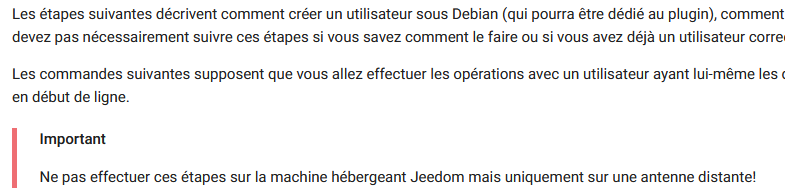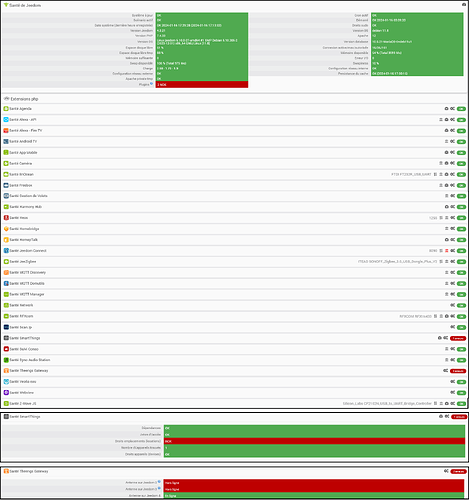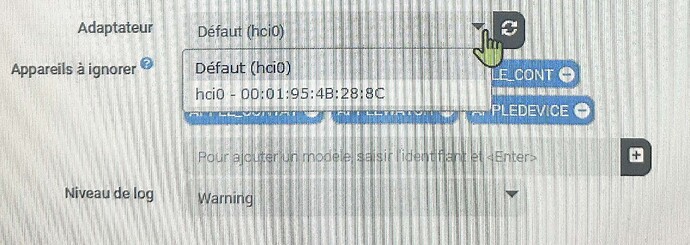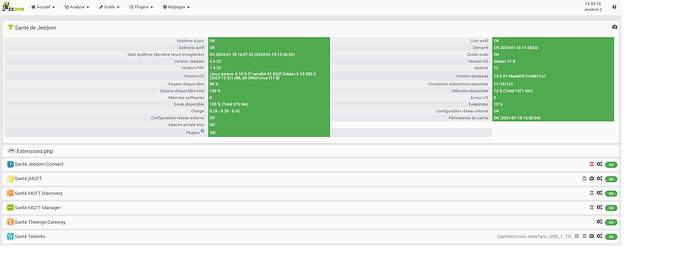[SUITE ET FIN]
LOG TGW 426
ERROR:BLEGateway:[org.bluez.Error.InProgress] Operation already in progress
Traceback (most recent call last):
File "/root/.local/share/pipx/venvs/theengsgateway/lib/python3.9/site-packages/TheengsGateway/ble_gateway.py", line 374, in ble_scan_loop
await scanner.start()
File "/root/.local/share/pipx/venvs/theengsgateway/lib/python3.9/site-packages/bleak/__init__.py", line 198, in start
await self._backend.start()
File "/root/.local/share/pipx/venvs/theengsgateway/lib/python3.9/site-packages/bleak/backends/bluezdbus/scanner.py", line 185, in start
self._stop = await manager.active_scan(
File "/root/.local/share/pipx/venvs/theengsgateway/lib/python3.9/site-packages/bleak/backends/bluezdbus/manager.py", line 416, in active_scan
assert_reply(reply)
File "/root/.local/share/pipx/venvs/theengsgateway/lib/python3.9/site-packages/bleak/backends/bluezdbus/utils.py", line 22, in assert_reply
raise BleakDBusError(reply.error_name, reply.body)
bleak.exc.BleakDBusError: [org.bluez.Error.InProgress] Operation already in progress
ERROR:BLEGateway:BLE scan loop stopped
ERROR:BLEGateway:[org.bluez.Error.InProgress] Operation already in progress
Traceback (most recent call last):
File "/root/.local/share/pipx/venvs/theengsgateway/lib/python3.9/site-packages/TheengsGateway/ble_gateway.py", line 374, in ble_scan_loop
await scanner.start()
File "/root/.local/share/pipx/venvs/theengsgateway/lib/python3.9/site-packages/bleak/__init__.py", line 198, in start
await self._backend.start()
File "/root/.local/share/pipx/venvs/theengsgateway/lib/python3.9/site-packages/bleak/backends/bluezdbus/scanner.py", line 185, in start
self._stop = await manager.active_scan(
File "/root/.local/share/pipx/venvs/theengsgateway/lib/python3.9/site-packages/bleak/backends/bluezdbus/manager.py", line 416, in active_scan
assert_reply(reply)
File "/root/.local/share/pipx/venvs/theengsgateway/lib/python3.9/site-packages/bleak/backends/bluezdbus/utils.py", line 22, in assert_reply
raise BleakDBusError(reply.error_name, reply.body)
bleak.exc.BleakDBusError: [org.bluez.Error.InProgress] Operation already in progress
ERROR:BLEGateway:BLE scan loop stopped
ERROR:BLEGateway:[org.bluez.Error.InProgress] Operation already in progress
Traceback (most recent call last):
File "/root/.local/share/pipx/venvs/theengsgateway/lib/python3.9/site-packages/TheengsGateway/ble_gateway.py", line 374, in ble_scan_loop
await scanner.start()
File "/root/.local/share/pipx/venvs/theengsgateway/lib/python3.9/site-packages/bleak/__init__.py", line 198, in start
await self._backend.start()
File "/root/.local/share/pipx/venvs/theengsgateway/lib/python3.9/site-packages/bleak/backends/bluezdbus/scanner.py", line 185, in start
self._stop = await manager.active_scan(
File "/root/.local/share/pipx/venvs/theengsgateway/lib/python3.9/site-packages/bleak/backends/bluezdbus/manager.py", line 416, in active_scan
assert_reply(reply)
File "/root/.local/share/pipx/venvs/theengsgateway/lib/python3.9/site-packages/bleak/backends/bluezdbus/utils.py", line 22, in assert_reply
raise BleakDBusError(reply.error_name, reply.body)
bleak.exc.BleakDBusError: [org.bluez.Error.InProgress] Operation already in progress
ERROR:BLEGateway:BLE scan loop stopped
ERROR:BLEGateway:Disconnected with return code = 7
ERROR:BLEGateway:[org.bluez.Error.InProgress] Operation already in progress
Traceback (most recent call last):
File "/root/.local/share/pipx/venvs/theengsgateway/lib/python3.9/site-packages/TheengsGateway/ble_gateway.py", line 374, in ble_scan_loop
await scanner.start()
File "/root/.local/share/pipx/venvs/theengsgateway/lib/python3.9/site-packages/bleak/__init__.py", line 198, in start
await self._backend.start()
File "/root/.local/share/pipx/venvs/theengsgateway/lib/python3.9/site-packages/bleak/backends/bluezdbus/scanner.py", line 185, in start
self._stop = await manager.active_scan(
File "/root/.local/share/pipx/venvs/theengsgateway/lib/python3.9/site-packages/bleak/backends/bluezdbus/manager.py", line 416, in active_scan
assert_reply(reply)
File "/root/.local/share/pipx/venvs/theengsgateway/lib/python3.9/site-packages/bleak/backends/bluezdbus/utils.py", line 22, in assert_reply
raise BleakDBusError(reply.error_name, reply.body)
bleak.exc.BleakDBusError: [org.bluez.Error.InProgress] Operation already in progress
ERROR:BLEGateway:BLE scan loop stopped
ERROR:BLEGateway:[org.bluez.Error.InProgress] Operation already in progress
Traceback (most recent call last):
File "/root/.local/share/pipx/venvs/theengsgateway/lib/python3.9/site-packages/TheengsGateway/ble_gateway.py", line 374, in ble_scan_loop
await scanner.start()
File "/root/.local/share/pipx/venvs/theengsgateway/lib/python3.9/site-packages/bleak/__init__.py", line 198, in start
await self._backend.start()
File "/root/.local/share/pipx/venvs/theengsgateway/lib/python3.9/site-packages/bleak/backends/bluezdbus/scanner.py", line 185, in start
self._stop = await manager.active_scan(
File "/root/.local/share/pipx/venvs/theengsgateway/lib/python3.9/site-packages/bleak/backends/bluezdbus/manager.py", line 416, in active_scan
assert_reply(reply)
File "/root/.local/share/pipx/venvs/theengsgateway/lib/python3.9/site-packages/bleak/backends/bluezdbus/utils.py", line 22, in assert_reply
raise BleakDBusError(reply.error_name, reply.body)
bleak.exc.BleakDBusError: [org.bluez.Error.InProgress] Operation already in progress
ERROR:BLEGateway:BLE scan loop stopped
ERROR:BLEGateway:[org.bluez.Error.InProgress] Operation already in progress
Traceback (most recent call last):
File "/root/.local/share/pipx/venvs/theengsgateway/lib/python3.9/site-packages/TheengsGateway/ble_gateway.py", line 374, in ble_scan_loop
await scanner.start()
File "/root/.local/share/pipx/venvs/theengsgateway/lib/python3.9/site-packages/bleak/__init__.py", line 198, in start
await self._backend.start()
File "/root/.local/share/pipx/venvs/theengsgateway/lib/python3.9/site-packages/bleak/backends/bluezdbus/scanner.py", line 185, in start
self._stop = await manager.active_scan(
File "/root/.local/share/pipx/venvs/theengsgateway/lib/python3.9/site-packages/bleak/backends/bluezdbus/manager.py", line 416, in active_scan
assert_reply(reply)
File "/root/.local/share/pipx/venvs/theengsgateway/lib/python3.9/site-packages/bleak/backends/bluezdbus/utils.py", line 22, in assert_reply
raise BleakDBusError(reply.error_name, reply.body)
bleak.exc.BleakDBusError: [org.bluez.Error.InProgress] Operation already in progress
ERROR:BLEGateway:BLE scan loop stopped
ERROR:BLEGateway:[org.bluez.Error.InProgress] Operation already in progress
Traceback (most recent call last):
File "/root/.local/share/pipx/venvs/theengsgateway/lib/python3.9/site-packages/TheengsGateway/ble_gateway.py", line 374, in ble_scan_loop
await scanner.start()
File "/root/.local/share/pipx/venvs/theengsgateway/lib/python3.9/site-packages/bleak/__init__.py", line 198, in start
await self._backend.start()
File "/root/.local/share/pipx/venvs/theengsgateway/lib/python3.9/site-packages/bleak/backends/bluezdbus/scanner.py", line 185, in start
self._stop = await manager.active_scan(
File "/root/.local/share/pipx/venvs/theengsgateway/lib/python3.9/site-packages/bleak/backends/bluezdbus/manager.py", line 416, in active_scan
assert_reply(reply)
File "/root/.local/share/pipx/venvs/theengsgateway/lib/python3.9/site-packages/bleak/backends/bluezdbus/utils.py", line 22, in assert_reply
raise BleakDBusError(reply.error_name, reply.body)
bleak.exc.BleakDBusError: [org.bluez.Error.InProgress] Operation already in progress
ERROR:BLEGateway:BLE scan loop stopped
ERROR:BLEGateway:Disconnected with return code = 16
ERROR:BLEGateway:Disconnected with return code = 16
ERROR:BLEGateway:[org.bluez.Error.InProgress] Operation already in progress
Traceback (most recent call last):
File "/root/.local/share/pipx/venvs/theengsgateway/lib/python3.9/site-packages/TheengsGateway/ble_gateway.py", line 374, in ble_scan_loop
await scanner.start()
File "/root/.local/share/pipx/venvs/theengsgateway/lib/python3.9/site-packages/bleak/__init__.py", line 198, in start
await self._backend.start()
File "/root/.local/share/pipx/venvs/theengsgateway/lib/python3.9/site-packages/bleak/backends/bluezdbus/scanner.py", line 185, in start
self._stop = await manager.active_scan(
File "/root/.local/share/pipx/venvs/theengsgateway/lib/python3.9/site-packages/bleak/backends/bluezdbus/manager.py", line 416, in active_scan
assert_reply(reply)
File "/root/.local/share/pipx/venvs/theengsgateway/lib/python3.9/site-packages/bleak/backends/bluezdbus/utils.py", line 22, in assert_reply
raise BleakDBusError(reply.error_name, reply.body)
bleak.exc.BleakDBusError: [org.bluez.Error.InProgress] Operation already in progress
ERROR:BLEGateway:BLE scan loop stopped
ERROR:BLEGateway:[org.bluez.Error.InProgress] Operation already in progress
Traceback (most recent call last):
File "/root/.local/share/pipx/venvs/theengsgateway/lib/python3.9/site-packages/TheengsGateway/ble_gateway.py", line 374, in ble_scan_loop
await scanner.start()
File "/root/.local/share/pipx/venvs/theengsgateway/lib/python3.9/site-packages/bleak/__init__.py", line 198, in start
await self._backend.start()
File "/root/.local/share/pipx/venvs/theengsgateway/lib/python3.9/site-packages/bleak/backends/bluezdbus/scanner.py", line 185, in start
self._stop = await manager.active_scan(
File "/root/.local/share/pipx/venvs/theengsgateway/lib/python3.9/site-packages/bleak/backends/bluezdbus/manager.py", line 416, in active_scan
assert_reply(reply)
File "/root/.local/share/pipx/venvs/theengsgateway/lib/python3.9/site-packages/bleak/backends/bluezdbus/utils.py", line 22, in assert_reply
raise BleakDBusError(reply.error_name, reply.body)
bleak.exc.BleakDBusError: [org.bluez.Error.InProgress] Operation already in progress
ERROR:BLEGateway:BLE scan loop stopped
ERROR:BLEGateway:Disconnected with return code = 7
ERROR:BLEGateway:[org.bluez.Error.InProgress] Operation already in progress
Traceback (most recent call last):
File "/root/.local/share/pipx/venvs/theengsgateway/lib/python3.9/site-packages/TheengsGateway/ble_gateway.py", line 374, in ble_scan_loop
await scanner.start()
File "/root/.local/share/pipx/venvs/theengsgateway/lib/python3.9/site-packages/bleak/__init__.py", line 198, in start
await self._backend.start()
File "/root/.local/share/pipx/venvs/theengsgateway/lib/python3.9/site-packages/bleak/backends/bluezdbus/scanner.py", line 185, in start
self._stop = await manager.active_scan(
File "/root/.local/share/pipx/venvs/theengsgateway/lib/python3.9/site-packages/bleak/backends/bluezdbus/manager.py", line 416, in active_scan
assert_reply(reply)
File "/root/.local/share/pipx/venvs/theengsgateway/lib/python3.9/site-packages/bleak/backends/bluezdbus/utils.py", line 22, in assert_reply
raise BleakDBusError(reply.error_name, reply.body)
bleak.exc.BleakDBusError: [org.bluez.Error.InProgress] Operation already in progress
ERROR:BLEGateway:[org.bluez.Error.InProgress] Operation already in progress
Traceback (most recent call last):
File "/root/.local/share/pipx/venvs/theengsgateway/lib/python3.9/site-packages/TheengsGateway/ble_gateway.py", line 374, in ble_scan_loop
await scanner.start()
File "/root/.local/share/pipx/venvs/theengsgateway/lib/python3.9/site-packages/bleak/__init__.py", line 198, in start
await self._backend.start()
File "/root/.local/share/pipx/venvs/theengsgateway/lib/python3.9/site-packages/bleak/backends/bluezdbus/scanner.py", line 185, in start
self._stop = await manager.active_scan(
File "/root/.local/share/pipx/venvs/theengsgateway/lib/python3.9/site-packages/bleak/backends/bluezdbus/manager.py", line 416, in active_scan
assert_reply(reply)
File "/root/.local/share/pipx/venvs/theengsgateway/lib/python3.9/site-packages/bleak/backends/bluezdbus/utils.py", line 22, in assert_reply
raise BleakDBusError(reply.error_name, reply.body)
bleak.exc.BleakDBusError: [org.bluez.Error.InProgress] Operation already in progress
ERROR:BLEGateway:BLE scan loop stopped
ERROR:BLEGateway:[org.bluez.Error.InProgress] Operation already in progress
Traceback (most recent call last):
File "/root/.local/share/pipx/venvs/theengsgateway/lib/python3.9/site-packages/TheengsGateway/ble_gateway.py", line 374, in ble_scan_loop
await scanner.start()
File "/root/.local/share/pipx/venvs/theengsgateway/lib/python3.9/site-packages/bleak/__init__.py", line 198, in start
await self._backend.start()
File "/root/.local/share/pipx/venvs/theengsgateway/lib/python3.9/site-packages/bleak/backends/bluezdbus/scanner.py", line 185, in start
self._stop = await manager.active_scan(
File "/root/.local/share/pipx/venvs/theengsgateway/lib/python3.9/site-packages/bleak/backends/bluezdbus/manager.py", line 416, in active_scan
assert_reply(reply)
File "/root/.local/share/pipx/venvs/theengsgateway/lib/python3.9/site-packages/bleak/backends/bluezdbus/utils.py", line 22, in assert_reply
raise BleakDBusError(reply.error_name, reply.body)
bleak.exc.BleakDBusError: [org.bluez.Error.InProgress] Operation already in progress
ERROR:BLEGateway:BLE scan loop stopped
ERROR:BLEGateway:[org.bluez.Error.InProgress] Operation already in progress
Traceback (most recent call last):
File "/root/.local/share/pipx/venvs/theengsgateway/lib/python3.9/site-packages/TheengsGateway/ble_gateway.py", line 374, in ble_scan_loop
await scanner.start()
File "/root/.local/share/pipx/venvs/theengsgateway/lib/python3.9/site-packages/bleak/__init__.py", line 198, in start
await self._backend.start()
File "/root/.local/share/pipx/venvs/theengsgateway/lib/python3.9/site-packages/bleak/backends/bluezdbus/scanner.py", line 185, in start
self._stop = await manager.active_scan(
File "/root/.local/share/pipx/venvs/theengsgateway/lib/python3.9/site-packages/bleak/backends/bluezdbus/manager.py", line 416, in active_scan
assert_reply(reply)
File "/root/.local/share/pipx/venvs/theengsgateway/lib/python3.9/site-packages/bleak/backends/bluezdbus/utils.py", line 22, in assert_reply
raise BleakDBusError(reply.error_name, reply.body)
bleak.exc.BleakDBusError: [org.bluez.Error.InProgress] Operation already in progress
ERROR:BLEGateway:BLE scan loop stopped
ERROR:BLEGateway:[org.bluez.Error.InProgress] Operation already in progress
Traceback (most recent call last):
File "/root/.local/share/pipx/venvs/theengsgateway/lib/python3.9/site-packages/TheengsGateway/ble_gateway.py", line 374, in ble_scan_loop
await scanner.start()
File "/root/.local/share/pipx/venvs/theengsgateway/lib/python3.9/site-packages/bleak/__init__.py", line 198, in start
await self._backend.start()
File "/root/.local/share/pipx/venvs/theengsgateway/lib/python3.9/site-packages/bleak/backends/bluezdbus/scanner.py", line 185, in start
self._stop = await manager.active_scan(
File "/root/.local/share/pipx/venvs/theengsgateway/lib/python3.9/site-packages/bleak/backends/bluezdbus/manager.py", line 416, in active_scan
assert_reply(reply)
File "/root/.local/share/pipx/venvs/theengsgateway/lib/python3.9/site-packages/bleak/backends/bluezdbus/utils.py", line 22, in assert_reply
raise BleakDBusError(reply.error_name, reply.body)
bleak.exc.BleakDBusError: [org.bluez.Error.InProgress] Operation already in progress
ERROR:BLEGateway:BLE scan loop stopped
ERROR:BLEGateway:[org.bluez.Error.InProgress] Operation already in progress
Traceback (most recent call last):
File "/root/.local/share/pipx/venvs/theengsgateway/lib/python3.9/site-packages/TheengsGateway/ble_gateway.py", line 374, in ble_scan_loop
await scanner.start()
File "/root/.local/share/pipx/venvs/theengsgateway/lib/python3.9/site-packages/bleak/__init__.py", line 198, in start
await self._backend.start()
File "/root/.local/share/pipx/venvs/theengsgateway/lib/python3.9/site-packages/bleak/backends/bluezdbus/scanner.py", line 185, in start
self._stop = await manager.active_scan(
File "/root/.local/share/pipx/venvs/theengsgateway/lib/python3.9/site-packages/bleak/backends/bluezdbus/manager.py", line 416, in active_scan
assert_reply(reply)
File "/root/.local/share/pipx/venvs/theengsgateway/lib/python3.9/site-packages/bleak/backends/bluezdbus/utils.py", line 22, in assert_reply
raise BleakDBusError(reply.error_name, reply.body)
bleak.exc.BleakDBusError: [org.bluez.Error.InProgress] Operation already in progress
ERROR:BLEGateway:BLE scan loop stopped
ERROR:BLEGateway:[org.bluez.Error.InProgress] Operation already in progress
Traceback (most recent call last):
File "/root/.local/share/pipx/venvs/theengsgateway/lib/python3.9/site-packages/TheengsGateway/ble_gateway.py", line 374, in ble_scan_loop
await scanner.start()
File "/root/.local/share/pipx/venvs/theengsgateway/lib/python3.9/site-packages/bleak/__init__.py", line 198, in start
await self._backend.start()
File "/root/.local/share/pipx/venvs/theengsgateway/lib/python3.9/site-packages/bleak/backends/bluezdbus/scanner.py", line 185, in start
self._stop = await manager.active_scan(
File "/root/.local/share/pipx/venvs/theengsgateway/lib/python3.9/site-packages/bleak/backends/bluezdbus/manager.py", line 416, in active_scan
assert_reply(reply)
File "/root/.local/share/pipx/venvs/theengsgateway/lib/python3.9/site-packages/bleak/backends/bluezdbus/utils.py", line 22, in assert_reply
raise BleakDBusError(reply.error_name, reply.body)
bleak.exc.BleakDBusError: [org.bluez.Error.InProgress] Operation already in progress
ERROR:BLEGateway:BLE scan loop stopped
ERROR:BLEGateway:[org.bluez.Error.Failed] No discovery started
Traceback (most recent call last):
File "/root/.local/share/pipx/venvs/theengsgateway/lib/python3.9/site-packages/TheengsGateway/ble_gateway.py", line 376, in ble_scan_loop
await scanner.stop()
File "/root/.local/share/pipx/venvs/theengsgateway/lib/python3.9/site-packages/bleak/__init__.py", line 202, in stop
await self._backend.stop()
File "/root/.local/share/pipx/venvs/theengsgateway/lib/python3.9/site-packages/bleak/backends/bluezdbus/scanner.py", line 197, in stop
await stop()
File "/root/.local/share/pipx/venvs/theengsgateway/lib/python3.9/site-packages/bleak/backends/bluezdbus/manager.py", line 438, in stop
assert_reply(reply)
File "/root/.local/share/pipx/venvs/theengsgateway/lib/python3.9/site-packages/bleak/backends/bluezdbus/utils.py", line 22, in assert_reply
raise BleakDBusError(reply.error_name, reply.body)
bleak.exc.BleakDBusError: [org.bluez.Error.Failed] No discovery started
ERROR:BLEGateway:BLE scan loop stopped
ERROR:BLEGateway:Disconnected with return code = 7
ERROR:BLEGateway:Disconnected with return code = 7
ERROR:BLEGateway:Failed to send message to topic home/TGW_1139/BTtoMQTT/66C5BBC5C013
ERROR:BLEGateway:Failed to send message to topic home/TGW_1139/BTtoMQTT/431A272E72D2
ERROR:BLEGateway:Failed to send message to topic home/TGW_1139/BTtoMQTT/7517CCD42CA1
ERROR:BLEGateway:Failed to send message to topic home/TGW_1139/BTtoMQTT/F475E25F781F
ERROR:BLEGateway:Failed to send message to topic home/TGW_1139/BTtoMQTT/55C5EC07DFE5
ERROR:BLEGateway:Failed to send message to topic home/TGW_1139/BTtoMQTT/90DD5DD41AEA
ERROR:BLEGateway:Failed to send message to topic home/TGW_1139/BTtoMQTT/467617C97370
ERROR:BLEGateway:Failed to send message to topic home/TGW_1139/BTtoMQTT/DC56E7461E30
ERROR:BLEGateway:Failed to send message to topic home/TGW_1139/BTtoMQTT/68261528D9F3
ERROR:BLEGateway:Disconnected with return code = 7
ERROR:BLEGateway:Failed to send message to topic home/TGW_1139/BTtoMQTT/592B33C1C13C
ERROR:BLEGateway:Failed to send message to topic home/TGW_1139/BTtoMQTT/6403358EF663
ERROR:BLEGateway:Failed to send message to topic home/TGW_1139/BTtoMQTT/4E7A4D4C47E1
ERROR:BLEGateway:Failed to send message to topic home/TGW_1139/BTtoMQTT/4E598B138531
ERROR:BLEGateway:Failed to send message to topic home/TGW_1139/BTtoMQTT/F475E25F781F
ERROR:BLEGateway:Disconnected with return code = 16
ERROR:BLEGateway:Disconnected with return code = 16
ERROR:BLEGateway:Disconnected with return code = 16
ERROR:BLEGateway:Disconnected with return code = 16
ERROR:BLEGateway:Disconnected with return code = 7
ERROR:BLEGateway:Failed to send message to topic home/TGW_1139/BTtoMQTT/DEABE2AC6BBA
ERROR:BLEGateway:Failed to send message to topic home/TGW_1139/BTtoMQTT/52C1B2CDBC01
ERROR:BLEGateway:Failed to send message to topic home/TGW_1139/BTtoMQTT/4A9BA191FB01
ERROR:BLEGateway:Disconnected with return code = 7
ERROR:BLEGateway:Disconnected with return code = 7
LOG TGW 426 UPDATE
[2024-01-18 10:51:29] *************************************
[2024-01-18 10:51:29] * Launch install of dependencies *
[2024-01-18 10:51:29] *************************************
[2024-01-18 10:51:29] Reading package lists...
[2024-01-18 10:51:29] Building dependency tree...
[2024-01-18 10:51:29] Reading state information...
[2024-01-18 10:51:31] curl is already the newest version (7.74.0-1.3+deb11u11).
[2024-01-18 10:51:31] 0 upgraded, 0 newly installed, 0 to remove and 7 not upgraded.
% Total % Received % Xferd Average Speed Time Time Time Current
Dload Upload Total Spent Left Speed
0 0 0 0 0 0 0 0 --:--:-- --:--:-- --:--:-- 0
100 2 100 2 0 0 6 0 --:--:-- --:--:-- --:--:-- 6
[2024-01-18 10:51:31] Hit:1 http://deb.debian.org/debian bullseye InRelease
[2024-01-18 10:51:31] Get:2 http://deb.debian.org/debian bullseye-updates InRelease [44.1 kB]
[2024-01-18 10:51:31] Get:3 http://security.debian.org/debian-security bullseye-security InRelease [48.4 kB]
[2024-01-18 10:51:31] Hit:4 https://deb.nodesource.com/node_18.x nodistro InRelease
[2024-01-18 10:51:31] Get:5 http://archive.raspberrypi.org/debian bullseye InRelease [23.6 kB]
[2024-01-18 10:51:32] Get:6 http://security.debian.org/debian-security bullseye-security/main armhf Packages [262 kB]
[2024-01-18 10:51:33] Get:7 http://archive.raspberrypi.org/debian bullseye/main arm64 Packages [307 kB]
[2024-01-18 10:51:33] Get:8 http://archive.raspberrypi.org/debian bullseye/main armhf Packages [313 kB]
[2024-01-18 10:51:33] Fetched 998 kB in 2s (479 kB/s)
[2024-01-18 10:51:37] Reading package lists...
[2024-01-18 10:51:37] *****************************
[2024-01-18 10:51:37] Install modules using apt-get
[2024-01-18 10:51:37] *****************************
% Total % Received % Xferd Average Speed Time Time Time Current
Dload Upload Total Spent Left Speed
0 0 0 0 0 0 0 0 --:--:-- --:--:-- --:--:-- 0
100 2 100 2 0 0 6 0 --:--:-- --:--:-- --:--:-- 6
100 2 100 2 0 0 6 0 --:--:-- --:--:-- --:--:-- 6
[2024-01-18 10:51:38] Reading package lists...
[2024-01-18 10:51:38] Building dependency tree...
[2024-01-18 10:51:38] Reading state information...
[2024-01-18 10:51:40] logrotate is already the newest version (3.18.0-2+deb11u2).
[2024-01-18 10:51:40] python3 is already the newest version (3.9.2-3).
[2024-01-18 10:51:40] python3-venv is already the newest version (3.9.2-3).
[2024-01-18 10:51:40] bluez is already the newest version (5.55-3.1+rpt2+deb11u1).
[2024-01-18 10:51:40] python3-pip is already the newest version (20.3.4-4+rpt1+deb11u1).
[2024-01-18 10:51:40] 0 upgraded, 0 newly installed, 0 to remove and 7 not upgraded.
[2024-01-18 10:51:40] Version debian:11
[2024-01-18 10:51:40] Install pipx via pip
[2024-01-18 10:51:41] Looking in indexes: https://pypi.org/simple, https://www.piwheels.org/simple
[2024-01-18 10:51:41] Requirement already satisfied: pipx in /usr/local/lib/python3.9/dist-packages (1.4.2)
[2024-01-18 10:51:41] Requirement already satisfied: argcomplete>=1.9.4 in /usr/local/lib/python3.9/dist-packages (from pipx) (3.2.1)
[2024-01-18 10:51:41] Requirement already satisfied: packaging>=20 in /usr/local/lib/python3.9/dist-packages (from pipx) (23.2)
[2024-01-18 10:51:41] Requirement already satisfied: platformdirs>=2.1 in /usr/local/lib/python3.9/dist-packages (from pipx) (4.1.0)
[2024-01-18 10:51:41] Requirement already satisfied: tomli in /usr/local/lib/python3.9/dist-packages (from pipx) (2.0.1)
[2024-01-18 10:51:41] Requirement already satisfied: userpath!=1.9.0,>=1.6 in /usr/local/lib/python3.9/dist-packages (from pipx) (1.9.1)
[2024-01-18 10:51:41] Requirement already satisfied: click in /usr/local/lib/python3.9/dist-packages (from userpath!=1.9.0,>=1.6->pipx) (8.1.7)
DEPRECATION: gpg 1.14.0-unknown has a non-standard version number. pip 24.0 will enforce this behaviour change. A possible replacement is to upgrade to a newer version of gpg or contact the author to suggest that they release a version with a conforming version number. Discussion can be found at https://github.com/pypa/pip/issues/12063
WARNING: Running pip as the 'root' user can result in broken permissions and conflicting behaviour with the system package manager. It is recommended to use a virtual environment instead: https://pip.pypa.io/warnings/venv
[notice] A new release of pip is available: 23.3.1 -> 23.3.2
[notice] To update, run: python3 -m pip install --upgrade pip
[2024-01-18 10:51:43] /root/.local/bin has been been added to PATH, but you need to open a new
[2024-01-18 10:51:43] terminal or re-login for this PATH change to take effect.
[2024-01-18 10:51:43]
[2024-01-18 10:51:43] You will need to open a new terminal or re-login for the PATH changes to take
[2024-01-18 10:51:43] effect.
[2024-01-18 10:51:43]
[2024-01-18 10:51:43] Otherwise pipx is ready to go! ✨ 🌟 ✨
[2024-01-18 10:51:43] *************************************
[2024-01-18 10:51:43] Install the required python libraries
[2024-01-18 10:51:43] *************************************
% Total % Received % Xferd Average Speed Time Time Time Current
Dload Upload Total Spent Left Speed
0 0 0 0 0 0 0 0 --:--:-- --:--:-- --:--:-- 0
100 2 100 2 0 0 6 0 --:--:-- --:--:-- --:--:-- 6
creating virtual environment...
installing theengsgateway...
⚠️ Note: '/root/.local/bin' is not on your PATH environment variable. These
apps will not be globally accessible until your PATH is updated. Run `pipx
ensurepath` to automatically add it, or manually modify your PATH in your
shell's config file (i.e. ~/.bashrc).
done! ✨ 🌟 ✨
[2024-01-18 10:56:39] installed package theengsgateway 1.3.0, installed using Python 3.9.2
[2024-01-18 10:56:39] These apps are now globally available
[2024-01-18 10:56:39] - TheengsGateway
[2024-01-18 10:56:40] ***************************
[2024-01-18 10:56:40] * Install ended *
[2024-01-18 10:56:40] ***************************
% Total % Received % Xferd Average Speed Time Time Time Current
Dload Upload Total Spent Left Speed
0 0 0 0 0 0 0 0 --:--:-- --:--:-- --:--:-- 0
0 0 0 0 0 0 0 0 --:--:-- --:--:-- --:--:-- 0
0 0 0 0 0 0 0 0 --:--:-- 0:00:01 --:--:-- 0
Voilà ! C’est trés très long mais j’espère que c’est complet.