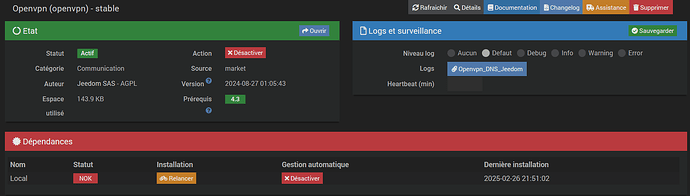Bonjour Akenad,
Oui.
Non. Et quand je tente de les relancer, ça s’arrête vers 2 ou 3% et ça reste NOK.
Log openvpn_packages
0000|+ echo '*******************Begin of package installation******************'
0001|*******************Begin of package installation******************
0002|+ touch /tmp/jeedom_install_in_progress_openvpn
0003|+ echo 1
0004|+ echo 2
0005|+ sudo killall apt apt-get unattended-upgr
0006|apt: no process found
0007|apt-get: no process found
0008|unattended-upgr: no process found
0009|+ sudo rm /var/lib/apt/lists/lock
0010|+ sudo rm /var/cache/apt/archives/lock
0011|rm: cannot remove '/var/cache/apt/archives/lock': No such file or directory
0012|+ sudo rm /var/lib/dpkg/lock /var/lib/dpkg/lock-frontend
0013|+ sudo sudo dpkg --configure -a --force-confdef
0014|dpkg: error: parsing file '/var/lib/dpkg/updates/0010' near line 0:
0015|newline in field name '#padding'
0016|+ sudo apt update
0017|WARNING: apt does not have a stable CLI interface. Use with caution in scripts.
0018|Hit:1 http://deb.debian.org/debian bullseye InRelease
0019|Hit:2 http://deb.debian.org/debian bullseye-updates InRelease
0020|Hit:3 http://deb.debian.org/debian bullseye-backports InRelease
0021|Hit:4 http://security.debian.org bullseye-security InRelease
0022|Hit:5 https://deb.nodesource.com/node_20.x nodistro InRelease
0023|Hit:6 http://www.deb-multimedia.org bullseye InRelease
0024|Hit:7 https://oph.mdrjr.net/meveric all InRelease
0025|Hit:8 https://oph.mdrjr.net/meveric bullseye InRelease
0026|Reading package lists...
0027|Building dependency tree...
0028|Reading state information...
0029|53 packages can be upgraded. Run 'apt list --upgradable' to see them.
0030|+ echo 3
0031|+ sudo apt install -o Dpkg::Options::=--force-confdef -y openvpn
0032|WARNING: apt does not have a stable CLI interface. Use with caution in scripts.
0033|E: dpkg was interrupted, you must manually run 'sudo dpkg --configure -a' to correct the problem.
0034|+ echo 4
0035|+ php /var/www/html/core/class/../php/jeecli.php plugin dependancy_end openvpn
0036|+ echo 5
0037|+ rm /tmp/jeedom_install_in_progress_openvpn
0038|+ echo '*******************End of package installation******************'
0039|*******************End of package installation******************
Log openvpn_DNS_Jeedom :
0000|sudo: openvpn : commande introuvable
Il y a la ligne 33 qui est louche.
Mais j’avoue ne pas comprendre comment faire ce qui est demandé.