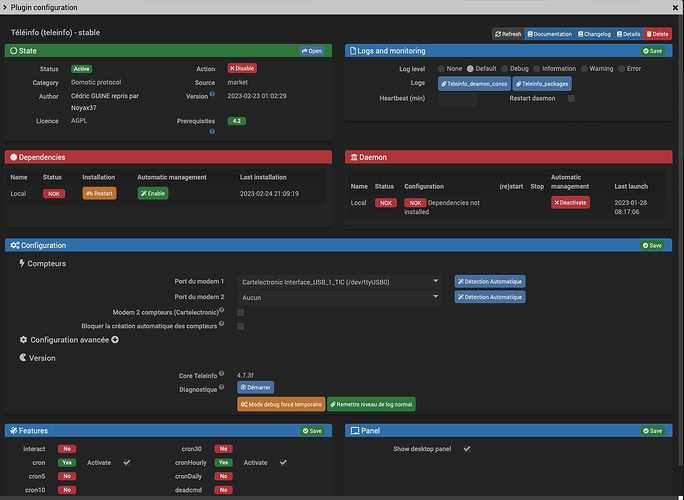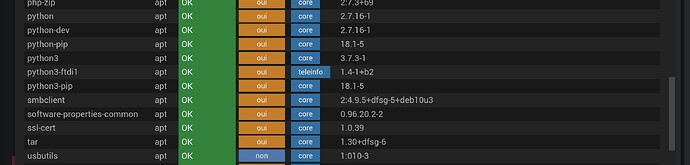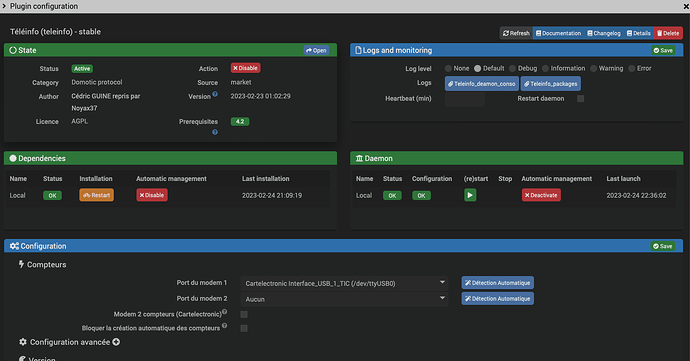Bonjour,
depuis 2 jours environ (la dernière mise a jour?), les dependences ne se lancent pas. Je suis sur une Smart. Je ne vois rien de suspect dans le log (ou en tout cas rien que je comprenne)…
+ echo '*******************Begin of package installation******************'
*******************Begin of package installation******************
+ touch /tmp/jeedom_install_in_progress_teleinfo
+ echo 1
+ echo 2
++ awk '$1 <= 4'
++ find /usr/local/lib/python2.7/dist-packages/ /usr/local/lib/python3.7/dist-packages/ -mindepth 1 -maxdepth 1 -type d -exec du -ks '{}' +
++ cut -f 2-
+ RESULTTODELETE=
++ sed 's, ,\ ,g'
++ echo ''
+ RESULTTODELETE2=
+ echo ''
+ xargs rm -rf
+ echo 3
+ sudo pip3 cache purge
Files removed: 3
+ echo 4
+ sudo pip3 install --upgrade pip
Requirement already satisfied: pip in /usr/local/lib/python3.7/dist-packages (23.0.1)
WARNING: Running pip as the 'root' user can result in broken permissions and conflicting behaviour with the system package manager. It is recommended to use a virtual environment instead: https://pip.pypa.io/warnings/venv
+ echo 5
+ sudo pip3 install --force-reinstall --upgrade paho-mqtt
Collecting paho-mqtt
Downloading paho-mqtt-1.6.1.tar.gz (99 kB)
━━━━━━━━━━━━━━━━━━━━━━━━━━━━━━━━━━━━━━━━ 99.4/99.4 kB 2.2 MB/s eta 0:00:00
Preparing metadata (setup.py): started
Preparing metadata (setup.py): finished with status 'done'
Installing collected packages: paho-mqtt
DEPRECATION: paho-mqtt is being installed using the legacy 'setup.py install' method, because it does not have a 'pyproject.toml' and the 'wheel' package is not installed. pip 23.1 will enforce this behaviour change. A possible replacement is to enable the '--use-pep517' option. Discussion can be found at https://github.com/pypa/pip/issues/8559
Running setup.py install for paho-mqtt: started
Running setup.py install for paho-mqtt: finished with status 'done'
Successfully installed paho-mqtt
WARNING: Running pip as the 'root' user can result in broken permissions and conflicting behaviour with the system package manager. It is recommended to use a virtual environment instead: https://pip.pypa.io/warnings/venv
+ echo 6
+ php /var/www/html/core/class/../php/jeecli.php plugin dependancy_end teleinfo
+ rm /tmp/jeedom_install_in_progress_teleinfo
+ echo '*******************End of package installation******************'
*******************End of package installation******************
Merci d’avance pour votre aide!