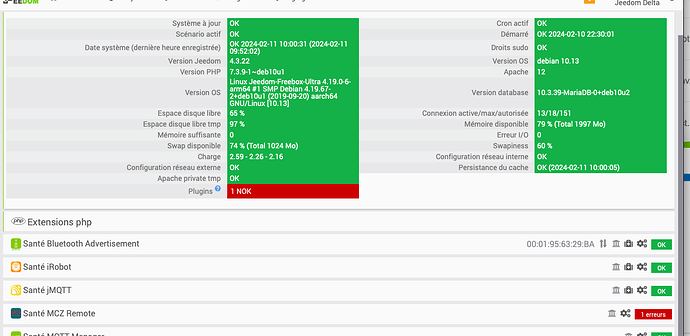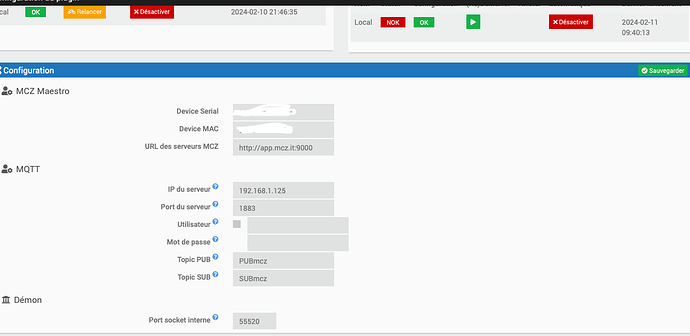Bonjour,
Je viens de recevoir (vendredi)en migration la freebox Ultra. Avant cela, j’utilisais la Delta avec une machine virtuel et Jeedom monté dessus. J’ai donc du changer de disque par un SSD puis remonter une machine virtuel et enfin, recharger une sauvegarde.
C’est là que le problème commence. Impossible pour moi de faire relancer le Démon du plugin MCZ remote qui fonctionnait parfaitement avant cela.
Voici les log installation des dépendances :
**************** install_apt.sh ****************
********************************************************
* Installation des dépendances *
********************************************************
********************************************************
* Update package lists from repositories *
********************************************************
Kernel name: Linux
Machine Hardware name: aarch64
Hit:1 http://deb.debian.org/debian buster InRelease
Hit:2 http://deb.debian.org/debian buster-updates InRelease
Get:3 http://deb.debian.org/debian buster-backports InRelease [51.4 kB]
Hit:4 http://security.debian.org buster/updates InRelease
Hit:5 https://deb.nodesource.com/node_18.x nodistro InRelease
Get:6 http://deb.debian.org/debian buster-backports/main Sources.diff/Index [27.8 kB]
Get:7 http://deb.debian.org/debian buster-backports/main Sources 2024-02-11-0807.14.pdiff [1391 B]
Get:7 http://deb.debian.org/debian buster-backports/main Sources 2024-02-11-0807.14.pdiff [1391 B]
Fetched 80.6 kB in 4s (18.6 kB/s)
Reading package lists...
********************************************************
* Install Python3 and dependencies *
********************************************************
Reading package lists...
Building dependency tree...
Reading state information...
python3-pip is already the newest version (18.1-5).
python3 is already the newest version (3.7.3-1).
0 upgraded, 0 newly installed, 0 to remove and 1 not upgraded.
********************************************************
* Update version of python module six *
********************************************************
Requirement already satisfied: six in /usr/local/lib/python3.7/dist-packages (1.16.0)
WARNING: Running pip as the 'root' user can result in broken permissions and conflicting behaviour with the system package manager. It is recommended to use a virtual environment instead: https://pip.pypa.io/warnings/venv
********************************************************
* Python3 'requests' module *
********************************************************
Requirement already satisfied: requests in /usr/lib/python3/dist-packages (2.21.0)
WARNING: Running pip as the 'root' user can result in broken permissions and conflicting behaviour with the system package manager. It is recommended to use a virtual environment instead: https://pip.pypa.io/warnings/venv
********************************************************
* Python3 'pyudev' module *
********************************************************
Requirement already satisfied: pyudev in /usr/local/lib/python3.7/dist-packages (0.24.1)
WARNING: Running pip as the 'root' user can result in broken permissions and conflicting behaviour with the system package manager. It is recommended to use a virtual environment instead: https://pip.pypa.io/warnings/venv
********************************************************
* Python3 'paho-mqtt' module *
********************************************************
Requirement already satisfied: paho-mqtt in /usr/local/lib/python3.7/dist-packages (2.0.0)
WARNING: Running pip as the 'root' user can result in broken permissions and conflicting behaviour with the system package manager. It is recommended to use a virtual environment instead: https://pip.pypa.io/warnings/venv
********************************************************
* Python3 'websocket-client' mo *
********************************************************
Requirement already satisfied: websocket-client in /usr/local/lib/python3.7/dist-packages (1.6.1)
WARNING: Running pip as the 'root' user can result in broken permissions and conflicting behaviour with the system package manager. It is recommended to use a virtual environment instead: https://pip.pypa.io/warnings/venv
********************************************************
* Python3 'python-socketio' module *
********************************************************
Requirement already satisfied: python-socketio==4.6.1 in /usr/local/lib/python3.7/dist-packages (4.6.1)
Requirement already satisfied: six>=1.9.0 in /usr/local/lib/python3.7/dist-packages (from python-socketio==4.6.1) (1.16.0)
Requirement already satisfied: python-engineio<4,>=3.13.0 in /usr/local/lib/python3.7/dist-packages (from python-socketio==4.6.1) (3.14.2)
WARNING: Running pip as the 'root' user can result in broken permissions and conflicting behaviour with the system package manager. It is recommended to use a virtual environment instead: https://pip.pypa.io/warnings/venv
********************************************************
* Python3 'pytho-engineio' mod *
********************************************************
Requirement already satisfied: python-engineio==3.14.2 in /usr/local/lib/python3.7/dist-packages (3.14.2)
Requirement already satisfied: six>=1.9.0 in /usr/local/lib/python3.7/dist-packages (from python-engineio==3.14.2) (1.16.0)
WARNING: Running pip as the 'root' user can result in broken permissions and conflicting behaviour with the system package manager. It is recommended to use a virtual environment instead: https://pip.pypa.io/warnings/venv
********************************************************
* Post-Installation cleaning *
********************************************************
********************************************************
* Installation terminée *
********************************************************
Voici les Logs en mode Debug :
[2024-02-11 08:55:30.646][INFO] : Starting MCZ Remote Daemon (Version 0.3)
[2024-02-11 08:55:30.647][INFO] : Log level: debug
[2024-02-11 08:55:30.647][DEBUG] : Socket port: 55520
[2024-02-11 08:55:30.647][DEBUG] : Socket host: 127.0.0.1
[2024-02-11 08:55:30.647][DEBUG] : MQTT IP: 192.168.1.125
[2024-02-11 08:55:30.647][DEBUG] : MQTT port: 1883
[2024-02-11 08:55:30.647][DEBUG] : MQTT Authentication: False
[2024-02-11 08:55:30.647][DEBUG] : MQTT User: ***
[2024-02-11 08:55:30.647][DEBUG] : MQTT Password: ***
[2024-02-11 08:55:30.647][DEBUG] : MQTT Topic PUB: PUBmcz
[2024-02-11 08:55:30.647][DEBUG] : MQTT Topic SUB: SUBmcz
[2024-02-11 08:55:30.648][DEBUG] : MCZ Device Serial: xx***xx
[2024-02-11 08:55:30.648][DEBUG] : MCZ Device MAC: xx***xx
[2024-02-11 08:55:30.648][DEBUG] : MCZ Url: http://app.mcz.it:9000
[2024-02-11 08:55:30.648][DEBUG] : PID file: /tmp/jeedom/mczremote/deamon.pid
[2024-02-11 08:55:30.648][DEBUG] : Apikey: VMc0crXxxxx..........xxxxxx6ByPQea
[2024-02-11 08:55:30.648][DEBUG] : Callback: http://127.0.0.1:80/plugins/mczremote/core/php/jeeMCZRemote.php
[2024-02-11 08:55:30.648][INFO] : Connection en cours au broker MQTT (IP:192.168.1.125 PORT:1883)
Exception ignored in: <function Client.__del__ at 0xffff7f35d488>
Traceback (most recent call last):
File "/usr/local/lib/python3.7/dist-packages/paho/mqtt/client.py", line 874, in __del__
self._reset_sockets()
File "/usr/local/lib/python3.7/dist-packages/paho/mqtt/client.py", line 1133, in _reset_sockets
self._sock_close()
File "/usr/local/lib/python3.7/dist-packages/paho/mqtt/client.py", line 1119, in _sock_close
if not self._sock:
AttributeError: 'Client' object has no attribute '_sock'
Traceback (most recent call last):
File "/var/www/html/plugins/mczremote/resources/mczremoted/mczremoted.py", line 385, in <module>
client = mqtt.Client()
TypeError: __init__() missing 1 required positional argument: 'callback_api_version'
Système :
En vous remerciant par avance.