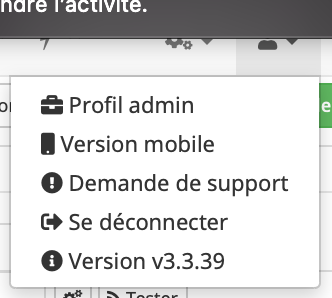Bonjour, j’essaye de faire un recovery de ma box Smart. J’ai bien formaté ma clef USB en Fat 32 et installer le fichier backupJeedom.tar.gz.
Cependant ca ne fonctionne pas. J’obtiens les logs suivants:
==== PREPARE CARD ====
65536+0 records in
65536+0 records out
33554432 bytes (34 MB, 32 MiB) copied, 2.0941 s, 16.0 MB/s
/dev/mmcblk0: msdos partitions
Welcome to fdisk (util-linux 2.27.1).
Changes will remain in memory only, until you decide to write them.
Be careful before using the write command.
Device does not contain a recognized partition table.
Created a new DOS disklabel with disk identifier 0x5950a580.
Command (m for help): Created a new DOS disklabel with disk identifier 0xed1ea0b6.
Command (m for help): The partition table has been altered.
Calling ioctl() to re-read partition table.
Syncing disks.
/dev/mmcblk0: msdos partitions
131072+0 records in
131072+0 records out
67108864 bytes (67 MB, 64 MiB) copied, 4.44789 s, 15.1 MB/s
Welcome to fdisk (util-linux 2.27.1).
Changes will remain in memory only, until you decide to write them.
Be careful before using the write command.
Command (m for help): Partition type
p primary (0 primary, 0 extended, 4 free)
e extended (container for logical partitions)
Select (default p): Partition number (1-4, default 1): First sector (2048-15269887, default 2048): Last sector, +sectors or +size{K,M,G,T,P} (65536-15269887, default 15269887):
Created a new partition 1 of type ‹ Linux › and of size 256 MiB.
Command (m for help): Selected partition 1
Partition type (type L to list all types): Changed type of partition ‹ Linux › to ‹ W95 FAT32 (LBA) ›.
Command (m for help): Partition type
p primary (1 primary, 0 extended, 3 free)
e extended (container for logical partitions)
Select (default p): Partition number (2-4, default 2): First sector (2048-15269887, default 2048): Last sector, +sectors or +size{K,M,G,T,P} (589824-15269887, default 15269887):
Created a new partition 2 of type ‹ Linux › and of size 8 MiB.
Command (m for help): Partition type
p primary (2 primary, 0 extended, 2 free)
e extended (container for logical partitions)
Select (default p): Partition number (3,4, default 3): First sector (2048-15269887, default 2048): Last sector, +sectors or +size{K,M,G,T,P} (606208-15269887, default 15269887):
Created a new partition 3 of type ‹ Linux › and of size 8 MiB.
Command (m for help): Partition type
p primary (3 primary, 0 extended, 1 free)
e extended (container for logical partitions)
Select (default e):
Selected partition 4
First sector (2048-15269887, default 2048): Last sector, +sectors or +size{K,M,G,T,P} (622592-15269887, default 15269887):
Created a new partition 4 of type ‹ Extended › and of size 7 GiB.
Command (m for help): All primary partitions are in use.
Adding logical partition 5
First sector (624640-15269887, default 624640): Last sector, +sectors or +size{K,M,G,T,P} (624640-15269887, default 15269887):
Created a new partition 5 of type ‹ Linux › and of size 8 MiB.
Command (m for help): All primary partitions are in use.
Adding logical partition 6
First sector (643072-15269887, default 643072): Last sector, +sectors or +size{K,M,G,T,P} (643072-15269887, default 15269887):
Created a new partition 6 of type ‹ Linux › and of size 256 MiB.
Command (m for help): All primary partitions are in use.
Adding logical partition 7
First sector (1169408-15269887, default 1169408): Last sector, +sectors or +size{K,M,G,T,P} (1169408-15269887, default 15269887):
Created a new partition 7 of type ‹ Linux › and of size 6.7 GiB.
Command (m for help): The partition table has been altered.
Calling ioctl() to re-read partition table.
Syncing disks.
/dev/mmcblk0: msdos partitions 1 2 3 4 <5 6 7>
2048+0 records in
2048+0 records out
1048576 bytes (1.0 MB, 1.0 MiB) copied, 0.064259 s, 16.3 MB/s
mkfs.fat: warning - lowercase labels might not work properly with DOS or Windows
mkfs.fat 3.0.28 (2015-05-16)
2048+0 records in
2048+0 records out
1048576 bytes (1.0 MB, 1.0 MiB) copied, 0.06697 s, 15.7 MB/s
mke2fs 1.42.13 (17-May-2015)
Discarding device blocks: 4096/17551361576960/1755136 done
Creating filesystem with 1755136 4k blocks and 438912 inodes
Filesystem UUID: a24fda39-35fa-46b2-9bd4-96ff8b510814
Superblock backups stored on blocks:
32768, 98304, 163840, 229376, 294912, 819200, 884736, 1605632
Allocating group tables: 0/54 done
Writing inode tables: 0/54 done
Creating journal (32768 blocks): done
Writing superblocks and filesystem accounting information: 0/54 done
/dev/mmcblk0: msdos partitions 1 2 3 4 <5 6 7>
==== INSTALL BOOT ====
442+0 records in
442+0 records out
442 bytes copied, 0.00222 s, 199 kB/s
96+0 records in
96+0 records out
49152 bytes (49 kB, 48 KiB) copied, 0.003525 s, 13.9 MB/s
1184+0 records in
1184+0 records out
606208 bytes (606 kB, 592 KiB) copied, 0.039466 s, 15.4 MB/s
==== INSTALL JEEDOM ====
mkdir: can’t create directory ‹ /mnt1 ›: File exists
mkdir: can’t create directory ‹ /mnt2 ›: File exists
umount: can’t umount /mnt2: Invalid argument
umount: can’t umount /mnt1: Invalid argument
Number of files: 81,454 (reg: 67,312, dir: 9,728, link: 4,408, dev: 6)
Number of created files: 81,452 (reg: 67,312, dir: 9,726, link: 4,408, dev: 6)
Number of deleted files: 0
Number of regular files transferred: 67,299
Total file size: 2,226,507,969 bytes
Total transferred file size: 2,219,939,216 bytes
Literal data: 2,219,939,216 bytes
Matched data: 0 bytes
File list size: 2,293,586
File list generation time: 0.001 seconds
File list transfer time: 0.000 seconds
Total bytes sent: 2,225,314,154
Total bytes received: 1,349,332
sent 2,225,314,154 bytes received 1,349,332 bytes 18,950,327.54 bytes/sec
total size is 2,226,507,969 speedup is 1.00
==== PREPARE JEEDOM BOOT ====
mkdir: can’t create directory ‹ /mnt2/media/boot ›: File exists
umount: can’t umount /mnt1: Invalid argument
==== INSTALL MULTIBOOT SUPPORT ====
umount: can’t umount /mnt2: Invalid argument
mkdir: can’t create directory ‹ /mnt2/multiboot ›: File exists
Avez vous une idée du problème?
merci par avance