Bonjour,
J’ai apparemment le meme pb que plusieurs autre membres:
et voila les logs:
0000|Début de l'installation
0001|--2022-04-19 09:44:24-- https://raw.githubusercontent.com/lunarok/jeedom_nodejs/master/nodejs.sh
0002|Resolving raw.githubusercontent.com (raw.githubusercontent.com)... 185.199.109.133, 185.199.111.133, 185.199.108.133, ...
0003|Connecting to raw.githubusercontent.com (raw.githubusercontent.com)|185.199.109.133|:443... connected.
0004|HTTP request sent, awaiting response... 200 OK
0005|Length: 1552 (1.5K) [text/plain]
0006|Saving to: 'dependencies.sh'
0007|0K . 100% 3.66M=0s
0008|2022-04-19 09:44:25 (3.66 MB/s) - 'dependencies.sh' saved [1552/1552]
0009|dependencies.sh: 3: [: rflink: unexpected operator
0010|Version actuelle : 14
0011|Hit:1 http://archive.raspberrypi.org/debian buster InRelease
0012|Hit:2 https://deb.nodesource.com/node_14.x buster InRelease
0013|Hit:3 http://raspbian.raspberrypi.org/raspbian buster InRelease
0014|Reading package lists...
0015|Reading package lists...
0016|Building dependency tree...
0017|Reading state information...
0018|lsb-release is already the newest version (10.2019051400+rpi1).
0019|0 upgraded, 0 newly installed, 0 to remove and 68 not upgraded.
0020|dependencies.sh: 29: dependencies.sh: [[: not found
0021|KO, version obsolète à upgrader
0022|Suppression du Nodejs existant et installation du paquet recommandé
0023|Reading package lists...
0024|Building dependency tree...
0025|Reading state information...
0026|Package 'npm' is not installed, so not removed
0027|The following packages will be REMOVED:
0028|nodejs*
0029|0 upgraded, 0 newly installed, 1 to remove and 68 not upgraded.
0030|After this operation, 117 MB disk space will be freed.
0031|(Reading database ...
(Reading database ... 5%
(Reading database ... 10%
(Reading database ... 15%
(Reading database ... 20%
(Reading database ... 25%
(Reading database ... 30%
(Reading database ... 35%
(Reading database ... 40%
(Reading database ... 45%
(Reading database ... 50%
(Reading database ... 55%
(Reading database ... 60%
(Reading database ... 65%
(Reading database ... 70%
(Reading database ... 75%
(Reading database ... 80%
(Reading database ... 85%
(Reading database ... 90%
(Reading database ... 95%
(Reading database ... 100%
(Reading database ... 115010 files and directories currently installed.)
0032|Removing nodejs (14.19.1-deb-1nodesource1) ...
0033|Processing triggers for man-db (2.8.5-2) ...
0034|dependencies.sh: 38: [: armv7l: unexpected operator
0035|Utilisation du dépot officiel
0036|## Installing the NodeSource Node.js 14.x repo...
0037|## Populating apt-get cache...
0038|+ apt-get update
0039|Hit:1 http://raspbian.raspberrypi.org/raspbian buster InRelease
0040|Hit:2 https://deb.nodesource.com/node_14.x buster InRelease
0041|Hit:3 http://archive.raspberrypi.org/debian buster InRelease
0042|Reading package lists...
0043|## Confirming "buster" is supported...
0044|+ curl -sLf -o /dev/null 'https://deb.nodesource.com/node_14.x/dists/buster/Release'
0045|## Adding the NodeSource signing key to your keyring...
0046|+ curl -s https://deb.nodesource.com/gpgkey/nodesource.gpg.key | gpg --dearmor | tee /usr/share/keyrings/nodesource.gpg >/dev/null
0047|## Creating apt sources list file for the NodeSource Node.js 14.x repo...
0048|+ echo 'deb [signed-by=/usr/share/keyrings/nodesource.gpg] https://deb.nodesource.com/node_14.x buster main' > /etc/apt/sources.list.d/nodesource.list
0049|+ echo 'deb-src [signed-by=/usr/share/keyrings/nodesource.gpg] https://deb.nodesource.com/node_14.x buster main' >> /etc/apt/sources.list.d/nodesource.list
0050|## Running `apt-get update` for you...
0051|+ apt-get update
0052|Hit:1 http://archive.raspberrypi.org/debian buster InRelease
0053|Hit:2 http://raspbian.raspberrypi.org/raspbian buster InRelease
0054|Hit:3 https://deb.nodesource.com/node_14.x buster InRelease
0055|Reading package lists...
0056|## Run `sudo apt-get install -y nodejs` to install Node.js 14.x and npm
0057|## You may also need development tools to build native addons:
0058|sudo apt-get install gcc g++ make
0059|## To install the Yarn package manager, run:
0060|curl -sL https://dl.yarnpkg.com/debian/pubkey.gpg | gpg --dearmor | sudo tee /usr/share/keyrings/yarnkey.gpg >/dev/null
0061|echo "deb [signed-by=/usr/share/keyrings/yarnkey.gpg] https://dl.yarnpkg.com/debian stable main" | sudo tee /etc/apt/sources.list.d/yarn.list
0062|sudo apt-get update && sudo apt-get install yarn
0063|Reading package lists...
0064|Building dependency tree...
0065|Reading state information...
0066|The following NEW packages will be installed:
0067|nodejs
0068|debconf: unable to initialize frontend: Dialog
0069|debconf: (Dialog frontend will not work on a dumb terminal, an emacs shell buffer, or without a controlling terminal.)
0070|debconf: falling back to frontend: Readline
0071|debconf: unable to initialize frontend: Readline
0072|debconf: (This frontend requires a controlling tty.)
0073|debconf: falling back to frontend: Teletype
0074|dpkg-preconfigure: unable to re-open stdin:
0075|0 upgraded, 1 newly installed, 0 to remove and 68 not upgraded.
0076|Need to get 0 B/23.3 MB of archives.
0077|After this operation, 117 MB of additional disk space will be used.
0078|Selecting previously unselected package nodejs.
0079|(Reading database ...
(Reading database ... 5%
(Reading database ... 10%
(Reading database ... 15%
(Reading database ... 20%
(Reading database ... 25%
(Reading database ... 30%
(Reading database ... 35%
(Reading database ... 40%
(Reading database ... 45%
(Reading database ... 50%
(Reading database ... 55%
(Reading database ... 60%
(Reading database ... 65%
(Reading database ... 70%
(Reading database ... 75%
(Reading database ... 80%
(Reading database ... 85%
(Reading database ... 90%
(Reading database ... 95%
(Reading database ... 100%
(Reading database ... 110049 files and directories currently installed.)
0080|Preparing to unpack .../nodejs_14.19.1-deb-1nodesource1_armhf.deb ...
0081|Unpacking nodejs (14.19.1-deb-1nodesource1) ...
0082|Setting up nodejs (14.19.1-deb-1nodesource1) ...
0083|Processing triggers for man-db (2.8.5-2) ...
0084|ln: failed to create symbolic link '/usr/bin/nodejs': File exists
0085|Version actuelle : v14.19.1
0086|npm WARN deprecated request@2.88.2: request has been deprecated, see https://github.com/request/request/issues/3142
0087|npm WARN deprecated har-validator@5.1.5: this library is no longer supported
0088|npm WARN deprecated uuid@3.4.0: Please upgrade to version 7 or higher. Older versions may use Math.random() in certain circumstances, which is known to be problematic. See https://v8.dev/blog/math-random for details.
0089|> @serialport/bindings-cpp@10.7.0 install /var/www/html/plugins/rflink/resources/node_modules/@serialport/bindings-cpp
0090|> node-gyp-build
0091|added 70 packages from 163 contributors and audited 70 packages in 16.605s
0092|15 packages are looking for funding
0093|run `npm fund` for details
0094|found 0 vulnerabilities
0095|rm: cannot remove '/tmp/rflink_dep': No such file or directory
0096|Fin de l'installation
J’ai essayé la commande:
sudo ln -s `which node` `which node`js
ln: impossible de créer le lien symbolique '/usr/bin/nodejs': Le fichier existe
Le fichier existe mais pas de démarrage …
Si qqun peut me donner une piste ?
Merci d’avance
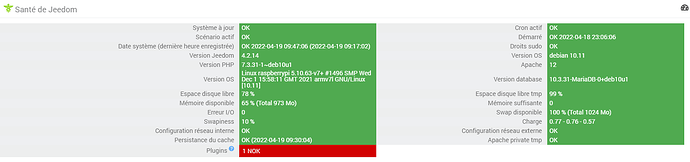
 ca marche …merci
ca marche …merci