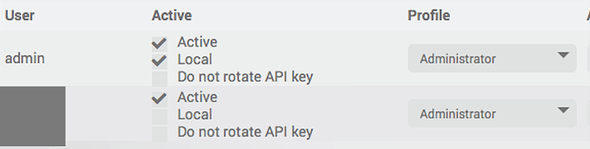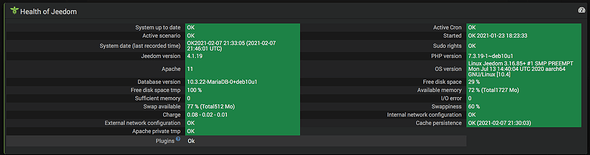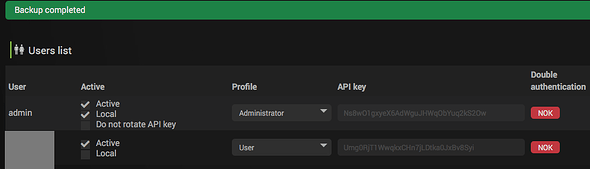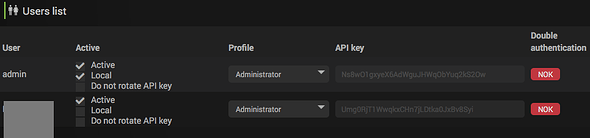So I have this odd issue. I really created a new user for external access. I was using the regular admin until now, and realized that this was not the best idea… 
I then created my external access user, which was granted « user » status. The problem is that this status does not stay such, and that user always end up with admin rights!!!
I am running the latest stable version (4.1.19) on a Jeedom smart. I tried to see if anybody reported that (on the english and french boards) but did not find anything. Any idea what could be going on here?
Hi,
Would you have a screen of your user settings ?
Are you saying that when you create a user, set it as user in Profile column, it ends up administrator ? After changing the setting, do you save it with top right button ?
Here is an example of admin and user
Hello,
yes I save after setting the status, yes it goes back to admin. The user under the grey box is supposed to be a user.
I think I figured out what triggers the change, although I don’t know why it does it. When I log in to the mobile jeedom app with that external account, it seems to change the status to administrator… What log could i check to try to see what is happening?
Wow, never seen that !
I just tried on a 4.1.19, even with some strange characters and space in the user name, can’t manage to reproduce such behavior.
Could you have a look in settings, OS/DB, database administration ?
Just type SELECT * FROM `user` and see in profils column if it is admin or user ? Don’t be shy this is just display command and won’t affect anything 
What you could test:
UPDATE `user` SET `profils`= 'user' WHERE `id` = X where X is the id of your user. And then check in user page if this is just a display problem. But never seen a report on such thing.
Just did more test, no problem here.
it says administrator in the database.
Where should I do the update pat. In the user admnistration? I have a system backup, but I am leary to change anything in there (you know the red box warning and all.  )
)
It seems that database and display are the same, no problem on this side.
Could you share a screen of analysis/health page ?
1 « J'aime »
Sorry, got stuck in dinner and family time. Here it is. Thanks in advance for you help
So yeah I just went through the same process. As soon as I access the jeedom via the mobile app with this user, it changes to administrator. This is funky…
Sorry, a bit late there, will have to try with jeedom app tomorrow.
Just to be sure, you are talking about mobile app (I can try it on iOS), not the webApp ?
Yes the iOS app. I deleted the user and created a new one (with a different name). It seems to behave normally… I’ll see on the long run.
Cheers
Ok, please let us known how it goes.
I will check with the team, maybe someone working on the app will know better than us 
Well it seems stable now… No idea what was going on.
Thanks for your help anyways.