Ok pas de souci j’apporte ça ce soir.
J’ai fait une réinstallation depuis l’interface de mise a jour puis rétablissement des droits des dossiers et fichiers.
aucun résultat.
Voici les logs :
+ echo '*******************Begin of package installation******************'
*******************Begin of package installation******************
+ touch /tmp/jeedom_install_in_progress_zwavejs
+ echo 1
+ echo 2
+ sudo chmod +x /var/www/html/core/class/../../plugins/zwavejs/resources/pre_install.sh
+ sudo /var/www/html/core/class/../../plugins/zwavejs/resources/pre_install.sh
+ echo 'Pre installation de l'\''installation/mise à jour des dépendances zwavejs'
Pre installation de l'installation/mise à jour des dépendances zwavejs
+++ dirname /var/www/html/core/class/../../plugins/zwavejs/resources/pre_install.sh
++ cd /var/www/html/core/class/../../plugins/zwavejs/resources
++ pwd
+ BASEDIR=/var/www/html/plugins/zwavejs/resources
+ cd /var/www/html/plugins/zwavejs/resources
+ source ../core/config/zwavejs.config.ini
+ echo 'Wanted Version: 8.13.1'
Wanted Version: 8.13.1
+ rm -R zwave-js-ui
+ git clone --branch v8.13.1 --depth 1 https://github.com/zwave-js/zwave-js-ui
Cloning into 'zwave-js-ui'...
Note: checking out '33a6f577acfcadab71121712914e87008395b53b'.
You are in 'detached HEAD' state. You can look around, make experimental
changes and commit them, and you can discard any commits you make in this
state without impacting any branches by performing another checkout.
If you want to create a new branch to retain commits you create, you may
do so (now or later) by using -b with the checkout command again. Example:
git checkout -b <new-branch-name>
Checking out files: 60% (160/264)
Checking out files: 61% (162/264)
Checking out files: 62% (164/264)
Checking out files: 63% (167/264)
Checking out files: 64% (169/264)
Checking out files: 65% (172/264)
Checking out files: 66% (175/264)
Checking out files: 67% (177/264)
Checking out files: 68% (180/264)
Checking out files: 69% (183/264)
Checking out files: 70% (185/264)
Checking out files: 71% (188/264)
Checking out files: 72% (191/264)
Checking out files: 73% (193/264)
Checking out files: 74% (196/264)
Checking out files: 75% (198/264)
Checking out files: 76% (201/264)
Checking out files: 77% (204/264)
Checking out files: 78% (206/264)
Checking out files: 79% (209/264)
Checking out files: 80% (212/264)
Checking out files: 81% (214/264)
Checking out files: 82% (217/264)
Checking out files: 83% (220/264)
Checking out files: 84% (222/264)
Checking out files: 85% (225/264)
Checking out files: 86% (228/264)
Checking out files: 87% (230/264)
Checking out files: 88% (233/264)
Checking out files: 89% (235/264)
Checking out files: 90% (238/264)
Checking out files: 91% (241/264)
Checking out files: 92% (243/264)
Checking out files: 93% (246/264)
Checking out files: 94% (249/264)
Checking out files: 95% (251/264)
Checking out files: 96% (254/264)
Checking out files: 97% (257/264)
Checking out files: 98% (259/264)
Checking out files: 99% (262/264)
Checking out files: 100% (264/264)
Checking out files: 100% (264/264), done.
+ echo 'Pre install finished'
Pre install finished
+ echo 3
+ sudo chmod +x /var/www/html/core/class/../../plugins/zwavejs/resources/post_install.sh
+ sudo /var/www/html/core/class/../../plugins/zwavejs/resources/post_install.sh
+ echo 'Post installation de l'\''installation/mise à jour des dépendances zwavejs'
Post installation de l'installation/mise à jour des dépendances zwavejs
+++ dirname /var/www/html/core/class/../../plugins/zwavejs/resources/post_install.sh
++ cd /var/www/html/core/class/../../plugins/zwavejs/resources
++ pwd
+ BASEDIR=/var/www/html/plugins/zwavejs/resources
+ cd /var/www/html/plugins/zwavejs/resources
+ cd zwave-js-ui
+ sudo yarn install
➤ YN0000: ┌ Resolution step
➤ YN0002: │ ts-node-dev@npm:2.0.0 [b9e30] doesn't provide @types/node (p8a743), requested by ts-node
➤ YN0060: │ zwave-js-ui@workspace:. provides eslint (p560d0) with version 8.36.0, which doesn't satisfy what eslint-loader requests
➤ YN0000: │ Some peer dependencies are incorrectly met; run yarn explain peer-requirements <hash> for details, where <hash> is the six-letter p-prefixed code
➤ YN0000: └ Completed in 5s 979ms
➤ YN0000: ┌ Fetch step
➤ YN0000: └ Completed in 17s 52ms
➤ YN0000: ┌ Link step
➤ YN0007: │ docsify@npm:4.13.0 must be built because it never has been before or the last one failed
➤ YN0007: │ core-js@npm:3.29.1 must be built because it never has been before or the last one failed
➤ YN0007: │ core-js@npm:2.6.12 must be built because it never has been before or the last one failed
➤ YN0007: │ vue-demi@npm:0.13.11 [39524] must be built because it never has been before or the last one failed
➤ YN0007: │ @serialport/bindings-cpp@npm:10.7.0 must be built because it never has been before or the last one failed
➤ YN0000: └ Completed in 5m 56s
➤ YN0000: Done with warnings in 6m 23s
+ sudo yarn run build
- building for production...
Browserslist: caniuse-lite is outdated. Please run:
npx update-browserslist-db@latest
Why you should do it regularly: https://github.com/browserslist/update-db#readme
<--- Last few GCs --->
[6709:0x55b1c60] 260461 ms: Scavenge (reduce) 223.5 (234.9) -> 223.5 (235.1) MB, 4.0 / 0.0 ms (average mu = 0.461, current mu = 0.003) allocation failure
[6709:0x55b1c60] 260466 ms: Scavenge (reduce) 223.5 (235.1) -> 223.4 (235.4) MB, 4.7 / 0.0 ms (average mu = 0.461, current mu = 0.003) allocation failure
[6709:0x55b1c60] 261727 ms: Mark-sweep (reduce) 259.1 (270.7) -> 223.6 (268.9) MB, 1079.6 / 0.2 ms (average mu = 0.391, current mu = 0.194) allocation failure scavenge might not succeed
<--- JS stacktrace --->
FATAL ERROR: Reached heap limit Allocation failed - JavaScript heap out of memory
ERROR: "build:ui" exited with 129.
+ chown -R www-data:www-data CHANGELOG.md LICENSE README.md SECURITY.md app.ts bin build config docker docs genereteDocs.ts hass kubernetes kustomization.yaml lib node_modules nodemon.json package.json package.sh pkg server snippets src static store test tsconfig.eslint.json tsconfig.json views wallaby.js yarn.lock
+ '[' -e /dev/ttyAMA0 ']'
+ sudo sed -i 's/console=ttyAMA0,115200//; s/kgdboc=ttyAMA0,115200//' /boot/cmdline.txt
+ sudo sed -i 's|[^:]*:[^:]*:respawn:/sbin/getty[^:]*ttyAMA0[^:]*||' /etc/inittab
sed: can't read /etc/inittab: No such file or directory
+ '[' -e /dev/ttymxc0 ']'
+ '[' -e /dev/ttyAMA0 ']'
+ sudo systemctl mask serial-getty@ttyAMA0.service
+ sudo systemctl stop serial-getty@ttyAMA0.service
++ grep Revision /proc/cpuinfo
++ cut -d: -f2
++ tr -d ' '
+ RPI_BOARD_REVISION=a01041
+ [[ a01041 == a\8 ]]
+ [[ a01041 == a\8 ]]
+ [[ a01041 == a\d ]]
+ echo 'Everything is successfully installed!'
Everything is successfully installed!
+ echo 4
+ php /var/www/html/core/class/../php/jeecli.php plugin dependancy_end zwavejs
+ rm /tmp/jeedom_install_in_progress_zwavejs
+ echo '*******************End of package installation******************'
*******************End of package installation******************
Ah, donc on a le soucis…les dépendances ne sont pas installées car la mémoire allouée n’est pas suffisante pour terminer.
Ça voir ici : Dépendances : JS heap out of memory - Raspberry Pi 3 - #16 par ktn
Bison c’est un pro ![]() Cool un grand merci
Cool un grand merci ![]()
Désolé de ne pas avoir envoyé les bons logs.
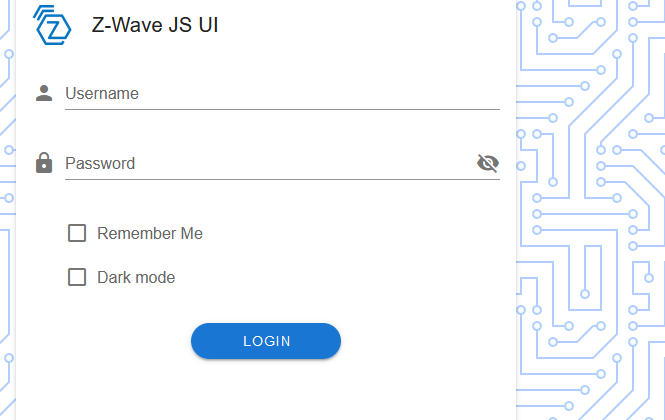
Genre au 2e et 3e message on disait déjà que le problème était les dépendances 
Heureusement que 30 messages plus loin je redemande le log 
A l’avenir, fournissez tous les logs disponibles dans le doute.
Ce sujet a été automatiquement fermé après 24 heures suivant le dernier commentaire. Aucune réponse n’est permise dorénavant.