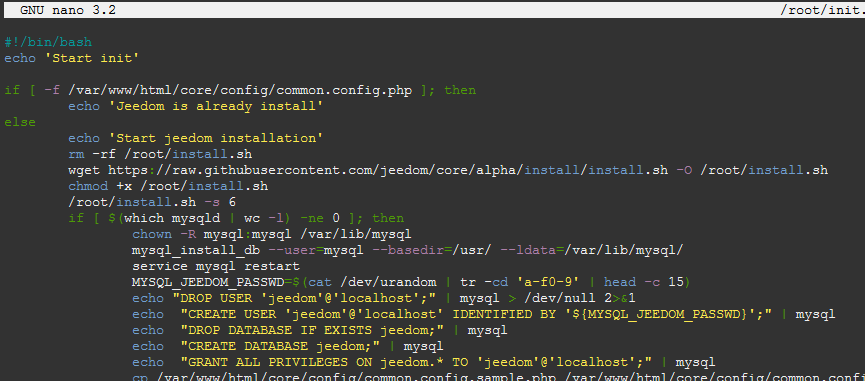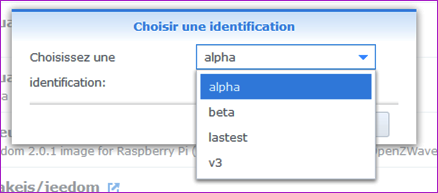Bonjour à tous,
Je suis en train de suivre le tuto de @Didier3L pour l’install en docker sur un syno. Je viens de changer de matos (adieu DS 209j…) et, ben je m’amuse.
Newbie avec docker, et bidouilleur - - pour tout ce qui touche à linux
Je suis sous DSM 6.2.23.qquechos
J’ai installé les paquets MariaDB 5 et phpMyAdmin
J’ai lancer Docker,
Ca commence : dans registre, il n’y a pas la branche master! je n’ai que alpha, beta, latest.
J’ai tenté sur une alpha… je pense sur une V4.
tout va bien ensuite, je rentre les variable d’environnement et toutes les conf dans le gui du docker/syno
…
jusqu’à l’édition du sources.list.
A priori je suis sous un Buster, j’ai donc configuré les sources pour un buster (source : fr/SourcesList - Debian Wiki) :
deb http://deb.debian.org/debian buster main non-free
deb-src http://deb.debian.org/debian buster main non-free
deb http://deb.debian.org/debian-security/ buster/updates main non-free
deb-src http://deb.debian.org/debian-security/ buster/updates main non-free
deb http://deb.debian.org/debian buster-updates main non-free
deb-src http://deb.debian.org/debian buster-updates main non-free
Après tout passe, j’ai vu quelque warning passer, mais mon onglet à planté, du coup je ne sais pas sur quoi, mais rien de fail à priori
J’en arrive à l’édition du init.sh.
=> là j’ai tout le script de lancement de l’install de jeedom dedans.
quand je le lance, j’ai :
Start init
Jeedom is already install
Start atd
[ ok ] Stopping deferred execution scheduler: atd.
[ ok ] Starting deferred execution scheduler: atd.
Starting mysql
[ ok ] Stopping MariaDB database server: mysqld.
[....] Starting MariaDB database server: mysqld . . . . . . . . . . . . . . . .
[FAIL . . . . . . . . . . . failed!
All init complete
Start apache2
[ ok ] Starting Apache httpd web server: apache2.
cron: can't lock /var/run/crond.pid, otherpid may be 946: Resource temporarily unavailable
à tout hasard je lance http://IP_NAS:9080
=> SQLSTATE[HY000] [2002] No such file or directory
Si je remplace le init.sh par ce que propose Didier3L dans son tuto, je plante le container…
Qu’est ce que j’ai loupé?
[EDIT 1] _______________________________________________
J’ai relancé un container sur la branche béta okazou.
Même constat,
[....] Starting MariaDB database server: mysqld . . . . . . . . . . . . . . . . . . . . . . . . . . .[FAIL. failed!
il n’initialise pas la db…!?
Du coup j’ai travaillé l’install depuis un terminal sous ubuntu, j’ai pu récupéré les warning lors des étape de config:
du type :
pam_access.c:338:13: warning: variable 'nonall_match' set but not used [-Wunused-but-set-variable]
int nonall_match = NO;
^~~~~~~~~~~~
pam_access.c: In function 'pam_sm_authenticate':
pam_access.c:809:16: warning: duplicate 'const' declaration specifier [-Wduplicate-decl-specifier]
const char const *default_config = PAM_ACCESS_CONFIG;
pam_limits.c:427:19: warning: assignment discards 'const' qualifier from pointer target type [-Wdiscarded-qualifiers]
units = "";
^
pam_limits.c:398:11: warning: variable 'units' set but not used [-Wunused-but-set-variable]
char *units, *hard, *soft, *name;
^~~~~
pam_limits.c: In function 'setup_limits':
pam_limits.c:1059:53: warning: format '%d' expects argument of type 'int', but argument 5 has type 'rlim_t' {aka 'long unsigned int'} [-Wformat=]
"Could not set limit for '%s' to soft=%d, hard=%d:"
remember to run 'libtool --finish /lib/x86_64-linux-gnu/security
libtool: warning: relinking 'pam_xauth.la'
dpkg-gensymbols: warning: some libraries disappeared in the symbols file: (optional)pam_modutil_sanitize_helper_fds
dpkg-gensymbols: warning: debian/libpam0g/DEBIAN/symbols doesn't match completely debian/libpam0g.symbols