Bonjour,
depuis hier, il m’est impossible de réaliser l’installation de dépendances sur quelques pluging (GSH - ZigbeeLinker - ATVremote).
Ca a commencé hier par ATV remote et ce matin, en cherchant , les 2 autres ne se lance pas non plus.
voici ma configuration :
Les log de Google Smart Home (GLS)
+ echo '*******************Begin of package installation******************'
*******************Begin of package installation******************
+ touch /tmp/jeedom_install_in_progress_gsh
+ echo 1
+ echo 2
+ sudo chmod +x /var/www/html/core/class/../../resources/install_nodejs.sh
+ sudo /var/www/html/core/class/../../resources/install_nodejs.sh
Hit:1 http://security.debian.org/debian-security bullseye-security InRelease
Hit:2 http://ftp.fr.debian.org/debian bullseye InRelease
Hit:3 http://ftp.fr.debian.org/debian bullseye-updates InRelease
Hit:4 http://archive.raspberrypi.org/debian buster InRelease
Get:5 https://deb.nodesource.com/node_20.x nodistro InRelease [12.1 kB]
Err:5 https://deb.nodesource.com/node_20.x nodistro InRelease
The following signatures couldn't be verified because the public key is not available: NO_PUBKEY 2F59B5F99B1BE0B4
Reading package lists...
W: GPG error: https://deb.nodesource.com/node_20.x nodistro InRelease: The following signatures couldn't be verified because the public key is not available: NO_PUBKEY 2F59B5F99B1BE0B4
E: The repository 'https://deb.nodesource.com/node_20.x nodistro InRelease' is not signed.
Reading package lists...
Building dependency tree...
Reading state information...
apt-utils is already the newest version (2.2.4).
build-essential is already the newest version (12.9).
git is already the newest version (1:2.30.2-1+deb11u2).
lsb-release is already the newest version (11.1.0).
0 upgraded, 0 newly installed, 0 to remove and 0 not upgraded.
[Check Version NodeJS actuelle : v12.22.12 : [ KO ]
Installation de NodeJS 16
ERROR: npm v9.8.1 is known not to run on Node.js v12.22.12. This version of npm supports the following node versions: `^14.17.0 || ^16.13.0 || >=18.0.0`. You can find the latest version at https://nodejs.org/.
ERROR:
/usr/local/lib/node_modules/npm/lib/utils/exit-handler.js:19
const hasLoadedNpm = npm?.config.loaded
^
SyntaxError: Unexpected token '.'
at wrapSafe (internal/modules/cjs/loader.js:915:16)
at Module._compile (internal/modules/cjs/loader.js:963:27)
at Object.Module._extensions..js (internal/modules/cjs/loader.js:1027:10)
at Module.load (internal/modules/cjs/loader.js:863:32)
at Function.Module._load (internal/modules/cjs/loader.js:708:14)
at Module.require (internal/modules/cjs/loader.js:887:19)
at require (internal/modules/cjs/helpers.js:74:18)
at module.exports (/usr/local/lib/node_modules/npm/lib/cli-entry.js:15:23)
at module.exports (/usr/local/lib/node_modules/npm/lib/es6/validate-engines.js:39:10)
at module.exports (/usr/local/lib/node_modules/npm/lib/cli.js:4:31)
Utilisation du dépot officiel
## Installing the NodeSource Node.js 16.x repo...
## Populating apt-get cache...
+ apt-get update
Hit:1 http://ftp.fr.debian.org/debian bullseye InRelease
Hit:2 http://ftp.fr.debian.org/debian bullseye-updates InRelease
Hit:3 http://archive.raspberrypi.org/debian buster InRelease
Hit:4 http://security.debian.org/debian-security bullseye-security InRelease
Get:5 https://deb.nodesource.com/node_20.x nodistro InRelease [12.1 kB]
Err:5 https://deb.nodesource.com/node_20.x nodistro InRelease
The following signatures couldn't be verified because the public key is not available: NO_PUBKEY 2F59B5F99B1BE0B4
Reading package lists...
W: GPG error: https://deb.nodesource.com/node_20.x nodistro InRelease: The following signatures couldn't be verified because the public key is not available: NO_PUBKEY 2F59B5F99B1BE0B4
E: The repository 'https://deb.nodesource.com/node_20.x nodistro InRelease' is not signed.
Error executing command, exiting
Reading package lists...
Building dependency tree...
Reading state information...
The following additional packages will be installed:
libc-ares2 libjs-highlight.js libnode72 nodejs-doc
Suggested packages:
npm
The following NEW packages will be installed:
libc-ares2 libjs-highlight.js libnode72 nodejs nodejs-doc
0 upgraded, 5 newly installed, 0 to remove and 0 not upgraded.
Need to get 0 B/10.9 MB of archives.
After this operation, 47.9 MB of additional disk space will be used.
Selecting previously unselected package libc-ares2:arm64.
(Reading database ...
(Reading database ... 5%
(Reading database ... 10%
(Reading database ... 15%
(Reading database ... 20%
(Reading database ... 25%
(Reading database ... 30%
(Reading database ... 35%
(Reading database ... 40%
(Reading database ... 45%
(Reading database ... 50%
(Reading database ... 55%
(Reading database ... 60%
(Reading database ... 65%
(Reading database ... 70%
(Reading database ... 75%
(Reading database ... 80%
(Reading database ... 85%
(Reading database ... 90%
(Reading database ... 95%
(Reading database ... 100%
(Reading database ... 61311 files and directories currently installed.)
Preparing to unpack .../libc-ares2_1.17.1-1+deb11u3_arm64.deb ...
Unpacking libc-ares2:arm64 (1.17.1-1+deb11u3) ...
Selecting previously unselected package libjs-highlight.js.
Preparing to unpack .../libjs-highlight.js_9.18.5+dfsg1-1_all.deb ...
Unpacking libjs-highlight.js (9.18.5+dfsg1-1) ...
Selecting previously unselected package libnode72:arm64.
Preparing to unpack .../libnode72_12.22.12~dfsg-1~deb11u4_arm64.deb ...
Unpacking libnode72:arm64 (12.22.12~dfsg-1~deb11u4) ...
Selecting previously unselected package nodejs.
Preparing to unpack .../nodejs_12.22.12~dfsg-1~deb11u4_arm64.deb ...
Unpacking nodejs (12.22.12~dfsg-1~deb11u4) ...
Selecting previously unselected package nodejs-doc.
Preparing to unpack .../nodejs-doc_12.22.12~dfsg-1~deb11u4_all.deb ...
Unpacking nodejs-doc (12.22.12~dfsg-1~deb11u4) ...
Setting up libc-ares2:arm64 (1.17.1-1+deb11u3) ...
Setting up libnode72:arm64 (12.22.12~dfsg-1~deb11u4) ...
Setting up libjs-highlight.js (9.18.5+dfsg1-1) ...
Setting up nodejs (12.22.12~dfsg-1~deb11u4) ...
update-alternatives: using /usr/bin/nodejs to provide /usr/bin/js (js) in auto mode
Setting up nodejs-doc (12.22.12~dfsg-1~deb11u4) ...
Processing triggers for man-db (2.9.4-2) ...
Processing triggers for libc-bin (2.31-13+deb11u6) ...
[Check Version NodeJS après install : v12.22.12 : [ KO ] -> relancez les dépendances
ERROR: npm v9.8.1 is known not to run on Node.js v12.22.12. This version of npm supports the following node versions: `^14.17.0 || ^16.13.0 || >=18.0.0`. You can find the latest version at https://nodejs.org/.
ERROR:
/usr/local/lib/node_modules/npm/lib/utils/exit-handler.js:19
const hasLoadedNpm = npm?.config.loaded
^
SyntaxError: Unexpected token '.'
at wrapSafe (internal/modules/cjs/loader.js:915:16)
at Module._compile (internal/modules/cjs/loader.js:963:27)
at Object.Module._extensions..js (internal/modules/cjs/loader.js:1027:10)
at Module.load (internal/modules/cjs/loader.js:863:32)
at Function.Module._load (internal/modules/cjs/loader.js:708:14)
at Module.require (internal/modules/cjs/loader.js:887:19)
at require (internal/modules/cjs/helpers.js:74:18)
at module.exports (/usr/local/lib/node_modules/npm/lib/cli-entry.js:15:23)
at module.exports (/usr/local/lib/node_modules/npm/lib/es6/validate-engines.js:39:10)
at module.exports (/usr/local/lib/node_modules/npm/lib/cli.js:4:31)
ERROR: npm v9.8.1 is known not to run on Node.js v12.22.12. This version of npm supports the following node versions: `^14.17.0 || ^16.13.0 || >=18.0.0`. You can find the latest version at https://nodejs.org/.
ERROR:
/usr/local/lib/node_modules/npm/lib/utils/exit-handler.js:19
const hasLoadedNpm = npm?.config.loaded
^
SyntaxError: Unexpected token '.'
at wrapSafe (internal/modules/cjs/loader.js:915:16)
at Module._compile (internal/modules/cjs/loader.js:963:27)
at Object.Module._extensions..js (internal/modules/cjs/loader.js:1027:10)
at Module.load (internal/modules/cjs/loader.js:863:32)
at Function.Module._load (internal/modules/cjs/loader.js:708:14)
at Module.require (internal/modules/cjs/loader.js:887:19)
at require (internal/modules/cjs/helpers.js:74:18)
at module.exports (/usr/local/lib/node_modules/npm/lib/cli-entry.js:15:23)
at module.exports (/usr/local/lib/node_modules/npm/lib/es6/validate-engines.js:39:10)
at module.exports (/usr/local/lib/node_modules/npm/lib/cli.js:4:31)
ERROR: npm v9.8.1 is known not to run on Node.js v12.22.12. This version of npm supports the following node versions: `^14.17.0 || ^16.13.0 || >=18.0.0`. You can find the latest version at https://nodejs.org/.
ERROR:
/usr/local/lib/node_modules/npm/lib/utils/exit-handler.js:19
const hasLoadedNpm = npm?.config.loaded
^
SyntaxError: Unexpected token '.'
at wrapSafe (internal/modules/cjs/loader.js:915:16)
at Module._compile (internal/modules/cjs/loader.js:963:27)
at Object.Module._extensions..js (internal/modules/cjs/loader.js:1027:10)
at Module.load (internal/modules/cjs/loader.js:863:32)
at Function.Module._load (internal/modules/cjs/loader.js:708:14)
at Module.require (internal/modules/cjs/loader.js:887:19)
at require (internal/modules/cjs/helpers.js:74:18)
at module.exports (/usr/local/lib/node_modules/npm/lib/cli-entry.js:15:23)
at module.exports (/usr/local/lib/node_modules/npm/lib/es6/validate-engines.js:39:10)
at module.exports (/usr/local/lib/node_modules/npm/lib/cli.js:4:31)
[Check Prefix : and sudo prefix : and www-data prefix : : [ KO ]
Reset prefix (/usr) pour npm root
ERROR: npm v9.8.1 is known not to run on Node.js v12.22.12. This version of npm supports the following node versions: `^14.17.0 || ^16.13.0 || >=18.0.0`. You can find the latest version at https://nodejs.org/.
ERROR:
/usr/local/lib/node_modules/npm/lib/utils/exit-handler.js:19
const hasLoadedNpm = npm?.config.loaded
^
SyntaxError: Unexpected token '.'
at wrapSafe (internal/modules/cjs/loader.js:915:16)
at Module._compile (internal/modules/cjs/loader.js:963:27)
at Object.Module._extensions..js (internal/modules/cjs/loader.js:1027:10)
at Module.load (internal/modules/cjs/loader.js:863:32)
at Function.Module._load (internal/modules/cjs/loader.js:708:14)
at Module.require (internal/modules/cjs/loader.js:887:19)
at require (internal/modules/cjs/helpers.js:74:18)
at module.exports (/usr/local/lib/node_modules/npm/lib/cli-entry.js:15:23)
at module.exports (/usr/local/lib/node_modules/npm/lib/es6/validate-engines.js:39:10)
at module.exports (/usr/local/lib/node_modules/npm/lib/cli.js:4:31)
+ echo 3
+ sudo chmod +x /var/www/html/core/class/../../resources/install_nodejs.sh
+ sudo /var/www/html/core/class/../../resources/install_nodejs.sh
Hit:1 http://security.debian.org/debian-security bullseye-security InRelease
Hit:2 http://ftp.fr.debian.org/debian bullseye InRelease
Hit:3 http://ftp.fr.debian.org/debian bullseye-updates InRelease
Hit:4 http://archive.raspberrypi.org/debian buster InRelease
Get:5 https://deb.nodesource.com/node_20.x nodistro InRelease [12.1 kB]
Err:5 https://deb.nodesource.com/node_20.x nodistro InRelease
The following signatures couldn't be verified because the public key is not available: NO_PUBKEY 2F59B5F99B1BE0B4
Reading package lists...
W: GPG error: https://deb.nodesource.com/node_20.x nodistro InRelease: The following signatures couldn't be verified because the public key is not available: NO_PUBKEY 2F59B5F99B1BE0B4
E: The repository 'https://deb.nodesource.com/node_20.x nodistro InRelease' is not signed.
Reading package lists...
Building dependency tree...
Reading state information...
apt-utils is already the newest version (2.2.4).
build-essential is already the newest version (12.9).
git is already the newest version (1:2.30.2-1+deb11u2).
lsb-release is already the newest version (11.1.0).
0 upgraded, 0 newly installed, 0 to remove and 0 not upgraded.
[Check Version NodeJS actuelle : v12.22.12 : [ KO ]
Installation de NodeJS 16
ERROR: npm v9.8.1 is known not to run on Node.js v12.22.12. This version of npm supports the following node versions: `^14.17.0 || ^16.13.0 || >=18.0.0`. You can find the latest version at https://nodejs.org/.
ERROR:
/usr/local/lib/node_modules/npm/lib/utils/exit-handler.js:19
const hasLoadedNpm = npm?.config.loaded
^
SyntaxError: Unexpected token '.'
at wrapSafe (internal/modules/cjs/loader.js:915:16)
at Module._compile (internal/modules/cjs/loader.js:963:27)
at Object.Module._extensions..js (internal/modules/cjs/loader.js:1027:10)
at Module.load (internal/modules/cjs/loader.js:863:32)
at Function.Module._load (internal/modules/cjs/loader.js:708:14)
at Module.require (internal/modules/cjs/loader.js:887:19)
at require (internal/modules/cjs/helpers.js:74:18)
at module.exports (/usr/local/lib/node_modules/npm/lib/cli-entry.js:15:23)
at module.exports (/usr/local/lib/node_modules/npm/lib/es6/validate-engines.js:39:10)
at module.exports (/usr/local/lib/node_modules/npm/lib/cli.js:4:31)
Utilisation du dépot officiel
## Installing the NodeSource Node.js 16.x repo...
## Populating apt-get cache...
+ apt-get update
Hit:1 http://security.debian.org/debian-security bullseye-security InRelease
Hit:2 http://archive.raspberrypi.org/debian buster InRelease
Hit:3 http://ftp.fr.debian.org/debian bullseye InRelease
Hit:4 http://ftp.fr.debian.org/debian bullseye-updates InRelease
Get:5 https://deb.nodesource.com/node_20.x nodistro InRelease [12.1 kB]
Err:5 https://deb.nodesource.com/node_20.x nodistro InRelease
The following signatures couldn't be verified because the public key is not available: NO_PUBKEY 2F59B5F99B1BE0B4
Reading package lists...
W: GPG error: https://deb.nodesource.com/node_20.x nodistro InRelease: The following signatures couldn't be verified because the public key is not available: NO_PUBKEY 2F59B5F99B1BE0B4
E: The repository 'https://deb.nodesource.com/node_20.x nodistro InRelease' is not signed.
Error executing command, exiting
Reading package lists...
Building dependency tree...
Reading state information...
The following additional packages will be installed:
libc-ares2 libjs-highlight.js libnode72 nodejs-doc
Suggested packages:
npm
The following NEW packages will be installed:
libc-ares2 libjs-highlight.js libnode72 nodejs nodejs-doc
0 upgraded, 5 newly installed, 0 to remove and 0 not upgraded.
Need to get 0 B/10.9 MB of archives.
After this operation, 47.9 MB of additional disk space will be used.
Selecting previously unselected package libc-ares2:arm64.
(Reading database ...
(Reading database ... 5%
(Reading database ... 10%
(Reading database ... 15%
(Reading database ... 20%
(Reading database ... 25%
(Reading database ... 30%
(Reading database ... 35%
(Reading database ... 40%
(Reading database ... 45%
(Reading database ... 50%
(Reading database ... 55%
(Reading database ... 60%
(Reading database ... 65%
(Reading database ... 70%
(Reading database ... 75%
(Reading database ... 80%
(Reading database ... 85%
(Reading database ... 90%
(Reading database ... 95%
(Reading database ... 100%
(Reading database ... 61311 files and directories currently installed.)
Preparing to unpack .../libc-ares2_1.17.1-1+deb11u3_arm64.deb ...
Unpacking libc-ares2:arm64 (1.17.1-1+deb11u3) ...
Selecting previously unselected package libjs-highlight.js.
Preparing to unpack .../libjs-highlight.js_9.18.5+dfsg1-1_all.deb ...
Unpacking libjs-highlight.js (9.18.5+dfsg1-1) ...
Selecting previously unselected package libnode72:arm64.
Preparing to unpack .../libnode72_12.22.12~dfsg-1~deb11u4_arm64.deb ...
Unpacking libnode72:arm64 (12.22.12~dfsg-1~deb11u4) ...
Selecting previously unselected package nodejs.
Preparing to unpack .../nodejs_12.22.12~dfsg-1~deb11u4_arm64.deb ...
Unpacking nodejs (12.22.12~dfsg-1~deb11u4) ...
Selecting previously unselected package nodejs-doc.
Preparing to unpack .../nodejs-doc_12.22.12~dfsg-1~deb11u4_all.deb ...
Unpacking nodejs-doc (12.22.12~dfsg-1~deb11u4) ...
Setting up libc-ares2:arm64 (1.17.1-1+deb11u3) ...
Setting up libnode72:arm64 (12.22.12~dfsg-1~deb11u4) ...
Setting up libjs-highlight.js (9.18.5+dfsg1-1) ...
Setting up nodejs (12.22.12~dfsg-1~deb11u4) ...
update-alternatives: using /usr/bin/nodejs to provide /usr/bin/js (js) in auto mode
Setting up nodejs-doc (12.22.12~dfsg-1~deb11u4) ...
Processing triggers for man-db (2.9.4-2) ...
Processing triggers for libc-bin (2.31-13+deb11u6) ...
[Check Version NodeJS après install : v12.22.12 : [ KO ] -> relancez les dépendances
ERROR: npm v9.8.1 is known not to run on Node.js v12.22.12. This version of npm supports the following node versions: `^14.17.0 || ^16.13.0 || >=18.0.0`. You can find the latest version at https://nodejs.org/.
ERROR:
/usr/local/lib/node_modules/npm/lib/utils/exit-handler.js:19
const hasLoadedNpm = npm?.config.loaded
^
SyntaxError: Unexpected token '.'
at wrapSafe (internal/modules/cjs/loader.js:915:16)
at Module._compile (internal/modules/cjs/loader.js:963:27)
at Object.Module._extensions..js (internal/modules/cjs/loader.js:1027:10)
at Module.load (internal/modules/cjs/loader.js:863:32)
at Function.Module._load (internal/modules/cjs/loader.js:708:14)
at Module.require (internal/modules/cjs/loader.js:887:19)
at require (internal/modules/cjs/helpers.js:74:18)
at module.exports (/usr/local/lib/node_modules/npm/lib/cli-entry.js:15:23)
at module.exports (/usr/local/lib/node_modules/npm/lib/es6/validate-engines.js:39:10)
at module.exports (/usr/local/lib/node_modules/npm/lib/cli.js:4:31)
ERROR: npm v9.8.1 is known not to run on Node.js v12.22.12. This version of npm supports the following node versions: `^14.17.0 || ^16.13.0 || >=18.0.0`. You can find the latest version at https://nodejs.org/.
ERROR:
/usr/local/lib/node_modules/npm/lib/utils/exit-handler.js:19
const hasLoadedNpm = npm?.config.loaded
^
SyntaxError: Unexpected token '.'
at wrapSafe (internal/modules/cjs/loader.js:915:16)
at Module._compile (internal/modules/cjs/loader.js:963:27)
at Object.Module._extensions..js (internal/modules/cjs/loader.js:1027:10)
at Module.load (internal/modules/cjs/loader.js:863:32)
at Function.Module._load (internal/modules/cjs/loader.js:708:14)
at Module.require (internal/modules/cjs/loader.js:887:19)
at require (internal/modules/cjs/helpers.js:74:18)
at module.exports (/usr/local/lib/node_modules/npm/lib/cli-entry.js:15:23)
at module.exports (/usr/local/lib/node_modules/npm/lib/es6/validate-engines.js:39:10)
at module.exports (/usr/local/lib/node_modules/npm/lib/cli.js:4:31)
ERROR: npm v9.8.1 is known not to run on Node.js v12.22.12. This version of npm supports the following node versions: `^14.17.0 || ^16.13.0 || >=18.0.0`. You can find the latest version at https://nodejs.org/.
ERROR:
/usr/local/lib/node_modules/npm/lib/utils/exit-handler.js:19
const hasLoadedNpm = npm?.config.loaded
^
SyntaxError: Unexpected token '.'
at wrapSafe (internal/modules/cjs/loader.js:915:16)
at Module._compile (internal/modules/cjs/loader.js:963:27)
at Object.Module._extensions..js (internal/modules/cjs/loader.js:1027:10)
at Module.load (internal/modules/cjs/loader.js:863:32)
at Function.Module._load (internal/modules/cjs/loader.js:708:14)
at Module.require (internal/modules/cjs/loader.js:887:19)
at require (internal/modules/cjs/helpers.js:74:18)
at module.exports (/usr/local/lib/node_modules/npm/lib/cli-entry.js:15:23)
at module.exports (/usr/local/lib/node_modules/npm/lib/es6/validate-engines.js:39:10)
at module.exports (/usr/local/lib/node_modules/npm/lib/cli.js:4:31)
[Check Prefix : and sudo prefix : and www-data prefix : : [ KO ]
Reset prefix (/usr) pour npm root
ERROR: npm v9.8.1 is known not to run on Node.js v12.22.12. This version of npm supports the following node versions: `^14.17.0 || ^16.13.0 || >=18.0.0`. You can find the latest version at https://nodejs.org/.
ERROR:
/usr/local/lib/node_modules/npm/lib/utils/exit-handler.js:19
const hasLoadedNpm = npm?.config.loaded
^
SyntaxError: Unexpected token '.'
at wrapSafe (internal/modules/cjs/loader.js:915:16)
at Module._compile (internal/modules/cjs/loader.js:963:27)
at Object.Module._extensions..js (internal/modules/cjs/loader.js:1027:10)
at Module.load (internal/modules/cjs/loader.js:863:32)
at Function.Module._load (internal/modules/cjs/loader.js:708:14)
at Module.require (internal/modules/cjs/loader.js:887:19)
at require (internal/modules/cjs/helpers.js:74:18)
at module.exports (/usr/local/lib/node_modules/npm/lib/cli-entry.js:15:23)
at module.exports (/usr/local/lib/node_modules/npm/lib/es6/validate-engines.js:39:10)
at module.exports (/usr/local/lib/node_modules/npm/lib/cli.js:4:31)
+ echo 4
+ cd /var/www/html/core/class/../../plugins/gsh/resources/gshd
+ rm -rf node_modules
+ sudo npm install
ERROR: npm v9.8.1 is known not to run on Node.js v12.22.12. This version of npm supports the following node versions: `^14.17.0 || ^16.13.0 || >=18.0.0`. You can find the latest version at https://nodejs.org/.
ERROR:
/usr/local/lib/node_modules/npm/lib/utils/exit-handler.js:19
const hasLoadedNpm = npm?.config.loaded
^
SyntaxError: Unexpected token '.'
at wrapSafe (internal/modules/cjs/loader.js:915:16)
at Module._compile (internal/modules/cjs/loader.js:963:27)
at Object.Module._extensions..js (internal/modules/cjs/loader.js:1027:10)
at Module.load (internal/modules/cjs/loader.js:863:32)
at Function.Module._load (internal/modules/cjs/loader.js:708:14)
at Module.require (internal/modules/cjs/loader.js:887:19)
at require (internal/modules/cjs/helpers.js:74:18)
at module.exports (/usr/local/lib/node_modules/npm/lib/cli-entry.js:15:23)
at module.exports (/usr/local/lib/node_modules/npm/lib/es6/validate-engines.js:39:10)
at module.exports (/usr/local/lib/node_modules/npm/lib/cli.js:4:31)
+ chown -R www-data:www-data gshd.js package-lock.json package.json
+ echo 5
+ php /var/www/html/core/class/../php/jeecli.php plugin dependancy_end gsh
+ rm /tmp/jeedom_install_in_progress_gsh
+ echo '*******************End of package installation******************'
*******************End of package installation******************
Les log d’ATVremote :
== Jeedom 4.3.17 sur Debian GNU/Linux 11 (bullseye)/arm64/aarch64/64bits aka 'rpi' avec nodeJS v12.22.12 et jsonrpc:enable et aTVremote (beta) 2023-08-04 07:13:59 (avant:beta/2023-08-04 07:13:59)
======================================================================
== 30/08/2023 11:57:13 == Installation des dépendances de aTVremote
======================================================================
[ 0% ] : Vérification des droits...
[ 4% ] : Vérification des droits : [0sec] : [ OK ]
[ 5% ] : Mise à jour APT et installation des packages nécessaires...
[ 99% ] : Mise à jour APT et installation des packages nécessaires : [6sec] : [Erreur]
[100% ] : Terminé !
======================================================================
== KO == Erreur d'Installation [6sec]
======================================================================
== ANALYSE DES ERREURS...
== AUCUNE ERREUR CONNUE DÉTECTÉE
== Erreur à l'étape : Mise à jour APT et installation des packages nécessaires
== Ligne 160
== La commande `sudo apt-get update' pose problème
== Le code de retour est 100
== Le message d'erreur :
Hit:1 http://ftp.fr.debian.org/debian bullseye InRelease
Hit:2 http://ftp.fr.debian.org/debian bullseye-updates InRelease
Hit:3 http://security.debian.org/debian-security bullseye-security InRelease
Hit:4 http://archive.raspberrypi.org/debian buster InRelease
Get:5 https://deb.nodesource.com/node_20.x nodistro InRelease [12.1 kB]
Err:5 https://deb.nodesource.com/node_20.x nodistro InRelease
The following signatures couldn't be verified because the public key is not available: NO_PUBKEY 2F59B5F99B1BE0B4
Reading package lists...
W: GPG error: https://deb.nodesource.com/node_20.x nodistro InRelease: The following signatures couldn't be verified because the public key is not available: NO_PUBKEY 2F59B5F99B1BE0B4
E: The repository 'https://deb.nodesource.com/node_20.x nodistro InRelease' is not signed.
======================================================================
Et enfin ceux de ZigbeeLinker :
#######################################################
# INSTALL : Zigbee2mqtt #
#######################################################
#######################################################
##### apt-get update in progress
Hit:1 http://security.debian.org/debian-security bullseye-security InRelease
Hit:2 http://ftp.fr.debian.org/debian bullseye InRelease
Hit:3 http://ftp.fr.debian.org/debian bullseye-updates InRelease
Hit:4 http://archive.raspberrypi.org/debian buster InRelease
Get:5 https://deb.nodesource.com/node_20.x nodistro InRelease [12.1 kB]
Err:5 https://deb.nodesource.com/node_20.x nodistro InRelease
The following signatures couldn't be verified because the public key is not available: NO_PUBKEY 2F59B5F99B1BE0B4
Reading package lists...
W: GPG error: https://deb.nodesource.com/node_20.x nodistro InRelease: The following signatures couldn't be verified because the public key is not available: NO_PUBKEY 2F59B5F99B1BE0B4
E: The repository 'https://deb.nodesource.com/node_20.x nodistro InRelease' is not signed.
#######################################################
##### Install or update Git
Reading package lists...
Building dependency tree...
Reading state information...
g++ is already the newest version (4:10.2.1-1).
gcc is already the newest version (4:10.2.1-1).
git is already the newest version (1:2.30.2-1+deb11u2).
make is already the newest version (4.3-4.1).
0 upgraded, 0 newly installed, 0 to remove and 0 not upgraded.
#######################################################
##### Install or update NodeJs
## Installing the NodeSource Node.js 16.x repo...
## Populating apt-get cache...
+ apt-get update
Hit:1 http://security.debian.org/debian-security bullseye-security InRelease
Hit:2 http://ftp.fr.debian.org/debian bullseye InRelease
Hit:3 http://archive.raspberrypi.org/debian buster InRelease
Hit:4 http://ftp.fr.debian.org/debian bullseye-updates InRelease
Get:5 https://deb.nodesource.com/node_20.x nodistro InRelease [12.1 kB]
Err:5 https://deb.nodesource.com/node_20.x nodistro InRelease
The following signatures couldn't be verified because the public key is not available: NO_PUBKEY 2F59B5F99B1BE0B4
Reading package lists...
W: GPG error: https://deb.nodesource.com/node_20.x nodistro InRelease: The following signatures couldn't be verified because the public key is not available: NO_PUBKEY 2F59B5F99B1BE0B4
E: The repository 'https://deb.nodesource.com/node_20.x nodistro InRelease' is not signed.
Error executing command, exiting
Reading package lists...
Building dependency tree...
Reading state information...
nodejs is already the newest version (12.22.12~dfsg-1~deb11u4).
0 upgraded, 0 newly installed, 0 to remove and 0 not upgraded.
##### WARNING : NodeJS 12 installed. This plugin need 16 minimal version
#######################################################
# INSTALLING : Mosquitto (server) #
#######################################################
Reading package lists...
Building dependency tree...
Reading state information...
mosquitto is already the newest version (2.0.11-1).
0 upgraded, 0 newly installed, 0 to remove and 0 not upgraded.
#######################################################
# INSTALLING : Mosquitto for Php #
#######################################################
Mosquitto for Php is already installed, nothing to do
#######################################################
##### Install Socat
Socat is already installed, nothing to do
#######################################################
##### Install yaml php and restart apache
Yaml is already installed, nothing to do
#######################################################
##### Stopping Zigbee2mqtt deamon #
Removed /etc/systemd/system/multi-user.target.wants/zigbee2mqtt.service.
#######################################################
##### Update : Download update from Zigbee2mqtt git
##### up to date
#######################################################
##### Configure deamon and start it
Created symlink /etc/systemd/system/multi-user.target.wants/zigbee2mqtt.service -> /etc/systemd/system/zigbee2mqtt.service.
#######################################################
# END #
#######################################################
Je vois bien qu’il y a une erreur de clé publique qui n’est pas disponible lorsque j’exécute la commande « sudo apt-get update » en SSH sur mon rasberry.
Après avoir parcouru le forum, je suis tomber sur ce fil : « Problème d’installation de dépendance ». J’ai donc exécuté les commandes suivantes :
« sudo apt install ca-certificates » pour mettre à jour mes certificats
j’ai ensuite modifier le fichier sources.list en ajoutant les [trusted=yes]
# deb cdrom:[Debian GNU/Linux 11 _Bullseye_ - Official Snapshot amd64 LIVE/INSTALL Binary 20230602-06:28]/ buster main
#deb cdrom:[Debian GNU/Linux 11 _Bullseye_ - Official Snapshot amd64 LIVE/INSTALL Binary 20230602-06:28]/ buster main
deb [trusted=yes] http://ftp.fr.debian.org/debian bullseye main non-free contrib
deb-src [trusted=yes] http://ftp.fr.debian.org/debian bullseye main non-free contrib
# Line commented out by installer because it failed to verify:
deb [trusted=yes] http://security.debian.org/debian-security bullseye-security main contrib non-free
# Line commented out by installer because it failed to verify:
deb-src [trusted=yes] http://security.debian.org/debian-security bullseye-security main contrib non-free
# bullseye-updates, previously known as 'volatile'
deb [trusted=yes] http://ftp.fr.debian.org/debian bullseye-updates main contrib non-free
deb-src [trusted=yes] http://ftp.fr.debian.org/debian bullseye-updates main contrib non-free
# This system was installed using small removable media
# (e.g. netinst, live or single CD). The matching "deb cdrom"
# entries were disabled at the end of the installation process.
# For information about how to configure apt package sources,
Rien y fait, je n’arrive pas à résoudre mon problème et l’installation des dépendances ne se fait pas.
Merci pour votre aide.
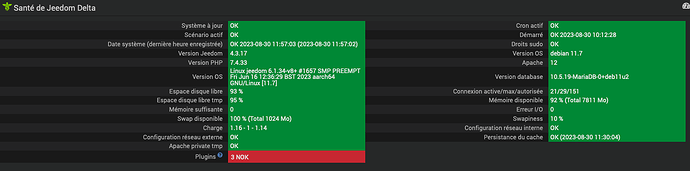
 …
…
