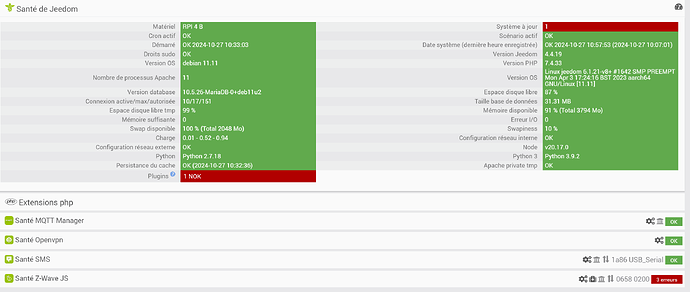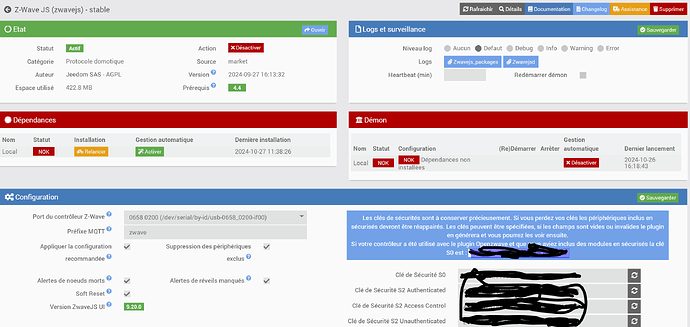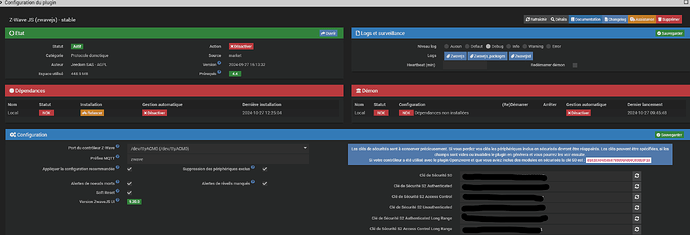Bonjour, suite à ce message d’erreur : Votre version de ZwaveJS UI n’est pas celle recommandée par le plugin. Vous utilisez actuellement la version 9.6.2. Le plugin nécessite la version 9.20.0. Veuillez relancer les dépendances pour mettre à jour la librairie.
j’ai tenté la réinstallation des dépendances mais à 10% ca se plante avec statut KO
je joins le fichier log debug je suis en 4.4.19 sur pi
que puis je faire ?
merci
zwavejs_packages.txt (11,3 Ko)
Salut
Déjà nous donne la page santé jeedom.
Tu as peut-être une version nodejs non adaptée du fait d’un debuan trop ancien.
Sunon, merci de mettre tes logs par copié-collé et en utilisant le bouton </> Texte préformaté pour leur formatage.
Antoine
Bonjour et merci pour votre retour
voici les infos demandées
Z-Wave JS (zwavejs) - stable
Etat
StatutActifAction
CatégorieProtocole domotiqueSourcemarket
AuteurJeedom SAS - AGPLVersion 2024-09-27 16:13:32
Espace utilisé422.8 MBPrérequis 4.4
Logs et surveillance
Niveau logAucunDefautDebugInfoWarningError
Logs
Heartbeat (min)
Redémarrer démon
Dépendances
Nom Statut Installation Gestion automatique Dernière installation
Local NOK 2024-10-27 10:42:57
Démon
Nom Statut Configuration (Re)Démarrer Arrêter Gestion automatique Dernier lancement
Local NOK NOK Dépendances non installées 2024-10-26 16:18:43
Configuration
Port du contrôleur Z-Wave
0658 0200 (/dev/serial/by-id/usb-0658_0200-if00)
Préfixe MQTT
zwave
Appliquer la configuration recommandée Suppression des périphériques exclus
Alertes de noeuds morts Alertes de réveils manqués
Soft Reset
Version ZwaveJS UI 9.20.0
Les clés de sécurités sont à conserver précieusement. Si vous perdez vos clés les périphériques inclus en sécurisés devront être réappairés. Les clés peuvent être spécifiées, si les champs sont vides ou invalides le plugin en générera et vous pourrez les voir ensuite.
Si votre contrôleur a été utilisé avec le plugin Openzwave et que vous aviez inclus des modules en sécurisés la clé S0 est : 0102030405060708090A0B0C0D0E0F10
Clé de Sécurité S0
CF1F1544B565BB53A2E8718B00AF3742
Clé de Sécurité S2 Authenticated
C0FB42C2C8ABAC796150D291074EF3DB
Clé de Sécurité S2 Access Control
A339AB7378E7E35ABC5BD8744FFA0CCE
Clé de Sécurité S2 Unauthenticated
E606C0D8D567A0EFB24F835E14F4F608
Clé de Sécurité S2 Authenticated Long Range
11FE4663F0753A3EB04DF504F48DF7FB
Clé de Sécurité S2 Access Control Long Range
820F742C38416D2840C368C9C4BB16AD
Fonctionnalités
interactNon
cronOuiActiver
cron5Non
cron10Non
cron15Non
cron30Non
cronHourlyOuiActiver
cronDailyNon
deadcmdNon
healthNon
Panel
Afficher le panneau mobile
Log du plugin zwavejs_packages
Log brut
Rechercher
+ echo '*******************Begin of package installation******************'
*******************Begin of package installation******************
+ touch /tmp/jeedom_install_in_progress_zwavejs
+ echo 1
+ echo 2
+ sudo chmod +x /var/www/html/core/class/../../plugins/zwavejs/resources/pre_install.sh
+ sudo /var/www/html/core/class/../../plugins/zwavejs/resources/pre_install.sh
+ echo 'Pre installation de l'\''installation/mise à jour des dépendances zwavejs'
Pre installation de l'installation/mise à jour des dépendances zwavejs
+++ dirname /var/www/html/core/class/../../plugins/zwavejs/resources/pre_install.sh
++ cd /var/www/html/core/class/../../plugins/zwavejs/resources
++ pwd
+ BASEDIR=/var/www/html/plugins/zwavejs/resources
+ cd /var/www/html/plugins/zwavejs/resources
+ source ../core/config/zwavejs.config.ini
+ echo 'Wanted Version: 9.20.0'
Wanted Version: 9.20.0
+ rm -R zwave-js-ui
+ git clone --branch v9.20.0 --depth 1 https://github.com/zwave-js/zwave-js-ui
Cloning into 'zwave-js-ui'...
Note: switching to 'bf3bdc3f13d903cf100b0ba9c3333101ffd29418'.
You are in 'detached HEAD' state. You can look around, make experimental
changes and commit them, and you can discard any commits you make in this
state without impacting any branches by switching back to a branch.
If you want to create a new branch to retain commits you create, you may
do so (now or later) by using -c with the switch command. Example:
git switch -c <new-branch-name>
Or undo this operation with:
git switch -
Turn off this advice by setting config variable advice.detachedHead to false
+ echo 'Pre install finished'
Pre install finished
+ echo 3
+ php /var/www/html/core/class/../php/jeecli.php plugin install mqtt2
+ echo 4
+ sudo killall apt apt-get unattended-upgr
apt: no process found
apt-get: no process found
unattended-upgr: no process found
+ sudo rm /var/lib/apt/lists/lock
+ sudo rm /var/cache/apt/archives/lock
+ sudo rm /var/lib/dpkg/lock /var/lib/dpkg/lock-frontend
+ sudo sudo dpkg --configure -a --force-confdef
+ sudo apt update
WARNING: apt does not have a stable CLI interface. Use with caution in scripts.
Hit:1 http://security.debian.org/debian-security bullseye-security InRelease
Hit:2 http://archive.raspberrypi.org/debian bullseye InRelease
Hit:3 https://deb.nodesource.com/node_20.x nodistro InRelease
Hit:4 http://deb.debian.org/debian bullseye InRelease
Hit:5 http://deb.debian.org/debian bullseye-updates InRelease
Reading package lists...
Building dependency tree...
Reading state information...
28 packages can be upgraded. Run 'apt list --upgradable' to see them.
+ echo 5
+ sudo chmod +x /var/www/html/core/class/../../resources/install_nodejs.sh
+ sudo /var/www/html/core/class/../../resources/install_nodejs.sh
Hit:1 http://security.debian.org/debian-security bullseye-security InRelease
Hit:2 http://deb.debian.org/debian bullseye InRelease
Hit:3 http://deb.debian.org/debian bullseye-updates InRelease
Hit:4 http://archive.raspberrypi.org/debian bullseye InRelease
Hit:5 https://deb.nodesource.com/node_20.x nodistro InRelease
Reading package lists...
Reading package lists...
Building dependency tree...
Reading state information...
apt-utils is already the newest version (2.2.4).
build-essential is already the newest version (12.9).
lsb-release is already the newest version (11.1.0).
git is already the newest version (1:2.30.2-1+deb11u3).
0 upgraded, 0 newly installed, 0 to remove and 28 not upgraded.
[Check Version NodeJS actuelle : v20.17.0 : [ OK ]
[Check Prefix : /usr and sudo prefix : /usr and www-data prefix : /usr : [ OK ]
Clean npm cache
npm warn using --force Recommended protections disabled.
+ echo 6
+ sudo chmod +x /var/www/html/core/class/../../resources/install_nodejs.sh
+ sudo /var/www/html/core/class/../../resources/install_nodejs.sh
Hit:1 http://security.debian.org/debian-security bullseye-security InRelease
Hit:2 http://deb.debian.org/debian bullseye InRelease
Hit:3 http://deb.debian.org/debian bullseye-updates InRelease
Hit:4 http://archive.raspberrypi.org/debian bullseye InRelease
Hit:5 https://deb.nodesource.com/node_20.x nodistro InRelease
Reading package lists...
Reading package lists...
Building dependency tree...
Reading state information...
apt-utils is already the newest version (2.2.4).
build-essential is already the newest version (12.9).
lsb-release is already the newest version (11.1.0).
git is already the newest version (1:2.30.2-1+deb11u3).
0 upgraded, 0 newly installed, 0 to remove and 28 not upgraded.
[Check Version NodeJS actuelle : v20.17.0 : [ OK ]
[Check Prefix : /usr and sudo prefix : /usr and www-data prefix : /usr : [ OK ]
Clean npm cache
npm warn using --force Recommended protections disabled.
+ echo 7
+ sudo chmod +x /var/www/html/core/class/../../resources/install_nodejs.sh
+ sudo /var/www/html/core/class/../../resources/install_nodejs.sh
Hit:1 http://security.debian.org/debian-security bullseye-security InRelease
Hit:2 http://deb.debian.org/debian bullseye InRelease
Hit:3 http://deb.debian.org/debian bullseye-updates InRelease
Hit:4 http://archive.raspberrypi.org/debian bullseye InRelease
Hit:5 https://deb.nodesource.com/node_20.x nodistro InRelease
Reading package lists...
Reading package lists...
Building dependency tree...
Reading state information...
apt-utils is already the newest version (2.2.4).
build-essential is already the newest version (12.9).
lsb-release is already the newest version (11.1.0).
git is already the newest version (1:2.30.2-1+deb11u3).
0 upgraded, 0 newly installed, 0 to remove and 28 not upgraded.
[Check Version NodeJS actuelle : v20.17.0 : [ OK ]
[Check Prefix : /usr and sudo prefix : /usr and www-data prefix : /usr : [ OK ]
Clean npm cache
npm warn using --force Recommended protections disabled.
+ echo 8
+ sudo chmod +x /var/www/html/core/class/../../resources/install_composer.sh
+ sudo /var/www/html/core/class/../../resources/install_composer.sh
Begin installation of composer
--2024-10-27 10:43:50-- https://getcomposer.org/installer
Resolving getcomposer.org (getcomposer.org)... 54.36.53.46, 2001:41d0:302:1100::8:104f
Connecting to getcomposer.org (getcomposer.org)|54.36.53.46|:443... connected.
HTTP request sent, awaiting response... 200 OK
Length: 58444 (57K) [application/octet-stream]
Saving to: 'composer-setup.php'
0K .......... .......... .......... .......... .......... 87% 3.01M 0s
50K ....... 100% 31.4M=0.02s
2024-10-27 10:43:50 (3.39 MB/s) - 'composer-setup.php' saved [58444/58444]
All settings correct for using Composer
Downloading...
Composer (version 2.8.1) successfully installed to: /var/www/html/core/ajax/composer.phar
Use it: php composer.phar
End installation of composer
+ echo 9
+ sudo NODE_OPTIONS=--dns-result-order=ipv4first npm install --force -g yarn
npm warn using --force Recommended protections disabled.
changed 1 package in 2s
+ echo 10
+ sudo chmod +x /var/www/html/core/class/../../plugins/zwavejs/resources/post_install.sh
+ sudo /var/www/html/core/class/../../plugins/zwavejs/resources/post_install.sh
+ echo 'Post installation de l'\''installation/mise à jour des dépendances zwavejs'
Post installation de l'installation/mise à jour des dépendances zwavejs
+++ dirname /var/www/html/core/class/../../plugins/zwavejs/resources/post_install.sh
++ cd /var/www/html/core/class/../../plugins/zwavejs/resources
++ pwd
+ BASEDIR=/var/www/html/plugins/zwavejs/resources
+ cd /var/www/html/plugins/zwavejs/resources
+ cd zwave-js-ui
+ sudo yarn install
yarn install v1.22.22
info No lockfile found.
warning package-lock.json found. Your project contains lock files generated by tools other than Yarn. It is advised not to mix package managers in order to avoid resolution inconsistencies caused by unsynchronized lock files. To clear this warning, remove package-lock.json.
[1/5] Validating package.json...
[2/5] Resolving packages...
warning csurf@1.11.0: Please use another csrf package
warning native-url > querystring@0.2.1: The querystring API is considered Legacy. new code should use the URLSearchParams API instead.
warning vue@2.7.16: Vue 2 has reached EOL and is no longer actively maintained. See https://v2.vuejs.org/eol/ for more details.
warning @types/extract-zip@2.0.3: This is a stub types definition. extract-zip provides its own type definitions, so you do not need this installed.
warning docsify-cli > docsify-server-renderer@4.13.1: docsify-server-renderer 4.x and below is no longer supported while we investigate the future of SSR and SSG for Docsify
warning eslint@8.57.1: This version is no longer supported. Please see https://eslint.org/version-support for other options.
warning eslint > @humanwhocodes/config-array@0.13.0: Use @eslint/config-array instead
warning eslint > @humanwhocodes/config-array > @humanwhocodes/object-schema@2.0.3: Use @eslint/object-schema instead
warning eslint > file-entry-cache > flat-cache > rimraf@3.0.2: Rimraf versions prior to v4 are no longer supported
warning eslint > file-entry-cache > flat-cache > rimraf > glob@7.2.3: Glob versions prior to v9 are no longer supported
warning eslint > file-entry-cache > flat-cache > rimraf > glob > inflight@1.0.6: This module is not supported, and leaks memory. Do not use it. Check out lru-cache if you want a good and tested way to coalesce async requests by a key value, which is much more comprehensive and powerful.
warning mocha > glob@8.1.0: Glob versions prior to v9 are no longer supported
warning mocha > glob > inflight@1.0.6: This module is not supported, and leaks memory. Do not use it. Check out lru-cache if you want a good and tested way to coalesce async requests by a key value, which is much more comprehensive and powerful.
warning release-it > shelljs > glob@7.2.3: Glob versions prior to v9 are no longer supported
error Couldn't find package "@rollup/rollup-freebsd-arm64@4.24.1" required by "rollup@^4.20.0" on the "npm" registry.
info Visit https://yarnpkg.com/en/docs/cli/install for documentation about this command.
+ sudo yarn run build
yarn run v1.22.22
$ npm-run-all 'build:*'
/bin/sh: 1: npm-run-all: not found
error Command failed with exit code 127.
info Visit https://yarnpkg.com/en/docs/cli/run for documentation about this command.
+ chown -R www-data:www-data CHANGELOG.md LICENSE README.md SECURITY.md api certs docker docs esbuild-register.js esbuild.js genereteDocs.ts index.html kubernetes kustomization.yaml nodemon.json package-lock.json package.json package.sh pkg public server_config.js snippets src store test tsconfig.eslint.json tsconfig.json vite.config.mjs wallaby.js
+ '[' -e /dev/ttyAMA0 ']'
+ sudo sed -i 's/console=ttyAMA0,115200//; s/kgdboc=ttyAMA0,115200//' /boot/cmdline.txt
+ sudo sed -i 's|[^:]*:[^:]*:respawn:/sbin/getty[^:]*ttyAMA0[^:]*||' /etc/inittab
sed: can't read /etc/inittab: No such file or directory
+ '[' -e /dev/ttymxc0 ']'
+ '[' -e /dev/ttyAMA0 ']'
+ sudo systemctl mask serial-getty@ttyAMA0.service
+ sudo systemctl stop serial-getty@ttyAMA0.service
++ grep Revision /proc/cpuinfo
++ cut -d: -f2
++ tr -d ' '
+ RPI_BOARD_REVISION=c03115
+ [[ c03115 == \a\0\2\0\8\2 ]]
+ [[ c03115 == \a\2\2\0\8\2 ]]
+ [[ c03115 == \a\0\2\0\d\3 ]]
+ echo 'Everything is successfully installed!'
Everything is successfully installed!
+ echo 11
+ php /var/www/html/core/class/../php/jeecli.php plugin dependancy_end zwavejs
+ echo 12
+ rm /tmp/jeedom_install_in_progress_zwavejs
+ echo '*******************End of package installation******************'
*******************End of package installation******************saisissez ou collez du code ici
Bonjour, exactement le même problème, je suis le fil …
J’ai également tapez la commande indiqué dans ce post : Problème installation ZwaveJS UI 9.20.0 - #5 par FredT
Mais rien n’y fait
Bonjour,
Meme problème …
+ echo '*******************Begin of package installation******************'
*******************Begin of package installation******************
+ touch /tmp/jeedom_install_in_progress_zwavejs
+ echo 1
+ echo 2
+ sudo chmod +x /var/www/html/core/class/../../plugins/zwavejs/resources/pre_install.sh
+ sudo /var/www/html/core/class/../../plugins/zwavejs/resources/pre_install.sh
+ echo 'Pre installation de l'\''installation/mise à jour des dépendances zwavejs'
Pre installation de l'installation/mise à jour des dépendances zwavejs
+++ dirname /var/www/html/core/class/../../plugins/zwavejs/resources/pre_install.sh
++ cd /var/www/html/core/class/../../plugins/zwavejs/resources
++ pwd
+ BASEDIR=/var/www/html/plugins/zwavejs/resources
+ cd /var/www/html/plugins/zwavejs/resources
+ source ../core/config/zwavejs.config.ini
+ echo 'Wanted Version: 9.20.0'
Wanted Version: 9.20.0
+ rm -R zwave-js-ui
+ git clone --branch v9.20.0 --depth 1 https://github.com/zwave-js/zwave-js-ui
Cloning into 'zwave-js-ui'...
Note: switching to 'bf3bdc3f13d903cf100b0ba9c3333101ffd29418'.
You are in 'detached HEAD' state. You can look around, make experimental
changes and commit them, and you can discard any commits you make in this
state without impacting any branches by switching back to a branch.
If you want to create a new branch to retain commits you create, you may
do so (now or later) by using -c with the switch command. Example:
git switch -c <new-branch-name>
Or undo this operation with:
git switch -
Turn off this advice by setting config variable advice.detachedHead to false
+ echo 'Pre install finished'
Pre install finished
+ echo 3
+ php /var/www/html/core/class/../php/jeecli.php plugin install mqtt2
+ echo 4
+ sudo killall apt apt-get unattended-upgr
apt: no process found
apt-get: no process found
unattended-upgr: no process found
+ sudo rm /var/lib/apt/lists/lock
+ sudo rm /var/cache/apt/archives/lock
+ sudo rm /var/lib/dpkg/lock /var/lib/dpkg/lock-frontend
+ sudo sudo dpkg --configure -a --force-confdef
+ sudo apt update
WARNING: apt does not have a stable CLI interface. Use with caution in scripts.
Hit:1 http://deb.debian.org/debian bullseye InRelease
Hit:2 http://security.debian.org/debian-security bullseye-security InRelease
Hit:3 http://deb.debian.org/debian bullseye-updates InRelease
Hit:4 http://phoscon.de/apt/deconz bullseye InRelease
Hit:5 https://deb.nodesource.com/node_20.x nodistro InRelease
Reading package lists...
Building dependency tree...
Reading state information...
103 packages can be upgraded. Run 'apt list --upgradable' to see them.
+ echo 5
+ sudo chmod +x /var/www/html/core/class/../../resources/install_nodejs.sh
+ sudo /var/www/html/core/class/../../resources/install_nodejs.sh
Hit:1 http://security.debian.org/debian-security bullseye-security InRelease
Hit:2 http://deb.debian.org/debian bullseye InRelease
Hit:3 http://deb.debian.org/debian bullseye-updates InRelease
Hit:4 http://phoscon.de/apt/deconz bullseye InRelease
Hit:5 https://deb.nodesource.com/node_20.x nodistro InRelease
Reading package lists...
Reading package lists...
Building dependency tree...
Reading state information...
apt-utils is already the newest version (2.2.4).
build-essential is already the newest version (12.9).
lsb-release is already the newest version (11.1.0).
git is already the newest version (1:2.30.2-1+deb11u3).
0 upgraded, 0 newly installed, 0 to remove and 103 not upgraded.
[Check Version NodeJS actuelle : v20.17.0 : [ OK ]
[Check Prefix : /usr and sudo prefix : /usr and www-data prefix : /usr : [ OK ]
Clean npm cache
npm warn using --force Recommended protections disabled.
+ echo 6
+ sudo chmod +x /var/www/html/core/class/../../resources/install_nodejs.sh
+ sudo /var/www/html/core/class/../../resources/install_nodejs.sh
Hit:1 http://security.debian.org/debian-security bullseye-security InRelease
Hit:2 http://deb.debian.org/debian bullseye InRelease
Hit:3 http://deb.debian.org/debian bullseye-updates InRelease
Hit:4 http://phoscon.de/apt/deconz bullseye InRelease
Hit:5 https://deb.nodesource.com/node_20.x nodistro InRelease
Reading package lists...
Reading package lists...
Building dependency tree...
Reading state information...
apt-utils is already the newest version (2.2.4).
build-essential is already the newest version (12.9).
lsb-release is already the newest version (11.1.0).
git is already the newest version (1:2.30.2-1+deb11u3).
0 upgraded, 0 newly installed, 0 to remove and 103 not upgraded.
[Check Version NodeJS actuelle : v20.17.0 : [ OK ]
[Check Prefix : /usr and sudo prefix : /usr and www-data prefix : /usr : [ OK ]
Clean npm cache
npm warn using --force Recommended protections disabled.
+ echo 7
+ sudo chmod +x /var/www/html/core/class/../../resources/install_nodejs.sh
+ sudo /var/www/html/core/class/../../resources/install_nodejs.sh
Hit:1 http://security.debian.org/debian-security bullseye-security InRelease
Hit:2 http://deb.debian.org/debian bullseye InRelease
Hit:3 http://deb.debian.org/debian bullseye-updates InRelease
Hit:4 http://phoscon.de/apt/deconz bullseye InRelease
Hit:5 https://deb.nodesource.com/node_20.x nodistro InRelease
Reading package lists...
Reading package lists...
Building dependency tree...
Reading state information...
apt-utils is already the newest version (2.2.4).
build-essential is already the newest version (12.9).
lsb-release is already the newest version (11.1.0).
git is already the newest version (1:2.30.2-1+deb11u3).
0 upgraded, 0 newly installed, 0 to remove and 103 not upgraded.
[Check Version NodeJS actuelle : v20.17.0 : [ OK ]
[Check Prefix : /usr and sudo prefix : /usr and www-data prefix : /usr : [ OK ]
Clean npm cache
npm warn using --force Recommended protections disabled.
+ echo 8
+ sudo chmod +x /var/www/html/core/class/../../resources/install_composer.sh
+ sudo /var/www/html/core/class/../../resources/install_composer.sh
Begin installation of composer
--2024-10-27 11:17:47-- https://getcomposer.org/installer
Resolving getcomposer.org (getcomposer.org)... 2001:41d0:302:1100::8:104f, 54.36.53.46
Connecting to getcomposer.org (getcomposer.org)|2001:41d0:302:1100::8:104f|:443... connected.
HTTP request sent, awaiting response... 200 OK
Length: 58444 (57K) [application/octet-stream]
Saving to: 'composer-setup.php'
0K .......... .......... .......... .......... .......... 87% 3.19M 0s
50K ....... 100% 74.5M=0.02s
2024-10-27 11:17:47 (3.62 MB/s) - 'composer-setup.php' saved [58444/58444]
All settings correct for using Composer
Downloading...
Composer (version 2.8.1) successfully installed to: /var/www/html/core/ajax/composer.phar
Use it: php composer.phar
End installation of composer
+ echo 9
+ sudo NODE_OPTIONS=--dns-result-order=ipv4first npm install --force -g yarn
npm warn using --force Recommended protections disabled.
changed 1 package in 2s
+ echo 10
+ sudo chmod +x /var/www/html/core/class/../../plugins/zwavejs/resources/post_install.sh
+ sudo /var/www/html/core/class/../../plugins/zwavejs/resources/post_install.sh
+ echo 'Post installation de l'\''installation/mise à jour des dépendances zwavejs'
Post installation de l'installation/mise à jour des dépendances zwavejs
+++ dirname /var/www/html/core/class/../../plugins/zwavejs/resources/post_install.sh
++ cd /var/www/html/core/class/../../plugins/zwavejs/resources
++ pwd
+ BASEDIR=/var/www/html/plugins/zwavejs/resources
+ cd /var/www/html/plugins/zwavejs/resources
+ cd zwave-js-ui
+ sudo yarn install
yarn install v1.22.22
info No lockfile found.
warning package-lock.json found. Your project contains lock files generated by tools other than Yarn. It is advised not to mix package managers in order to avoid resolution inconsistencies caused by unsynchronized lock files. To clear this warning, remove package-lock.json.
[1/5] Validating package.json...
[2/5] Resolving packages...
warning csurf@1.11.0: Please use another csrf package
warning native-url > querystring@0.2.1: The querystring API is considered Legacy. new code should use the URLSearchParams API instead.
warning vue@2.7.16: Vue 2 has reached EOL and is no longer actively maintained. See https://v2.vuejs.org/eol/ for more details.
warning @types/extract-zip@2.0.3: This is a stub types definition. extract-zip provides its own type definitions, so you do not need this installed.
warning docsify-cli > docsify-server-renderer@4.13.1: docsify-server-renderer 4.x and below is no longer supported while we investigate the future of SSR and SSG for Docsify
warning eslint@8.57.1: This version is no longer supported. Please see https://eslint.org/version-support for other options.
warning eslint > @humanwhocodes/config-array@0.13.0: Use @eslint/config-array instead
warning eslint > @humanwhocodes/config-array > @humanwhocodes/object-schema@2.0.3: Use @eslint/object-schema instead
warning eslint > file-entry-cache > flat-cache > rimraf@3.0.2: Rimraf versions prior to v4 are no longer supported
warning eslint > file-entry-cache > flat-cache > rimraf > glob@7.2.3: Glob versions prior to v9 are no longer supported
warning eslint > file-entry-cache > flat-cache > rimraf > glob > inflight@1.0.6: This module is not supported, and leaks memory. Do not use it. Check out lru-cache if you want a good and tested way to coalesce async requests by a key value, which is much more comprehensive and powerful.
warning mocha > glob@8.1.0: Glob versions prior to v9 are no longer supported
warning mocha > glob > inflight@1.0.6: This module is not supported, and leaks memory. Do not use it. Check out lru-cache if you want a good and tested way to coalesce async requests by a key value, which is much more comprehensive and powerful.
warning release-it > shelljs > glob@7.2.3: Glob versions prior to v9 are no longer supported
error Couldn't find package "@rollup/rollup-freebsd-arm64@4.24.1" required by "rollup@^4.20.0" on the "npm" registry.
info Visit https://yarnpkg.com/en/docs/cli/install for documentation about this command.
+ sudo yarn run build
yarn run v1.22.22
$ npm-run-all 'build:*'
/bin/sh: 1: npm-run-all: not found
error Command failed with exit code 127.
info Visit https://yarnpkg.com/en/docs/cli/run for documentation about this command.
+ chown -R www-data:www-data CHANGELOG.md LICENSE README.md SECURITY.md api certs docker docs esbuild-register.js esbuild.js genereteDocs.ts index.html kubernetes kustomization.yaml nodemon.json package-lock.json package.json package.sh pkg public server_config.js snippets src store test tsconfig.eslint.json tsconfig.json vite.config.mjs wallaby.js
+ '[' -e /dev/ttyAMA0 ']'
+ '[' -e /dev/ttymxc0 ']'
+ '[' -e /dev/ttyAMA0 ']'
++ cut -d: -f2
++ grep Revision /proc/cpuinfo
++ tr -d ' '
+ RPI_BOARD_REVISION=
+ [[ '' == \a\0\2\0\8\2 ]]
+ [[ '' == \a\2\2\0\8\2 ]]
+ [[ '' == \a\0\2\0\d\3 ]]
+ echo 'Everything is successfully installed!'
Everything is successfully installed!
+ echo 11
+ php /var/www/html/core/class/../php/jeecli.php plugin dependancy_end zwavejs
+ echo 12
+ rm /tmp/jeedom_install_in_progress_zwavejs
+ echo '*******************End of package installation******************'
*******************End of package installation******************
idem pour moi après sudo yarn cache clean
Bonjour,
En SSH, faites :
sudo apt update && sudo apt full-upgrade -y
Puis, relancez l’installation des dépendances du plugin.
j’aii essayé les 2 solutions, c’est toujours ko
voici les log après la 2ème solution
ave JS (zwavejs) - stable
Etat
StatutActifAction
CatégorieProtocole domotiqueSourcemarket
AuteurJeedom SAS - AGPLVersion 2024-09-27 16:13:32
Espace utilisé422.8 MBPrérequis 4.4
Logs et surveillance
Niveau logAucunDefautDebugInfoWarningError
Logs
Heartbeat (min)
Redémarrer démon
Dépendances
Nom Statut Installation Gestion automatique Dernière installation
Local NOK 2024-10-27 11:38:26
Démon
Nom Statut Configuration (Re)Démarrer Arrêter Gestion automatique Dernier lancement
Local NOK NOK Le démon MQTT Manager n'est pas démarré 2024-10-26 16:18:43
Configuration
Port du contrôleur Z-Wave
0658 0200 (/dev/serial/by-id/usb-0658_0200-if00)
Préfixe MQTT
zwave
Appliquer la configuration recommandée Suppression des périphériques exclus
Alertes de noeuds morts Alertes de réveils manqués
Soft Reset
Version ZwaveJS UI 9.20.0
Les clés de sécurités sont à conserver précieusement. Si vous perdez vos clés les périphériques inclus en sécurisés devront être réappairés. Les clés peuvent être spécifiées, si les champs sont vides ou invalides le plugin en générera et vous pourrez les voir ensuite.
Si votre contrôleur a été utilisé avec le plugin Openzwave et que vous aviez inclus des modules en sécurisés la clé S0 est : 0102030405060708090A0B0C0D0E0F10
Clé de Sécurité S0
CF1F1544B565BB53A2E8718B00AF3742
Clé de Sécurité S2 Authenticated
C0FB42C2C8ABAC796150D291074EF3DB
Clé de Sécurité S2 Access Control
A339AB7378E7E35ABC5BD8744FFA0CCE
Clé de Sécurité S2 Unauthenticated
E606C0D8D567A0EFB24F835E14F4F608
Clé de Sécurité S2 Authenticated Long Range
11FE4663F0753A3EB04DF504F48DF7FB
Clé de Sécurité S2 Access Control Long Range
820F742C38416D2840C368C9C4BB16AD
Fonctionnalités
interactNon
cronOuiActiver
cron5Non
cron10Non
cron15Non
cron30Non
cronHourlyOuiActiver
cronDailyNon
deadcmdNon
healthNon
Panel
Afficher le panneau mobile
Log du plugin zwavejs_packages
Log brut
Rechercher
+ echo '*******************Begin of package installation******************'
*******************Begin of package installation******************
+ touch /tmp/jeedom_install_in_progress_zwavejs
+ echo 1
+ echo 2
+ sudo chmod +x /var/www/html/core/class/../../plugins/zwavejs/resources/pre_install.sh
+ sudo /var/www/html/core/class/../../plugins/zwavejs/resources/pre_install.sh
+ echo 'Pre installation de l'\''installation/mise à jour des dépendances zwavejs'
Pre installation de l'installation/mise à jour des dépendances zwavejs
+++ dirname /var/www/html/core/class/../../plugins/zwavejs/resources/pre_install.sh
++ cd /var/www/html/core/class/../../plugins/zwavejs/resources
++ pwd
+ BASEDIR=/var/www/html/plugins/zwavejs/resources
+ cd /var/www/html/plugins/zwavejs/resources
+ source ../core/config/zwavejs.config.ini
+ echo 'Wanted Version: 9.20.0'
Wanted Version: 9.20.0
+ rm -R zwave-js-ui
+ git clone --branch v9.20.0 --depth 1 https://github.com/zwave-js/zwave-js-ui
Cloning into 'zwave-js-ui'...
Note: switching to 'bf3bdc3f13d903cf100b0ba9c3333101ffd29418'.
You are in 'detached HEAD' state. You can look around, make experimental
changes and commit them, and you can discard any commits you make in this
state without impacting any branches by switching back to a branch.
If you want to create a new branch to retain commits you create, you may
do so (now or later) by using -c with the switch command. Example:
git switch -c <new-branch-name>
Or undo this operation with:
git switch -
Turn off this advice by setting config variable advice.detachedHead to false
+ echo 'Pre install finished'
Pre install finished
+ echo 3
+ php /var/www/html/core/class/../php/jeecli.php plugin install mqtt2
+ echo 4
+ sudo killall apt apt-get unattended-upgr
apt: no process found
apt-get: no process found
unattended-upgr: no process found
+ sudo rm /var/lib/apt/lists/lock
+ sudo rm /var/cache/apt/archives/lock
+ sudo rm /var/lib/dpkg/lock /var/lib/dpkg/lock-frontend
+ sudo sudo dpkg --configure -a --force-confdef
+ sudo apt update
WARNING: apt does not have a stable CLI interface. Use with caution in scripts.
Hit:1 http://security.debian.org/debian-security bullseye-security InRelease
Hit:2 http://deb.debian.org/debian bullseye InRelease
Hit:3 http://deb.debian.org/debian bullseye-updates InRelease
Hit:4 http://archive.raspberrypi.org/debian bullseye InRelease
Hit:5 https://deb.nodesource.com/node_20.x nodistro InRelease
Reading package lists...
Building dependency tree...
Reading state information...
All packages are up to date.
+ echo 5
+ sudo chmod +x /var/www/html/core/class/../../resources/install_nodejs.sh
+ sudo /var/www/html/core/class/../../resources/install_nodejs.sh
Hit:1 http://security.debian.org/debian-security bullseye-security InRelease
Hit:2 http://deb.debian.org/debian bullseye InRelease
Hit:3 http://deb.debian.org/debian bullseye-updates InRelease
Hit:4 http://archive.raspberrypi.org/debian bullseye InRelease
Hit:5 https://deb.nodesource.com/node_20.x nodistro InRelease
Reading package lists...
Reading package lists...
Building dependency tree...
Reading state information...
apt-utils is already the newest version (2.2.4).
build-essential is already the newest version (12.9).
lsb-release is already the newest version (11.1.0).
git is already the newest version (1:2.30.2-1+deb11u3).
0 upgraded, 0 newly installed, 0 to remove and 0 not upgraded.
[Check Version NodeJS actuelle : v20.18.0 : [ OK ]
[Check Prefix : /usr and sudo prefix : /usr and www-data prefix : /usr : [ OK ]
Clean npm cache
npm warn using --force Recommended protections disabled.
+ echo 6
+ sudo chmod +x /var/www/html/core/class/../../resources/install_nodejs.sh
+ sudo /var/www/html/core/class/../../resources/install_nodejs.sh
Hit:1 http://deb.debian.org/debian bullseye InRelease
Hit:2 http://deb.debian.org/debian bullseye-updates InRelease
Hit:3 http://security.debian.org/debian-security bullseye-security InRelease
Hit:4 http://archive.raspberrypi.org/debian bullseye InRelease
Hit:5 https://deb.nodesource.com/node_20.x nodistro InRelease
Reading package lists...
Reading package lists...
Building dependency tree...
Reading state information...
apt-utils is already the newest version (2.2.4).
build-essential is already the newest version (12.9).
lsb-release is already the newest version (11.1.0).
git is already the newest version (1:2.30.2-1+deb11u3).
0 upgraded, 0 newly installed, 0 to remove and 0 not upgraded.
[Check Version NodeJS actuelle : v20.18.0 : [ OK ]
[Check Prefix : /usr and sudo prefix : /usr and www-data prefix : /usr : [ OK ]
Clean npm cache
npm warn using --force Recommended protections disabled.
+ echo 7
+ sudo chmod +x /var/www/html/core/class/../../resources/install_nodejs.sh
+ sudo /var/www/html/core/class/../../resources/install_nodejs.sh
Hit:1 http://deb.debian.org/debian bullseye InRelease
Hit:2 http://deb.debian.org/debian bullseye-updates InRelease
Hit:3 http://security.debian.org/debian-security bullseye-security InRelease
Hit:4 http://archive.raspberrypi.org/debian bullseye InRelease
Hit:5 https://deb.nodesource.com/node_20.x nodistro InRelease
Reading package lists...
Reading package lists...
Building dependency tree...
Reading state information...
apt-utils is already the newest version (2.2.4).
build-essential is already the newest version (12.9).
lsb-release is already the newest version (11.1.0).
git is already the newest version (1:2.30.2-1+deb11u3).
0 upgraded, 0 newly installed, 0 to remove and 0 not upgraded.
[Check Version NodeJS actuelle : v20.18.0 : [ OK ]
[Check Prefix : /usr and sudo prefix : /usr and www-data prefix : /usr : [ OK ]
Clean npm cache
npm warn using --force Recommended protections disabled.
+ echo 8
+ sudo chmod +x /var/www/html/core/class/../../resources/install_composer.sh
+ sudo /var/www/html/core/class/../../resources/install_composer.sh
Begin installation of composer
--2024-10-27 11:39:22-- https://getcomposer.org/installer
Resolving getcomposer.org (getcomposer.org)... 54.36.53.46, 2001:41d0:302:1100::8:104f
Connecting to getcomposer.org (getcomposer.org)|54.36.53.46|:443... connected.
HTTP request sent, awaiting response... 200 OK
Length: 58444 (57K) [application/octet-stream]
Saving to: 'composer-setup.php'
0K .......... .......... .......... .......... .......... 87% 3.20M 0s
50K ....... 100% 38.3M=0.02s
2024-10-27 11:39:23 (3.61 MB/s) - 'composer-setup.php' saved [58444/58444]
All settings correct for using Composer
Downloading...
Composer (version 2.8.1) successfully installed to: /var/www/html/core/ajax/composer.phar
Use it: php composer.phar
End installation of composer
+ echo 9
+ sudo NODE_OPTIONS=--dns-result-order=ipv4first npm install --force -g yarn
npm warn using --force Recommended protections disabled.
changed 1 package in 3s
+ echo 10
+ sudo chmod +x /var/www/html/core/class/../../plugins/zwavejs/resources/post_install.sh
+ sudo /var/www/html/core/class/../../plugins/zwavejs/resources/post_install.sh
+ echo 'Post installation de l'\''installation/mise à jour des dépendances zwavejs'
Post installation de l'installation/mise à jour des dépendances zwavejs
+++ dirname /var/www/html/core/class/../../plugins/zwavejs/resources/post_install.sh
++ cd /var/www/html/core/class/../../plugins/zwavejs/resources
++ pwd
+ BASEDIR=/var/www/html/plugins/zwavejs/resources
+ cd /var/www/html/plugins/zwavejs/resources
+ cd zwave-js-ui
+ sudo yarn install
yarn install v1.22.22
info No lockfile found.
warning package-lock.json found. Your project contains lock files generated by tools other than Yarn. It is advised not to mix package managers in order to avoid resolution inconsistencies caused by unsynchronized lock files. To clear this warning, remove package-lock.json.
[1/5] Validating package.json...
[2/5] Resolving packages...
warning csurf@1.11.0: Please use another csrf package
warning native-url > querystring@0.2.1: The querystring API is considered Legacy. new code should use the URLSearchParams API instead.
warning vue@2.7.16: Vue 2 has reached EOL and is no longer actively maintained. See https://v2.vuejs.org/eol/ for more details.
warning @types/extract-zip@2.0.3: This is a stub types definition. extract-zip provides its own type definitions, so you do not need this installed.
warning docsify-cli > docsify-server-renderer@4.13.1: docsify-server-renderer 4.x and below is no longer supported while we investigate the future of SSR and SSG for Docsify
warning eslint@8.57.1: This version is no longer supported. Please see https://eslint.org/version-support for other options.
warning eslint > @humanwhocodes/config-array@0.13.0: Use @eslint/config-array instead
warning eslint > @humanwhocodes/config-array > @humanwhocodes/object-schema@2.0.3: Use @eslint/object-schema instead
warning eslint > file-entry-cache > flat-cache > rimraf@3.0.2: Rimraf versions prior to v4 are no longer supported
warning eslint > file-entry-cache > flat-cache > rimraf > glob@7.2.3: Glob versions prior to v9 are no longer supported
warning eslint > file-entry-cache > flat-cache > rimraf > glob > inflight@1.0.6: This module is not supported, and leaks memory. Do not use it. Check out lru-cache if you want a good and tested way to coalesce async requests by a key value, which is much more comprehensive and powerful.
warning mocha > glob@8.1.0: Glob versions prior to v9 are no longer supported
warning mocha > glob > inflight@1.0.6: This module is not supported, and leaks memory. Do not use it. Check out lru-cache if you want a good and tested way to coalesce async requests by a key value, which is much more comprehensive and powerful.
warning release-it > shelljs > glob@7.2.3: Glob versions prior to v9 are no longer supported
error Couldn't find package "@rollup/rollup-freebsd-arm64@4.24.1" required by "rollup@^4.20.0" on the "npm" registry.
info Visit https://yarnpkg.com/en/docs/cli/install for documentation about this command.
+ sudo yarn run build
yarn run v1.22.22
$ npm-run-all 'build:*'
/bin/sh: 1: npm-run-all: not found
error Command failed with exit code 127.
info Visit https://yarnpkg.com/en/docs/cli/run for documentation about this command.
+ chown -R www-data:www-data CHANGELOG.md LICENSE README.md SECURITY.md api certs docker docs esbuild-register.js esbuild.js genereteDocs.ts index.html kubernetes kustomization.yaml nodemon.json package-lock.json package.json package.sh pkg public server_config.js snippets src store test tsconfig.eslint.json tsconfig.json vite.config.mjs wallaby.js
+ '[' -e /dev/ttyAMA0 ']'
+ sudo sed -i 's/console=ttyAMA0,115200//; s/kgdboc=ttyAMA0,115200//' /boot/cmdline.txt
+ sudo sed -i 's|[^:]*:[^:]*:respawn:/sbin/getty[^:]*ttyAMA0[^:]*||' /etc/inittab
sed: can't read /etc/inittab: No such file or directory
+ '[' -e /dev/ttymxc0 ']'
+ '[' -e /dev/ttyAMA0 ']'
+ sudo systemctl mask serial-getty@ttyAMA0.service
+ sudo systemctl stop serial-getty@ttyAMA0.service
++ grep Revision /proc/cpuinfo
++ cut -d: -f2
++ tr -d ' '
+ RPI_BOARD_REVISION=c03115
+ [[ c03115 == \a\0\2\0\8\2 ]]
+ [[ c03115 == \a\2\2\0\8\2 ]]
+ [[ c03115 == \a\0\2\0\d\3 ]]
+ echo 'Everything is successfully installed!'
Everything is successfully installed!
+ echo 11
+ php /var/www/html/core/class/../php/jeecli.php plugin dependancy_end zwavejs
+ echo 12
+ rm /tmp/jeedom_install_in_progress_zwavejs
+ echo '*******************End of package installation******************'
*******************End of package installation******************saisissez ou collez du code ici
Pareil de mon côté
Sur une machine de test, ou tout était OK, je viens de relancer l’installation des dépendances Zwave JS.
Elles sont maintenant NOK comme vous.
Pour la page d’accueil du plugin ZwaveJS, mettez plutôt une copie d’écran que ce que vous faites.
Et pour le log d’installation, allez dans la partie Logs/Analyse de Jeedom, le log y est formaté différemment (avec une numérotation des lignes).
voici
0000|+ echo '*******************Begin of package installation******************'
0001|*******************Begin of package installation******************
0002|+ touch /tmp/jeedom_install_in_progress_zwavejs
0003|+ echo 1
0004|+ echo 2
0005|+ sudo chmod +x /var/www/html/core/class/../../plugins/zwavejs/resources/pre_install.sh
0006|+ sudo /var/www/html/core/class/../../plugins/zwavejs/resources/pre_install.sh
0007|+ echo 'Pre installation de l'\''installation/mise à jour des dépendances zwavejs'
0008|Pre installation de l'installation/mise à jour des dépendances zwavejs
0009|+++ dirname /var/www/html/core/class/../../plugins/zwavejs/resources/pre_install.sh
0010|++ cd /var/www/html/core/class/../../plugins/zwavejs/resources
0011|++ pwd
0012|+ BASEDIR=/var/www/html/plugins/zwavejs/resources
0013|+ cd /var/www/html/plugins/zwavejs/resources
0014|+ source ../core/config/zwavejs.config.ini
0015|+ echo 'Wanted Version: 9.20.0'
0016|Wanted Version: 9.20.0
0017|+ rm -R zwave-js-ui
0018|+ git clone --branch v9.20.0 --depth 1 https://github.com/zwave-js/zwave-js-ui
0019|Cloning into 'zwave-js-ui'...
0020|Note: switching to 'bf3bdc3f13d903cf100b0ba9c3333101ffd29418'.
0021|You are in 'detached HEAD' state. You can look around, make experimental
0022|changes and commit them, and you can discard any commits you make in this
0023|state without impacting any branches by switching back to a branch.
0024|If you want to create a new branch to retain commits you create, you may
0025|do so (now or later) by using -c with the switch command. Example:
0026|git switch -c <new-branch-name>
0027|Or undo this operation with:
0028|git switch -
0029|Turn off this advice by setting config variable advice.detachedHead to false
0030|+ echo 'Pre install finished'
0031|Pre install finished
0032|+ echo 3
0033|+ php /var/www/html/core/class/../php/jeecli.php plugin install mqtt2
0034|+ echo 4
0035|+ sudo killall apt apt-get unattended-upgr
0036|apt: no process found
0037|apt-get: no process found
0038|unattended-upgr: no process found
0039|+ sudo rm /var/lib/apt/lists/lock
0040|+ sudo rm /var/cache/apt/archives/lock
0041|+ sudo rm /var/lib/dpkg/lock /var/lib/dpkg/lock-frontend
0042|+ sudo sudo dpkg --configure -a --force-confdef
0043|+ sudo apt update
0044|WARNING: apt does not have a stable CLI interface. Use with caution in scripts.
0045|Hit:1 http://security.debian.org/debian-security bullseye-security InRelease
0046|Hit:2 http://deb.debian.org/debian bullseye InRelease
0047|Hit:3 http://deb.debian.org/debian bullseye-updates InRelease
0048|Hit:4 http://archive.raspberrypi.org/debian bullseye InRelease
0049|Hit:5 https://deb.nodesource.com/node_20.x nodistro InRelease
0050|Reading package lists...
0051|Building dependency tree...
0052|Reading state information...
0053|All packages are up to date.
0054|+ echo 5
0055|+ sudo chmod +x /var/www/html/core/class/../../resources/install_nodejs.sh
0056|+ sudo /var/www/html/core/class/../../resources/install_nodejs.sh
0057|Hit:1 http://security.debian.org/debian-security bullseye-security InRelease
0058|Hit:2 http://deb.debian.org/debian bullseye InRelease
0059|Hit:3 http://deb.debian.org/debian bullseye-updates InRelease
0060|Hit:4 http://archive.raspberrypi.org/debian bullseye InRelease
0061|Hit:5 https://deb.nodesource.com/node_20.x nodistro InRelease
0062|Reading package lists...
0063|Reading package lists...
0064|Building dependency tree...
0065|Reading state information...
0066|apt-utils is already the newest version (2.2.4).
0067|build-essential is already the newest version (12.9).
0068|lsb-release is already the newest version (11.1.0).
0069|git is already the newest version (1:2.30.2-1+deb11u3).
0070|0 upgraded, 0 newly installed, 0 to remove and 0 not upgraded.
0071|[Check Version NodeJS actuelle : v20.18.0 : [ OK ]
0072|[Check Prefix : /usr and sudo prefix : /usr and www-data prefix : /usr : [ OK ]
0073|Clean npm cache
0074|npm warn using --force Recommended protections disabled.
0075|+ echo 6
0076|+ sudo chmod +x /var/www/html/core/class/../../resources/install_nodejs.sh
0077|+ sudo /var/www/html/core/class/../../resources/install_nodejs.sh
0078|Hit:1 http://deb.debian.org/debian bullseye InRelease
0079|Hit:2 http://deb.debian.org/debian bullseye-updates InRelease
0080|Hit:3 http://security.debian.org/debian-security bullseye-security InRelease
0081|Hit:4 http://archive.raspberrypi.org/debian bullseye InRelease
0082|Hit:5 https://deb.nodesource.com/node_20.x nodistro InRelease
0083|Reading package lists...
0084|Reading package lists...
0085|Building dependency tree...
0086|Reading state information...
0087|apt-utils is already the newest version (2.2.4).
0088|build-essential is already the newest version (12.9).
0089|lsb-release is already the newest version (11.1.0).
0090|git is already the newest version (1:2.30.2-1+deb11u3).
0091|0 upgraded, 0 newly installed, 0 to remove and 0 not upgraded.
0092|[Check Version NodeJS actuelle : v20.18.0 : [ OK ]
0093|[Check Prefix : /usr and sudo prefix : /usr and www-data prefix : /usr : [ OK ]
0094|Clean npm cache
0095|npm warn using --force Recommended protections disabled.
0096|+ echo 7
0097|+ sudo chmod +x /var/www/html/core/class/../../resources/install_nodejs.sh
0098|+ sudo /var/www/html/core/class/../../resources/install_nodejs.sh
0099|Hit:1 http://deb.debian.org/debian bullseye InRelease
0100|Hit:2 http://deb.debian.org/debian bullseye-updates InRelease
0101|Hit:3 http://security.debian.org/debian-security bullseye-security InRelease
0102|Hit:4 http://archive.raspberrypi.org/debian bullseye InRelease
0103|Hit:5 https://deb.nodesource.com/node_20.x nodistro InRelease
0104|Reading package lists...
0105|Reading package lists...
0106|Building dependency tree...
0107|Reading state information...
0108|apt-utils is already the newest version (2.2.4).
0109|build-essential is already the newest version (12.9).
0110|lsb-release is already the newest version (11.1.0).
0111|git is already the newest version (1:2.30.2-1+deb11u3).
0112|0 upgraded, 0 newly installed, 0 to remove and 0 not upgraded.
0113|[Check Version NodeJS actuelle : v20.18.0 : [ OK ]
0114|[Check Prefix : /usr and sudo prefix : /usr and www-data prefix : /usr : [ OK ]
0115|Clean npm cache
0116|npm warn using --force Recommended protections disabled.
0117|+ echo 8
0118|+ sudo chmod +x /var/www/html/core/class/../../resources/install_composer.sh
0119|+ sudo /var/www/html/core/class/../../resources/install_composer.sh
0120|Begin installation of composer
0121|--2024-10-27 11:39:22-- https://getcomposer.org/installer
0122|Resolving getcomposer.org (getcomposer.org)... 54.36.53.46, 2001:41d0:302:1100::8:104f
0123|Connecting to getcomposer.org (getcomposer.org)|54.36.53.46|:443... connected.
0124|HTTP request sent, awaiting response... 200 OK
0125|Length: 58444 (57K) [application/octet-stream]
0126|Saving to: 'composer-setup.php'
0127|0K .......... .......... .......... .......... .......... 87% 3.20M 0s
0128|50K ....... 100% 38.3M=0.02s
0129|2024-10-27 11:39:23 (3.61 MB/s) - 'composer-setup.php' saved [58444/58444]
0130|All settings correct for using Composer
0131|Downloading...
0132|Composer (version 2.8.1) successfully installed to: /var/www/html/core/ajax/composer.phar
0133|Use it: php composer.phar
0134|End installation of composer
0135|+ echo 9
0136|+ sudo NODE_OPTIONS=--dns-result-order=ipv4first npm install --force -g yarn
0137|npm warn using --force Recommended protections disabled.
0138|changed 1 package in 3s
0139|+ echo 10
0140|+ sudo chmod +x /var/www/html/core/class/../../plugins/zwavejs/resources/post_install.sh
0141|+ sudo /var/www/html/core/class/../../plugins/zwavejs/resources/post_install.sh
0142|+ echo 'Post installation de l'\''installation/mise à jour des dépendances zwavejs'
0143|Post installation de l'installation/mise à jour des dépendances zwavejs
0144|+++ dirname /var/www/html/core/class/../../plugins/zwavejs/resources/post_install.sh
0145|++ cd /var/www/html/core/class/../../plugins/zwavejs/resources
0146|++ pwd
0147|+ BASEDIR=/var/www/html/plugins/zwavejs/resources
0148|+ cd /var/www/html/plugins/zwavejs/resources
0149|+ cd zwave-js-ui
0150|+ sudo yarn install
0151|yarn install v1.22.22
0152|info No lockfile found.
0153|warning package-lock.json found. Your project contains lock files generated by tools other than Yarn. It is advised not to mix package managers in order to avoid resolution inconsistencies caused by unsynchronized lock files. To clear this warning, remove package-lock.json.
0154|[1/5] Validating package.json...
0155|[2/5] Resolving packages...
0156|warning csurf@1.11.0: Please use another csrf package
0157|warning native-url > querystring@0.2.1: The querystring API is considered Legacy. new code should use the URLSearchParams API instead.
0158|warning vue@2.7.16: Vue 2 has reached EOL and is no longer actively maintained. See https://v2.vuejs.org/eol/ for more details.
0159|warning @types/extract-zip@2.0.3: This is a stub types definition. extract-zip provides its own type definitions, so you do not need this installed.
0160|warning docsify-cli > docsify-server-renderer@4.13.1: docsify-server-renderer 4.x and below is no longer supported while we investigate the future of SSR and SSG for Docsify
0161|warning eslint@8.57.1: This version is no longer supported. Please see https://eslint.org/version-support for other options.
0162|warning eslint > @humanwhocodes/config-array@0.13.0: Use @eslint/config-array instead
0163|warning eslint > @humanwhocodes/config-array > @humanwhocodes/object-schema@2.0.3: Use @eslint/object-schema instead
0164|warning eslint > file-entry-cache > flat-cache > rimraf@3.0.2: Rimraf versions prior to v4 are no longer supported
0165|warning eslint > file-entry-cache > flat-cache > rimraf > glob@7.2.3: Glob versions prior to v9 are no longer supported
0166|warning eslint > file-entry-cache > flat-cache > rimraf > glob > inflight@1.0.6: This module is not supported, and leaks memory. Do not use it. Check out lru-cache if you want a good and tested way to coalesce async requests by a key value, which is much more comprehensive and powerful.
0167|warning mocha > glob@8.1.0: Glob versions prior to v9 are no longer supported
0168|warning mocha > glob > inflight@1.0.6: This module is not supported, and leaks memory. Do not use it. Check out lru-cache if you want a good and tested way to coalesce async requests by a key value, which is much more comprehensive and powerful.
0169|warning release-it > shelljs > glob@7.2.3: Glob versions prior to v9 are no longer supported
0170|error Couldn't find package "@rollup/rollup-freebsd-arm64@4.24.1" required by "rollup@^4.20.0" on the "npm" registry.
0171|info Visit https://yarnpkg.com/en/docs/cli/install for documentation about this command.
0172|+ sudo yarn run build
0173|yarn run v1.22.22
0174|$ npm-run-all 'build:*'
0175|/bin/sh: 1: npm-run-all: not found
0176|error Command failed with exit code 127.
0177|info Visit https://yarnpkg.com/en/docs/cli/run for documentation about this command.
0178|+ chown -R www-data:www-data CHANGELOG.md LICENSE README.md SECURITY.md api certs docker docs esbuild-register.js esbuild.js genereteDocs.ts index.html kubernetes kustomization.yaml nodemon.json package-lock.json package.json package.sh pkg public server_config.js snippets src store test tsconfig.eslint.json tsconfig.json vite.config.mjs wallaby.js
0179|+ '[' -e /dev/ttyAMA0 ']'
0180|+ sudo sed -i 's/console=ttyAMA0,115200//; s/kgdboc=ttyAMA0,115200//' /boot/cmdline.txt
0181|+ sudo sed -i 's|[^:]*:[^:]*:respawn:/sbin/getty[^:]*ttyAMA0[^:]*||' /etc/inittab
0182|sed: can't read /etc/inittab: No such file or directory
0183|+ '[' -e /dev/ttymxc0 ']'
0184|+ '[' -e /dev/ttyAMA0 ']'
0185|+ sudo systemctl mask serial-getty@ttyAMA0.service
0186|+ sudo systemctl stop serial-getty@ttyAMA0.service
0187|++ grep Revision /proc/cpuinfo
0188|++ cut -d: -f2
0189|++ tr -d ' '
0190|+ RPI_BOARD_REVISION=c03115
0191|+ [[ c03115 == \a\0\2\0\8\2 ]]
0192|+ [[ c03115 == \a\2\2\0\8\2 ]]
0193|+ [[ c03115 == \a\0\2\0\d\3 ]]
0194|+ echo 'Everything is successfully installed!'
0195|Everything is successfully installed!
0196|+ echo 11
0197|+ php /var/www/html/core/class/../php/jeecli.php plugin dependancy_end zwavejs
0198|+ echo 12
0199|+ rm /tmp/jeedom_install_in_progress_zwavejs
0200|+ echo '*******************End of package installation******************'
0201|*******************End of package installation******************saisissez ou collez du code ici
0001|*******************Begin of package installation******************
0002|+ touch /tmp/jeedom_install_in_progress_zwavejs
0003|+ echo 1
0004|+ echo 2
0005|+ sudo chmod +x /var/www/html/core/class/../../plugins/zwavejs/resources/pre_install.sh
0006|+ sudo /var/www/html/core/class/../../plugins/zwavejs/resources/pre_install.sh
0007|+ echo 'Pre installation de l'\''installation/mise à jour des dépendances zwavejs'
0008|Pre installation de l'installation/mise à jour des dépendances zwavejs
0009|+++ dirname /var/www/html/core/class/../../plugins/zwavejs/resources/pre_install.sh
0010|++ cd /var/www/html/core/class/../../plugins/zwavejs/resources
0011|++ pwd
0012|+ BASEDIR=/var/www/html/plugins/zwavejs/resources
0013|+ cd /var/www/html/plugins/zwavejs/resources
0014|+ source ../core/config/zwavejs.config.ini
0015|+ echo 'Wanted Version: 9.20.0'
0016|Wanted Version: 9.20.0
0017|+ rm -R zwave-js-ui
0018|+ git clone --branch v9.20.0 --depth 1 https://github.com/zwave-js/zwave-js-ui
0019|Clonage dans 'zwave-js-ui'...
0020|Note : basculement sur 'bf3bdc3f13d903cf100b0ba9c3333101ffd29418'.
0021|Vous êtes dans l'état « HEAD détachée ». Vous pouvez visiter, faire des modifications
0022|expérimentales et les valider. Il vous suffit de faire un autre basculement pour
0023|abandonner les commits que vous faites dans cet état sans impacter les autres branches
0024|Si vous voulez créer une nouvelle branche pour conserver les commits que vous créez,
0025|il vous suffit d'utiliser l'option -c de la commande switch comme ceci :
0026|git switch -c <nom-de-la-nouvelle-branche>
0027|Ou annuler cette opération avec :
0028|git switch -
0029|Désactivez ce conseil en renseignant la variable de configuration advice.detachedHead à false
0030|+ echo 'Pre install finished'
0031|Pre install finished
0032|+ echo 3
0033|+ sudo chmod +x /var/www/html/core/class/../../plugins/zwavejs/resources/post_install.sh
0034|+ sudo /var/www/html/core/class/../../plugins/zwavejs/resources/post_install.sh
0035|+ echo 'Post installation de l'\''installation/mise à jour des dépendances zwavejs'
0036|Post installation de l'installation/mise à jour des dépendances zwavejs
0037|+++ dirname /var/www/html/core/class/../../plugins/zwavejs/resources/post_install.sh
0038|++ cd /var/www/html/core/class/../../plugins/zwavejs/resources
0039|++ pwd
0040|+ BASEDIR=/var/www/html/plugins/zwavejs/resources
0041|+ cd /var/www/html/plugins/zwavejs/resources
0042|+ cd zwave-js-ui
0043|+ sudo yarn install
0044|yarn install v1.22.22
0045|info No lockfile found.
0046|warning package-lock.json found. Your project contains lock files generated by tools other than Yarn. It is advised not to mix package managers in order to avoid resolution inconsistencies caused by unsynchronized lock files. To clear this warning, remove package-lock.json.
0047|[1/5] Validating package.json...
0048|[2/5] Resolving packages...
0049|warning csurf@1.11.0: Please use another csrf package
0050|warning native-url > querystring@0.2.1: The querystring API is considered Legacy. new code should use the URLSearchParams API instead.
0051|warning vue@2.7.16: Vue 2 has reached EOL and is no longer actively maintained. See https://v2.vuejs.org/eol/ for more details.
0052|warning @types/extract-zip@2.0.3: This is a stub types definition. extract-zip provides its own type definitions, so you do not need this installed.
0053|warning docsify-cli > docsify-server-renderer@4.13.1: docsify-server-renderer 4.x and below is no longer supported while we investigate the future of SSR and SSG for Docsify
0054|warning eslint@8.57.1: This version is no longer supported. Please see https://eslint.org/version-support for other options.
0055|warning eslint > @humanwhocodes/config-array@0.13.0: Use @eslint/config-array instead
0056|warning eslint > @humanwhocodes/config-array > @humanwhocodes/object-schema@2.0.3: Use @eslint/object-schema instead
0057|warning eslint > file-entry-cache > flat-cache > rimraf@3.0.2: Rimraf versions prior to v4 are no longer supported
0058|warning eslint > file-entry-cache > flat-cache > rimraf > glob@7.2.3: Glob versions prior to v9 are no longer supported
0059|warning eslint > file-entry-cache > flat-cache > rimraf > glob > inflight@1.0.6: This module is not supported, and leaks memory. Do not use it. Check out lru-cache if you want a good and tested way to coalesce async requests by a key value, which is much more comprehensive and powerful.
0060|warning mocha > glob@8.1.0: Glob versions prior to v9 are no longer supported
0061|warning mocha > glob > inflight@1.0.6: This module is not supported, and leaks memory. Do not use it. Check out lru-cache if you want a good and tested way to coalesce async requests by a key value, which is much more comprehensive and powerful.
0062|warning release-it > shelljs > glob@7.2.3: Glob versions prior to v9 are no longer supported
0063|error Couldn't find package "@rollup/rollup-freebsd-arm64@4.24.1" required by "rollup@^4.20.0" on the "npm" registry.
0064|info Visit https://yarnpkg.com/en/docs/cli/install for documentation about this command.
0065|+ sudo yarn run build
0066|yarn run v1.22.22
0067|$ npm-run-all 'build:*'
0068|/bin/sh: 1: npm-run-all: not found
0069|error Command failed with exit code 127.
0070|info Visit https://yarnpkg.com/en/docs/cli/run for documentation about this command.
0071|+ chown -R www-data:www-data api certs CHANGELOG.md docker docs esbuild.js esbuild-register.js genereteDocs.ts index.html kubernetes kustomization.yaml LICENSE nodemon.json package.json package-lock.json package.sh pkg public README.md SECURITY.md server_config.js snippets src store test tsconfig.eslint.json tsconfig.json vite.config.mjs wallaby.js
0072|+ '[' -e /dev/ttyAMA0 ']'
0073|+ '[' -e /dev/ttymxc0 ']'
0074|+ '[' -e /dev/ttyAMA0 ']'
0075|++ grep Revision /proc/cpuinfo
0076|++ tr -d ' '
0077|++ cut -d: -f2
0078|+ RPI_BOARD_REVISION=
0079|+ [[ '' == \a\0\2\0\8\2 ]]
0080|+ [[ '' == \a\2\2\0\8\2 ]]
0081|+ [[ '' == \a\0\2\0\d\3 ]]
0082|+ echo 'Everything is successfully installed!'
0083|Everything is successfully installed!
0084|+ echo 4
0085|+ php /var/www/html/core/class/../php/jeecli.php plugin dependancy_end zwavejs
0086|+ echo 5
0087|+ rm /tmp/jeedom_install_in_progress_zwavejs
0088|+ echo '*******************End of package installation******************'
0089|*******************End of package installation******************
Bonjour,
Il y a un problème avec rollup-freebsd-arm64@4.24.1 apparemment depuis ce matin.
Pas de solution pour le moment à part demander 4.24.0.
Un commit est proposé mais il faut attendre qu’il soit mergé :
On a même le coupable ![]()
EDIT :
C’est corrigé depuis 16h45, il suffit de réinstaller les dépendances
Salut,
J’ai vu cela aussi, mais je ne sais pas ou mettre ca. J’imagine que c’est dans les dépendances de ZwaveJS et pas celles du plugin lui même.
Salut,
A notre niveau à part tout casser il faut attendre la correction des développeurs de rollup.
juste pour info : avez vous une idée du temps que çà peut prendre ? heures jours… ?
merci
Ce n’est pas un problème coté Jeedom, mais une dépendance externe (de ZwaveJS UI) qui est cassée suite à une mise à jour récente (quelques heures)
Vous pouvez suivre le lien de Madcow pour voir quand la correction sera validée.
On le sauras comment ?
Une maj du plugin ?
L’installation des dépendances seront finalement terminé toute seule ?