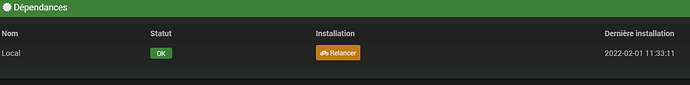Bon je viens d’installer le plugin sur une v4.2.7 alpha tournant sous debian 10 à jour
Launch install of noip dependencies
-- Current OS version :
Description: Debian GNU/Linux 10 (buster)
-- Updating repo...
Get:1 http://security.debian.org/debian-security buster/updates InRelease [65.4 kB]
Hit:2 http://deb.debian.org/debian buster InRelease
Hit:3 https://download.docker.com/linux/debian buster InRelease
Hit:4 https://deb.nodesource.com/node_14.x buster InRelease
Get:5 http://security.debian.org/debian-security buster/updates/main Sources [217 kB]
Get:6 http://security.debian.org/debian-security buster/updates/main amd64 Packages [314 kB]
Get:7 http://security.debian.org/debian-security buster/updates/main Translation-en [170 kB]
Fetched 766 kB in 1s (527 kB/s)
Reading package lists...
W: Target Packages (stable/binary-amd64/Packages) is configured multiple times in /etc/apt/sources.list:17 and /etc/apt/sources.list.d/docker.list:1
W: Target Packages (stable/binary-all/Packages) is configured multiple times in /etc/apt/sources.list:17 and /etc/apt/sources.list.d/docker.list:1
W: Target Translations (stable/i18n/Translation-en) is configured multiple times in /etc/apt/sources.list:17 and /etc/apt/sources.list.d/docker.list:1
W: Target Translations (stable/i18n/Translation-fr) is configured multiple times in /etc/apt/sources.list:17 and /etc/apt/sources.list.d/docker.list:1
W: Target Packages (stable/binary-amd64/Packages) is configured multiple times in /etc/apt/sources.list:17 and /etc/apt/sources.list.d/docker.list:1
W: Target Packages (stable/binary-all/Packages) is configured multiple times in /etc/apt/sources.list:17 and /etc/apt/sources.list.d/docker.list:1
W: Target Translations (stable/i18n/Translation-en) is configured multiple times in /etc/apt/sources.list:17 and /etc/apt/sources.list.d/docker.list:1
W: Target Translations (stable/i18n/Translation-fr) is configured multiple times in /etc/apt/sources.list:17 and /etc/apt/sources.list.d/docker.list:1
-- Installation of python3 and dependencies
Reading package lists...
Building dependency tree...
Reading state information...
build-essential is already the newest version (12.6).
python-dev is already the newest version (2.7.16-1).
python3 is already the newest version (3.7.3-1).
0 upgraded, 0 newly installed, 0 to remove and 5 not upgraded.
-- Installed version of Python :
Python 3.7.3
Your version of python is compatible with this plugin.
-- Installation of pip for python3 and necessary libraries
Reading package lists...
Building dependency tree...
Reading state information...
python3-pip is already the newest version (18.1-5).
python3-dev is already the newest version (3.7.3-1).
python-requests is already the newest version (2.21.0-1).
0 upgraded, 0 newly installed, 0 to remove and 5 not upgraded.
-- Installation of chromium
Reading package lists...
Building dependency tree...
Reading state information...
E: Unable to locate package chromium-chromedriver
Reading package lists...
Building dependency tree...
Reading state information...
The following NEW packages will be installed:
chromium-driver
0 upgraded, 1 newly installed, 0 to remove and 5 not upgraded.
Need to get 4703 kB of archives.
After this operation, 13.3 MB of additional disk space will be used.
Get:1 http://security.debian.org/debian-security buster/updates/main amd64 chromium-driver amd64 90.0.4430.212-1~deb10u1 [4703 kB]
debconf: unable to initialize frontend: Dialog
debconf: (Dialog frontend will not work on a dumb terminal, an emacs shell buffer, or without a controlling terminal.)
debconf: falling back to frontend: Readline
debconf: unable to initialize frontend: Readline
debconf: (This frontend requires a controlling tty.)
debconf: falling back to frontend: Teletype
dpkg-preconfigure: unable to re-open stdin:
Fetched 4703 kB in 4s (1082 kB/s)
Selecting previously unselected package chromium-driver.
(Reading database ...
(Reading database ... 5%
(Reading database ... 10%
(Reading database ... 15%
(Reading database ... 20%
(Reading database ... 25%
(Reading database ... 30%
(Reading database ... 35%
(Reading database ... 40%
(Reading database ... 45%
(Reading database ... 50%
(Reading database ... 55%
(Reading database ... 60%
(Reading database ... 65%
(Reading database ... 70%
(Reading database ... 75%
(Reading database ... 80%
(Reading database ... 85%
(Reading database ... 90%
(Reading database ... 95%
(Reading database ... 100%
(Reading database ... 70515 files and directories currently installed.)
Preparing to unpack .../chromium-driver_90.0.4430.212-1~deb10u1_amd64.deb ...
Unpacking chromium-driver (90.0.4430.212-1~deb10u1) ...
Setting up chromium-driver (90.0.4430.212-1~deb10u1) ...
Reading package lists...
Building dependency tree...
Reading state information...
Package chromium-browser is not available, but is referred to by another package.
This may mean that the package is missing, has been obsoleted, or
is only available from another source
E: Package 'chromium-browser' has no installation candidate
-- Installed version of pip :
pip 21.3.1 from /usr/local/lib/python3.7/dist-packages/pip (python 3.7)
-- Installation of python library 'selenium' with command pip3.7
/usr/lib/python3/dist-packages/secretstorage/dhcrypto.py:15: CryptographyDeprecationWarning: int_from_bytes is deprecated, use int.from_bytes instead
from cryptography.utils import int_from_bytes
/usr/lib/python3/dist-packages/secretstorage/util.py:19: CryptographyDeprecationWarning: int_from_bytes is deprecated, use int.from_bytes instead
from cryptography.utils import int_from_bytes
ERROR: pip's dependency resolver does not currently take into account all the packages that are installed. This behaviour is the source of the following dependency conflicts.
python-miio 0.5.6 requires cryptography<4,>=3, but you have cryptography 36.0.1 which is incompatible.
WARNING: Running pip as the 'root' user can result in broken permissions and conflicting behaviour with the system package manager. It is recommended to use a virtual environment instead: https://pip.pypa.io/warnings/venv
WARNING: You are using pip version 21.3.1; however, version 22.0.2 is available.
You should consider upgrading via the '/usr/bin/python3 -m pip install --upgrade pip' command.
cat: /tmp/jeedom/noip/dependancy_noip: No such file or directory
-- Installation of dependencies is done !
Voilà mon log.
Donc j’ai fait un
apt update
apt upgrade
J’ai upgradé mon pip comme demandé
/usr/bin/python3 -m pip install --upgrade pip
J’ai ensuite installé chromium browser
sudo apt install snapd
sudo snap install core
sudo snap install chromium
Je relance les dépendances du plugin
0 upgraded, 0 newly installed, 0 to remove and 0 not upgraded.
-- Installed version of Python :
Python 3.7.3
Your version of python is compatible with this plugin.
-- Installation of pip for python3 and necessary libraries
Reading package lists...
Building dependency tree...
Reading state information...
python3-pip is already the newest version (18.1-5).
python3-dev is already the newest version (3.7.3-1).
python-requests is already the newest version (2.21.0-1).
0 upgraded, 0 newly installed, 0 to remove and 0 not upgraded.
-- Installation of chromium
Reading package lists...
Building dependency tree...
Reading state information...
E: Unable to locate package chromium-chromedriver
Reading package lists...
Building dependency tree...
Reading state information...
chromium-driver is already the newest version (90.0.4430.212-1~deb10u1).
0 upgraded, 0 newly installed, 0 to remove and 0 not upgraded.
Reading package lists...
Building dependency tree...
Reading state information...
Package chromium-browser is not available, but is referred to by another package.
This may mean that the package is missing, has been obsoleted, or
is only available from another source
E: Package 'chromium-browser' has no installation candidate
-- Installed version of pip :
pip 22.0.2 from /usr/local/lib/python3.7/dist-packages/pip (python 3.7)
-- Installation of python library 'selenium' with command pip3.7
/usr/lib/python3/dist-packages/secretstorage/dhcrypto.py:15: CryptographyDeprecationWarning: int_from_bytes is deprecated, use int.from_bytes instead
from cryptography.utils import int_from_bytes
/usr/lib/python3/dist-packages/secretstorage/util.py:19: CryptographyDeprecationWarning: int_from_bytes is deprecated, use int.from_bytes instead
from cryptography.utils import int_from_bytes
WARNING: Running pip as the 'root' user can result in broken permissions and conflicting behaviour with the system package manager. It is recommended to use a virtual environment instead: https://pip.pypa.io/warnings/venv
cat: /tmp/jeedom/noip/dependancy_noip: No such file or directory
-- Installation of dependencies is done !
Et dans Jeedom