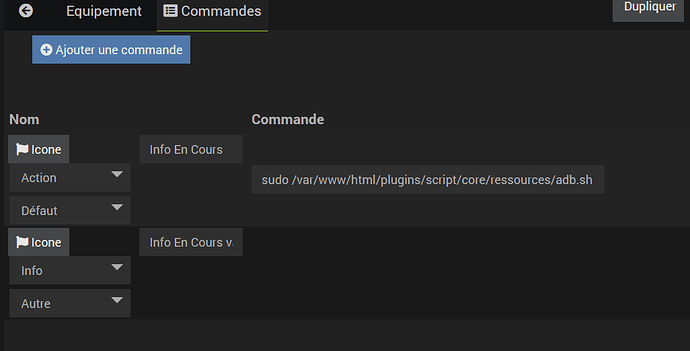Bonjour,
Je rencontre un soucis avec la commande infos « En cours ».
@mika-nt28 , tu rencontres le même problème ?
Bonjour
Je n’ai pas constaté se problème, surtout qu’en fonction de cette commande je pilote différents volets
Tu arrives à avoir l information Oqee dans lecture en cours ?
Alors dans la log j ai bien l information de Oqee non reconnu
[2023-04-24 20:59:08][INFO] : [Freebox][Freebox POP] Rafraichissement des informations
[2023-04-24 20:59:08][INFO] : [Freebox][Freebox POP] Application net.oqee.androidtv non reconnu.
[2023-04-24 21:00:21][DEBUG] : [Freebox][Freebox POP] Check de la connection TCPIP
[2023-04-24 21:00:22][DEBUG] : [Freebox][Freebox POP] power_state: ON
[2023-04-24 21:00:22][DEBUG] : [Freebox][Freebox POP] encours: com.netflix.ninja
[2023-04-24 21:00:23][DEBUG] : [Freebox][Freebox POP] App encours:
[2023-04-24 21:00:23][DEBUG] : [Freebox][Freebox POP] version_android: 10
[2023-04-24 21:00:24][DEBUG] : [Freebox][Freebox POP] name: Freebox Player POP
[2023-04-24 21:00:24][DEBUG] : [Freebox][Freebox POP] type: tv,nosdcard
[2023-04-24 21:00:25][DEBUG] : [Freebox][Freebox POP] resolution: 1920x1080
[2023-04-24 21:00:26][DEBUG] : [Freebox][Freebox POP] disk_free: 63%
[2023-04-24 21:00:26][DEBUG] : [Freebox][Freebox POP] disk_total: 11.4
[2023-04-24 21:00:27][DEBUG] : [Freebox][Freebox POP] title: metadata: null
[2023-04-24 21:00:27][DEBUG] : [Freebox][Freebox POP] volume: 15
[2023-04-24 21:00:28][DEBUG] : [Freebox][Freebox POP] play_state:
[2023-04-24 21:00:28][DEBUG] : [Freebox][Freebox POP] battery_level: 50
[2023-04-24 21:00:29][DEBUG] : [Freebox][Freebox POP] battery_status: 2
[2023-04-24 21:00:29][INFO] : [Freebox][Freebox POP] Rafraichissement des informations
[2023-04-24 21:01:05][DEBUG] : [Freebox][Freebox POP] Check de la connection TCPIP
[2023-04-24 21:01:05][DEBUG] : [Freebox][Freebox POP] power_state: ON
[2023-04-24 21:01:05][DEBUG] : [Freebox][Freebox POP] encours: net.oqee.androidtv
[2023-04-24 21:01:05][DEBUG] : [Freebox][Freebox POP] App encours:
[2023-04-24 21:01:06][DEBUG] : [Freebox][Freebox POP] version_android: 10
[2023-04-24 21:01:06][DEBUG] : [Freebox][Freebox POP] name: Freebox Player POP
[2023-04-24 21:01:06][DEBUG] : [Freebox][Freebox POP] type: tv,nosdcard
[2023-04-24 21:01:06][DEBUG] : [Freebox][Freebox POP] resolution: 1920x1080
[2023-04-24 21:01:06][DEBUG] : [Freebox][Freebox POP] disk_free: 63%
[2023-04-24 21:01:07][DEBUG] : [Freebox][Freebox POP] disk_total: 11.4
[2023-04-24 21:01:07][DEBUG] : [Freebox][Freebox POP] title:
[2023-04-24 21:01:07][DEBUG] : [Freebox][Freebox POP] volume: 15
[2023-04-24 21:01:07][DEBUG] : [Freebox][Freebox POP] play_state:
[2023-04-24 21:01:07][DEBUG] : [Freebox][Freebox POP] battery_level: 50
[2023-04-24 21:01:07][DEBUG] : [Freebox][Freebox POP] battery_status: 2
[2023-04-24 21:01:07][INFO] : [Freebox][Freebox POP] Rafraichissement des informations
[2023-04-24 21:01:07][INFO] : [Freebox][Freebox POP] Application net.oqee.androidtv non reconnu.
Pas de soucis pour Netfix mais oqee lui non reconnu.
@mika-nt28 , pour intégrer la lecture en cours « Oqee freebox » , il faudrait cela:
du coup je me suis fait un petit scénario
Pourrais tu prendre en compte dans le plugin ?
2 « J'aime »
Salut @ludimato ,
A vrai dire j ai repris un ancien script sh qui existait puis j ai modifié la commande en cours
Citationcom.google.android.youtube.tv -c andr$
j exécute ce script via un équipement (Auto-actualisation) du plugin SSHCommander.
il suffit après de récupérer la commande info de cet équipement
ne pas oublier au préalable de connecter via adb connect
Merci beaucoup @ludimato . ça fonctionne.
ludimato:
Malheureusement non .
Malheureusement non .