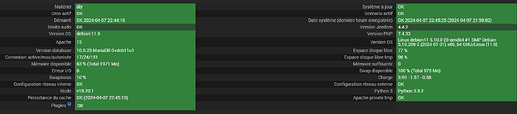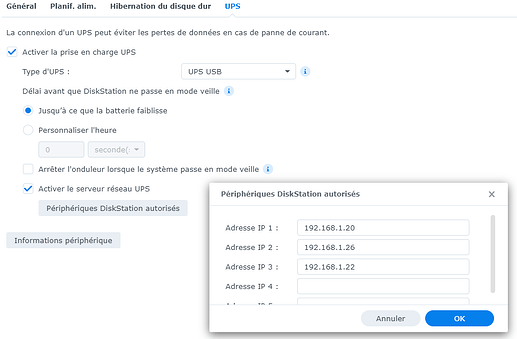Bonjour,
Dans la semaine passée, j’ai upgradé mon Jeedom en 4.4.2 sous Debian 10 qui est sur une VM Syno et pas de problème tout fonctionné bien. Ce week-end j’ai eu un peu de temps et j’ai refait la VM avec Debian 11. J’ai un petit souci avec le plugin NUT, car il ne me remonte plus les infos de l’onduleur qui est branché sur le même Syno que Jeedom.
*Sur la nouvelle VM, j’ai injecté la sauvegarde de l’ancienne, en vérifiant que j’ai la même IP bien entendu.
Les log du plugin sur la Debian 10
[2024-04-07 22:48:12] DEBUG : commande : /usr/bin/python3 /var/www/html/plugins/nut/resources/nut.py -f getInfos -a 192.168.1.36 -u monuser -p secret -n UPS
[2024-04-07 22:48:12] DEBUG : infos : Array ( [battery.charge] => 100 [battery.charge.low] => 10 [battery.charge.warning] => 20 [battery.mfr.date] => CPS [battery.runtime] => 3147 [battery.runtime.low] => 300 [battery.type] => PbAcid [battery.voltage] => 26.5 [battery.voltage.nominal] => 24 [device.mfr] => CPS [device.model] => Value1500E [device.type] => ups [driver.name] => usbhid-ups [driver.parameter.pollfreq] => 30 [driver.parameter.pollinterval] => 5 [driver.parameter.port] => auto [driver.parameter.synchronous] => no [driver.version] => DSM7-2-1-NewModel-repack-64570-230831 [driver.version.data] => CyberPower HID 0.4 [driver.version.internal] => 0.41 [input.transfer.high] => 0 [input.transfer.low] => 0 [input.voltage] => 241.0 [input.voltage.nominal] => 230 [output.voltage] => 239.0 [ups.beeper.status] => disabled [ups.delay.shutdown] => 20 [ups.delay.start] => 30 [ups.load] => 12 [ups.mfr] => CPS [ups.model] => Value1500E [ups.productid] => 0501 [ups.realpower.nominal] => 900 [ups.status] => OL [ups.test.result] => No test initiated [ups.timer.shutdown] => -60 [ups.timer.start] => -60 [ups.vendorid] => 0764 )
Les log avec Debian 11
[2024-04-07 22:54:09] DEBUG : commande : /usr/bin/python3 /var/www/html/plugins/nut/resources/nut.py -f getInfos -a 192.168.1.36 -u monuser -p secret -n UPS
[2024-04-07 22:55:14] DEBUG : commande : /usr/bin/python3 /var/www/html/plugins/nut/resources/nut.py -f getInfos -a 192.168.1.36 -u monuser -p secret -n UPS```
Les log de Nut_packages de la nouvelle VM (Debian 11)
+ echo '*******************Begin of package installation******************'
*******************Begin of package installation******************
+ touch /tmp/jeedom_install_in_progress_nut
+ echo 1
+ echo 2
++ find /usr/local/lib/python3.9/dist-packages/ -mindepth 1 -maxdepth 1 -type d -exec du -ks '{}' +
++ awk '$1 <= 4'
++ cut -f 2-
+ RESULTTODELETE=
++ sed 's, ,\ ,g'
++ echo ''
+ RESULTTODELETE2=
+ echo ''
+ xargs rm -rf
+ echo 3
+ sudo pip3 cache purge
Files removed: 22
+ echo 4
+ sudo pip3 install --upgrade pip
Requirement already satisfied: pip in /usr/local/lib/python3.9/dist-packages (24.0)
DEPRECATION: gpg 1.14.0-unknown has a non-standard version number. pip 24.1 will enforce this behaviour change. A possible replacement is to upgrade to a newer version of gpg or contact the author to suggest that they release a version with a conforming version number. Discussion can be found at https://github.com/pypa/pip/issues/12063
WARNING: Running pip as the 'root' user can result in broken permissions and conflicting behaviour with the system package manager. It is recommended to use a virtual environment instead: https://pip.pypa.io/warnings/venv
+ echo 5
+ sudo pip3 install --force-reinstall --upgrade pynut3
Collecting pynut3
Downloading pynut3-2.2.1-py3-none-any.whl.metadata (3.4 kB)
Collecting pexpect (from pynut3)
Downloading pexpect-4.9.0-py2.py3-none-any.whl.metadata (2.5 kB)
Collecting ptyprocess>=0.5 (from pexpect->pynut3)
Downloading ptyprocess-0.7.0-py2.py3-none-any.whl.metadata (1.3 kB)
Downloading pynut3-2.2.1-py3-none-any.whl (22 kB)
Downloading pexpect-4.9.0-py2.py3-none-any.whl (63 kB)
━━━━━━━━━━━━━━━━━━━━━━━━━━━━━━━━━━━━━━━━ 63.8/63.8 kB 38.2 kB/s eta 0:00:00
Downloading ptyprocess-0.7.0-py2.py3-none-any.whl (13 kB)
DEPRECATION: gpg 1.14.0-unknown has a non-standard version number. pip 24.1 will enforce this behaviour change. A possible replacement is to upgrade to a newer version of gpg or contact the author to suggest that they release a version with a conforming version number. Discussion can be found at https://github.com/pypa/pip/issues/12063
Installing collected packages: ptyprocess, pexpect, pynut3
Attempting uninstall: ptyprocess
Found existing installation: ptyprocess 0.7.0
Uninstalling ptyprocess-0.7.0:
Successfully uninstalled ptyprocess-0.7.0
Attempting uninstall: pexpect
Found existing installation: pexpect 4.9.0
Uninstalling pexpect-4.9.0:
Successfully uninstalled pexpect-4.9.0
Attempting uninstall: pynut3
Found existing installation: pynut3 2.2.1
Uninstalling pynut3-2.2.1:
Successfully uninstalled pynut3-2.2.1
Successfully installed pexpect-4.9.0 ptyprocess-0.7.0 pynut3-2.2.1
WARNING: Running pip as the 'root' user can result in broken permissions and conflicting behaviour with the system package manager. It is recommended to use a virtual environment instead: https://pip.pypa.io/warnings/venv
+ echo 6
+ php /var/www/html/core/class/../php/jeecli.php plugin dependancy_end nut
+ echo 7
+ rm /tmp/jeedom_install_in_progress_nut
+ echo '*******************End of package installation******************'
*******************End of package installation******************
Si suggestion je suis preneur.
Et merci à Loïc ainsi qu’à l’équipe Jeedom pour cette mise à jour, qui accélère considérablement le Dashboard.