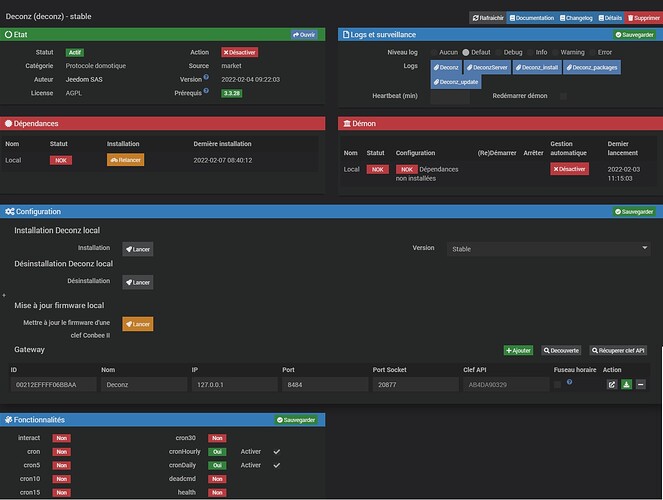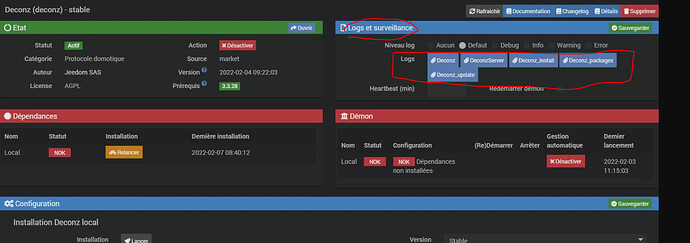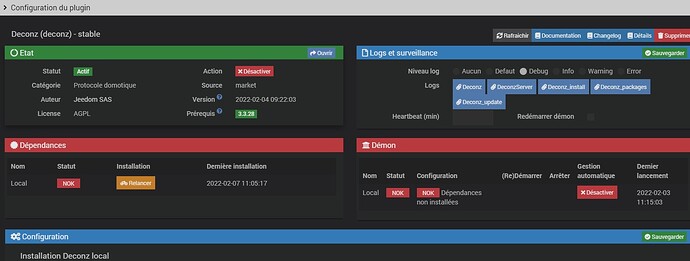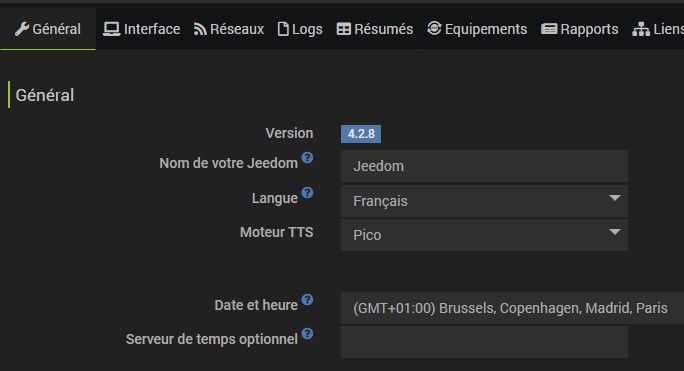Si j’ai bien Debug de coché et sauvegardé
Deconz c’est celui que j’ai mis au dessus.
Déconz server ne donne rien
deconz install :
********************************************************
* Installation deconz *
********************************************************
Hit:1 http://ftp.uk.debian.org/debian buster InRelease
Get:2 http://ftp.uk.debian.org/debian buster-updates InRelease [51.9 kB]
Get:4 http://www.deb-multimedia.org buster InRelease [15.8 kB]
Get:5 http://security.debian.org/debian-security buster/updates InRelease [65.4 kB]
Get:6 https://oph.mdrjr.net/meveric all InRelease [19.4 kB]
Get:7 https://oph.mdrjr.net/meveric buster InRelease [4131 B]
Get:8 http://www.deb-multimedia.org buster/main Sources [101 kB]
Get:9 http://www.deb-multimedia.org buster/main arm64 Packages [112 kB]
Get:10 http://www.deb-multimedia.org buster/main Translation-en [1927 B]
Get:11 http://security.debian.org/debian-security buster/updates/main Sources [200 kB]
Get:12 http://security.debian.org/debian-security buster/updates/main arm64 Packages [298 kB]
Get:13 http://security.debian.org/debian-security buster/updates/main Translation-en [159 kB]
Get:14 https://oph.mdrjr.net/meveric all/main arm64 Packages [15.9 kB]
Get:15 https://oph.mdrjr.net/meveric buster/main arm64 Packages [46.6 kB]
Err:3 https://repo.jeedom.com/odroid stable InRelease
502 Bad Gateway [IP: 51.178.69.128 443]
Fetched 1090 kB in 15s (70.8 kB/s)
Reading package lists...
W: Failed to fetch http://repo.jeedom.com/odroid/dists/stable/InRelease 502 Bad Gateway [IP: 51.178.69.128 443]
W: Some index files failed to download. They have been ignored, or old ones used instead.
E: dpkg was interrupted, you must manually run 'sudo dpkg --configure -a' to correct the problem.
E: dpkg was interrupted, you must manually run 'sudo dpkg --configure -a' to correct the problem.
It's arm64, RPI
--2021-09-17 11:23:29-- https://images.jeedom.com/resources/deconz/arm64/deconz.deb
Resolving images.jeedom.com (images.jeedom.com)... 51.178.69.128, 51.210.253.116
Connecting to images.jeedom.com (images.jeedom.com)|51.178.69.128|:443... connected.
HTTP request sent, awaiting response... 200 OK
Length: 6392314 (6.1M) [application/vnd.debian.binary-package]
Saving to: '/tmp/deconz.deb'
0K .......... .......... .......... .......... .......... 0% 1010K 6s
50K .......... .......... .......... .......... .......... 1% 2.04M 5s
100K .......... .......... .......... .......... .......... 2% 6.09M 3s
150K .......... .......... .......... .......... .......... 3% 3.05M 3s
200K .......... .......... .......... .......... .......... 4% 6.12M 3s
250K .......... .......... .......... .......... .......... 4% 6.27M 2s
300K .......... .......... .......... .......... .......... 5% 6.51M 2s
350K .......... .......... .......... .......... .......... 6% 6.11M 2s
400K .......... .......... .......... .......... .......... 7% 6.30M 2s
450K .......... .......... .......... .......... .......... 8% 6.50M 2s
500K .......... .......... .......... .......... .......... 8% 6.33M 2s
550K .......... .......... .......... .......... .......... 9% 6.08M 2s
600K .......... .......... .......... .......... .......... 10% 6.72M 1s
650K .......... .......... .......... .......... .......... 11% 5.57M 1s
700K .......... .......... .......... .......... .......... 12% 7.25M 1s
750K .......... .......... .......... .......... .......... 12% 5.96M 1s
800K .......... .......... .......... .......... .......... 13% 6.46M 1s
850K .......... .......... .......... .......... .......... 14% 6.11M 1s
900K .......... .......... .......... .......... .......... 15% 6.29M 1s
950K .......... .......... .......... .......... .......... 16% 6.51M 1s
1000K .......... .......... .......... .......... .......... 16% 6.11M 1s
1050K .......... .......... .......... .......... .......... 17% 6.51M 1s
1100K .......... .......... .......... .......... .......... 18% 6.11M 1s
1150K .......... .......... .......... .......... .......... 19% 6.28M 1s
1200K .......... .......... .......... .......... .......... 20% 6.53M 1s
1250K .......... .......... .......... .......... .......... 20% 6.30M 1s
1300K .......... .......... .......... .......... .......... 21% 6.11M 1s
1350K .......... .......... .......... .......... .......... 22% 6.29M 1s
1400K .......... .......... .......... .......... .......... 23% 6.10M 1s
1450K .......... .......... .......... .......... .......... 24% 6.51M 1s
1500K .......... .......... .......... .......... .......... 24% 6.11M 1s
1550K .......... .......... .......... .......... .......... 25% 6.98M 1s
1600K .......... .......... .......... .......... .......... 26% 5.92M 1s
1650K .......... .......... .......... .......... .......... 27% 6.11M 1s
1700K .......... .......... .......... .......... .......... 28% 6.78M 1s
1750K .......... .......... .......... .......... .......... 28% 6.47M 1s
1800K .......... .......... .......... .......... .......... 29% 5.91M 1s
1850K .......... .......... .......... .......... .......... 30% 6.12M 1s
1900K .......... .......... .......... .......... .......... 31% 6.47M 1s
1950K .......... .......... .......... .......... .......... 32% 848K 1s
2000K .......... .......... .......... .......... .......... 32% 6.77M 1s
2050K .......... .......... .......... .......... .......... 33% 6.10M 1s
2100K .......... .......... .......... .......... .......... 34% 6.74M 1s
2150K .......... .......... .......... .......... .......... 35% 5.72M 1s
2200K .......... .......... .......... .......... .......... 36% 6.76M 1s
2250K .......... .......... .......... .......... .......... 36% 6.12M 1s
2300K .......... .......... .......... .......... .......... 37% 6.31M 1s
2350K .......... .......... .......... .......... .......... 38% 5.88M 1s
2400K .......... .......... .......... .......... .......... 39% 7.02M 1s
2450K .......... .......... .......... .......... .......... 40% 5.91M 1s
2500K .......... .......... .......... .......... .......... 40% 6.52M 1s
2550K .......... .......... .......... .......... .......... 41% 6.30M 1s
2600K .......... .......... .......... .......... .......... 42% 6.52M 1s
2650K .......... .......... .......... .......... .......... 43% 5.91M 1s
2700K .......... .......... .......... .......... .......... 44% 6.44M 1s
2750K .......... .......... .......... .......... .......... 44% 6.38M 1s
2800K .......... .......... .......... .......... .......... 45% 6.29M 1s
2850K .......... .......... .......... .......... .......... 46% 6.29M 1s
2900K .......... .......... .......... .......... .......... 47% 6.53M 1s
2950K .......... .......... .......... .......... .......... 48% 851K 1s
3000K .......... .......... .......... .......... .......... 48% 6.53M 1s
3050K .......... .......... .......... .......... .......... 49% 6.07M 1s
3100K .......... .......... .......... .......... .......... 50% 6.24M 1s
3150K .......... .......... .......... .......... .......... 51% 6.60M 1s
3200K .......... .......... .......... .......... .......... 52% 6.31M 1s
3250K .......... .......... .......... .......... .......... 52% 6.09M 1s
3300K .......... .......... .......... .......... .......... 53% 6.52M 1s
3350K .......... .......... .......... .......... .......... 54% 6.09M 1s
3400K .......... .......... .......... .......... .......... 55% 6.32M 1s
3450K .......... .......... .......... .......... .......... 56% 6.08M 1s
3500K .......... .......... .......... .......... .......... 56% 6.71M 1s
3550K .......... .......... .......... .......... .......... 57% 6.12M 1s
3600K .......... .......... .......... .......... .......... 58% 6.30M 1s
3650K .......... .......... .......... .......... .......... 59% 6.09M 1s
3700K .......... .......... .......... .......... .......... 60% 6.52M 0s
3750K .......... .......... .......... .......... .......... 60% 6.11M 0s
3800K .......... .......... .......... .......... .......... 61% 6.52M 0s
3850K .......... .......... .......... .......... .......... 62% 6.30M 0s
3900K .......... .......... .......... .......... .......... 63% 6.52M 0s
3950K .......... .......... .......... .......... .......... 64% 869K 0s
4000K .......... .......... .......... .......... .......... 64% 6.76M 0s
4050K .......... .......... .......... .......... .......... 65% 5.93M 0s
4100K .......... .......... .......... .......... .......... 66% 6.50M 0s
4150K .......... .......... .......... .......... .......... 67% 6.31M 0s
4200K .......... .......... .......... .......... .......... 68% 6.29M 0s
4250K .......... .......... .......... .......... .......... 68% 5.91M 0s
4300K .......... .......... .......... .......... .......... 69% 6.99M 0s
4350K .......... .......... .......... .......... .......... 70% 5.92M 0s
4400K .......... .......... .......... .......... .......... 71% 6.51M 0s
4450K .......... .......... .......... .......... .......... 72% 6.51M 0s
4500K .......... .......... .......... .......... .......... 72% 6.46M 0s
4550K .......... .......... .......... .......... .......... 73% 5.97M 0s
4600K .......... .......... .......... .......... .......... 74% 6.71M 0s
4650K .......... .......... .......... .......... .......... 75% 5.94M 0s
4700K .......... .......... .......... .......... .......... 76% 6.30M 0s
4750K .......... .......... .......... .......... .......... 76% 6.10M 0s
4800K .......... .......... .......... .......... .......... 77% 6.74M 0s
4850K .......... .......... .......... .......... .......... 78% 6.10M 0s
4900K .......... .......... .......... .......... .......... 79% 6.75M 0s
4950K .......... .......... .......... .......... .......... 80% 876K 0s
5000K .......... .......... .......... .......... .......... 80% 6.46M 0s
5050K .......... .......... .......... .......... .......... 81% 6.28M 0s
5100K .......... .......... .......... .......... .......... 82% 6.58M 0s
5150K .......... .......... .......... .......... .......... 83% 5.78M 0s
5200K .......... .......... .......... .......... .......... 84% 3.93M 0s
5250K .......... .......... .......... .......... .......... 84% 11.9M 0s
5300K .......... .......... .......... .......... .......... 85% 7.81M 0s
5350K .......... .......... .......... .......... .......... 86% 5.95M 0s
5400K .......... .......... .......... .......... .......... 87% 6.49M 0s
5450K .......... .......... .......... .......... .......... 88% 5.99M 0s
5500K .......... .......... .......... .......... .......... 88% 6.89M 0s
5550K .......... .......... .......... .......... .......... 89% 5.73M 0s
5600K .......... .......... .......... .......... .......... 90% 6.98M 0s
5650K .......... .......... .......... .......... .......... 91% 6.10M 0s
5700K .......... .......... .......... .......... .......... 92% 6.30M 0s
5750K .......... .......... .......... .......... .......... 92% 6.04M 0s
5800K .......... .......... .......... .......... .......... 93% 6.84M 0s
5850K .......... .......... .......... .......... .......... 94% 5.73M 0s
5900K .......... .......... .......... .......... .......... 95% 6.73M 0s
5950K .......... .......... .......... .......... .......... 96% 897K 0s
6000K .......... .......... .......... .......... .......... 96% 7.00M 0s
6050K .......... .......... .......... .......... .......... 97% 5.68M 0s
6100K .......... .......... .......... .......... .......... 98% 6.58M 0s
6150K .......... .......... .......... .......... .......... 99% 6.12M 0s
6200K .......... .......... .......... .......... .. 100% 6.98M=1.3s
2021-09-17 11:23:31 (4.76 MB/s) - '/tmp/deconz.deb' saved [6392314/6392314]
(Reading database ... 77792 files and directories currently installed.)
Preparing to unpack /tmp/deconz.deb ...
tput: unknown terminal "unknown"
tput: unknown terminal "unknown"
tput: unknown terminal "unknown"
tput: unknown terminal "unknown"
tput: unknown terminal "unknown"
Unpacking deconz (2.12.06-debian-stretch-stable) over (2.09.03-debian-stretch-stable) ...
dpkg: dependency problems prevent configuration of deconz:
deconz depends on libqt5widgets5; however:
Package libqt5widgets5:arm64 is not configured yet.
deconz depends on libqt5gui5; however:
Package libqt5gui5:arm64 is not configured yet.
dpkg: error processing package deconz (--install):
dependency problems - leaving unconfigured
Processing triggers for mime-support (3.62) ...
Errors were encountered while processing:
deconz
Hit:1 http://www.deb-multimedia.org buster InRelease
Hit:2 http://ftp.uk.debian.org/debian buster InRelease
Hit:3 http://security.debian.org/debian-security buster/updates InRelease
Hit:5 http://ftp.uk.debian.org/debian buster-updates InRelease
Hit:6 https://oph.mdrjr.net/meveric all InRelease
Hit:7 https://oph.mdrjr.net/meveric buster InRelease
Err:4 https://repo.jeedom.com/odroid stable InRelease
502 Bad Gateway [IP: 51.210.253.116 443]
Reading package lists...
W: Failed to fetch http://repo.jeedom.com/odroid/dists/stable/InRelease 502 Bad Gateway [IP: 51.210.253.116 443]
W: Some index files failed to download. They have been ignored, or old ones used instead.
WARNING: apt does not have a stable CLI interface. Use with caution in scripts.
Reading package lists...
Building dependency tree...
Reading state information...
0 upgraded, 0 newly installed, 0 to remove and 100 not upgraded.
34 not fully installed or removed.
After this operation, 0 B of additional disk space will be used.
Setting up libzmq5:arm64 (4.3.1-4+deb10u2) ...
Setting up mariadb-client (1:10.3.27-0+deb10u1) ...
Setting up libqt5gui5:arm64 (5.11.3+dfsg1-1+deb10u4) ...
Setting up libqt5widgets5:arm64 (5.11.3+dfsg1-1+deb10u4) ...
Setting up libqt5printsupport5:arm64 (5.11.3+dfsg1-1+deb10u4) ...
Setting up dbus-user-session (1.12.20-0+deb10u1) ...
Setting up deconz (2.12.06-debian-stretch-stable) ...
Setting up setup-odroid (0.0.1-64) ...
cat: /boot/boot.ini: No such file or directory
sed: invalid option -- '1'
Usage: sed [OPTION]... {script-only-if-no-other-script} [input-file]...
-n, --quiet, --silent
suppress automatic printing of pattern space
--debug
annotate program execution
-e script, --expression=script
add the script to the commands to be executed
-f script-file, --file=script-file
add the contents of script-file to the commands to be executed
--follow-symlinks
follow symlinks when processing in place
-i[SUFFIX], --in-place[=SUFFIX]
edit files in place (makes backup if SUFFIX supplied)
-l N, --line-length=N
specify the desired line-wrap length for the `l' command
--posix
disable all GNU extensions.
-E, -r, --regexp-extended
use extended regular expressions in the script
(for portability use POSIX -E).
-s, --separate
consider files as separate rather than as a single,
continuous long stream.
--sandbox
operate in sandbox mode (disable e/r/w commands).
-u, --unbuffered
load minimal amounts of data from the input files and flush
the output buffers more often
-z, --null-data
separate lines by NUL characters
--help display this help and exit
--version output version information and exit
If no -e, --expression, -f, or --file option is given, then the first
non-option argument is taken as the sed script to interpret. All
remaining arguments are names of input files; if no input files are
specified, then the standard input is read.
GNU sed home page: <https://www.gnu.org/software/sed/>.
General help using GNU software: <https://www.gnu.org/gethelp/>.
sed: invalid option -- '1'
Usage: sed [OPTION]... {script-only-if-no-other-script} [input-file]...
-n, --quiet, --silent
suppress automatic printing of pattern space
--debug
annotate program execution
-e script, --expression=script
add the script to the commands to be executed
-f script-file, --file=script-file
add the contents of script-file to the commands to be executed
--follow-symlinks
follow symlinks when processing in place
-i[SUFFIX], --in-place[=SUFFIX]
edit files in place (makes backup if SUFFIX supplied)
-l N, --line-length=N
specify the desired line-wrap length for the `l' command
--posix
disable all GNU extensions.
-E, -r, --regexp-extended
use extended regular expressions in the script
(for portability use POSIX -E).
-s, --separate
consider files as separate rather than as a single,
continuous long stream.
--sandbox
operate in sandbox mode (disable e/r/w commands).
-u, --unbuffered
load minimal amounts of data from the input files and flush
the output buffers more often
-z, --null-data
separate lines by NUL characters
--help display this help and exit
--version output version information and exit
If no -e, --expression, -f, or --file option is given, then the first
non-option argument is taken as the sed script to interpret. All
remaining arguments are names of input files; if no input files are
specified, then the standard input is read.
GNU sed home page: <https://www.gnu.org/software/sed/>.
General help using GNU software: <https://www.gnu.org/gethelp/>.
cat: /boot/boot.ini: No such file or directory
sed: can't read /boot/boot.ini: No such file or directory
sed: can't read /boot/boot.ini: No such file or directory
sed: can't read /boot/boot.ini: No such file or directory
grep: /boot/boot.ini: No such file or directory
grep: /boot/boot.ini: No such file or directory
sed: can't read /boot/boot.ini: No such file or directory
grep: /boot/boot.ini: No such file or directory
sed: can't read /boot/boot.ini: No such file or directory
grep: /boot/boot.ini: No such file or directory
sed: can't read /boot/boot.ini: No such file or directory
grep: /boot/boot.ini: No such file or directory
sed: can't read /boot/boot.ini: No such file or directory
sed: can't read /boot/boot.ini: No such file or directory
grep: /boot/boot.ini: No such file or directory
sed: can't read /boot/boot.ini: No such file or directory
grep: /boot/boot.ini: No such file or directory
sed: can't read /boot/boot.ini: No such file or directory
grep: /boot/boot.ini: No such file or directory
sed: can't read /boot/boot.ini: No such file or directory
grep: /boot/boot.ini: No such file or directory
sed: can't read /boot/boot.ini: No such file or directory
grep: /boot/boot.ini: No such file or directory
sed: can't read /boot/boot.ini: No such file or directory
grep: /boot/boot.ini: No such file or directory
sed: can't read /boot/boot.ini: No such file or directory
sed: can't read /boot/boot.ini: No such file or directory
grep: /boot/boot.ini: No such file or directory
sed: can't read /boot/boot.ini: No such file or directory
grep: /boot/boot.ini: No such file or directory
sed: can't read /boot/boot.ini: No such file or directory
grep: /boot/boot.ini: No such file or directory
sed: can't read /boot/boot.ini: No such file or directory
grep: /boot/boot.ini: No such file or directory
/var/lib/dpkg/info/setup-odroid.postinst: line 240: [: -lt: unary operator expected
grep: /boot/boot.ini: No such file or directory
can't find file to patch at input line 5
Perhaps you used the wrong -p or --strip option?
The text leading up to this was:
--------------------------
|diff --git a/boot.ini b/boot.ini
|index 1bfe00b..97c5ba1 100755
|--- a/boot.ini 2016-03-19 13:37:36.000000000 +0100
|+++ b/boot.ini 2016-05-06 19:46:52.966733237 +0200
--------------------------
File to patch:
Deconz Packages :
+ echo '*******************Begin of package installation******************'
*******************Begin of package installation******************
+ touch /tmp/jeedom_install_in_progress_deconz
+ echo 1
+ echo 2
+ sudo apt update
WARNING: apt does not have a stable CLI interface. Use with caution in scripts.
Hit:1 http://security.debian.org/debian-security buster/updates InRelease
Hit:3 http://ftp.uk.debian.org/debian buster InRelease
Hit:4 http://ftp.uk.debian.org/debian buster-updates InRelease
Hit:5 https://oph.mdrjr.net/meveric all InRelease
Hit:6 https://oph.mdrjr.net/meveric buster InRelease
Hit:7 http://www.deb-multimedia.org buster InRelease
Err:2 https://repo.jeedom.com/odroid stable InRelease
502 Bad Gateway [IP: 51.178.69.128 443]
Reading package lists...
Building dependency tree...
Reading state information...
127 packages can be upgraded. Run 'apt list --upgradable' to see them.
W: Failed to fetch http://repo.jeedom.com/odroid/dists/stable/InRelease 502 Bad Gateway [IP: 51.178.69.128 443]
W: Some index files failed to download. They have been ignored, or old ones used instead.
+ echo 3
+ sudo apt install -o Dpkg::Options::=--force-confdef -y python3-pyudev
WARNING: apt does not have a stable CLI interface. Use with caution in scripts.
E: dpkg was interrupted, you must manually run 'sudo dpkg --configure -a' to correct the problem.
+ echo 4
+ sudo pip3 install --upgrade six
Requirement already up-to-date: six in /usr/local/lib/python3.7/dist-packages (1.16.0)
+ echo 5
+ sudo pip3 install --upgrade pyudev
Requirement already up-to-date: pyudev in /usr/local/lib/python3.7/dist-packages (0.23.2)
Requirement already satisfied, skipping upgrade: six in /usr/local/lib/python3.7/dist-packages (from pyudev) (1.16.0)
+ echo 6
+ sudo pip3 install --upgrade requests
Requirement already up-to-date: requests in /usr/local/lib/python3.7/dist-packages (2.27.1)
Requirement already satisfied, skipping upgrade: charset-normalizer~=2.0.0; python_version >= "3" in /usr/local/lib/python3.7/dist-packages (from requests) (2.0.4)
Requirement already satisfied, skipping upgrade: idna<4,>=2.5; python_version >= "3" in /usr/local/lib/python3.7/dist-packages (from requests) (3.2)
Requirement already satisfied, skipping upgrade: certifi>=2017.4.17 in /usr/local/lib/python3.7/dist-packages (from requests) (2021.5.30)
Requirement already satisfied, skipping upgrade: urllib3<1.27,>=1.21.1 in /usr/local/lib/python3.7/dist-packages (from requests) (1.26.6)
+ echo 7
+ sudo pip3 install --upgrade setuptools
Requirement already up-to-date: setuptools in /usr/local/lib/python3.7/dist-packages (60.8.1)
+ echo 8
+ sudo pip3 install --upgrade wheel
Requirement already up-to-date: wheel in /usr/local/lib/python3.7/dist-packages (0.37.1)
+ echo 9
+ sudo pip3 install --upgrade pyserial
Requirement already up-to-date: pyserial in /usr/local/lib/python3.7/dist-packages (3.5)
+ echo 10
+ sudo pip3 install --upgrade websocket-client
Requirement already up-to-date: websocket-client in /usr/local/lib/python3.7/dist-packages (1.2.3)
+ echo 11
+ php /var/www/html/core/class/../php/jeecli.php plugin dependancy_end deconz
+ rm /tmp/jeedom_install_in_progress_deconz
+ echo '*******************End of package installation******************'
*******************End of package installation******************
Déconz update :
********************************************************
* Installation des dépendances *
********************************************************
dpkg: error: dpkg frontend lock is locked by another process
WARNING: apt does not have a stable CLI interface. Use with caution in scripts.
E: Could not get lock /var/lib/dpkg/lock-frontend - open (11: Resource temporarily unavailable)
E: Unable to acquire the dpkg frontend lock (/var/lib/dpkg/lock-frontend), is another process using it?
Hit:2 http://ftp.uk.debian.org/debian buster InRelease
Hit:3 http://www.deb-multimedia.org buster InRelease
Hit:4 http://ftp.uk.debian.org/debian buster-updates InRelease
Hit:5 http://security.debian.org/debian-security buster/updates InRelease
Hit:6 https://oph.mdrjr.net/meveric all InRelease
Hit:7 https://oph.mdrjr.net/meveric buster InRelease
Err:1 https://repo.jeedom.com/odroid stable InRelease
502 Bad Gateway [IP: 51.210.253.116 443]
Reading package lists...
W: Failed to fetch http://repo.jeedom.com/odroid/dists/stable/InRelease 502 Bad Gateway [IP: 51.210.253.116 443]
W: Some index files failed to download. They have been ignored, or old ones used instead.
WARNING: apt does not have a stable CLI interface. Use with caution in scripts.
E: Could not get lock /var/lib/dpkg/lock-frontend - open (11: Resource temporarily unavailable)
E: Unable to acquire the dpkg frontend lock (/var/lib/dpkg/lock-frontend), is another process using it?
E: Could not get lock /var/lib/dpkg/lock-frontend - open (11: Resource temporarily unavailable)
E: Unable to acquire the dpkg frontend lock (/var/lib/dpkg/lock-frontend), is another process using it?
Uninstalling websocket-client-0.58.0:
Successfully uninstalled websocket-client-0.58.0
Skipping websocket as it is not installed.
Requirement already satisfied: setuptools in /usr/lib/python3/dist-packages (40.8.0)
Requirement already satisfied: wheel in /usr/local/lib/python3.7/dist-packages (0.37.0)
Requirement already satisfied: serial in /usr/local/lib/python3.7/dist-packages (0.0.97)
Requirement already satisfied: pyyaml>=3.13 in /usr/local/lib/python3.7/dist-packages (from serial) (5.4.1)
Requirement already satisfied: future>=0.17.1 in /usr/local/lib/python3.7/dist-packages (from serial) (0.18.2)
Requirement already satisfied: iso8601>=0.1.12 in /usr/local/lib/python3.7/dist-packages (from serial) (0.1.14)
Requirement already satisfied: pyudev in /usr/local/lib/python3.7/dist-packages (0.22.0)
Requirement already satisfied: six in /usr/local/lib/python3.7/dist-packages (from pyudev) (1.16.0)
Requirement already satisfied: requests in /usr/local/lib/python3.7/dist-packages (2.26.0)
Requirement already satisfied: certifi>=2017.4.17 in /usr/local/lib/python3.7/dist-packages (from requests) (2021.5.30)
Requirement already satisfied: charset-normalizer~=2.0.0; python_version >= "3" in /usr/local/lib/python3.7/dist-packages (from requests) (2.0.4)
Requirement already satisfied: urllib3<1.27,>=1.21.1 in /usr/local/lib/python3.7/dist-packages (from requests) (1.26.6)
Requirement already satisfied: idna<4,>=2.5; python_version >= "3" in /usr/local/lib/python3.7/dist-packages (from requests) (3.2)
Requirement already satisfied: serial in /usr/local/lib/python3.7/dist-packages (0.0.97)
Requirement already satisfied: future>=0.17.1 in /usr/local/lib/python3.7/dist-packages (from serial) (0.18.2)
Requirement already satisfied: iso8601>=0.1.12 in /usr/local/lib/python3.7/dist-packages (from serial) (0.1.14)
Requirement already satisfied: pyyaml>=3.13 in /usr/local/lib/python3.7/dist-packages (from serial) (5.4.1)
Requirement already satisfied: pyudev in /usr/local/lib/python3.7/dist-packages (0.22.0)
Requirement already satisfied: six in /usr/local/lib/python3.7/dist-packages (from pyudev) (1.16.0)
Collecting websocket-client
Downloading https://files.pythonhosted.org/packages/55/44/030ea47390896c8d6dc9995c8e9a4c5df3a161cd45416d88119036c73eda/websocket_client-1.2.1-py2.py3-none-any.whl (52kB)
Installing collected packages: websocket-client
Successfully installed websocket-client-1.2.1
********************************************************
* Installation terminée *
********************************************************
![]()