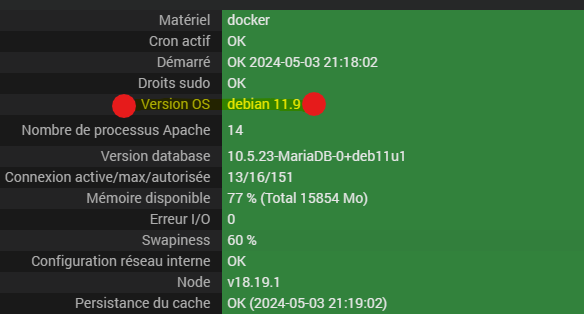Bonjour la communauté,
J’ai créé un conteneur avec l’image officielle sur docker hub : jeedom/jeedom:4.4-buster
Mais l’installation se passe mal :
On trouve dans le log d’installation et lors d’un acces à jeedom :
Access denied for user 'jeedom'@'localhost' (using password: YES)
jeedom-ds216
date stream content
2024/03/04 18:07:20 stdout e[?25le7e[1G[e[32m ok e[39;49me8e[?12le[?25h.
2024/03/04 18:07:19 stdout [....] Starting Apache httpd web server: apache2AH00558: apache2: Could not reliably determine the server's fully qualified domain name, using 192.168.1.226. Set the 'ServerName' directive globally to suppress this message
2024/03/04 18:07:19 stdout Start apache2
2024/03/04 18:07:18 stdout All init complete
2024/03/04 18:07:18 stdout [....] Starting MariaDB database server: mysqlde[?25le7e[1G[e[32m ok e[39;49me8e[?12le[?25h.
2024/03/04 18:07:17 stdout [....] Stopping MariaDB database server: mysqlde[?25le7e[1G[e[32m ok e[39;49me8e[?12le[?25h.
2024/03/04 18:07:14 stdout Starting mariadb
2024/03/04 18:07:14 stdout [....] Starting deferred execution scheduler: atde[?25le7e[1G[e[32m ok e[39;49me8e[?12le[?25h.
2024/03/04 18:07:14 stdout [....] Stopping deferred execution scheduler: atde[?25le7e[1G[e[32m ok e[39;49me8e[?12le[?25h.
2024/03/04 18:07:14 stdout Start atd
2024/03/04 18:07:14 stdout e[1;32mStep 11 - Jeedom post-install donee[0;39m
2024/03/04 18:07:14 stdout [Check Prefix : /usr and sudo prefix : /usr and www-data prefix : /usr : [ OK ]
2024/03/04 18:07:10 stdout [Check Version NodeJS actuelle : v18.19.1 : [ OK ]
2024/03/04 18:07:09 stdout 0 upgraded, 0 newly installed, 0 to remove and 0 not upgraded.
2024/03/04 18:07:09 stdout git is already the newest version (1:2.20.1-2+deb10u8).
2024/03/04 18:07:09 stdout lsb-release is already the newest version (10.2019051400).
2024/03/04 18:07:09 stdout build-essential is already the newest version (12.6).
2024/03/04 18:07:09 stdout apt-utils is already the newest version (1.8.2.3).
2024/03/04 18:07:08 stdout Reading state information... 0% Reading state information... 0% Reading state information... Done
2024/03/04 18:07:08 stdout Building dependency tree... 0% Building dependency tree... 0% Building dependency tree... 50% Building dependency tree... 50% Building dependency tree... 83% Building dependency tree
2024/03/04 18:07:08 stdout Reading package lists... 0% Reading package lists... 0% Reading package lists... 0% Reading package lists... 69% Reading package lists... 91% Reading package lists... 91% Reading package lists... 98% Reading package lists... 98% Reading package lists... 98% Reading package lists... 98% Reading package lists... 98% Reading package lists... 98% Reading package lists... Done
2024/03/04 18:07:06 stdout Reading package lists... 0% Reading package lists... 0% Reading package lists... 0% Reading package lists... 83% Reading package lists... 91% Reading package lists... 91% Reading package lists... 98% Reading package lists... 98% Reading package lists... 98% Reading package lists... 98% Reading package lists... 98% Reading package lists... 98% Reading package lists... Done
2024/03/04 18:07:03 stdout 0% [5 Packages 11.2 kB/587 kB 2%] 0% [Working] 0% [5 Packages store 0 B] 0% [5 Packages store 0 B] 0% [Working] 100% [Working] Fetched 622 kB in 1s (590 kB/s)
2024/03/04 18:07:03 stdout 0% [Working] 0% [Working] 0% [Working] Get:5 http://deb.debian.org/debian-security buster/updates/main amd64 Packages [587 kB]
2024/03/04 18:07:03 stdout 0% [Waiting for headers] Hit:4 https://deb.nodesource.com/node_18.x nodistro InRelease
2024/03/04 18:07:03 stdout 0% [2 InRelease 0 B/34.8 kB 0%] [Waiting for headers] 0% [Waiting for headers] Hit:3 http://deb.debian.org/debian buster-updates InRelease
2024/03/04 18:07:03 stdout 0% [Connected to deb.nodesource.com (104.22.4.26)] Get:2 http://deb.debian.org/debian-security buster/updates InRelease [34.8 kB]
2024/03/04 18:07:03 stdout 0% [Working] Hit:1 http://deb.debian.org/debian buster InRelease
2024/03/04 18:07:02 stdout no crontab for root
2024/03/04 18:07:02 stdout e[1;33mStarting step 11 - Jeedom post-installe[0;39m
2024/03/04 18:07:02 stdout ---------------------------------------------------------------------
2024/03/04 18:07:02 stdout e[1;33mInstallation type : standarde[0;39m
2024/03/04 18:07:02 stdout e[1;33mWeb folder : /var/www/htmle[0;39m
2024/03/04 18:07:02 stdout e[1;33mJeedom version : betae[0;39m
2024/03/04 18:07:02 stdout e[1;33mWelcome to Jeedom installere[0;39m
2024/03/04 18:07:02 stdout e[1;31mCannot install Jeedom - Cancellinge[0;39m
2024/03/04 18:07:02 stdout [END INSTALL ERROR]
2024/03/04 18:07:02 stdout )
2024/03/04 18:07:02 stdout
2024/03/04 18:07:02 stdout )
2024/03/04 18:07:02 stdout [function] => require_once
2024/03/04 18:07:02 stdout
2024/03/04 18:07:02 stdout )
2024/03/04 18:07:02 stdout [0] => /var/www/html/core/php/core.inc.php
2024/03/04 18:07:02 stdout (
2024/03/04 18:07:02 stdout [args] => Array
2024/03/04 18:07:02 stdout [line] => 53
2024/03/04 18:07:02 stdout [file] => /var/www/html/install/install.php
2024/03/04 18:07:02 stdout (
2024/03/04 18:07:02 stdout [12] => Array
2024/03/04 18:07:02 stdout
2024/03/04 18:07:02 stdout )
2024/03/04 18:07:02 stdout
2024/03/04 18:07:02 stdout )
2024/03/04 18:07:02 stdout [2] => config
2024/03/04 18:07:02 stdout [1] => jeedom.config.php
2024/03/04 18:07:02 stdout [0] => core/config
2024/03/04 18:07:02 stdout (
2024/03/04 18:07:02 stdout [args] => Array
2024/03/04 18:07:02 stdout [function] => include_file
2024/03/04 18:07:02 stdout [line] => 27
2024/03/04 18:07:02 stdout [file] => /var/www/html/core/php/core.inc.php
2024/03/04 18:07:02 stdout (
2024/03/04 18:07:02 stdout [11] => Array
2024/03/04 18:07:02 stdout
2024/03/04 18:07:02 stdout )
2024/03/04 18:07:02 stdout [function] => require_once
2024/03/04 18:07:02 stdout
2024/03/04 18:07:02 stdout )
2024/03/04 18:07:02 stdout [0] => /var/www/html/core/config/jeedom.config.php
2024/03/04 18:07:02 stdout (
2024/03/04 18:07:02 stdout [args] => Array
2024/03/04 18:07:02 stdout [line] => 84
2024/03/04 18:07:02 stdout [file] => /var/www/html/core/php/utils.inc.php
2024/03/04 18:07:02 stdout (
2024/03/04 18:07:02 stdout [10] => Array
2024/03/04 18:07:02 stdout
2024/03/04 18:07:02 stdout )
2024/03/04 18:07:02 stdout
2024/03/04 18:07:02 stdout )
2024/03/04 18:07:02 stdout [1] => /var/www/html/core/config/jeedom.config.php
2024/03/04 18:07:02 stdout [0] => Chauffage
2024/03/04 18:07:02 stdout (
2024/03/04 18:07:02 stdout [args] => Array
2024/03/04 18:07:02 stdout [function] => __
2024/03/04 18:07:02 stdout [line] => 23
2024/03/04 18:07:02 stdout [file] => /var/www/html/core/config/jeedom.config.php
2024/03/04 18:07:02 stdout (
2024/03/04 18:07:02 stdout [9] => Array
2024/03/04 18:07:02 stdout
2024/03/04 18:07:02 stdout )
2024/03/04 18:07:02 stdout
2024/03/04 18:07:02 stdout )
2024/03/04 18:07:02 stdout [2] =>
2024/03/04 18:07:02 stdout [1] => /var/www/html/core/config/jeedom.config.php
2024/03/04 18:07:02 stdout [0] => Chauffage
2024/03/04 18:07:02 stdout (
2024/03/04 18:07:02 stdout [args] => Array
2024/03/04 18:07:02 stdout [type] => ::
2024/03/04 18:07:02 stdout [class] => translate
2024/03/04 18:07:02 stdout [function] => sentence
2024/03/04 18:07:02 stdout [line] => 220
2024/03/04 18:07:02 stdout [file] => /var/www/html/core/class/translate.class.php
2024/03/04 18:07:02 stdout (
2024/03/04 18:07:02 stdout [8] => Array
2024/03/04 18:07:02 stdout
2024/03/04 18:07:02 stdout )
2024/03/04 18:07:02 stdout
2024/03/04 18:07:02 stdout )
2024/03/04 18:07:02 stdout [2] =>
2024/03/04 18:07:02 stdout [1] => /var/www/html/core/config/jeedom.config.php
2024/03/04 18:07:02 stdout [0] => {{Chauffage}}
2024/03/04 18:07:02 stdout (
2024/03/04 18:07:02 stdout [args] => Array
2024/03/04 18:07:02 stdout [type] => ::
2024/03/04 18:07:02 stdout [class] => translate
2024/03/04 18:07:02 stdout [function] => exec
2024/03/04 18:07:02 stdout [line] => 81
2024/03/04 18:07:02 stdout [file] => /var/www/html/core/class/translate.class.php
2024/03/04 18:07:02 stdout (
2024/03/04 18:07:02 stdout [7] => Array
2024/03/04 18:07:02 stdout
2024/03/04 18:07:02 stdout )
2024/03/04 18:07:02 stdout
2024/03/04 18:07:02 stdout )
2024/03/04 18:07:02 stdout (
2024/03/04 18:07:02 stdout [args] => Array
2024/03/04 18:07:02 stdout [type] => ::
2024/03/04 18:07:02 stdout [class] => translate
2024/03/04 18:07:02 stdout [function] => getLanguage
2024/03/04 18:07:02 stdout [line] => 102
2024/03/04 18:07:02 stdout [file] => /var/www/html/core/class/translate.class.php
2024/03/04 18:07:02 stdout (
2024/03/04 18:07:02 stdout [6] => Array
2024/03/04 18:07:02 stdout
2024/03/04 18:07:02 stdout )
2024/03/04 18:07:02 stdout
2024/03/04 18:07:02 stdout )
2024/03/04 18:07:02 stdout [1] => fr_FR
2024/03/04 18:07:02 stdout [0] => language
2024/03/04 18:07:02 stdout (
2024/03/04 18:07:02 stdout [args] => Array
2024/03/04 18:07:02 stdout [type] => ::
2024/03/04 18:07:02 stdout [class] => translate
2024/03/04 18:07:02 stdout [function] => getConfig
2024/03/04 18:07:02 stdout [line] => 207
2024/03/04 18:07:02 stdout [file] => /var/www/html/core/class/translate.class.php
2024/03/04 18:07:02 stdout (
2024/03/04 18:07:02 stdout [5] => Array
2024/03/04 18:07:02 stdout
2024/03/04 18:07:02 stdout )
2024/03/04 18:07:02 stdout
2024/03/04 18:07:02 stdout )
2024/03/04 18:07:02 stdout
2024/03/04 18:07:02 stdout )
2024/03/04 18:07:02 stdout [0] => language
2024/03/04 18:07:02 stdout (
2024/03/04 18:07:02 stdout [0] => Array
2024/03/04 18:07:02 stdout (
2024/03/04 18:07:02 stdout [args] => Array
2024/03/04 18:07:02 stdout [type] => ::
2024/03/04 18:07:02 stdout [class] => config
2024/03/04 18:07:02 stdout [function] => byKeys
2024/03/04 18:07:02 stdout [line] => 51
2024/03/04 18:07:02 stdout [file] => /var/www/html/core/class/translate.class.php
2024/03/04 18:07:02 stdout (
2024/03/04 18:07:02 stdout [4] => Array
2024/03/04 18:07:02 stdout
2024/03/04 18:07:02 stdout )
2024/03/04 18:07:02 stdout
2024/03/04 18:07:02 stdout )
2024/03/04 18:07:02 stdout [2] => 1
2024/03/04 18:07:02 stdout
2024/03/04 18:07:02 stdout )
2024/03/04 18:07:02 stdout [plugin] => core
2024/03/04 18:07:02 stdout (
2024/03/04 18:07:02 stdout [1] => Array
2024/03/04 18:07:02 stdout AND plugin=:plugin
2024/03/04 18:07:02 stdout WHERE `key` IN ('language')
2024/03/04 18:07:02 stdout FROM config
2024/03/04 18:07:02 stdout [0] => SELECT `key`,`value`
2024/03/04 18:07:02 stdout (
2024/03/04 18:07:02 stdout [args] => Array
2024/03/04 18:07:02 stdout [type] => ::
2024/03/04 18:07:02 stdout [class] => DB
2024/03/04 18:07:02 stdout [function] => Prepare
2024/03/04 18:07:02 stdout [line] => 192
2024/03/04 18:07:02 stdout [file] => /var/www/html/core/class/config.class.php
2024/03/04 18:07:02 stdout (
2024/03/04 18:07:02 stdout [3] => Array
2024/03/04 18:07:02 stdout
2024/03/04 18:07:02 stdout )
2024/03/04 18:07:02 stdout
2024/03/04 18:07:02 stdout )
2024/03/04 18:07:02 stdout (
2024/03/04 18:07:02 stdout [args] => Array
2024/03/04 18:07:02 stdout [type] => ::
2024/03/04 18:07:02 stdout [class] => DB
2024/03/04 18:07:02 stdout [function] => getConnection
2024/03/04 18:07:02 stdout [line] => 82
2024/03/04 18:07:02 stdout [file] => /var/www/html/core/class/DB.class.php
2024/03/04 18:07:02 stdout (
2024/03/04 18:07:02 stdout [2] => Array
2024/03/04 18:07:02 stdout
2024/03/04 18:07:02 stdout )
2024/03/04 18:07:02 stdout
2024/03/04 18:07:02 stdout )
2024/03/04 18:07:02 stdout (
2024/03/04 18:07:02 stdout [args] => Array
2024/03/04 18:07:02 stdout [type] => ::
2024/03/04 18:07:02 stdout [class] => DB
2024/03/04 18:07:02 stdout [function] => initConnection
2024/03/04 18:07:02 stdout [line] => 50
2024/03/04 18:07:02 stdout [file] => /var/www/html/core/class/DB.class.php
2024/03/04 18:07:02 stdout (
2024/03/04 18:07:02 stdout [1] => Array
2024/03/04 18:07:02 stdout
2024/03/04 18:07:02 stdout )
2024/03/04 18:07:02 stdout
2024/03/04 18:07:02 stdout )
2024/03/04 18:07:02 stdout
2024/03/04 18:07:02 stdout )
2024/03/04 18:07:02 stdout [12] => 1
2024/03/04 18:07:02 stdout [1002] => SET NAMES utf8mb4 COLLATE utf8mb4_unicode_ci
2024/03/04 18:07:02 stdout (
2024/03/04 18:07:02 stdout [3] => Array
2024/03/04 18:07:02 stdout [2] => 87daef03f1ddcca
2024/03/04 18:07:02 stdout [1] => jeedom
2024/03/04 18:07:02 stdout [0] => mysql:host=localhost;port=3306;dbname=jeedom
2024/03/04 18:07:02 stdout (
2024/03/04 18:07:02 stdout [args] => Array
2024/03/04 18:07:02 stdout [type] => ->
2024/03/04 18:07:02 stdout [class] => PDO
2024/03/04 18:07:02 stdout [function] => __construct
2024/03/04 18:07:02 stdout [line] => 40
2024/03/04 18:07:02 stdout [file] => /var/www/html/core/class/DB.class.php
2024/03/04 18:07:02 stdout (
2024/03/04 18:07:02 stdout [0] => Array
2024/03/04 18:07:02 stdout (
2024/03/04 18:07:02 stdout Error during install : SQLSTATE[HY000] [1045] Access denied for user 'jeedom'@'localhost' (using password: YES)Details : Array
2024/03/04 18:07:02 stdout #9 /var/www/html/core/con in /var/www/html/core/class/DB.class.php on line 40
2024/03/04 18:07:02 stdout #8 /var/www/html/core/class/translate.class.php(220): translate::sentence('Chauffage', '/var/www/html/c...', false)
2024/03/04 18:07:02 stdout #7 /var/www/html/core/class/translate.class.php(81): translate::exec('{{Chauffage}}', '/var/www/html/c...', false)
2024/03/04 18:07:02 stdout #6 /var/www/html/core/class/translate.class.php(102): translate::getLanguage()
2024/03/04 18:07:02 stdout #5 /var/www/html/core/class/translate.class.php(207): translate::getConfig('language', 'fr_FR')
2024/03/04 18:07:02 stdout #4 /var/www/html/core/class/translate.class.php(51): config::byKeys(Array)
2024/03/04 18:07:02 stdout #3 /var/www/html/core/class/config.class.php(192): DB::Prepare('SELECT `key`,`v...', Array, 1)
2024/03/04 18:07:02 stdout #2 /var/www/html/core/class/DB.class.php(82): DB::getConnection()
2024/03/04 18:07:02 stdout #1 /var/www/html/core/class/DB.class.php(50): DB::initConnection()
2024/03/04 18:07:02 stdout #0 /var/www/html/core/class/DB.class.php(40): PDO->__construct('mysql:host=loca...', 'jeedom', '87daef03f1ddcca', Array)
2024/03/04 18:07:02 stdout Stack trace:
2024/03/04 18:07:02 stdout PHP Fatal error: Uncaught PDOException: SQLSTATE[HY000] [1045] Access denied for user 'jeedom'@'localhost' (using password: YES) in /var/www/html/core/class/DB.class.php:40
2024/03/04 18:07:02 stdout OK
2024/03/04 18:07:02 stdout
2024/03/04 18:07:02 stdout SQLSTATE[HY000] [1045] Access denied for user 'jeedom'@'localhost' (using password: YES)
2024/03/04 18:07:02 stdout SQLSTATE[HY000] [1045] Access denied for user 'jeedom'@'localhost' (using password: YES)
2024/03/04 18:07:02 stdout SQLSTATE[HY000] [1045] Access denied for user 'jeedom'@'localhost' (using password: YES)
2024/03/04 18:07:02 stdout SQLSTATE[HY000] [1045] Access denied for user 'jeedom'@'localhost' (using password: YES)
2024/03/04 18:07:02 stdout SQLSTATE[HY000] [1045] Access denied for user 'jeedom'@'localhost' (using password: YES)
2024/03/04 18:07:02 stdout SQLSTATE[HY000] [1045] Access denied for user 'jeedom'@'localhost' (using password: YES)
2024/03/04 18:07:02 stdout SQLSTATE[HY000] [1045] Access denied for user 'jeedom'@'localhost' (using password: YES)
2024/03/04 18:07:02 stdout SQLSTATE[HY000] [1045] Access denied for user 'jeedom'@'localhost' (using password: YES)
2024/03/04 18:07:02 stdout SQLSTATE[HY000] [1045] Access denied for user 'jeedom'@'localhost' (using password: YES)
2024/03/04 18:07:02 stdout SQLSTATE[HY000] [1045] Access denied for user 'jeedom'@'localhost' (using password: YES)
2024/03/04 18:07:02 stdout SQLSTATE[HY000] [1045] Access denied for user 'jeedom'@'localhost' (using password: YES)
2024/03/04 18:07:02 stdout SQLSTATE[HY000] [1045] Access denied for user 'jeedom'@'localhost' (using password: YES)
2024/03/04 18:07:02 stdout SQLSTATE[HY000] [1045] Access denied for user 'jeedom'@'localhost' (using password: YES)
2024/03/04 18:07:02 stdout SQLSTATE[HY000] [1045] Access denied for user 'jeedom'@'localhost' (using password: YES)
2024/03/04 18:07:02 stdout SQLSTATE[HY000] [1045] Access denied for user 'jeedom'@'localhost' (using password: YES)
2024/03/04 18:07:02 stdout SQLSTATE[HY000] [1045] Access denied for user 'jeedom'@'localhost' (using password: YES)
2024/03/04 18:07:02 stdout SQLSTATE[HY000] [1045] Access denied for user 'jeedom'@'localhost' (using password: YES)
2024/03/04 18:07:02 stdout SQLSTATE[HY000] [1045] Access denied for user 'jeedom'@'localhost' (using password: YES)
2024/03/04 18:07:02 stdout SQLSTATE[HY000] [1045] Access denied for user 'jeedom'@'localhost' (using password: YES)
2024/03/04 18:07:02 stdout SQLSTATE[HY000] [1045] Access denied for user 'jeedom'@'localhost' (using password: YES)
2024/03/04 18:07:02 stdout SQLSTATE[HY000] [1045] Access denied for user 'jeedom'@'localhost' (using password: YES)
2024/03/04 18:07:02 stdout SQLSTATE[HY000] [1045] Access denied for user 'jeedom'@'localhost' (using password: YES)
2024/03/04 18:07:02 stdout SQLSTATE[HY000] [1045] Access denied for user 'jeedom'@'localhost' (using password: YES)
2024/03/04 18:07:02 stdout SQLSTATE[HY000] [1045] Access denied for user 'jeedom'@'localhost' (using password: YES)
2024/03/04 18:07:02 stdout SQLSTATE[HY000] [1045] Access denied for user 'jeedom'@'localhost' (using password: YES)
2024/03/04 18:07:02 stdout SQLSTATE[HY000] [1045] Access denied for user 'jeedom'@'localhost' (using password: YES)
2024/03/04 18:07:02 stdout SQLSTATE[HY000] [1045] Access denied for user 'jeedom'@'localhost' (using password: YES)
2024/03/04 18:07:02 stdout Installating database...***ERROR*** SQLSTATE[HY000] [1045] Access denied for user 'jeedom'@'localhost' (using password: YES)
2024/03/04 18:07:02 stdout Installation of Jeedom
2024/03/04 18:07:02 stdout
2024/03/04 18:07:02 stdout ****Install jeedom at (2024-03-04 18:07:02)****
2024/03/04 18:07:02 stdout [START INSTALL]
2024/03/04 18:07:02 stdout End installation of composer
2024/03/04 18:07:02 stdout
2024/03/04 18:07:02 stdout e[33;33mUse it: php composer.phare[0m
2024/03/04 18:07:02 stdout Composer (version 2.7.1) successfully installed to: /var/www/html/composer.phare[0m
2024/03/04 18:07:02 stdout e[0;32m
2024/03/04 18:07:01 stdout e[33;33mDownloading...e[0m
2024/03/04 18:07:01 stdout e[0;32mAll settings correct for using Composere[0m
2024/03/04 18:07:01 stdout
2024/03/04 18:07:01 stdout 2024-03-04 18:07:01 (6.79 MB/s) - 'composer-setup.php' saved [58444/58444]
2024/03/04 18:07:01 stdout
2024/03/04 18:07:01 stdout composer-setup.php 0%[ ] 0 --.-KB/s composer-setup.php 100%[===================>] 57.07K --.-KB/s in 0.008s
2024/03/04 18:07:01 stdout
2024/03/04 18:07:01 stdout Saving to: 'composer-setup.php'
2024/03/04 18:07:01 stdout Length: 58444 (57K) [application/octet-stream]
2024/03/04 18:07:01 stdout HTTP request sent, awaiting response... 200 OK
2024/03/04 18:07:01 stdout Connecting to getcomposer.org (getcomposer.org)|54.36.53.46|:443... connected.
2024/03/04 18:07:01 stdout Resolving getcomposer.org (getcomposer.org)... 54.36.53.46, 2001:41d0:302:1100::8:104f
2024/03/04 18:07:01 stdout --2024-03-04 18:07:01-- https://getcomposer.org/installer
2024/03/04 18:07:01 stdout Begin installation of composer
2024/03/04 18:07:01 stdout e[1;33mStarting step 10 - Jeedom installe[0;39m
2024/03/04 18:07:01 stdout ---------------------------------------------------------------------
2024/03/04 18:07:01 stdout e[1;33mInstallation type : standarde[0;39m
2024/03/04 18:07:01 stdout e[1;33mWeb folder : /var/www/htmle[0;39m
2024/03/04 18:07:01 stdout e[1;33mJeedom version : betae[0;39m
2024/03/04 18:07:01 stdout e[1;33mWelcome to Jeedom installere[0;39m
2024/03/04 18:07:00 stdout [....] Starting MariaDB database server: mysqlde[?25le7e[1G[e[32m ok e[39;49me8e[?12le[?25h.
2024/03/04 18:06:59 stdout [....] Stopping MariaDB database server: mysqlde[?25le7e[1G[e[32m ok e[39;49me8e[?12le[?25h.
2024/03/04 18:06:59 stdout
2024/03/04 18:06:59 stdout https://mariadb.org/get-involved/
2024/03/04 18:06:59 stdout Consider joining MariaDB's strong and vibrant community:
2024/03/04 18:06:59 stdout
2024/03/04 18:06:59 stdout The latest information about MariaDB is available at http://mariadb.org/.
2024/03/04 18:06:59 stdout
2024/03/04 18:06:59 stdout Please report any problems at http://mariadb.org/jira
2024/03/04 18:06:59 stdout
2024/03/04 18:06:59 stdout cd '/usr//mysql-test' ; perl mysql-test-run.pl
2024/03/04 18:06:59 stdout You can test the MariaDB daemon with mysql-test-run.pl
2024/03/04 18:06:59 stdout
2024/03/04 18:06:59 stdout cd '/usr/' ; /usr//bin/mysqld_safe --datadir='/var/lib/mysql/'
2024/03/04 18:06:59 stdout You can start the MariaDB daemon with:
2024/03/04 18:06:59 stdout
2024/03/04 18:06:59 stdout See the MariaDB Knowledgebase at http://mariadb.com/kb
2024/03/04 18:06:59 stdout
2024/03/04 18:06:59 stdout strongly recommended for production servers.
2024/03/04 18:06:59 stdout databases and anonymous user created by default. This is
2024/03/04 18:06:59 stdout which will also give you the option of removing the test
2024/03/04 18:06:59 stdout
2024/03/04 18:06:59 stdout '/usr//bin/mysql_secure_installation'
2024/03/04 18:06:59 stdout
2024/03/04 18:06:59 stdout To do so, start the server, then issue the following command:
2024/03/04 18:06:59 stdout PLEASE REMEMBER TO SET A PASSWORD FOR THE MariaDB root USER !
2024/03/04 18:06:59 stdout
2024/03/04 18:06:59 stdout
2024/03/04 18:06:59 stdout support-files/mysql.server to the right place for your system
2024/03/04 18:06:59 stdout To start mysqld at boot time you have to copy
2024/03/04 18:06:59 stdout
2024/03/04 18:06:59 stdout OK
2024/03/04 18:06:56 stdout Installing MariaDB/MySQL system tables in '/var/lib/mysql/' ...
2024/03/04 18:06:56 stdout e[1;32mStep 6 - download Jeedom donee[0;39m
2024/03/04 18:06:48 stdout
2024/03/04 18:06:48 stdout 2024-03-04 18:06:48 (15.8 MB/s) - '/tmp/jeedom.zip' saved [87479847]
2024/03/04 18:06:48 stdout
2024/03/04 18:06:48 stdout /tmp/jeedom.zip [<=> ] 0 --.-KB/s /tmp/jeedom.zip [ <=> ] 1.48M 7.42MB/s /tmp/jeedom.zip [ <=> ] 3.33M 8.33MB/s /tmp/jeedom.zip [ <=> ] 5.09M 8.48MB/s /tmp/jeedom.zip [ <=> ] 6.47M 8.04MB/s /tmp/jeedom.zip [ <=> ] 7.97M 7.93MB/s /tmp/jeedom.zip [ <=> ] 10.59M 8.74MB/s /tmp/jeedom.zip [ <=> ] 11.56M 7.92MB/s /tmp/jeedom.zip [ <=> ] 13.61M 8.20MB/s /tmp/jeedom.zip [ <=> ] 15.15M 8.14MB/s /tmp/jeedom.zip [ <=> ] 16.92M 8.10MB/s /tmp/jeedom.zip [ <=> ] 19.78M 8.64MB/s /tmp/jeedom.zip [ <=> ] 23.00M 9.23MB/s /tmp/jeedom.zip [ <=> ] 27.41M 10.1MB/s /tmp/jeedom.zip [ <=> ] 32.20M 11.1MB/s /tmp/jeedom.zip [ <=> ] 35.34M 11.0MB/s /tmp/jeedom.zip [ <=> ] 43.12M 12.6MB/s /tmp/jeedom.zip [ <=>] 43.33M 11.8MB/s /tmp/jeedom.zip [ <=> ] 48.48M 12.8MB/s /tmp/jeedom.zip [ <=> ] 53.89M 13.8MB/s /tmp/jeedom.zip [ <=> ] 59.41M 14.7MB/s /tmp/jeedom.zip [ <=> ] 64.17M 15.5MB/s /tmp/jeedom.zip [ <=> ] 69.46M 16.4MB/s /tmp/jeedom.zip [ <=> ] 71.88M 16.3MB/s /tmp/jeedom.zip [ <=> ] 81.24M 18.5MB/s /tmp/jeedom.zip [ <=> ] 83.43M 19.2MB/s in 5.3s
2024/03/04 18:06:43 stdout
2024/03/04 18:06:43 stdout Saving to: '/tmp/jeedom.zip'
2024/03/04 18:06:43 stdout Length: unspecified [application/zip]
2024/03/04 18:06:43 stdout HTTP request sent, awaiting response... 200 OK
2024/03/04 18:06:42 stdout Connecting to codeload.github.com (codeload.github.com)|140.82.121.10|:443... connected.
2024/03/04 18:06:42 stdout Resolving codeload.github.com (codeload.github.com)... 140.82.121.10
2024/03/04 18:06:42 stdout --2024-03-04 18:06:42-- https://codeload.github.com/jeedom/core/zip/refs/heads/beta
2024/03/04 18:06:42 stdout e[1;33mStarting step 6 - download Jeedome[0;39m
2024/03/04 18:06:42 stdout ---------------------------------------------------------------------
2024/03/04 18:06:42 stdout e[1;33mInstallation type : standarde[0;39m
2024/03/04 18:06:42 stdout e[1;33mWeb folder : /var/www/htmle[0;39m
2024/03/04 18:06:42 stdout e[1;33mJeedom version : betae[0;39m
2024/03/04 18:06:42 stdout e[1;33mWelcome to Jeedom installere[0;39m
2024/03/04 18:06:42 stdout
2024/03/04 18:06:42 stdout 2024-03-04 18:06:42 (25.2 MB/s) - '/root/install.sh' saved [17293/17293]
2024/03/04 18:06:42 stdout
2024/03/04 18:06:42 stdout /root/install.sh 0%[ ] 0 --.-KB/s /root/install.sh 100%[===================>] 16.89K --.-KB/s in 0.001s
2024/03/04 18:06:42 stdout
2024/03/04 18:06:42 stdout Saving to: '/root/install.sh'
2024/03/04 18:06:42 stdout Length: 17293 (17K) [text/plain]
2024/03/04 18:06:42 stdout HTTP request sent, awaiting response... 200 OK
2024/03/04 18:06:42 stdout Connecting to raw.githubusercontent.com (raw.githubusercontent.com)|185.199.108.133|:443... connected.
2024/03/04 18:06:42 stdout Resolving raw.githubusercontent.com (raw.githubusercontent.com)... 185.199.108.133, 185.199.111.133, 185.199.109.133, ...
2024/03/04 18:06:42 stdout --2024-03-04 18:06:42-- https://raw.githubusercontent.com/jeedom/core/beta/install/install.sh
2024/03/04 18:06:42 stdout Start jeedom installation
2024/03/04 18:06:42 stdout Start init
@pifou : es tu au courant de ce problème ?