Bonjour,
J’ai un soucis moi j’ai installé Jeedom hier sur ma Freebox Delta avec Jeedom V4, j’ai un broadlink RM PRO et pareil
- impossible d’installer les dépendance :
Bonjour,
J’ai un soucis moi j’ai installé Jeedom hier sur ma Freebox Delta avec Jeedom V4, j’ai un broadlink RM PRO et pareil
je ne sais pas comment mettre toute mon analyse je suis limité à 2 lignes par message 
Bonjour ,
J’ai un soucis moi j’ai installé Jeedom hier sur ma Freebox Delta avec Jeedom V4, j’ai un broadlink RM PRO et pareil
********************************************************
* Installation des dépendances *
********************************************************
Err:1 http://security.debian.org buster/updates InRelease
Temporary failure resolving 'security.debian.org'
Err:2 http://deb.debian.org/debian buster InRelease
Temporary failure resolving 'deb.debian.org'
Err:3 http://deb.debian.org/debian buster-updates InRelease
Temporary failure resolving 'deb.debian.org'
Err:4 http://deb.debian.org/debian buster-backports InRelease
Temporary failure resolving 'deb.debian.org'
Reading package lists...
W: Failed to fetch http://deb.debian.org/debian/dists/buster/InRelease Temporary failure resolving 'deb.debian.org'
W: Failed to fetch http://security.debian.org/dists/buster/updates/InRelease Temporary failure resolving 'security.debian.org'
W: Failed to fetch http://deb.debian.org/debian/dists/buster-updates/InRelease Temporary failure resolving 'deb.debian.org'
W: Failed to fetch http://deb.debian.org/debian/dists/buster-backports/InRelease Temporary failure resolving 'deb.debian.org'
W: Some index files failed to download. They have been ignored, or old ones used instead.
Reading package lists...
Building dependency tree...
Reading state information...
python-dev is already the newest version (2.7.16-1).
python-dev set to manually installed.
python-pip is already the newest version (18.1-5).
python-requests is already the newest version (2.21.0-1).
Suggested packages:
python-gobject python-qt4 python-pyside.qtcore python-wxgtk3.0
| python-wxgtk
The following NEW packages will be installed:
libudev-dev python-pyudev python-serial
0 upgraded, 3 newly installed, 0 to remove and 0 not upgraded.
Need to get 232 kB of archives.
After this operation, 864 kB of additional disk space will be used.
Err:1 http://deb.debian.org/debian buster/main arm64 libudev-dev arm64 241-7~deb10u1
Temporary failure resolving 'deb.debian.org'
Err:2 http://deb.debian.org/debian buster/main arm64 python-pyudev all 0.21.0-1
Temporary failure resolving 'deb.debian.org'
Err:3 http://deb.debian.org/debian buster/main arm64 python-serial all 3.4-4
Temporary failure resolving 'deb.debian.org'
E: Failed to fetch http://deb.debian.org/debian/pool/main/s/systemd/libudev-dev_241-7~deb10u1_arm64.deb Temporary failure resolving 'deb.debian.org'
E: Failed to fetch http://deb.debian.org/debian/pool/main/p/pyudev/python-pyudev_0.21.0-1_all.deb Temporary failure resolving 'deb.debian.org'
E: Failed to fetch http://deb.debian.org/debian/pool/main/p/pyserial/python-serial_3.4-4_all.deb Temporary failure resolving 'deb.debian.org'
E: Unable to fetch some archives, maybe run apt-get update or try with --fix-missing?
Requirement already satisfied: pycrypto in /usr/lib/python2.7/dist-packages (2.6.1)
Collecting pyudev
Retrying (Retry(total=4, connect=None, read=None, redirect=None, status=None)) after connection broken by 'NewConnectionError('<urllib3.connection.VerifiedHTTPSConnection object at 0xffffa7ab3150>: Failed to establish a new connection: [Errno -3] Temporary failure in name resolution',)': /simple/pyudev/
Retrying (Retry(total=3, connect=None, read=None, redirect=None, status=None)) after connection broken by 'NewConnectionError('<urllib3.connection.VerifiedHTTPSConnection object at 0xffffa7ab3290>: Failed to establish a new connection: [Errno -3] Temporary failure in name resolution',)': /simple/pyudev/
Retrying (Retry(total=2, connect=None, read=None, redirect=None, status=None)) after connection broken by 'NewConnectionError('<urllib3.connection.VerifiedHTTPSConnection object at 0xffffa7ab33d0>: Failed to establish a new connection: [Errno -3] Temporary failure in name resolution',)': /simple/pyudev/
Retrying (Retry(total=1, connect=None, read=None, redirect=None, status=None)) after connection broken by 'NewConnectionError('<urllib3.connection.VerifiedHTTPSConnection object at 0xffffa7ab3510>: Failed to establish a new connection: [Errno -3] Temporary failure in name resolution',)': /simple/pyudev/
Retrying (Retry(total=0, connect=None, read=None, redirect=None, status=None)) after connection broken by 'NewConnectionError('<urllib3.connection.VerifiedHTTPSConnection object at 0xffffa7ab3650>: Failed to establish a new connection: [Errno -3] Temporary failure in name resolution',)': /simple/pyudev/
Could not find a version that satisfies the requirement pyudev (from versions: )
No matching distribution found for pyudev
Requirement already satisfied: requests in /usr/lib/python2.7/dist-packages (2.21.0)
********************************************************
* Installation terminée *
********************************************************
Error: importing module from jeedom folder
[2020-01-03 03:12:11][ERROR] : Impossible de lancer le démon broadlink, vérifiez la log
Error: importing module from jeedom folder
[2020-01-03 03:15:33][ERROR] : Impossible de lancer le démon broadlink, vérifiez la log
Error: importing module from jeedom folder
[2020-01-03 03:20:34][ERROR] : Impossible de lancer le démon broadlink, vérifiez la log
Error: importing module from jeedom folder
[2020-01-03 03:25:34][ERROR] : Impossible de lancer le démon broadlink, vérifiez la log
Error: importing module from jeedom folder
[2020-01-03 03:30:34][ERROR] : Impossible de lancer le démon broadlink, vérifiez la log
[2020-01-03 03:34:05][ERROR] : Attention je pense qu'il y a un soucis avec le démon que j'ai relancé plus de 3 fois consécutivement
Error: importing module from jeedom folder
[2020-01-03 03:34:37][ERROR] : Impossible de lancer le démon broadlink, vérifiez la log
[2020-01-03 03:35:02][ERROR] : Attention je pense qu'il y a un soucis avec le démon que j'ai relancé plus de 3 fois consécutivement
Error: importing module from jeedom folder
j’ai pourtant verifier le package python(setuptools est bien à jour…)
x2005254@Jeedom-XXXX:~$ sudo apt-get install python-setuptools
Reading package lists… Done
Building dependency tree
Reading state information… Done
python-setuptools is already the newest version (40.8.0-1).
0 upgraded, 0 newly installed, 0 to remove and 0 not upgraded.
x2005254@Jeedom-XXXX:~$
Merci d’avance de votre aide précieuse ![]() !
!
que te dis l’installation des dépendances, qu’y lis-tu au début ?
oui je vois bien impossible de résoudre le DNS secrity.debian.org, mais je n’explique pas, Jeedom est sur une VM directement dans ma freebox Delta, il faut faire quelque chose pour donner accès à internet à Jeedom?
c’est clairement une question de dns, tu as quoi dans /etc/resolve.conf ?
après pour le reste, je ne connais pas… je suis belge et on a pas de freebox 
merci, alors pour commencer sur le VM je résous bien le DNS :
x2005254@Jeedom-XXXX:~$ ping security.debian.org
PING security.debian.org(mirror-conova-security.debian.org (2a02:16a8:dc41:100::233)) 56 data bytes
64 bytes from mirror-conova-security.debian.org (2a02:16a8:dc41:100::233): icmp_seq=1 ttl=52 time=54.0 ms
64 bytes from mirror-conova-security.debian.org (2a02:16a8:dc41:100::233): icmp_seq=2 ttl=52 time=54.1 ms
64 bytes from mirror-conova-security.debian.org (2a02:16a8:dc41:100::233): icmp_seq=3 ttl=52 time=54.4 ms
64 bytes from mirror-conova-security.debian.org (2a02:16a8:dc41:100::233): icmp_seq=4 ttl=52 time=54.4 ms
^C64 bytes from mirror-conova-security.debian.org (2a02:16a8:dc41:100::233): icmp_seq=5 ttl=52 time=55.3 ms
64 bytes from mirror-conova-security.debian.org (2a02:16a8:dc41:100::233): icmp_seq=6 ttl=52 time=53.9 ms
^C
— security.debian.org ping statistics —
6 packets transmitted, 6 received, 0% packet loss, time 13ms
rtt min/avg/max/mdev = 53.922/54.343/55.284/0.477 ms
x2005254@Jeedom-XXXX:~$
j’ai l’impression qu’il faut faire quelque chose dans Jeedom pour prendre en compte mon DNS :
cat /etc/resolv.conf
nameserver 192.168.0.254
c’est l’IP de ma freebox je pense que jusque là ma conf est bonne, mais Jeedom, …
le message d’erreur au début c’est en ligne de commande… ca correspond à un :
sudo apt-get update;
c’est très bizarre j’ai reussi lancer la commande en mode console sur ma VM jeedom, clairement je suis perdu la y a un soucis dans ma conf reseau Jeedom…:
x2005254@Jeedom-XXXX:~$ sudo apt-get update
Get:1 Index of /debian buster InRelease [122 kB]
Get:2 http://security.debian.org buster/updates InRelease [65.4 kB]
Get:3 Index of /debian buster-updates InRelease [49.3 kB]
Get:4 Index of /debian buster-backports InRelease [46.7 kB]
Get:5 http://security.debian.org buster/updates/main Sources [97.0 kB]
Get:6 http://security.debian.org buster/updates/main arm64 Packages [166 kB]
Get:7 Index of /debian buster/main Sources [7,832 kB]
Get:8 http://security.debian.org buster/updates/main Translation-en [87.3 kB]
Get:9 Index of /debian buster-backports/main Sources.diff/Index [27.8 kB]
Ign:9 Index of /debian buster-backports/main Sources.diff/Index
Get:10 Index of /debian buster-backports/main arm64 Packages.diff/Index [27.8 kB]
Ign:10 Index of /debian buster-backports/main arm64 Packages.diff/Index
Get:11 Index of /debian buster-backports/main Translation-en.diff/Index [27.8 kB]
Get:12 Index of /debian buster/main arm64 Packages [7,738 kB]
Get:13 Index of /debian buster/main Translation-en [5,969 kB]
Get:14 Index of /debian buster-backports/main Sources [136 kB]
Get:15 Index of /debian buster-backports/main arm64 Packages [156 kB]
Get:16 Index of /debian buster-backports/main Translation-en 2019-10-08-1413.44.pdiff [494 B]
Get:17 Index of /debian buster-backports/main Translation-
tu es sur d’etre dans la VM et pas dans le système de la freebox là ?
si oui, relance les dépendances…
oui je suis sur, et maintenant c’est OK je viens de relancer les dependance 
et ca marche le resolution DNS :
********************************************************
* Installation des dépendances *
********************************************************
Hit:1 http://security.debian.org buster/updates InRelease
Hit:2 http://deb.debian.org/debian buster InRelease
Hit:3 http://deb.debian.org/debian buster-updates InRelease
Hit:4 http://deb.debian.org/debian buster-backports InRelease
Reading package lists...
Reading package lists...
Building dependency tree...
Reading state information...
python-dev is already the newest version (2.7.16-1).
python-dev set to manually installed.
python-pip is already the newest version (18.1-5).
python-requests is already the newest version (2.21.0-1).
The following additional packages will be installed:
libudev1 udev
Suggested packages:
python-gobject python-qt4 python-pyside.qtcore python-wxgtk3.0
| python-wxgtk
The following NEW packages will be installed:
libudev-dev python-pyudev python-serial
The following packages will be upgraded:
libudev1 udev
2 upgraded, 3 newly installed, 0 to remove and 81 not upgraded.
Need to get 1619 kB of archives.
After this operation, 864 kB of additional disk space will be used.
Get:1 http://deb.debian.org/debian buster/main arm64 udev arm64 241-7~deb10u2 [1242 kB]
Get:2 http://deb.debian.org/debian buster/main arm64 libudev1 arm64 241-7~deb10u2 [145 kB]
Get:3 http://deb.debian.org/debian buster/main arm64 libudev-dev arm64 241-7~deb10u2 [109 kB]
Get:4 http://deb.debian.org/debian buster/main arm64 python-pyudev all 0.21.0-1 [40.2 kB]
Get:5 http://deb.debian.org/debian buster/main arm64 python-serial all 3.4-4 [83.0 kB]
debconf: unable to initialize frontend: Dialog
debconf: (Dialog frontend will not work on a dumb terminal, an emacs shell buffer, or without a controlling terminal.)
debconf: falling back to frontend: Readline
debconf: unable to initialize frontend: Readline
debconf: (This frontend requires a controlling tty.)
debconf: falling back to frontend: Teletype
dpkg-preconfigure: unable to re-open stdin:
Fetched 1619 kB in 2s (992 kB/s)
(Reading database ...
(Reading database ... 5%
(Reading database ... 10%
(Reading database ... 15%
(Reading database ... 20%
(Reading database ... 25%
(Reading database ... 30%
(Reading database ... 35%
(Reading database ... 40%
(Reading database ... 45%
(Reading database ... 50%
(Reading database ... 55%
(Reading database ... 60%
(Reading database ... 65%
(Reading database ... 70%
(Reading database ... 75%
(Reading database ... 80%
(Reading database ... 85%
(Reading database ... 90%
(Reading database ... 95%
(Reading database ... 100%
(Reading database ... 63370 files and directories currently installed.)
Preparing to unpack .../udev_241-7~deb10u2_arm64.deb ...
Unpacking udev (241-7~deb10u2) over (241-7~deb10u1) ...
Preparing to unpack .../libudev1_241-7~deb10u2_arm64.deb ...
Unpacking libudev1:arm64 (241-7~deb10u2) over (241-7~deb10u1) ...
Setting up libudev1:arm64 (241-7~deb10u2) ...
Selecting previously unselected package libudev-dev:arm64.
(Reading database ...
(Reading database ... 5%
(Reading database ... 10%
(Reading database ... 15%
(Reading database ... 20%
(Reading database ... 25%
(Reading database ... 30%
(Reading database ... 35%
(Reading database ... 40%
(Reading database ... 45%
(Reading database ... 50%
(Reading database ... 55%
(Reading database ... 60%
(Reading database ... 65%
(Reading database ... 70%
(Reading database ... 75%
(Reading database ... 80%
(Reading database ... 85%
(Reading database ... 90%
(Reading database ... 95%
(Reading database ... 100%
(Reading database ... 63370 files and directories currently installed.)
Preparing to unpack .../libudev-dev_241-7~deb10u2_arm64.deb ...
Unpacking libudev-dev:arm64 (241-7~deb10u2) ...
Selecting previously unselected package python-pyudev.
Preparing to unpack .../python-pyudev_0.21.0-1_all.deb ...
Unpacking python-pyudev (0.21.0-1) ...
Selecting previously unselected package python-serial.
Preparing to unpack .../python-serial_3.4-4_all.deb ...
Unpacking python-serial (3.4-4) ...
Setting up python-serial (3.4-4) ...
Setting up udev (241-7~deb10u2) ...
update-initramfs: deferring update (trigger activated)
Setting up libudev-dev:arm64 (241-7~deb10u2) ...
Setting up python-pyudev (0.21.0-1) ...
n’hésite pas à utiliser l’icone « code » pour mettre ton code, c’est bcp plus lisible
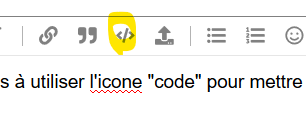
merci pour le tips 
en mettant ton code dans les balises ![]()
oui oui c’est noté ca 
encore merci et bonne journée ! j’espère que ça aidera d’autre personnes…
le partenariat Freebox et Jeedom c’est tout nouveau ça va créer des posts je sens sur le forum je serais pas le seul
Ce sujet a été automatiquement fermé après 24 heures suivant le dernier commentaire. Aucune réponse n’est permise dorénavant.