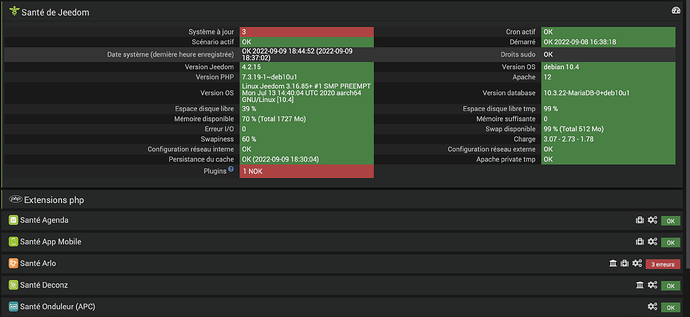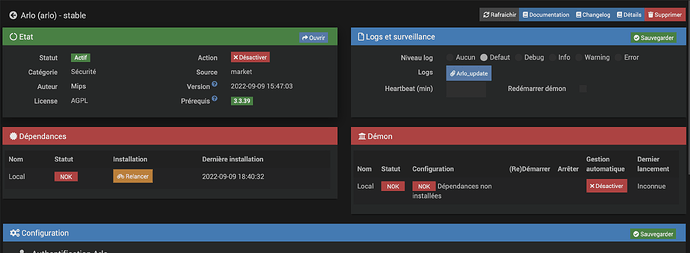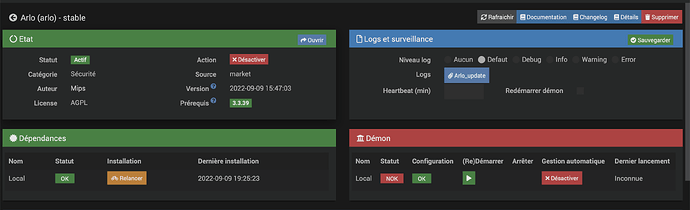Bonsoir,
je tente en vain d’installer le plugin Arlo mais à l’étape des dépendances, celles ci restent sur NOK.
*************************************
* Launch install of dependencies *
*************************************
Fri Sep 9 16:35:16 UTC 2022
Hit:1 http://security.debian.org/debian-security buster/updates InRelease
Hit:2 http://ftp.uk.debian.org/debian buster InRelease
Hit:4 http://www.deb-multimedia.org buster InRelease
Get:5 http://ftp.uk.debian.org/debian buster-updates InRelease [56.6 kB]
Hit:6 https://oph.mdrjr.net/meveric all InRelease
Hit:7 https://oph.mdrjr.net/meveric buster InRelease
Err:3 https://repo.jeedom.com/odroid stable InRelease
502 Bad Gateway [IP: 51.178.69.128 443]
Fetched 56.6 kB in 6s (10.1 kB/s)
Reading package lists...
W: Failed to fetch http://repo.jeedom.com/odroid/dists/stable/InRelease 502 Bad Gateway [IP: 51.178.69.128 443]
W: Some index files failed to download. They have been ignored, or old ones used instead.
*****************************
Install modules using apt-get
*****************************
Reading package lists...
Building dependency tree...
Reading state information...
python3-pip is already the newest version (18.1-5).
python3-setuptools is already the newest version (40.8.0-1).
python3 is already the newest version (3.7.3-1).
python3-requests is already the newest version (2.21.0-1).
0 upgraded, 0 newly installed, 0 to remove and 202 not upgraded.
Reading package lists...
Building dependency tree...
Reading state information...
ffmpeg is already the newest version (7:4.1.9-0+deb10u1).
0 upgraded, 0 newly installed, 0 to remove and 202 not upgraded.
*************************************
Install the required python libraries
*************************************
Requirement already satisfied: monotonic>=1.5 in /usr/local/lib/python3.7/dist-packages (1.6)
Requirement already satisfied: requests>=2.12.4 in /usr/local/lib/python3.7/dist-packages (2.27.1)
Collecting sseclient==0.0.18
Using cached https://files.pythonhosted.org/packages/cd/ca/f8ff9297c6185d942f0c7d3a8fe7766cfd6a15788463a06a99f89d413abe/sseclient-0.0.18.tar.gz
Requirement already satisfied: certifi>=2017.4.17 in /usr/local/lib/python3.7/dist-packages (from requests>=2.12.4) (2021.10.8)
Requirement already satisfied: idna<4,>=2.5; python_version >= "3" in /usr/local/lib/python3.7/dist-packages (from requests>=2.12.4) (3.3)
Requirement already satisfied: urllib3<1.27,>=1.21.1 in /usr/local/lib/python3.7/dist-packages (from requests>=2.12.4) (1.26.9)
Requirement already satisfied: charset-normalizer~=2.0.0; python_version >= "3" in /usr/local/lib/python3.7/dist-packages (from requests>=2.12.4) (2.0.12)
Requirement already satisfied: six in /usr/local/lib/python3.7/dist-packages (from sseclient==0.0.18) (1.16.0)
Building wheels for collected packages: sseclient
Running setup.py bdist_wheel for sseclient: started
Running setup.py bdist_wheel for sseclient: finished with status 'error'
Complete output from command /usr/bin/python3 -u -c "import setuptools, tokenize;__file__='/tmp/pip-install-o9_ya8_g/sseclient/setup.py';f=getattr(tokenize, 'open', open)(__file__);code=f.read().replace('
', '
');f.close();exec(compile(code, __file__, 'exec'))" bdist_wheel -d /tmp/pip-wheel-_sb_suty --python-tag cp37:
usage: -c [global_opts] cmd1 [cmd1_opts] [cmd2 [cmd2_opts] ...]
or: -c --help [cmd1 cmd2 ...]
or: -c --help-commands
or: -c cmd --help
error: invalid command 'bdist_wheel'
----------------------------------------
Failed building wheel for sseclient
Running setup.py clean for sseclient
Failed to build sseclient
Installing collected packages: sseclient
Running setup.py install for sseclient: started
Running setup.py install for sseclient: finished with status 'done'
Successfully installed sseclient
Requirement already up-to-date: cloudscraper in /usr/local/lib/python3.7/dist-packages (1.2.64)
Requirement already satisfied, skipping upgrade: requests>=2.9.2 in /usr/local/lib/python3.7/dist-packages (from cloudscraper) (2.27.1)
Requirement already satisfied, skipping upgrade: requests-toolbelt>=0.9.1 in /usr/local/lib/python3.7/dist-packages (from cloudscraper) (0.9.1)
Requirement already satisfied, skipping upgrade: pyparsing>=2.4.7 in /usr/local/lib/python3.7/dist-packages (from cloudscraper) (3.0.9)
Requirement already satisfied, skipping upgrade: certifi>=2017.4.17 in /usr/local/lib/python3.7/dist-packages (from requests>=2.9.2->cloudscraper) (2021.10.8)
Requirement already satisfied, skipping upgrade: charset-normalizer~=2.0.0; python_version >= "3" in /usr/local/lib/python3.7/dist-packages (from requests>=2.9.2->cloudscraper) (2.0.12)
Requirement already satisfied, skipping upgrade: idna<4,>=2.5; python_version >= "3" in /usr/local/lib/python3.7/dist-packages (from requests>=2.9.2->cloudscraper) (3.3)
Requirement already satisfied, skipping upgrade: urllib3<1.27,>=1.21.1 in /usr/local/lib/python3.7/dist-packages (from requests>=2.9.2->cloudscraper) (1.26.9)
ffmpeg version 4.1.9-0+deb10u1 Copyright (c) 2000-2022 the FFmpeg developers
built with gcc 8 (Debian 8.3.0-6)
configuration: --prefix=/usr --extra-version=0+deb10u1 --toolchain=hardened --libdir=/usr/lib/aarch64-linux-gnu --incdir=/usr/include/aarch64-linux-gnu --arch=arm64 --enable-gpl --disable-stripping --enable-avresample --disable-filter=resample --enable-avisynth --enable-gnutls --enable-ladspa --enable-libaom --enable-libass --enable-libbluray --enable-libbs2b --enable-libcaca --enable-libcdio --enable-libcodec2 --enable-libflite --enable-libfontconfig --enable-libfreetype --enable-libfribidi --enable-libgme --enable-libgsm --enable-libjack --enable-libmp3lame --enable-libmysofa --enable-libopenjpeg --enable-libopenmpt --enable-libopus --enable-libpulse --enable-librsvg --enable-librubberband --enable-libshine --enable-libsnappy --enable-libsoxr --enable-libspeex --enable-libssh --enable-libtheora --enable-libtwolame --enable-libvidstab --enable-libvorbis --enable-libvpx --enable-libwavpack --enable-libwebp --enable-libx265 --enable-libxml2 --enable-libxvid --enable-libzmq --enable-libzvbi --enable-lv2 --enable-omx --enable-openal --enable-opengl --enable-sdl2 --enable-libdc1394 --enable-libdrm --enable-libiec61883 --enable-chromaprint --enable-frei0r --enable-libx264 --enable-shared
libavutil 56. 22.100 / 56. 22.100
libavcodec 58. 35.100 / 58. 35.100
libavformat 58. 20.100 / 58. 20.100
libavdevice 58. 5.100 / 58. 5.100
libavfilter 7. 40.101 / 7. 40.101
libavresample 4. 0. 0 / 4. 0. 0
libswscale 5. 3.100 / 5. 3.100
libswresample 3. 3.100 / 3. 3.100
libpostproc 55. 3.100 / 55. 3.100
Fri Sep 9 16:36:17 UTC 2022
***************************
* Install ended *
***************************
merci d’avance pour votre aide!