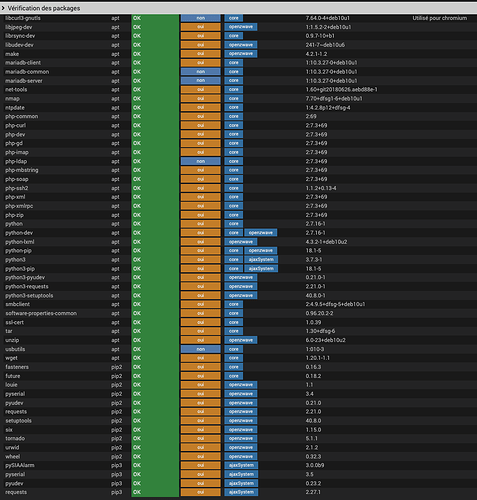Bonjour,
j’ai un roborock S5, j’essaie de l’intégrer à mon jeedom (4.2.14 sous debian 10 à cause de zwave)
j’ai cette erreur lors de l’installation des dépendances, qui semble être liée à Python/pip ou Rust
3.7/cryptography/hazmat/bindings/_rust
copying src/cryptography/hazmat/bindings/_rust/x509.pyi -> build/lib.linux-x86_64-3.7/cryptography/hazmat/bindings/_rust
running build_ext
running build_rust
=============================DEBUG ASSISTANCE=============================
If you are seeing a compilation error please try the following steps to
successfully install cryptography:
1) Upgrade to the latest pip and try again. This will fix errors for most
users. See: https://pip.pypa.io/en/stable/installing/#upgrading-pip
2) Read https://cryptography.io/en/latest/installation/ for specific
instructions for your platform.
3) Check our frequently asked questions for more information:
https://cryptography.io/en/latest/faq/
4) Ensure you have a recent Rust toolchain installed:
https://cryptography.io/en/latest/installation/#rust
Python: 3.7.3
platform: Linux-4.19.0-14-amd64-x86_64-with-debian-10.8
pip: 18.1
setuptools: 61.2.0
setuptools_rust: 1.2.0
=============================DEBUG ASSISTANCE=============================
error: can't find Rust compiler
If you are using an outdated pip version, it is possible a prebuilt wheel is available for this package but pip is not able to install from it. Installing from the wheel would avoid the need for a Rust compiler.
To update pip, run:
pip install --upgrade pip
and then retry package installation.
If you did intend to build this package from source, try installing a Rust compiler from your system package manager and ensure it is on the PATH during installation. Alternatively, rustup (available at https://rustup.rs) is the recommended way to download and update the Rust compiler toolchain.
This package requires Rust >=1.41.0.
----------------------------------------
Failed building wheel for cryptography
Running setup.py clean for cryptography
Complete output from command /usr/bin/python3 -u -c "import setuptools, tokenize;__file__='/tmp/pip-install-12yd6_z5/cryptography/setup.py';f=getattr(tokenize, 'open', open)(__file__);code=f.read().replace('
', '
');f.close();exec(compile(code, __file__, 'exec'))" clean --all:
running clean
removing 'build/lib.linux-x86_64-3.7' (and everything under it)
J’ai parcouru le forum, j’ai vu que certains ont solutionné des problèmes de dépendances en forçant l’usage de python à la place de phtyon3, mais à condition de restorer une vieille version du plugin…
Je n’ai pas de vieille version, je viens d’acquérir le plugin.
Bref… je viens d’acheter le plugin, en version stable ou beta, j’ai l’erreur, on devrait plutôt trouver une solution propre.
Pouvez-vous m’aidez à y voir plus clair ?
Merci.
xiaomihome_dep.log (41,9 Ko)