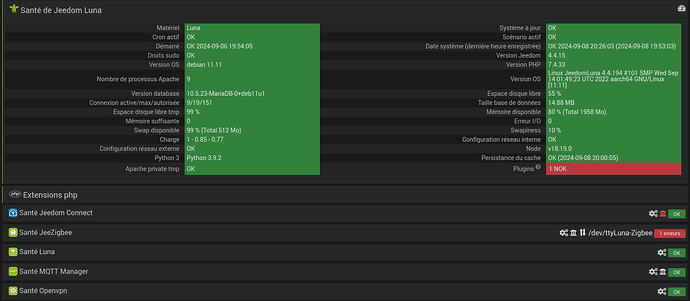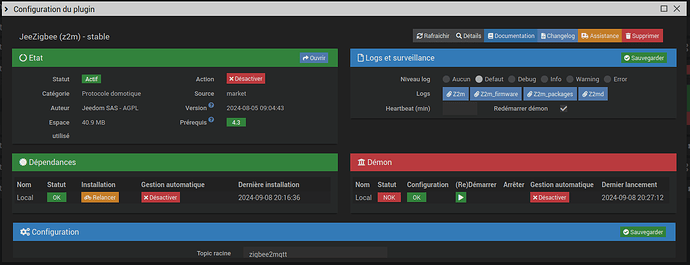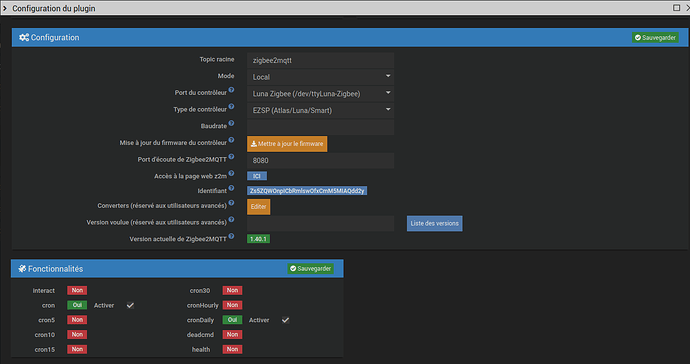Eaury
Septembre 8, 2024, 6:07
1
depuis les dernieres mise à jour, le Démon JeeZigbee (z2m) est en erreur avec le message
[2024-09-08 20:05:03] ERROR : Attention je pense qu’il y a un soucis avec le démon que j’ai relancé plus de 3 fois consécutivement.
erreur log zmd
zigbee2mqtt@1.40.1 start
/var/www/html/plugins/z2m/resources/zigbee2mqtt/index.js
merci de vos lumières
Informations Jeedom Luna
Core : 4.4.15 (master)
DNS Jeedom Luna : oui
Plugin : JeeZigbee
Version : 2024-08-05 09:04:43 (stable)
Statut Démon : Stoppé - (2024-09-08 20:03:54)
On peu avoir la page santé, et la page configuration jeezigbee.
On ne voit pas la configuration du plugin
1 « J'aime »
Justement je voulais le dire
1 « J'aime »
Loic
Septembre 8, 2024, 6:43
7
Bonjour
Eaury
Septembre 8, 2024, 6:54
8
Oui, j’ai fait plusieurs fois
Relance daemon Donne nous les logs en mode debug.
Eaury
Septembre 8, 2024, 7:24
10
zmd log:
> zigbee2mqtt@1.40.1 start
> node index.js
node:internal/modules/cjs/loader:1137
throw err;
^
Error: Cannot find module 'semver'
Require stack:
- /var/www/html/plugins/z2m/resources/zigbee2mqtt/index.js
at Module._resolveFilename (node:internal/modules/cjs/loader:1134:15)
at Module._load (node:internal/modules/cjs/loader:975:27)
at Module.require (node:internal/modules/cjs/loader:1225:19)
at require (node:internal/modules/helpers:177:18)
at Object.<anonymous> (/var/www/html/plugins/z2m/resources/zigbee2mqtt/index.js:1:16)
at Module._compile (node:internal/modules/cjs/loader:1356:14)
at Module._extensions..js (node:internal/modules/cjs/loader:1414:10)
at Module.load (node:internal/modules/cjs/loader:1197:32)
at Module._load (node:internal/modules/cjs/loader:1013:12)
at Function.executeUserEntryPoint [as runMain] (node:internal/modules/run_main:128:12) {
code: 'MODULE_NOT_FOUND',
requireStack: [ '/var/www/html/plugins/z2m/resources/zigbee2mqtt/index.js' ]
}
Node.js v18.19.0
c’est tout ce que je trouve
(je débute dans ce genre de recherche …)
Bonjour,
Je suis en V18.17 aussi , c’est le core qui va le mettre à jour, ou il faut le faire nous ?
Bonjour
C’est le Core qui va le faire
Loic
Septembre 9, 2024, 7:45
14
Bonjour,
1 « J'aime »
Eaury
Septembre 9, 2024, 7:46
15
Citation
akenad:
Bonjour,
Bonjour Akenad,
En cherchant, j’avais déjà trouvé ce message, et fait l’essai de cette approche; mais le problème reste.
Toujours le Demon qui ne démarre pas…
merci de votre aide
Merci
Eaury
Septembre 9, 2024, 5:03
17
Voici ces logs:
+ echo '*******************Begin of package installation******************'
*******************Begin of package installation******************
+ touch /tmp/jeedom_install_in_progress_z2m
+ echo 1
+ echo 2
+ sudo chmod +x /var/www/html/core/class/../../plugins/z2m/resources/pre-install.sh
+ sudo /var/www/html/core/class/../../plugins/z2m/resources/pre-install.sh
Launch pre-install of z2m dependancy
+ echo 3
+ php /var/www/html/core/class/../php/jeecli.php plugin install mqtt2
+ echo 4
+ sudo killall apt apt-get unattended-upgr
apt: no process found
apt-get: no process found
unattended-upgr: no process found
+ sudo rm /var/lib/apt/lists/lock
+ sudo rm /var/cache/apt/archives/lock
+ sudo rm /var/lib/dpkg/lock /var/lib/dpkg/lock-frontend
+ sudo sudo dpkg --configure -a --force-confdef
+ sudo apt update
WARNING: apt does not have a stable CLI interface. Use with caution in scripts.
Hit:1 https://deb.debian.org/debian bullseye InRelease
Hit:2 https://deb.debian.org/debian-security bullseye-security InRelease
Hit:3 https://deb.debian.org/debian bullseye-updates InRelease
Hit:4 https://deb.debian.org/debian bullseye-backports InRelease
Hit:5 https://deb.nodesource.com/node_18.x nodistro InRelease
Reading package lists...
Building dependency tree...
Reading state information...
1 package can be upgraded. Run 'apt list --upgradable' to see it.
+ echo 5
+ sudo chmod +x /var/www/html/core/class/../../resources/install_nodejs.sh
+ sudo /var/www/html/core/class/../../resources/install_nodejs.sh
Hit:1 https://deb.debian.org/debian bullseye InRelease
Hit:2 https://deb.debian.org/debian-security bullseye-security InRelease
Hit:3 https://deb.debian.org/debian bullseye-updates InRelease
Hit:4 https://deb.debian.org/debian bullseye-backports InRelease
Hit:5 https://deb.nodesource.com/node_18.x nodistro InRelease
Reading package lists...
Reading package lists...
Building dependency tree...
Reading state information...
apt-utils is already the newest version (2.2.4).
build-essential is already the newest version (12.9).
lsb-release is already the newest version (11.1.0).
git is already the newest version (1:2.30.2-1+deb11u3).
0 upgraded, 0 newly installed, 0 to remove and 1 not upgraded.
[Check Version NodeJS actuelle : v18.19.0 : [ OK ]
[Check Prefix : /usr and sudo prefix : /usr and www-data prefix : /usr : [ OK ]
+ echo 6
+ sudo apt install -o Dpkg::Options::=--force-confdef -y php-yaml
WARNING: apt does not have a stable CLI interface. Use with caution in scripts.
Reading package lists...
Building dependency tree...
Reading state information...
php-yaml is already the newest version (2.2.1+2.1.0+2.0.4+1.3.2-2).
0 upgraded, 0 newly installed, 0 to remove and 1 not upgraded.
+ echo 7
+ sudo systemctl restart apache2
+ echo 8
+ sudo chmod +x /var/www/html/core/class/../../plugins/z2m/resources/post-install.sh
+ sudo /var/www/html/core/class/../../plugins/z2m/resources/post-install.sh
+ echo Launch post-install of z2m dependancy
Launch post-install of z2m dependancy
+ realpath /var/www/html/core/class/../../plugins/z2m/resources/post-install.sh
+ dirname /var/www/html/plugins/z2m/resources/post-install.sh
+ BASEDIR=/var/www/html/plugins/z2m/resources
+ [ -d /var/www/html/plugins/z2m/resources/zigbee2mqtt ]
+ rm -rf /var/www/html/plugins/z2m/resources/zigbee2mqtt
+ mkdir /var/www/html/plugins/z2m/resources/zigbee2mqtt
+ git clone --depth 1 https://github.com/Koenkk/zigbee2mqtt.git /var/www/html/plugins/z2m/resources/zigbee2mqtt
Cloning into '/var/www/html/plugins/z2m/resources/zigbee2mqtt'...
+ cd /var/www/html/plugins/z2m/resources/zigbee2mqtt
+ [ -f /var/www/html/plugins/z2m/resources/../data/wanted_z2m_version ]
+ npm ci
npm WARN EBADENGINE Unsupported engine {
npm WARN EBADENGINE package: 'minimatch@10.0.1',
npm WARN EBADENGINE required: { node: '20 || >=22' },
npm WARN EBADENGINE current: { node: 'v18.19.0', npm: '10.2.3' }
npm WARN EBADENGINE }
npm WARN EBADENGINE Unsupported engine {
npm WARN EBADENGINE package: 'jackspeak@4.0.1',
npm WARN EBADENGINE required: { node: '20 || >=22' },
npm WARN EBADENGINE current: { node: 'v18.19.0', npm: '10.2.3' }
npm WARN EBADENGINE }
npm WARN EBADENGINE Unsupported engine {
npm WARN EBADENGINE package: 'path-scurry@2.0.0',
npm WARN EBADENGINE required: { node: '20 || >=22' },
npm WARN EBADENGINE current: { node: 'v18.19.0', npm: '10.2.3' }
npm WARN EBADENGINE }
npm WARN EBADENGINE Unsupported engine {
npm WARN EBADENGINE package: 'lru-cache@11.0.0',
npm WARN EBADENGINE required: { node: '20 || >=22' },
npm WARN EBADENGINE current: { node: 'v18.19.0', npm: '10.2.3' }
npm WARN EBADENGINE }
npm WARN EBADENGINE Unsupported engine {
npm WARN EBADENGINE package: 'rimraf@6.0.1',
npm WARN EBADENGINE required: { node: '20 || >=22' },
npm WARN EBADENGINE current: { node: 'v18.19.0', npm: '10.2.3' }
npm WARN EBADENGINE }
npm WARN EBADENGINE Unsupported engine {
npm WARN EBADENGINE package: 'glob@11.0.0',
npm WARN EBADENGINE required: { node: '20 || >=22' },
npm WARN EBADENGINE current: { node: 'v18.19.0', npm: '10.2.3' }
npm WARN EBADENGINE }
npm WARN EBADENGINE Unsupported engine {
npm WARN EBADENGINE package: 'minimatch@10.0.1',
npm WARN EBADENGINE required: { node: '20 || >=22' },
npm WARN EBADENGINE current: { node: 'v18.19.0', npm: '10.2.3' }
npm WARN EBADENGINE }
npm WARN deprecated inflight@1.0.6: This module is not supported, and leaks memory. Do not use it. Check out lru-cache if you want a good and tested way to coalesce async requests by a key value, which is much more comprehensive and powerful.
npm WARN deprecated glob@7.2.3: Glob versions prior to v9 are no longer supported
npm ERR! code ETIMEDOUT
npm ERR! syscall connect
npm ERR! errno ETIMEDOUT
npm ERR! network request to https://registry.npmjs.org/zigbee2mqtt-frontend/-/zigbee2mqtt-frontend-0.7.4.tgz failed, reason: connect ETIMEDOUT 2606:4700::6810:1b22:443
npm ERR! network This is a problem related to network connectivity.
npm ERR! network In most cases you are behind a proxy or have bad network settings.
npm ERR! network
npm ERR! network If you are behind a proxy, please make sure that the
npm ERR! network 'proxy' config is set properly. See: 'npm help config'
npm ERR! A complete log of this run can be found in: /root/.npm/_logs/2024-09-09T16_51_54_843Z-debug-0.log
+ npm run build
> zigbee2mqtt@1.40.1 build
> tsc && node index.js writehash
sh: 1: tsc: not found
+ chown www-data:www-data -R /var/www/html/plugins/z2m/resources/zigbee2mqtt
+ echo 9
+ php /var/www/html/core/class/../php/jeecli.php plugin dependancy_end z2m
+ echo 10
+ rm /tmp/jeedom_install_in_progress_z2m
+ echo '*******************End of package installation******************'
*******************End of package installation******************
akenad
Septembre 9, 2024, 5:10
18
Il semblerait que ce soit un problème de configuration réseau. Voir la piste IPV6.
akenad
1 « J'aime »
Eaury
Septembre 9, 2024, 5:21
19
quelqu’un peut-il me renvoyer vers une documentation de configuration ou vérification de connexion réseau ?
regarde sur ta box internet si tu peu pas le désactiver (ipv6)