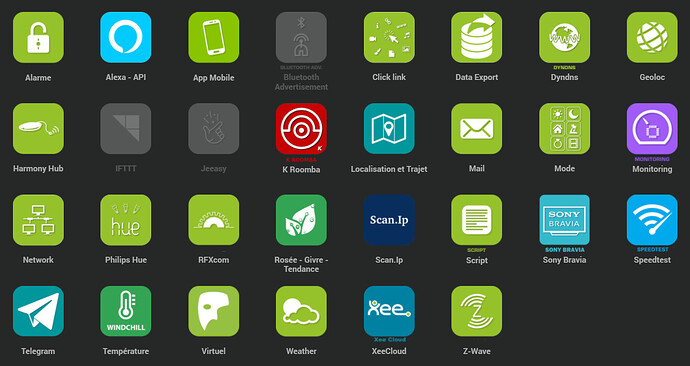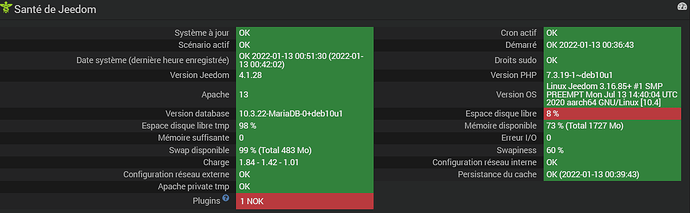Bonjour,
J’ai des problèmes pour installer les dépendances d’Alexia-API. Il semble selon le forum que ça viennent du système. J’ai essayé d’appliquer plusieurs command sudo suggérées sans succès.
Je suis aller dans Vérification de packages
et j’ai vu qu’il y en a un NOK (probablement rien à voir avec Alexia-API, mais…). Quand je fais corriger, j’ai des erreurs qui semblent similaires à celle que j’ai avec le plugin Alexia-API.
+ sudo apt update
WARNING: apt does not have a stable CLI interface. Use with caution in scripts.
Get:1 http://security.debian.org/debian-security buster/updates InRelease [65.4 kB]
Get:3 http://www.deb-multimedia.org buster InRelease [15.8 kB]
Get:4 http://ftp.uk.debian.org/debian buster InRelease [122 kB]
Get:5 http://ftp.uk.debian.org/debian buster-updates InRelease [51.9 kB]
Ign:6 https://oph.mdrjr.net/meveric all InRelease
Ign:7 https://oph.mdrjr.net/meveric buster InRelease
Err:8 https://oph.mdrjr.net/meveric all Release
Certificate verification failed: The certificate is NOT trusted. The certificate chain uses expired certificate. Could not handshake: Error in the certificate verification. [IP: 216.155.132.189 443]
Err:9 https://oph.mdrjr.net/meveric buster Release
Certificate verification failed: The certificate is NOT trusted. The certificate chain uses expired certificate. Could not handshake: Error in the certificate verification. [IP: 216.155.132.189 443]
Err:2 https://repo.jeedom.com/odroid stable InRelease
502 Bad Gateway [IP: 51.178.69.128 443]
Reading package lists...
E: Repository 'http://security.debian.org/debian-security buster/updates InRelease' changed its 'Suite' value from 'stable' to 'oldstable'
E: Repository 'http://www.deb-multimedia.org buster InRelease' changed its 'Suite' value from 'stable' to 'oldstable'
E: Repository 'http://ftp.uk.debian.org/debian buster InRelease' changed its 'Suite' value from 'stable' to 'oldstable'
E: The repository 'https://oph.mdrjr.net/meveric all Release' no longer has a Release file.
E: Repository 'http://ftp.uk.debian.org/debian buster-updates InRelease' changed its 'Suite' value from 'stable-updates' to 'oldstable-updates'
E: The repository 'https://oph.mdrjr.net/meveric buster Release' no longer has a Release file.
+ sudo apt install -o Dpkg::Options::=--force-confdef -y python3-dev
WARNING: apt does not have a stable CLI interface. Use with caution in scripts.
Reading package lists...
Building dependency tree...
Reading state information...
The following additional packages will be installed:
dh-python libpython3-dev libpython3.7 libpython3.7-dev libpython3.7-minimal
libpython3.7-stdlib python3.7 python3.7-dev python3.7-minimal
Suggested packages:
python3.7-venv python3.7-doc binfmt-support
The following NEW packages will be installed:
dh-python libpython3-dev libpython3.7 libpython3.7-dev python3-dev
python3.7-dev
The following packages will be upgraded:
libpython3.7-minimal libpython3.7-stdlib python3.7 python3.7-minimal
4 upgraded, 6 newly installed, 0 to remove and 58 not upgraded.
Need to get 8223 kB/8343 kB of archives.
After this operation, 22.8 MB of additional disk space will be used.
Err:1 http://ftp.uk.debian.org/debian buster/main arm64 python3.7 arm64 3.7.3-2+deb10u2
404 Not Found [IP: 78.129.164.123 80]
Err:2 http://ftp.uk.debian.org/debian buster/main arm64 libpython3.7-stdlib arm64 3.7.3-2+deb10u2
404 Not Found [IP: 78.129.164.123 80]
Err:3 http://ftp.uk.debian.org/debian buster/main arm64 python3.7-minimal arm64 3.7.3-2+deb10u2
404 Not Found [IP: 78.129.164.123 80]
Err:4 http://ftp.uk.debian.org/debian buster/main arm64 libpython3.7-minimal arm64 3.7.3-2+deb10u2
404 Not Found [IP: 78.129.164.123 80]
Err:5 http://ftp.uk.debian.org/debian buster/main arm64 libpython3.7 arm64 3.7.3-2+deb10u2
404 Not Found [IP: 78.129.164.123 80]
Err:6 http://ftp.uk.debian.org/debian buster/main arm64 libpython3.7-dev arm64 3.7.3-2+deb10u2
404 Not Found [IP: 78.129.164.123 80]
Err:7 http://ftp.uk.debian.org/debian buster/main arm64 python3.7-dev arm64 3.7.3-2+deb10u2
404 Not Found [IP: 78.129.164.123 80]
E: Failed to fetch http://ftp.uk.debian.org/debian/pool/main/p/python3.7/python3.7_3.7.3-2+deb10u2_arm64.deb 404 Not Found [IP: 78.129.164.123 80]
E: Failed to fetch http://ftp.uk.debian.org/debian/pool/main/p/python3.7/libpython3.7-stdlib_3.7.3-2+deb10u2_arm64.deb 404 Not Found [IP: 78.129.164.123 80]
E: Failed to fetch http://ftp.uk.debian.org/debian/pool/main/p/python3.7/python3.7-minimal_3.7.3-2+deb10u2_arm64.deb 404 Not Found [IP: 78.129.164.123 80]
E: Failed to fetch http://ftp.uk.debian.org/debian/pool/main/p/python3.7/libpython3.7-minimal_3.7.3-2+deb10u2_arm64.deb 404 Not Found [IP: 78.129.164.123 80]
E: Failed to fetch http://ftp.uk.debian.org/debian/pool/main/p/python3.7/libpython3.7_3.7.3-2+deb10u2_arm64.deb 404 Not Found [IP: 78.129.164.123 80]
E: Failed to fetch http://ftp.uk.debian.org/debian/pool/main/p/python3.7/libpython3.7-dev_3.7.3-2+deb10u2_arm64.deb 404 Not Found [IP: 78.129.164.123 80]
E: Failed to fetch http://ftp.uk.debian.org/debian/pool/main/p/python3.7/python3.7-dev_3.7.3-2+deb10u2_arm64.deb 404 Not Found [IP: 78.129.164.123 80]
E: Unable to fetch some archives, maybe run apt-get update or try with --fix-missing?
J’ai essayé apt-get update avec comme résultat
Reading package lists...
E: Could not open lock file /var/lib/apt/lists/lock - open (13: Permission denied)
E: Unable to lock directory /var/lib/apt/lists/
W: Problem unlinking the file /var/cache/apt/pkgcache.bin - RemoveCaches (13: Permission denied)
W: Problem unlinking the file /var/cache/apt/srcpkgcache.bin - RemoveCaches (13: Permission denied)
Je suis
Version : 4.1.28
Source : default
Branche : V4-stable
Système : smart
Vérification générale
[START CONSISTENCY]
[START CHECK AND FIX DB]
[END CHECK AND FIX DB]
Check jeedom database...OK
Check filesystem right...
OK
[END CONSISTENCY]
Log dépendances Alexa-API
Reading package lists...
E: Repository 'http://security.debian.org/debian-security buster/updates InRelease' changed its 'Suite' value from 'stable' to 'oldstable'
E: Repository 'http://www.deb-multimedia.org buster InRelease' changed its 'Suite' value from 'stable' to 'oldstable'
E: Repository 'http://ftp.uk.debian.org/debian buster InRelease' changed its 'Suite' value from 'stable' to 'oldstable'
E: The repository 'https://oph.mdrjr.net/meveric all Release' no longer has a Release file.
E: The repository 'https://oph.mdrjr.net/meveric buster Release' no longer has a Release file.
E: Repository 'http://ftp.uk.debian.org/debian buster-updates InRelease' changed its 'Suite' value from 'stable-updates' to 'oldstable-updates'
======================================================================
== Erreur à l'étape : Installation de NodeJS 14
== Ligne 139
== La commande `sudo -E bash -' pose problème
== Le code de retour est 1
== Le message d'erreur :
## Installing the NodeSource Node.js 14.x repo...
## Populating apt-get cache...
+ apt-get update
Get:1 http://security.debian.org/debian-security buster/updates InRelease [65.4 kB]
Get:2 http://ftp.uk.debian.org/debian buster InRelease [122 kB]
Get:3 http://www.deb-multimedia.org buster InRelease [15.8 kB]
Get:4 http://ftp.uk.debian.org/debian buster-updates InRelease [51.9 kB]
Ign:5 https://oph.mdrjr.net/meveric all InRelease
Ign:6 https://oph.mdrjr.net/meveric buster InRelease
Err:7 https://oph.mdrjr.net/meveric all Release
Certificate verification failed: The certificate is NOT trusted. The certificate chain uses expired certificate. Could not handshake: Error in the certificate verification. [IP: 216.155.132.189 443]
Err:8 https://oph.mdrjr.net/meveric buster Release
Certificate verification failed: The certificate is NOT trusted. The certificate chain uses expired certificate. Could not handshake: Error in the certificate verification. [IP: 216.155.132.189 443]
Reading package lists...
E: Repository 'http://security.debian.org/debian-security buster/updates InRelease' changed its 'Suite' value from 'stable' to 'oldstable'
E: The repository 'https://oph.mdrjr.net/meveric all Release' no longer has a Release file.
E: Repository 'http://ftp.uk.debian.org/debian buster InRelease' changed its 'Suite' value from 'stable' to 'oldstable'
E: The repository 'https://oph.mdrjr.net/meveric buster Release' no longer has a Release file.
E: Repository 'http://www.deb-multimedia.org buster InRelease' changed its 'Suite' value from 'stable' to 'oldstable'
E: Repository 'http://ftp.uk.debian.org/debian buster-updates InRelease' changed its 'Suite' value from 'stable-updates' to 'oldstable-updates'
Error executing command, exiting
======================================================================
== Erreur à l'étape : Installation de NodeJS 14
== Ligne 140
== La commande `sudo DEBIAN_FRONTEND=noninteractive apt-get install -y nodejs' pose problème
== Le code de retour est 100
== Le message d'erreur :
Reading package lists...
Building dependency tree...
Reading state information...
The following additional packages will be installed:
libc-ares2 libnode64 libuv1
Suggested packages:
npm
Recommended packages:
nodejs-doc
The following NEW packages will be installed:
libc-ares2 libnode64 libuv1 nodejs
0 upgraded, 4 newly installed, 0 to remove and 62 not upgraded.
Need to get 5541 kB of archives.
After this operation, 23.1 MB of additional disk space will be used.
Err:1 http://ftp.uk.debian.org/debian buster/main arm64 libc-ares2 arm64 1.14.0-1
404 Not Found [IP: 78.129.164.123 80]
Err:2 http://ftp.uk.debian.org/debian buster/main arm64 libuv1 arm64 1.24.1-1
404 Not Found [IP: 78.129.164.123 80]
Ign:3 http://ftp.uk.debian.org/debian buster/main arm64 libnode64 arm64 10.21.0~dfsg-1~deb10u1
Ign:4 http://ftp.uk.debian.org/debian buster/main arm64 nodejs arm64 10.21.0~dfsg-1~deb10u1
Err:3 http://ftp.uk.debian.org/debian buster/main arm64 libnode64 arm64 10.21.0~dfsg-1~deb10u1
404 Not Found [IP: 78.129.164.123 80]
Err:4 http://ftp.uk.debian.org/debian buster/main arm64 nodejs arm64 10.21.0~dfsg-1~deb10u1
404 Not Found [IP: 78.129.164.123 80]
E: Failed to fetch http://ftp.uk.debian.org/debian/pool/main/c/c-ares/libc-ares2_1.14.0-1_arm64.deb 404 Not Found [IP: 78.129.164.123 80]
E: Failed to fetch http://ftp.uk.debian.org/debian/pool/main/libu/libuv1/libuv1_1.24.1-1_arm64.deb 404 Not Found [IP: 78.129.164.123 80]
E: Failed to fetch http://security.debian.org/debian-security/pool/updates/main/n/nodejs/libnode64_10.21.0~dfsg-1~deb10u1_arm64.deb 404 Not Found [IP: 78.129.164.123 80]
E: Failed to fetch http://security.debian.org/debian-security/pool/updates/main/n/nodejs/nodejs_10.21.0~dfsg-1~deb10u1_arm64.deb 404 Not Found [IP: 78.129.164.123 80]
E: Unable to fetch some archives, maybe run apt-get update or try with --fix-missing?
======================================================================
== Erreur à l'étape : Installation de npm car non présent
== Ligne 159
== La commande `sudo DEBIAN_FRONTEND=noninteractive apt-get install -y npm' pose problème
== Le code de retour est 100
== Le message d'erreur :
Reading package lists...
Building dependency tree...
Reading state information...
The following additional packages will be installed:
gyp libc-ares2 libjs-inherits libjs-is-typedarray libnode-dev libnode64
libuv1 libuv1-dev node-abbrev node-ajv node-ansi node-ansi-align
node-ansi-regex node-ansi-styles node-ansistyles node-aproba node-archy
...
node-yargs-parser nodejs
Recommended packages:
javascript-common nodejs-doc
The following NEW packages will be installed:
gyp libc-ares2 libjs-inherits libjs-is-typedarray libnode-dev libnode64
...
node-yargs-parser nodejs npm
0 upgraded, 249 newly installed, 0 to remove and 62 not upgraded.
Need to get 9236 kB of archives.
After this operation, 43.0 MB of additional disk space will be used.
Get:1 http://ftp.uk.debian.org/debian buster/main arm64 gyp all 0.1+20180428git4d467626-3 [238 kB]
Err:2 http://ftp.uk.debian.org/debian buster/main arm64 libc-ares2 arm64 1.14.0-1
404 Not Found [IP: 78.129.164.123 80]
Get:3 http://ftp.uk.debian.org/debian buster/main arm64 libjs-inherits all 2.0.3-1 [2762 B]
Get:4 http://ftp.uk.debian.org/debian buster/main arm64 libjs-is-typedarray all 1.0.0-2 [2876 B]
Err:5 http://ftp.uk.debian.org/debian buster/main arm64 libuv1 arm64 1.24.1-1
404 Not Found [IP: 78.129.164.123 80]
Err:6 http://ftp.uk.debian.org/debian buster/main arm64 libuv1-dev arm64 1.24.1-1
404 Not Found [IP: 78.129.164.123 80]
Ign:7 http://ftp.uk.debian.org/debian buster/main arm64 libnode64 arm64 10.21.0~dfsg-1~deb10u1
Ign:8 http://ftp.uk.debian.org/debian buster/main arm64 libnode-dev arm64 10.21.0~dfsg-1~deb10u1
Ign:9 http://ftp.uk.debian.org/debian buster/main arm64 nodejs arm64 10.21.0~dfsg-1~deb10u1
Get:10 http://ftp.uk.debian.org/debian buster/main arm64 node-abbrev all 1.1.1-1 [4352 B]
Get:11 http://ftp.uk.debian.org/debian buster/main arm64 node-jsonify all 0.0.0-1 [5408 B]
Get:12 http://ftp.uk.debian.org/debian buster/main arm64 node-json-stable-stringify all 1.0.1-1 [4450 B]
Get:13 http://ftp.uk.debian.org/debian buster/main arm64 node-co all 4.6.0-1 [7550 B]
Get:14 http://ftp.uk.debian.org/debian buster/main arm64 node-ajv all 5.0.0-1 [64.9 kB]
Get:15 http://ftp.uk.debian.org/debian buster/main arm64 node-ansi all 0.3.0-3 [9068 B]
Get:16 http://ftp.uk.debian.org/debian buster/main arm64 node-clone all 2.1.2-1 [7880 B]
Get:17 http://ftp.uk.debian.org/debian buster/main arm64 node-defaults all 1.0.3-1 [3108 B]
Get:18 http://ftp.uk.debian.org/debian buster/main arm64 node-wcwidth.js all 1.0.0-1 [6408 B]
Err:19 http://ftp.uk.debian.org/debian buster/main arm64 node-ansi-regex all 3.0.0-1
404 Not Found [IP: 78.129.164.123 80]
Get:20 http://ftp.uk.debian.org/debian buster/main arm64 node-strip-ansi all 4.0.0-1 [3078 B]
Err:7 http://ftp.uk.debian.org/debian buster/main arm64 libnode64 arm64 10.21.0~dfsg-1~deb10u1
404 Not Found [IP: 78.129.164.123 80]
Get:21 http://ftp.uk.debian.org/debian buster/main arm64 node-string-width all 2.1.1-1 [3992 B]
Err:8 http://ftp.uk.debian.org/debian buster/main arm64 libnode-dev arm64 10.21.0~dfsg-1~deb10u1
404 Not Found [IP: 78.129.164.123 80]
Err:9 http://ftp.uk.debian.org/debian buster/main arm64 nodejs arm64 10.21.0~dfsg-1~deb10u1
404 Not Found [IP: 78.129.164.123 80]
Get:22 http://ftp.uk.debian.org/debian buster/main arm64 node-ansi-align all 2.0.0-1 [4704 B]
..
Get:249 http://ftp.uk.debian.org/debian buster/main arm64 npm all 5.8.0+ds6-4+deb10u2 [1017 kB]
Fetched 3122 kB in 3s (1191 kB/s)
E: Failed to fetch http://ftp.uk.debian.org/debian/pool/main/c/c-ares/libc-ares2_1.14.0-1_arm64.deb 404 Not Found [IP: 78.129.164.123 80]
E: Failed to fetch http://ftp.uk.debian.org/debian/pool/main/libu/libuv1/libuv1_1.24.1-1_arm64.deb 404 Not Found [IP: 78.129.164.123 80]
E: Failed to fetch http://ftp.uk.debian.org/debian/pool/main/libu/libuv1/libuv1-dev_1.24.1-1_arm64.deb 404 Not Found [IP: 78.129.164.123 80]
E: Failed to fetch http://security.debian.org/debian-security/pool/updates/main/n/nodejs/libnode64_10.21.0~dfsg-1~deb10u1_arm64.deb 404 Not Found [IP: 78.129.164.123 80]
E: Failed to fetch http://security.debian.org/debian-security/pool/updates/main/n/nodejs/libnode-dev_10.21.0~dfsg-1~deb10u1_arm64.deb 404 Not Found [IP: 78.129.164.123 80]
E: Failed to fetch http://security.debian.org/debian-security/pool/updates/main/n/nodejs/nodejs_10.21.0~dfsg-1~deb10u1_arm64.deb 404 Not Found [IP: 78.129.164.123 80]
E: Failed to fetch http://ftp.uk.debian.org/debian/pool/main/n/node-ansi-regex/node-ansi-regex_3.0.0-1_all.deb 404 Not Found [IP: 78.129.164.123 80]
E: Failed to fetch http://ftp.uk.debian.org/debian/pool/main/n/node-ini/node-ini_1.3.5-1_all.deb 404 Not Found [IP: 78.129.164.123 80]
E: Failed to fetch http://ftp.uk.debian.org/debian/pool/main/n/node-tar/node-tar_4.4.6+ds1-3_all.deb 404 Not Found [IP: 78.129.164.123 80]
E: Failed to fetch http://ftp.uk.debian.org/debian/pool/main/n/node-hosted-git-info/node-hosted-git-info_2.7.1-1_all.deb 404 Not Found [IP: 78.129.164.123 80]
E: Unable to fetch some archives, maybe run apt-get update or try with --fix-missing?
======================================================================
== Erreur à l'étape : Installation de npm car non présent
== Ligne 160
== La commande `sudo npm install -g npm' pose problème
== Le code de retour est 1
== Le message d'erreur :
sudo: npm: command not found
======================================================================
== Erreur à l'étape : Installation des librairies, veuillez patienter svp
== Ligne 36
== La commande `sudo npm install --no-fund --no-package-lock --no-audit' pose problème
== Le code de retour est 1
== Le message d'erreur :
sudo: npm: command not found
=====================================================================