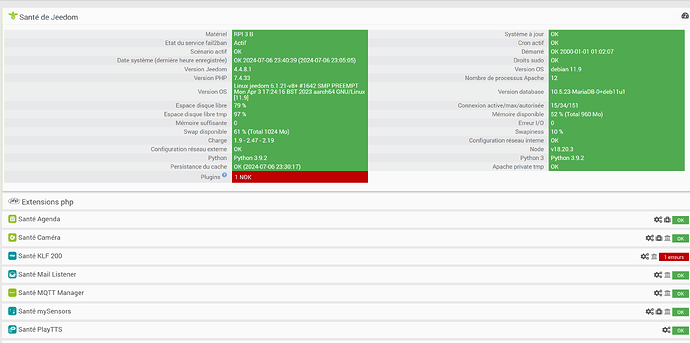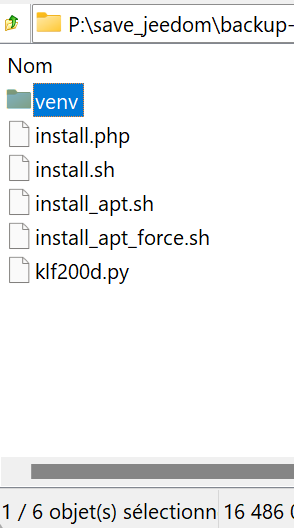Bonjour,
Après une migration vers la 4.4.8, la réinstallation des dépendances de KLF200 se plante avec l’erreur suivante :
**Could not install packages due to an EnvironmentError: [Errno 2] No such file or directory: '/var/www/html/plugins/klf200/resources/venv/lib/python3.9/site-packages/attrs-23.2.0.dist-info/METADATA'**
Log complet de la reinstallation des dépendances.
********************************************************
06/07/2024 15:06:07 Installation des dépendances
********************************************************
Hit:1 http://security.debian.org/debian-security bullseye-security InRelease
Hit:2 http://deb.debian.org/debian bullseye InRelease
Hit:3 http://deb.debian.org/debian bullseye-updates InRelease
Hit:4 http://archive.raspberrypi.org/debian bullseye InRelease
Hit:5 https://deb.nodesource.com/node_18.x nodistro InRelease
Reading package lists...
Installation des dépendances apt
Reading package lists...
Building dependency tree...
Reading state information...
python3-dev is already the newest version (3.9.2-3).
python3-venv is already the newest version (3.9.2-3).
0 upgraded, 0 newly installed, 0 to remove and 41 not upgraded.
WARNING: pip is being invoked by an old script wrapper. This will fail in a future version of pip.
Please see https://github.com/pypa/pip/issues/5599 for advice on fixing the underlying issue.
To avoid this problem you can invoke Python with '-m pip' instead of running pip directly.
WARNING: The directory '/var/www/.cache/pip' or its parent directory is not owned or is not writable by the current user. The cache has been disabled. Check the permissions and owner of that directory. If executing pip with sudo, you may want sudo's -H flag.
Looking in indexes: https://pypi.org/simple, https://www.piwheels.org/simple
Requirement already satisfied: pyvlx in ./html/plugins/klf200/resources/venv/lib/python3.9/site-packages (0.2.20)
Requirement already satisfied: PyYAML in ./html/plugins/klf200/resources/venv/lib/python3.9/site-packages (from pyvlx) (5.4.1)
WARNING: Error parsing requirements for attrs: [Errno 2] No such file or directory: '/var/www/html/plugins/klf200/resources/venv/lib/python3.9/site-packages/attrs-23.2.0.dist-info/METADATA'
WARNING: pip is being invoked by an old script wrapper. This will fail in a future version of pip.
Please see https://github.com/pypa/pip/issues/5599 for advice on fixing the underlying issue.
To avoid this problem you can invoke Python with '-m pip' instead of running pip directly.
WARNING: The directory '/var/www/.cache/pip' or its parent directory is not owned or is not writable by the current user. The cache has been disabled. Check the permissions and owner of that directory. If executing pip with sudo, you may want sudo's -H flag.
Looking in indexes: https://pypi.org/simple, https://www.piwheels.org/simple
Collecting aiohttp==3.7.4.post0
Downloading aiohttp-3.7.4.post0-cp39-cp39-manylinux2014_aarch64.whl (1.4 MB)
Requirement already satisfied: attrs>=17.3.0 in ./html/plugins/klf200/resources/venv/lib/python3.9/site-packages (from aiohttp==3.7.4.post0) (23.2.0)
Collecting chardet<5.0,>=2.0
Downloading https://www.piwheels.org/simple/chardet/chardet-4.0.0-py2.py3-none-any.whl (178 kB)
Collecting multidict<7.0,>=4.5
Downloading multidict-6.0.5-cp39-cp39-manylinux_2_17_aarch64.manylinux2014_aarch64.whl (125 kB)
Collecting async-timeout<4.0,>=3.0
Downloading https://www.piwheels.org/simple/async-timeout/async_timeout-3.0.1-py3-none-any.whl (8.2 kB)
Collecting yarl<2.0,>=1.0
Downloading yarl-1.9.4-cp39-cp39-manylinux_2_17_aarch64.manylinux2014_aarch64.whl (300 kB)
Collecting typing-extensions>=3.6.5
Downloading https://www.piwheels.org/simple/typing-extensions/typing_extensions-4.12.2-py3-none-any.whl (37 kB)
ERROR: Could not install packages due to an EnvironmentError: [Errno 2] No such file or directory: '/var/www/html/plugins/klf200/resources/venv/lib/python3.9/site-packages/attrs-23.2.0.dist-info/METADATA'
WARNING: pip is being invoked by an old script wrapper. This will fail in a future version of pip.
Please see https://github.com/pypa/pip/issues/5599 for advice on fixing the underlying issue.
To avoid this problem you can invoke Python with '-m pip' instead of running pip directly.
WARNING: The directory '/var/www/.cache/pip' or its parent directory is not owned or is not writable by the current user. The cache has been disabled. Check the permissions and owner of that directory. If executing pip with sudo, you may want sudo's -H flag.
Looking in indexes: https://pypi.org/simple, https://www.piwheels.org/simple
Collecting PyYAML==5.4.1
Downloading PyYAML-5.4.1-cp39-cp39-manylinux2014_aarch64.whl (788 kB)
WARNING: Error parsing requirements for attrs: [Errno 2] No such file or directory: '/var/www/html/plugins/klf200/resources/venv/lib/python3.9/site-packages/attrs-23.2.0.dist-info/METADATA'
Installing collected packages: PyYAML
Attempting uninstall: PyYAML
Found existing installation: PyYAML 5.4.1
Uninstalling PyYAML-5.4.1:
Successfully uninstalled PyYAML-5.4.1
Successfully installed PyYAML-5.4.1
WARNING: pip is being invoked by an old script wrapper. This will fail in a future version of pip.
Please see https://github.com/pypa/pip/issues/5599 for advice on fixing the underlying issue.
To avoid this problem you can invoke Python with '-m pip' instead of running pip directly.
WARNING: The directory '/var/www/.cache/pip' or its parent directory is not owned or is not writable by the current user. The cache has been disabled. Check the permissions and owner of that directory. If executing pip with sudo, you may want sudo's -H flag.
Looking in indexes: https://pypi.org/simple, https://www.piwheels.org/simple
Requirement already satisfied: bottle in ./html/plugins/klf200/resources/venv/lib/python3.9/site-packages (0.12.25)
WARNING: Error parsing requirements for attrs: [Errno 2] No such file or directory: '/var/www/html/plugins/klf200/resources/venv/lib/python3.9/site-packages/attrs-23.2.0.dist-info/METADATA'
********************************************************
06/07/2024 15:07:55 Installation terminée
********************************************************
Merci par avance de votre aide.
Cordialement,
Informations Jeedom
Core : 4.4.8.1 (V4-stable)
DNS Jeedom : non
Plugin : KLF 200
Version : 2022-07-21 01:01:18 (stable)
Statut Démon : Stoppé - (2024-07-02 20:45:24)