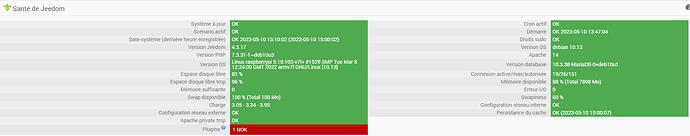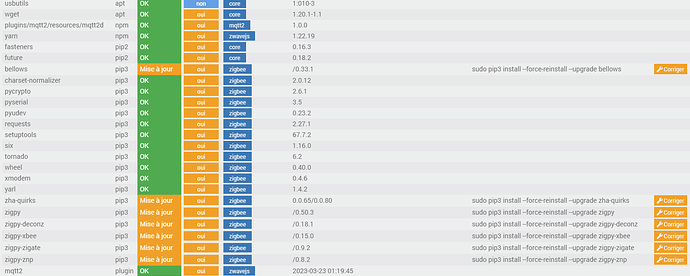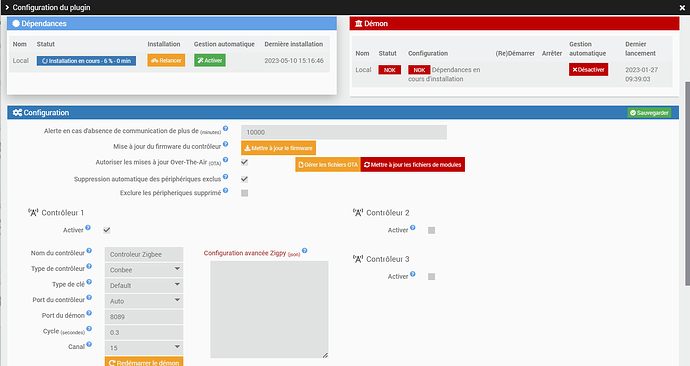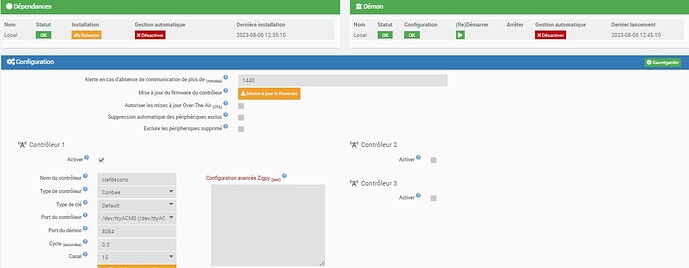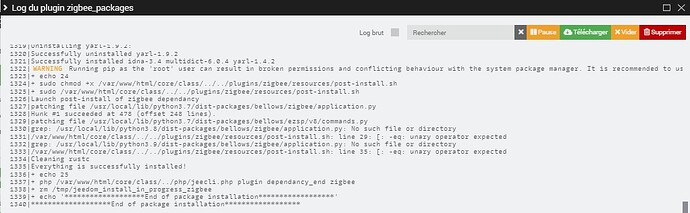Bonjour à tous,
Depuis ce matin je me retrouve avec cette erreur après avoir relancé l’installation des dépendances du plugin Zigbee (un capteur aqara ne s’incluait pas, mauvaise idée au final…)
Matériel : RPI4 + clé CONBEE 2 sur HUB alimenté.
Opérations réalisées : Redémarrer RPI, sudo apt upgrade, réinstallation du plugin, enlever la clé et la remettre 15mn plus tard, test du port 8484, lecture des erreurs identiques sur le forum mais généralement corrigées par des mise à jour, restauration sauvegarde, Rétablissement des droits des dossiers et fichiers, tentatives de corrections des packages systèmes (voir plus bas), .
Packages systèmes à mettre à jour mais avec messages d’erreur lors de la correction :
+ sudo apt update
WARNING: apt does not have a stable CLI interface. Use with caution in scripts.
Hit:1 http://archive.raspberrypi.org/debian buster InRelease
Hit:2 http://raspbian.raspberrypi.org/raspbian buster InRelease
Hit:3 http://phoscon.de/apt/deconz buster InRelease
Hit:4 https://deb.nodesource.com/node_16.x buster InRelease
Hit:5 https://repository.salamek.cz/deb/pub all InRelease
Reading package lists...
Building dependency tree...
Reading state information...
2 packages can be upgraded. Run 'apt list --upgradable' to see them.
+ sudo pip3 install --force-reinstall --upgrade bellows
Looking in indexes: https://pypi.org/simple, https://www.piwheels.org/simple
Collecting bellows
Downloading https://www.piwheels.org/simple/bellows/bellows-0.35.3-py3-none-any.whl (219 kB)
━━━━━━━━━━━━━━━━━━━━━━━━━━━━━━━━━━━━━━━ 219.5/219.5 kB 2.6 MB/s eta 0:00:00
Collecting click (from bellows)
Using cached https://www.piwheels.org/simple/click/click-8.1.3-py3-none-any.whl (96 kB)
Collecting click-log>=0.2.1 (from bellows)
Using cached https://www.piwheels.org/simple/click-log/click_log-0.4.0-py2.py3-none-any.whl (4.5 kB)
Collecting pure-pcapy3==1.0.1 (from bellows)
Using cached https://www.piwheels.org/simple/pure-pcapy3/pure_pcapy3-1.0.1-py3-none-any.whl (6.1 kB)
Collecting voluptuous (from bellows)
Using cached https://www.piwheels.org/simple/voluptuous/voluptuous-0.13.1-py3-none-any.whl (35 kB)
INFO: pip is looking at multiple versions of bellows to determine which version is compatible with other requirements. This could take a while.
Collecting bellows
Downloading https://www.piwheels.org/simple/bellows/bellows-0.35.2-py3-none-any.whl (219 kB)
━━━━━━━━━━━━━━━━━━━━━━━━━━━━━━━━━━━━━━━ 219.2/219.2 kB 1.5 MB/s eta 0:00:00
Downloading https://www.piwheels.org/simple/bellows/bellows-0.35.1-py3-none-any.whl (218 kB)
━━━━━━━━━━━━━━━━━━━━━━━━━━━━━━━━━━━━━━━ 218.5/218.5 kB 8.3 MB/s eta 0:00:00
Downloading https://www.piwheels.org/simple/bellows/bellows-0.35.0-py3-none-any.whl (218 kB)
━━━━━━━━━━━━━━━━━━━━━━━━━━━━━━━━━━━━━━━ 218.2/218.2 kB 6.8 MB/s eta 0:00:00
Downloading https://www.piwheels.org/simple/bellows/bellows-0.34.10-py3-none-any.whl (216 kB)
━━━━━━━━━━━━━━━━━━━━━━━━━━━━━━━━━━━━━━━ 216.8/216.8 kB 4.3 MB/s eta 0:00:00
Downloading https://www.piwheels.org/simple/bellows/bellows-0.34.9-py3-none-any.whl (216 kB)
━━━━━━━━━━━━━━━━━━━━━━━━━━━━━━━━━━━━━━━ 216.8/216.8 kB 3.9 MB/s eta 0:00:00
Downloading https://www.piwheels.org/simple/bellows/bellows-0.34.8-py3-none-any.whl (196 kB)
━━━━━━━━━━━━━━━━━━━━━━━━━━━━━━━━━━━━━━━ 197.0/197.0 kB 6.9 MB/s eta 0:00:00
Downloading https://www.piwheels.org/simple/bellows/bellows-0.34.7-py3-none-any.whl (196 kB)
━━━━━━━━━━━━━━━━━━━━━━━━━━━━━━━━━━━━━━━ 197.0/197.0 kB 5.6 MB/s eta 0:00:00
INFO: pip is looking at multiple versions of bellows to determine which version is compatible with other requirements. This could take a while.
Downloading https://www.piwheels.org/simple/bellows/bellows-0.34.6-py3-none-any.whl (196 kB)
━━━━━━━━━━━━━━━━━━━━━━━━━━━━━━━━━━━━━━━ 196.7/196.7 kB 5.5 MB/s eta 0:00:00
Downloading https://www.piwheels.org/simple/bellows/bellows-0.34.5-py3-none-any.whl (197 kB)
━━━━━━━━━━━━━━━━━━━━━━━━━━━━━━━━━━━━━━━ 197.8/197.8 kB 6.0 MB/s eta 0:00:00
Downloading https://www.piwheels.org/simple/bellows/bellows-0.34.4-py3-none-any.whl (197 kB)
━━━━━━━━━━━━━━━━━━━━━━━━━━━━━━━━━━━━━━━ 197.8/197.8 kB 6.3 MB/s eta 0:00:00
Collecting zigpy>=0.51.0 (from bellows)
Using cached https://www.piwheels.org/simple/zigpy/zigpy-0.51.6-py3-none-any.whl (153 kB)
Collecting setuptools (from pure-pcapy3==1.0.1->bellows)
Using cached https://www.piwheels.org/simple/setuptools/setuptools-67.7.2-py3-none-any.whl (1.1 MB)
Collecting aiohttp (from zigpy>=0.51.0->bellows)
Using cached https://www.piwheels.org/simple/aiohttp/aiohttp-3.8.4-cp37-cp37m-linux_armv7l.whl (486 kB)
Collecting aiosqlite>=0.16.0 (from zigpy>=0.51.0->bellows)
Using cached https://www.piwheels.org/simple/aiosqlite/aiosqlite-0.19.0-py3-none-any.whl (15 kB)
Collecting crccheck (from zigpy>=0.51.0->bellows)
Using cached https://www.piwheels.org/simple/crccheck/crccheck-1.3.0-py3-none-any.whl (21 kB)
Collecting cryptography (from zigpy>=0.51.0->bellows)
Using cached cryptography-40.0.2-cp37-cp37m-linux_armv7l.whl
Collecting yarl (from zigpy>=0.51.0->bellows)
Using cached https://www.piwheels.org/simple/yarl/yarl-1.9.2-cp37-cp37m-linux_armv7l.whl (99 kB)
Collecting pyserial-asyncio (from zigpy>=0.51.0->bellows)
Using cached https://www.piwheels.org/simple/pyserial-asyncio/pyserial_asyncio-0.6-py3-none-any.whl (7.5 kB)
Collecting importlib-metadata (from click->bellows)
Using cached https://www.piwheels.org/simple/importlib-metadata/importlib_metadata-6.6.0-py3-none-any.whl (22 kB)
Collecting typing_extensions>=4.0 (from aiosqlite>=0.16.0->zigpy>=0.51.0->bellows)
Using cached https://www.piwheels.org/simple/typing-extensions/typing_extensions-4.5.0-py3-none-any.whl (27 kB)
Collecting attrs>=17.3.0 (from aiohttp->zigpy>=0.51.0->bellows)
Using cached https://www.piwheels.org/simple/attrs/attrs-23.1.0-py3-none-any.whl (61 kB)
Collecting charset-normalizer<4.0,>=2.0 (from aiohttp->zigpy>=0.51.0->bellows)
Using cached charset_normalizer-3.1.0-py3-none-any.whl (46 kB)
Collecting multidict<7.0,>=4.5 (from aiohttp->zigpy>=0.51.0->bellows)
Using cached https://www.piwheels.org/simple/multidict/multidict-6.0.4-cp37-cp37m-linux_armv7l.whl (53 kB)
Collecting async-timeout<5.0,>=4.0.0a3 (from aiohttp->zigpy>=0.51.0->bellows)
Using cached https://www.piwheels.org/simple/async-timeout/async_timeout-4.0.2-py3-none-any.whl (5.8 kB)
Collecting frozenlist>=1.1.1 (from aiohttp->zigpy>=0.51.0->bellows)
Using cached https://www.piwheels.org/simple/frozenlist/frozenlist-1.3.3-cp37-cp37m-linux_armv7l.whl (66 kB)
Collecting aiosignal>=1.1.2 (from aiohttp->zigpy>=0.51.0->bellows)
Using cached https://www.piwheels.org/simple/aiosignal/aiosignal-1.3.1-py3-none-any.whl (7.6 kB)
Collecting asynctest==0.13.0 (from aiohttp->zigpy>=0.51.0->bellows)
Using cached https://www.piwheels.org/simple/asynctest/asynctest-0.13.0-py3-none-any.whl (26 kB)
Collecting idna>=2.0 (from yarl->zigpy>=0.51.0->bellows)
Using cached https://www.piwheels.org/simple/idna/idna-3.4-py3-none-any.whl (61 kB)
Collecting cffi>=1.12 (from cryptography->zigpy>=0.51.0->bellows)
Using cached https://www.piwheels.org/simple/cffi/cffi-1.15.1-cp37-cp37m-linux_armv7l.whl (219 kB)
Collecting zipp>=0.5 (from importlib-metadata->click->bellows)
Using cached https://www.piwheels.org/simple/zipp/zipp-3.15.0-py3-none-any.whl (6.8 kB)
Collecting pyserial (from pyserial-asyncio->zigpy>=0.51.0->bellows)
Using cached https://www.piwheels.org/simple/pyserial/pyserial-3.5-py2.py3-none-any.whl (90 kB)
Collecting pycparser (from cffi>=1.12->cryptography->zigpy>=0.51.0->bellows)
Using cached https://www.piwheels.org/simple/pycparser/pycparser-2.21-py2.py3-none-any.whl (119 kB)
WARNING: Error parsing requirements for idna: [Errno 2] No such file or directory: '/usr/local/lib/python3.7/dist-packages/idna-3.3.dist-info/METADATA'
WARNING: Error parsing requirements for pyudev: [Errno 2] No such file or directory: '/usr/local/lib/python3.7/dist-packages/pyudev-0.23.2.dist-info/METADATA'
Installing collected packages: voluptuous, pyserial, crccheck, zipp, typing_extensions, setuptools, pyserial-asyncio, pycparser, multidict, idna, frozenlist, charset-normalizer, asynctest, yarl, pure-pcapy3, importlib-metadata, cffi, async-timeout, aiosqlite, aiosignal, cryptography, click, attrs, click-log, aiohttp, zigpy, bellows
Attempting uninstall: voluptuous
Found existing installation: voluptuous 0.13.1
Uninstalling voluptuous-0.13.1:
Successfully uninstalled voluptuous-0.13.1
Attempting uninstall: pyserial
Found existing installation: pyserial 3.5
Uninstalling pyserial-3.5:
Successfully uninstalled pyserial-3.5
Attempting uninstall: crccheck
Found existing installation: crccheck 1.3.0
Uninstalling crccheck-1.3.0:
Successfully uninstalled crccheck-1.3.0
Attempting uninstall: zipp
Found existing installation: zipp 3.15.0
Uninstalling zipp-3.15.0:
Successfully uninstalled zipp-3.15.0
Attempting uninstall: typing_extensions
Found existing installation: typing_extensions 4.5.0
Uninstalling typing_extensions-4.5.0:
Successfully uninstalled typing_extensions-4.5.0
Attempting uninstall: setuptools
Found existing installation: setuptools 67.7.2
Uninstalling setuptools-67.7.2:
Successfully uninstalled setuptools-67.7.2
Attempting uninstall: pyserial-asyncio
Found existing installation: pyserial-asyncio 0.6
Uninstalling pyserial-asyncio-0.6:
Successfully uninstalled pyserial-asyncio-0.6
Attempting uninstall: pycparser
Found existing installation: pycparser 2.21
Uninstalling pycparser-2.21:
Successfully uninstalled pycparser-2.21
Attempting uninstall: multidict
Found existing installation: multidict 6.0.4
Uninstalling multidict-6.0.4:
Successfully uninstalled multidict-6.0.4
Attempting uninstall: idna
WARNING: No metadata found in /usr/local/lib/python3.7/dist-packages
Found existing installation: idna 3.3
ERROR: Cannot uninstall idna 3.3, RECORD file not found. You might be able to recover from this via: 'pip install --force-reinstall --no-deps idna==3.3'.
La commande : pip install --force-reinstall --no-deps idna==3.3 donne :
Defaulting to user installation because normal site-packages is not writeable
Looking in indexes: https://pypi.org/simple, https://www.piwheels.org/simple
Collecting idna==3.3
Using cached https://www.piwheels.org/simple/idna/idna-3.3-py3-none-any.whl (64 kB)
Installing collected packages: idna
Attempting uninstall: idna
Found existing installation: idna 3.3
Uninstalling idna-3.3:
Successfully uninstalled idna-3.3
Successfully installed idna-3.3
Mais ca ne change rien, la correction ne fonctionne pas pour autant, les dépendances ne s’installent pas non plus.
Là j’ai fait le tour de ce que je savais faire tout seul ! ![]()
Une idée pour sortir de ce mauvais pas ?
Merci la commu !