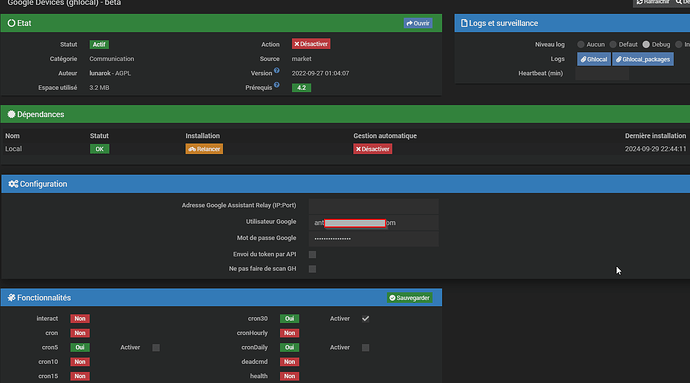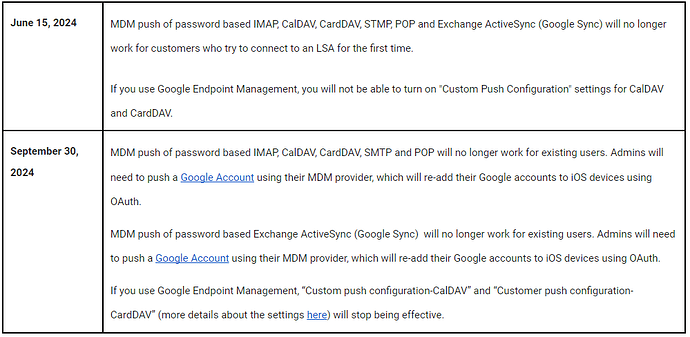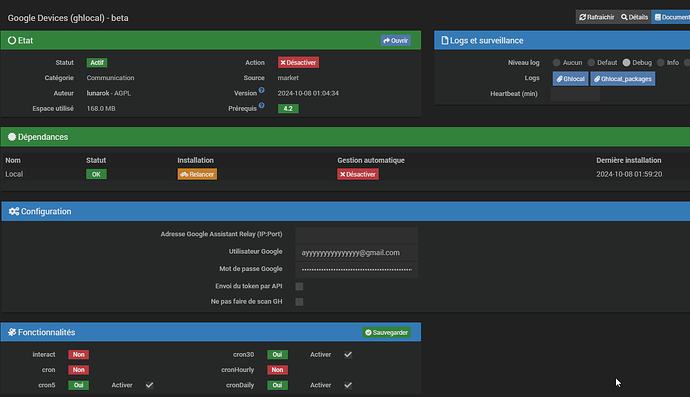Pour info l’installation des dépendances sur Debian 11:
+ echo '*******************Begin of package installation******************'
*******************Begin of package installation******************
+ touch /tmp/jeedom_install_in_progress_ghlocal
+ echo 1
+ echo 2
+ sudo killall apt apt-get unattended-upgr
apt: no process found
apt-get: no process found
+ sudo rm /var/lib/apt/lists/lock
+ sudo rm /var/cache/apt/archives/lock
+ sudo rm /var/lib/dpkg/lock /var/lib/dpkg/lock-frontend
+ sudo sudo dpkg --configure -a --force-confdef
+ sudo apt update
WARNING: apt does not have a stable CLI interface. Use with caution in scripts.
Hit:1 http://ftp.fr.debian.org/debian bullseye InRelease
Get:2 http://security.debian.org/debian-security bullseye-security InRelease [27.2 kB]
Get:3 http://ftp.fr.debian.org/debian bullseye-updates InRelease [44.1 kB]
Get:4 https://deb.nodesource.com/node_20.x nodistro InRelease [12.1 kB]
Get:5 http://security.debian.org/debian-security bullseye-security/main Sources [199 kB]
Get:6 http://security.debian.org/debian-security bullseye-security/main amd64 Packages [301 kB]
Get:7 http://security.debian.org/debian-security bullseye-security/main Translation-en [194 kB]
Get:8 https://deb.nodesource.com/node_20.x nodistro/main amd64 Packages [9300 B]
Fetched 787 kB in 4s (217 kB/s)
Reading package lists...
Building dependency tree...
Reading state information...
334 packages can be upgraded. Run 'apt list --upgradable' to see them.
+ echo 3
+ sudo apt install -o Dpkg::Options::=--force-confdef -y adb
WARNING: apt does not have a stable CLI interface. Use with caution in scripts.
Reading package lists...
Building dependency tree...
Reading state information...
adb is already the newest version (1:10.0.0+r36-7).
0 upgraded, 0 newly installed, 0 to remove and 334 not upgraded.
+ echo 4
+ sudo apt install -o Dpkg::Options::=--force-confdef -y jq
WARNING: apt does not have a stable CLI interface. Use with caution in scripts.
Reading package lists...
Building dependency tree...
Reading state information...
jq is already the newest version (1.6-2.1).
0 upgraded, 0 newly installed, 0 to remove and 334 not upgraded.
+ echo 5
+ sudo apt install -o Dpkg::Options::=--force-confdef -y vlc
WARNING: apt does not have a stable CLI interface. Use with caution in scripts.
Reading package lists...
Building dependency tree...
Reading state information...
vlc is already the newest version (3.0.21-0+deb11u1).
0 upgraded, 0 newly installed, 0 to remove and 334 not upgraded.
+ echo 6
++ cut -f 2-
++ awk '$1 <= 4'
++ find /usr/local/lib/python3.9/dist-packages/ -mindepth 1 -maxdepth 1 -type d -exec du -ks '{}' +
+ RESULTTODELETE=
++ sed 's, ,\ ,g'
++ echo ''
+ RESULTTODELETE2=
+ xargs rm -rf
+ echo ''
+ echo 7
+ sudo pip3 cache purge
Files removed: 190
+ echo 8
+ sudo pip3 install --upgrade pip
Requirement already satisfied: pip in /usr/local/lib/python3.9/dist-packages (24.2)
WARNING: Error parsing dependencies of gpg: Invalid version: '1.14.0-unknown'
WARNING: Running pip as the 'root' user can result in broken permissions and conflicting behaviour with the system package manager, possibly rendering your system unusable.It is recommended to use a virtual environment instead: https://pip.pypa.io/warnings/venv. Use the --root-user-action option if you know what you are doing and want to suppress this warning.
+ echo 9
+ sudo python3 -m pip install --force-reinstall --upgrade protobuf
Collecting protobuf
Downloading protobuf-5.28.2-cp38-abi3-manylinux2014_x86_64.whl.metadata (592 bytes)
Downloading protobuf-5.28.2-cp38-abi3-manylinux2014_x86_64.whl (316 kB)
WARNING: Error parsing dependencies of gpg: Invalid version: '1.14.0-unknown'
Installing collected packages: protobuf
Attempting uninstall: protobuf
Found existing installation: protobuf 4.25.5
Uninstalling protobuf-4.25.5:
Successfully uninstalled protobuf-4.25.5
ERROR: pip's dependency resolver does not currently take into account all the packages that are installed. This behaviour is the source of the following dependency conflicts.
ghome-foyer-api 1.0.0 requires protobuf<5.0.0,>=4.21.12, but you have protobuf 5.28.2 which is incompatible.
Successfully installed protobuf-5.28.2
WARNING: Running pip as the 'root' user can result in broken permissions and conflicting behaviour with the system package manager, possibly rendering your system unusable.It is recommended to use a virtual environment instead: https://pip.pypa.io/warnings/venv. Use the --root-user-action option if you know what you are doing and want to suppress this warning.
+ echo 10
+ sudo python3 -m pip install --force-reinstall --upgrade gTTS
Collecting gTTS
Downloading gTTS-2.5.3-py3-none-any.whl.metadata (4.1 kB)
Collecting requests<3,>=2.27 (from gTTS)
Downloading requests-2.32.3-py3-none-any.whl.metadata (4.6 kB)
Collecting click<8.2,>=7.1 (from gTTS)
Downloading click-8.1.7-py3-none-any.whl.metadata (3.0 kB)
Collecting charset-normalizer<4,>=2 (from requests<3,>=2.27->gTTS)
Downloading charset_normalizer-3.3.2-cp39-cp39-manylinux_2_17_x86_64.manylinux2014_x86_64.whl.metadata (33 kB)
Collecting idna<4,>=2.5 (from requests<3,>=2.27->gTTS)
Downloading idna-3.10-py3-none-any.whl.metadata (10 kB)
Collecting urllib3<3,>=1.21.1 (from requests<3,>=2.27->gTTS)
Downloading urllib3-2.2.3-py3-none-any.whl.metadata (6.5 kB)
Collecting certifi>=2017.4.17 (from requests<3,>=2.27->gTTS)
Downloading certifi-2024.8.30-py3-none-any.whl.metadata (2.2 kB)
Downloading gTTS-2.5.3-py3-none-any.whl (29 kB)
Downloading click-8.1.7-py3-none-any.whl (97 kB)
Downloading requests-2.32.3-py3-none-any.whl (64 kB)
Downloading certifi-2024.8.30-py3-none-any.whl (167 kB)
Downloading charset_normalizer-3.3.2-cp39-cp39-manylinux_2_17_x86_64.manylinux2014_x86_64.whl (142 kB)
Downloading idna-3.10-py3-none-any.whl (70 kB)
Downloading urllib3-2.2.3-py3-none-any.whl (126 kB)
WARNING: Error parsing dependencies of gpg: Invalid version: '1.14.0-unknown'
Installing collected packages: urllib3, idna, click, charset-normalizer, certifi, requests, gTTS
Attempting uninstall: urllib3
Found existing installation: urllib3 1.26.20
Uninstalling urllib3-1.26.20:
Successfully uninstalled urllib3-1.26.20
Attempting uninstall: idna
Found existing installation: idna 3.10
Uninstalling idna-3.10:
Successfully uninstalled idna-3.10
Attempting uninstall: click
Found existing installation: click 8.1.7
Uninstalling click-8.1.7:
Successfully uninstalled click-8.1.7
Attempting uninstall: charset-normalizer
Found existing installation: charset-normalizer 3.3.2
Uninstalling charset-normalizer-3.3.2:
Successfully uninstalled charset-normalizer-3.3.2
Attempting uninstall: certifi
Found existing installation: certifi 2024.8.30
Uninstalling certifi-2024.8.30:
Successfully uninstalled certifi-2024.8.30
Attempting uninstall: requests
Found existing installation: requests 2.32.3
Uninstalling requests-2.32.3:
Successfully uninstalled requests-2.32.3
Attempting uninstall: gTTS
Found existing installation: gTTS 2.5.3
Uninstalling gTTS-2.5.3:
Successfully uninstalled gTTS-2.5.3
ERROR: pip's dependency resolver does not currently take into account all the packages that are installed. This behaviour is the source of the following dependency conflicts.
gpsoauth 1.1.1 requires urllib3<2.0, but you have urllib3 2.2.3 which is incompatible.
Successfully installed certifi-2024.8.30 charset-normalizer-3.3.2 click-8.1.7 gTTS-2.5.3 idna-3.10 requests-2.32.3 urllib3-2.2.3
WARNING: Running pip as the 'root' user can result in broken permissions and conflicting behaviour with the system package manager, possibly rendering your system unusable.It is recommended to use a virtual environment instead: https://pip.pypa.io/warnings/venv. Use the --root-user-action option if you know what you are doing and want to suppress this warning.
+ echo 11
+ sudo python3 -m pip install --force-reinstall --upgrade catt
Collecting catt
Downloading catt-0.12.12-py3-none-any.whl.metadata (6.2 kB)
Collecting click>=7.1.2 (from catt)
Using cached click-8.1.7-py3-none-any.whl.metadata (3.0 kB)
Collecting ifaddr>=0.1.7 (from catt)
Downloading ifaddr-0.2.0-py3-none-any.whl.metadata (4.9 kB)
Collecting pychromecast<14,>=13.0.7 (from catt)
Downloading PyChromecast-13.1.0-py2.py3-none-any.whl.metadata (8.2 kB)
Collecting requests>=2.23.0 (from catt)
Using cached requests-2.32.3-py3-none-any.whl.metadata (4.6 kB)
Collecting yt-dlp>=2023.3.4 (from catt)
Downloading yt_dlp-2024.9.27-py3-none-any.whl.metadata (171 kB)
Collecting protobuf>=3.19.1 (from pychromecast<14,>=13.0.7->catt)
Using cached protobuf-5.28.2-cp38-abi3-manylinux2014_x86_64.whl.metadata (592 bytes)
Collecting zeroconf>=0.25.1 (from pychromecast<14,>=13.0.7->catt)
Downloading zeroconf-0.135.0-cp39-cp39-manylinux_2_17_x86_64.manylinux2014_x86_64.whl.metadata (6.1 kB)
Collecting casttube>=0.2.0 (from pychromecast<14,>=13.0.7->catt)
Downloading casttube-0.2.1-py3-none-any.whl.metadata (960 bytes)
Collecting charset-normalizer<4,>=2 (from requests>=2.23.0->catt)
Using cached charset_normalizer-3.3.2-cp39-cp39-manylinux_2_17_x86_64.manylinux2014_x86_64.whl.metadata (33 kB)
Collecting idna<4,>=2.5 (from requests>=2.23.0->catt)
Using cached idna-3.10-py3-none-any.whl.metadata (10 kB)
Collecting urllib3<3,>=1.21.1 (from requests>=2.23.0->catt)
Using cached urllib3-2.2.3-py3-none-any.whl.metadata (6.5 kB)
Collecting certifi>=2017.4.17 (from requests>=2.23.0->catt)
Using cached certifi-2024.8.30-py3-none-any.whl.metadata (2.2 kB)
Collecting brotli (from yt-dlp>=2023.3.4->catt)
Downloading Brotli-1.1.0-cp39-cp39-manylinux_2_5_x86_64.manylinux1_x86_64.whl.metadata (5.5 kB)
Collecting mutagen (from yt-dlp>=2023.3.4->catt)
Downloading mutagen-1.47.0-py3-none-any.whl.metadata (1.7 kB)
Collecting pycryptodomex (from yt-dlp>=2023.3.4->catt)
Downloading pycryptodomex-3.21.0-cp36-abi3-manylinux_2_17_x86_64.manylinux2014_x86_64.whl.metadata (3.4 kB)
Collecting websockets>=13.0 (from yt-dlp>=2023.3.4->catt)
Downloading websockets-13.1-cp39-cp39-manylinux_2_5_x86_64.manylinux1_x86_64.manylinux_2_17_x86_64.manylinux2014_x86_64.whl.metadata (6.8 kB)
Collecting async-timeout>=3.0.0 (from zeroconf>=0.25.1->pychromecast<14,>=13.0.7->catt)
Downloading async_timeout-4.0.3-py3-none-any.whl.metadata (4.2 kB)
Downloading catt-0.12.12-py3-none-any.whl (26 kB)
Using cached click-8.1.7-py3-none-any.whl (97 kB)
Downloading ifaddr-0.2.0-py3-none-any.whl (12 kB)
Downloading PyChromecast-13.1.0-py2.py3-none-any.whl (64 kB)
Using cached requests-2.32.3-py3-none-any.whl (64 kB)
Downloading yt_dlp-2024.9.27-py3-none-any.whl (3.1 MB)
━━━━━━━━━━━━━━━━━━━━━━━━━━━━━━━━━━━━━━━━ 3.1/3.1 MB 721.3 kB/s eta 0:00:00
Downloading casttube-0.2.1-py3-none-any.whl (6.5 kB)
Using cached certifi-2024.8.30-py3-none-any.whl (167 kB)
Using cached charset_normalizer-3.3.2-cp39-cp39-manylinux_2_17_x86_64.manylinux2014_x86_64.whl (142 kB)
Using cached idna-3.10-py3-none-any.whl (70 kB)
Using cached protobuf-5.28.2-cp38-abi3-manylinux2014_x86_64.whl (316 kB)
Using cached urllib3-2.2.3-py3-none-any.whl (126 kB)
Downloading websockets-13.1-cp39-cp39-manylinux_2_5_x86_64.manylinux1_x86_64.manylinux_2_17_x86_64.manylinux2014_x86_64.whl (163 kB)
Downloading zeroconf-0.135.0-cp39-cp39-manylinux_2_17_x86_64.manylinux2014_x86_64.whl (13.5 MB)
━━━━━━━━━━━━━━━━━━━━━━━━━━━━━━━━━━━━━━━━ 13.5/13.5 MB 782.4 kB/s eta 0:00:00
Downloading Brotli-1.1.0-cp39-cp39-manylinux_2_5_x86_64.manylinux1_x86_64.whl (2.8 MB)
━━━━━━━━━━━━━━━━━━━━━━━━━━━━━━━━━━━━━━━━ 2.8/2.8 MB 285.5 kB/s eta 0:00:00
Downloading mutagen-1.47.0-py3-none-any.whl (194 kB)
Downloading pycryptodomex-3.21.0-cp36-abi3-manylinux_2_17_x86_64.manylinux2014_x86_64.whl (2.3 MB)
━━━━━━━━━━━━━━━━━━━━━━━━━━━━━━━━━━━━━━━━ 2.3/2.3 MB 668.7 kB/s eta 0:00:00
Downloading async_timeout-4.0.3-py3-none-any.whl (5.7 kB)
WARNING: Error parsing dependencies of gpg: Invalid version: '1.14.0-unknown'
Installing collected packages: ifaddr, brotli, websockets, urllib3, pycryptodomex, protobuf, mutagen, idna, click, charset-normalizer, certifi, async-timeout, zeroconf, requests, yt-dlp, casttube, pychromecast, catt
Attempting uninstall: ifaddr
Found existing installation: ifaddr 0.2.0
Uninstalling ifaddr-0.2.0:
Successfully uninstalled ifaddr-0.2.0
Attempting uninstall: brotli
Found existing installation: Brotli 1.1.0
Uninstalling Brotli-1.1.0:
Successfully uninstalled Brotli-1.1.0
Attempting uninstall: websockets
Found existing installation: websockets 13.1
Uninstalling websockets-13.1:
Successfully uninstalled websockets-13.1
Attempting uninstall: urllib3
Found existing installation: urllib3 2.2.3
Uninstalling urllib3-2.2.3:
Successfully uninstalled urllib3-2.2.3
Attempting uninstall: pycryptodomex
Found existing installation: pycryptodomex 3.21.0
Uninstalling pycryptodomex-3.21.0:
Successfully uninstalled pycryptodomex-3.21.0
Attempting uninstall: protobuf
Found existing installation: protobuf 5.28.2
Uninstalling protobuf-5.28.2:
Successfully uninstalled protobuf-5.28.2
Attempting uninstall: mutagen
Found existing installation: mutagen 1.47.0
Uninstalling mutagen-1.47.0:
Successfully uninstalled mutagen-1.47.0
Attempting uninstall: idna
Found existing installation: idna 3.10
Uninstalling idna-3.10:
Successfully uninstalled idna-3.10
Attempting uninstall: click
Found existing installation: click 8.1.7
Uninstalling click-8.1.7:
Successfully uninstalled click-8.1.7
Attempting uninstall: charset-normalizer
Found existing installation: charset-normalizer 3.3.2
Uninstalling charset-normalizer-3.3.2:
Successfully uninstalled charset-normalizer-3.3.2
Attempting uninstall: certifi
Found existing installation: certifi 2024.8.30
Uninstalling certifi-2024.8.30:
Successfully uninstalled certifi-2024.8.30
Attempting uninstall: async-timeout
Found existing installation: async-timeout 4.0.3
Uninstalling async-timeout-4.0.3:
Successfully uninstalled async-timeout-4.0.3
Attempting uninstall: zeroconf
Found existing installation: zeroconf 0.135.0
Uninstalling zeroconf-0.135.0:
Successfully uninstalled zeroconf-0.135.0
Attempting uninstall: requests
Found existing installation: requests 2.32.3
Uninstalling requests-2.32.3:
Successfully uninstalled requests-2.32.3
Attempting uninstall: yt-dlp
Found existing installation: yt-dlp 2024.9.27
Uninstalling yt-dlp-2024.9.27:
Successfully uninstalled yt-dlp-2024.9.27
Attempting uninstall: casttube
Found existing installation: casttube 0.2.1
Uninstalling casttube-0.2.1:
Successfully uninstalled casttube-0.2.1
Attempting uninstall: pychromecast
Found existing installation: PyChromecast 13.1.0
Uninstalling PyChromecast-13.1.0:
Successfully uninstalled PyChromecast-13.1.0
Attempting uninstall: catt
Found existing installation: catt 0.12.12
Uninstalling catt-0.12.12:
Successfully uninstalled catt-0.12.12
ERROR: pip's dependency resolver does not currently take into account all the packages that are installed. This behaviour is the source of the following dependency conflicts.
ghome-foyer-api 1.0.0 requires protobuf<5.0.0,>=4.21.12, but you have protobuf 5.28.2 which is incompatible.
gpsoauth 1.1.1 requires urllib3<2.0, but you have urllib3 2.2.3 which is incompatible.
Successfully installed async-timeout-4.0.3 brotli-1.1.0 casttube-0.2.1 catt-0.12.12 certifi-2024.8.30 charset-normalizer-3.3.2 click-8.1.7 idna-3.10 ifaddr-0.2.0 mutagen-1.47.0 protobuf-5.28.2 pychromecast-13.1.0 pycryptodomex-3.21.0 requests-2.32.3 urllib3-2.2.3 websockets-13.1 yt-dlp-2024.9.27 zeroconf-0.135.0
WARNING: Running pip as the 'root' user can result in broken permissions and conflicting behaviour with the system package manager, possibly rendering your system unusable.It is recommended to use a virtual environment instead: https://pip.pypa.io/warnings/venv. Use the --root-user-action option if you know what you are doing and want to suppress this warning.
+ echo 12
+ sudo python3 -m pip install --force-reinstall --upgrade gpsoauth
Collecting gpsoauth
Downloading gpsoauth-1.1.1-py3-none-any.whl.metadata (4.2 kB)
Collecting pycryptodomex>=3.0 (from gpsoauth)
Using cached pycryptodomex-3.21.0-cp36-abi3-manylinux_2_17_x86_64.manylinux2014_x86_64.whl.metadata (3.4 kB)
Collecting requests>=2.0.0 (from gpsoauth)
Using cached requests-2.32.3-py3-none-any.whl.metadata (4.6 kB)
Collecting urllib3<2.0 (from gpsoauth)
Downloading urllib3-1.26.20-py2.py3-none-any.whl.metadata (50 kB)
Collecting charset-normalizer<4,>=2 (from requests>=2.0.0->gpsoauth)
Using cached charset_normalizer-3.3.2-cp39-cp39-manylinux_2_17_x86_64.manylinux2014_x86_64.whl.metadata (33 kB)
Collecting idna<4,>=2.5 (from requests>=2.0.0->gpsoauth)
Using cached idna-3.10-py3-none-any.whl.metadata (10 kB)
Collecting certifi>=2017.4.17 (from requests>=2.0.0->gpsoauth)
Using cached certifi-2024.8.30-py3-none-any.whl.metadata (2.2 kB)
Downloading gpsoauth-1.1.1-py3-none-any.whl (7.3 kB)
Using cached pycryptodomex-3.21.0-cp36-abi3-manylinux_2_17_x86_64.manylinux2014_x86_64.whl (2.3 MB)
Using cached requests-2.32.3-py3-none-any.whl (64 kB)
Downloading urllib3-1.26.20-py2.py3-none-any.whl (144 kB)
Using cached certifi-2024.8.30-py3-none-any.whl (167 kB)
Using cached charset_normalizer-3.3.2-cp39-cp39-manylinux_2_17_x86_64.manylinux2014_x86_64.whl (142 kB)
Using cached idna-3.10-py3-none-any.whl (70 kB)
WARNING: Error parsing dependencies of gpg: Invalid version: '1.14.0-unknown'
Installing collected packages: urllib3, pycryptodomex, idna, charset-normalizer, certifi, requests, gpsoauth
Attempting uninstall: urllib3
Found existing installation: urllib3 2.2.3
Uninstalling urllib3-2.2.3:
Successfully uninstalled urllib3-2.2.3
Attempting uninstall: pycryptodomex
Found existing installation: pycryptodomex 3.21.0
Uninstalling pycryptodomex-3.21.0:
Successfully uninstalled pycryptodomex-3.21.0
Attempting uninstall: idna
Found existing installation: idna 3.10
Uninstalling idna-3.10:
Successfully uninstalled idna-3.10
Attempting uninstall: charset-normalizer
Found existing installation: charset-normalizer 3.3.2
Uninstalling charset-normalizer-3.3.2:
Successfully uninstalled charset-normalizer-3.3.2
Attempting uninstall: certifi
Found existing installation: certifi 2024.8.30
Uninstalling certifi-2024.8.30:
Successfully uninstalled certifi-2024.8.30
Attempting uninstall: requests
Found existing installation: requests 2.32.3
Uninstalling requests-2.32.3:
Successfully uninstalled requests-2.32.3
Attempting uninstall: gpsoauth
Found existing installation: gpsoauth 1.1.1
Uninstalling gpsoauth-1.1.1:
Successfully uninstalled gpsoauth-1.1.1
Successfully installed certifi-2024.8.30 charset-normalizer-3.3.2 gpsoauth-1.1.1 idna-3.10 pycryptodomex-3.21.0 requests-2.32.3 urllib3-1.26.20
WARNING: Running pip as the 'root' user can result in broken permissions and conflicting behaviour with the system package manager, possibly rendering your system unusable.It is recommended to use a virtual environment instead: https://pip.pypa.io/warnings/venv. Use the --root-user-action option if you know what you are doing and want to suppress this warning.
+ echo 13
+ sudo python3 -m pip install --force-reinstall --upgrade glocaltokens
Collecting glocaltokens
Downloading glocaltokens-0.7.2-py3-none-any.whl.metadata (5.4 kB)
Collecting ghome-foyer-api>=1.0.0 (from glocaltokens)
Downloading ghome_foyer_api-1.0.0-py3-none-any.whl.metadata (1.8 kB)
Collecting gpsoauth>=1.1.1 (from glocaltokens)
Using cached gpsoauth-1.1.1-py3-none-any.whl.metadata (4.2 kB)
Collecting grpcio>=1.59.0 (from glocaltokens)
Downloading grpcio-1.66.2-cp39-cp39-manylinux_2_17_x86_64.manylinux2014_x86_64.whl.metadata (3.9 kB)
Collecting requests>=2.32.3 (from glocaltokens)
Using cached requests-2.32.3-py3-none-any.whl.metadata (4.6 kB)
Collecting simplejson>=3.19.3 (from glocaltokens)
Downloading simplejson-3.19.3-cp39-cp39-manylinux_2_5_x86_64.manylinux1_x86_64.manylinux_2_17_x86_64.manylinux2014_x86_64.whl.metadata (3.2 kB)
Collecting zeroconf>=0.133.0 (from glocaltokens)
Using cached zeroconf-0.135.0-cp39-cp39-manylinux_2_17_x86_64.manylinux2014_x86_64.whl.metadata (6.1 kB)
Collecting protobuf<5.0.0,>=4.21.12 (from ghome-foyer-api>=1.0.0->glocaltokens)
Downloading protobuf-4.25.5-cp37-abi3-manylinux2014_x86_64.whl.metadata (541 bytes)
Collecting pycryptodomex>=3.0 (from gpsoauth>=1.1.1->glocaltokens)
Using cached pycryptodomex-3.21.0-cp36-abi3-manylinux_2_17_x86_64.manylinux2014_x86_64.whl.metadata (3.4 kB)
Collecting urllib3<2.0 (from gpsoauth>=1.1.1->glocaltokens)
Using cached urllib3-1.26.20-py2.py3-none-any.whl.metadata (50 kB)
Collecting charset-normalizer<4,>=2 (from requests>=2.32.3->glocaltokens)
Using cached charset_normalizer-3.3.2-cp39-cp39-manylinux_2_17_x86_64.manylinux2014_x86_64.whl.metadata (33 kB)
Collecting idna<4,>=2.5 (from requests>=2.32.3->glocaltokens)
Using cached idna-3.10-py3-none-any.whl.metadata (10 kB)
Collecting certifi>=2017.4.17 (from requests>=2.32.3->glocaltokens)
Using cached certifi-2024.8.30-py3-none-any.whl.metadata (2.2 kB)
Collecting async-timeout>=3.0.0 (from zeroconf>=0.133.0->glocaltokens)
Using cached async_timeout-4.0.3-py3-none-any.whl.metadata (4.2 kB)
Collecting ifaddr>=0.1.7 (from zeroconf>=0.133.0->glocaltokens)
Using cached ifaddr-0.2.0-py3-none-any.whl.metadata (4.9 kB)
Downloading glocaltokens-0.7.2-py3-none-any.whl (14 kB)
Downloading ghome_foyer_api-1.0.0-py3-none-any.whl (17 kB)
Using cached gpsoauth-1.1.1-py3-none-any.whl (7.3 kB)
Downloading grpcio-1.66.2-cp39-cp39-manylinux_2_17_x86_64.manylinux2014_x86_64.whl (5.8 MB)
━━━━━━━━━━━━━━━━━━━━━━━━━━━━━━━━━━━━━━━━ 5.8/5.8 MB 799.9 kB/s eta 0:00:00
Using cached requests-2.32.3-py3-none-any.whl (64 kB)
Downloading simplejson-3.19.3-cp39-cp39-manylinux_2_5_x86_64.manylinux1_x86_64.manylinux_2_17_x86_64.manylinux2014_x86_64.whl (137 kB)
Using cached zeroconf-0.135.0-cp39-cp39-manylinux_2_17_x86_64.manylinux2014_x86_64.whl (13.5 MB)
Using cached async_timeout-4.0.3-py3-none-any.whl (5.7 kB)
Using cached certifi-2024.8.30-py3-none-any.whl (167 kB)
Using cached charset_normalizer-3.3.2-cp39-cp39-manylinux_2_17_x86_64.manylinux2014_x86_64.whl (142 kB)
Using cached idna-3.10-py3-none-any.whl (70 kB)
Using cached ifaddr-0.2.0-py3-none-any.whl (12 kB)
Downloading protobuf-4.25.5-cp37-abi3-manylinux2014_x86_64.whl (294 kB)
Using cached pycryptodomex-3.21.0-cp36-abi3-manylinux_2_17_x86_64.manylinux2014_x86_64.whl (2.3 MB)
Using cached urllib3-1.26.20-py2.py3-none-any.whl (144 kB)
WARNING: Error parsing dependencies of gpg: Invalid version: '1.14.0-unknown'
Installing collected packages: ifaddr, urllib3, simplejson, pycryptodomex, protobuf, idna, grpcio, charset-normalizer, certifi, async-timeout, zeroconf, requests, ghome-foyer-api, gpsoauth, glocaltokens
Attempting uninstall: ifaddr
Found existing installation: ifaddr 0.2.0
Uninstalling ifaddr-0.2.0:
Successfully uninstalled ifaddr-0.2.0
Attempting uninstall: urllib3
Found existing installation: urllib3 1.26.20
Uninstalling urllib3-1.26.20:
Successfully uninstalled urllib3-1.26.20
Attempting uninstall: simplejson
Found existing installation: simplejson 3.19.3
Uninstalling simplejson-3.19.3:
Successfully uninstalled simplejson-3.19.3
Attempting uninstall: pycryptodomex
Found existing installation: pycryptodomex 3.21.0
Uninstalling pycryptodomex-3.21.0:
Successfully uninstalled pycryptodomex-3.21.0
Attempting uninstall: protobuf
Found existing installation: protobuf 5.28.2
Uninstalling protobuf-5.28.2:
Successfully uninstalled protobuf-5.28.2
Attempting uninstall: idna
Found existing installation: idna 3.10
Uninstalling idna-3.10:
Successfully uninstalled idna-3.10
Attempting uninstall: grpcio
Found existing installation: grpcio 1.66.2
Uninstalling grpcio-1.66.2:
Successfully uninstalled grpcio-1.66.2
Attempting uninstall: charset-normalizer
Found existing installation: charset-normalizer 3.3.2
Uninstalling charset-normalizer-3.3.2:
Successfully uninstalled charset-normalizer-3.3.2
Attempting uninstall: certifi
Found existing installation: certifi 2024.8.30
Uninstalling certifi-2024.8.30:
Successfully uninstalled certifi-2024.8.30
Attempting uninstall: async-timeout
Found existing installation: async-timeout 4.0.3
Uninstalling async-timeout-4.0.3:
Successfully uninstalled async-timeout-4.0.3
Attempting uninstall: zeroconf
Found existing installation: zeroconf 0.135.0
Uninstalling zeroconf-0.135.0:
Successfully uninstalled zeroconf-0.135.0
Attempting uninstall: requests
Found existing installation: requests 2.32.3
Uninstalling requests-2.32.3:
Successfully uninstalled requests-2.32.3
Attempting uninstall: ghome-foyer-api
Found existing installation: ghome-foyer-api 1.0.0
Uninstalling ghome-foyer-api-1.0.0:
Successfully uninstalled ghome-foyer-api-1.0.0
Attempting uninstall: gpsoauth
Found existing installation: gpsoauth 1.1.1
Uninstalling gpsoauth-1.1.1:
Successfully uninstalled gpsoauth-1.1.1
Attempting uninstall: glocaltokens
Found existing installation: glocaltokens 0.7.2
Uninstalling glocaltokens-0.7.2:
Successfully uninstalled glocaltokens-0.7.2
Successfully installed async-timeout-4.0.3 certifi-2024.8.30 charset-normalizer-3.3.2 ghome-foyer-api-1.0.0 glocaltokens-0.7.2 gpsoauth-1.1.1 grpcio-1.66.2 idna-3.10 ifaddr-0.2.0 protobuf-4.25.5 pycryptodomex-3.21.0 requests-2.32.3 simplejson-3.19.3 urllib3-1.26.20 zeroconf-0.135.0
WARNING: Running pip as the 'root' user can result in broken permissions and conflicting behaviour with the system package manager, possibly rendering your system unusable.It is recommended to use a virtual environment instead: https://pip.pypa.io/warnings/venv. Use the --root-user-action option if you know what you are doing and want to suppress this warning.
+ echo 14
+ php /var/www/html/core/class/../php/jeecli.php plugin dependancy_end ghlocal
+ echo 15
+ rm /tmp/jeedom_install_in_progress_ghlocal
+ echo '*******************End of package installation******************'
*******************End of package installation******************
Ca ne semble pas fonctionner mieux j’ai l’impression.
Le log après sauvegarde de l’email et mdp (toujours Deb11):
[2024-10-08 01:56:47] DEBUG : Cmd Master Token sudo python3 /var/www/html/plugins/ghlocal/core/class/../../resources/get_tokens.py ayyyyyyyyyyyyyyy@gmail.com xxxxxxxxxxxxxxxxxx
[2024-10-08 01:56:47] DEBUG : Result Master Token Array ( [0] => None )
[2024-10-08 01:56:53] DEBUG : Cmd Tokens sudo python3 /var/www/html/plugins/ghlocal/core/class/../../resources/get_newtokens.py ayyyyyyyyyyyyyyy@gmail.com xxxxxxxxxxxxxxxxxx None
[2024-10-08 01:56:53] DEBUG : Result Tokens Array ( )