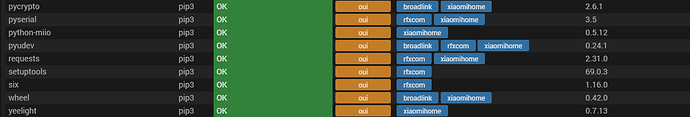Salut,
VM debian 11.8 à jour
Core Beta 4.4.2
Plugin Beta à jour
L’installation des dépendances a un souci :
Attempting uninstall: cryptography
Found existing installation: cryptography 2.6.1
Uninstalling cryptography-2.6.1:
Successfully uninstalled cryptography-2.6.1
ERROR: pip's dependency resolver does not currently take into account all the packages that are installed. This behaviour is the source of the following dependency conflicts.
python-miio 0.5.12 requires cryptography>=35, but you have cryptography 2.6.1 which is incompatible.
Successfully installed asn1crypto-1.5.1 cffi-1.16.0 cryptography-2.6.1 pycparser-2.21 six-1.16.0
WARNING: Running pip as the 'root' user can result in broken permissions and conflicting behaviour with the system package manager. It is recommended to use a virtual environment instead: https://pip.pypa.io/warnings/venv
+ echo 14
+ sudo pip3 install --force-reinstall --upgrade pycrypto
Collecting pycrypto
Downloading pycrypto-2.6.1.tar.gz (446 kB)
━━━━━━━━━━━━━━━━━━━━━━━━━━━━━━━━━━━━━━━ 446.2/446.2 kB 1.7 MB/s eta 0:00:00
Preparing metadata (setup.py): started
Preparing metadata (setup.py): finished with status 'done'
Building wheels for collected packages: pycrypto
Building wheel for pycrypto (setup.py): started
Building wheel for pycrypto (setup.py): finished with status 'done'
Created wheel for pycrypto: filename=pycrypto-2.6.1-cp39-cp39-linux_x86_64.whl size=526668 sha256=cc599ab28ca114da44d165d5e9fd6257d9f8c781c10ddacde01a83c939ef9c52
Stored in directory: /root/.cache/pip/wheels/9d/29/32/8b8f22481bec8b0fbe7087927336ec167faff2ed9db849448f
Successfully built pycrypto
DEPRECATION: gpg 1.14.0-unknown has a non-standard version number. pip 24.0 will enforce this behaviour change. A possible replacement is to upgrade to a newer version of gpg or contact the author to suggest that they release a version with a conforming version number. Discussion can be found at https://github.com/pypa/pip/issues/12063
Installing collected packages: pycrypto
Attempting uninstall: pycrypto
Found existing installation: pycrypto 2.6.1
Uninstalling pycrypto-2.6.1:
Successfully uninstalled pycrypto-2.6.1
Successfully installed pycrypto-2.6.1
WARNING: Running pip as the 'root' user can result in broken permissions and conflicting behaviour with the system package manager. It is recommended to use a virtual environment instead: https://pip.pypa.io/warnings/venv
+ echo 15
+ sudo pip3 install --force-reinstall --upgrade pyudev
Collecting pyudev
Downloading pyudev-0.24.1-py3-none-any.whl (62 kB)
━━━━━━━━━━━━━━━━━━━━━━━━━━━━━━━━━━━━━━━ 62.9/62.9 kB 792.2 kB/s eta 0:00:00
DEPRECATION: gpg 1.14.0-unknown has a non-standard version number. pip 24.0 will enforce this behaviour change. A possible replacement is to upgrade to a newer version of gpg or contact the author to suggest that they release a version with a conforming version number. Discussion can be found at https://github.com/pypa/pip/issues/12063
Installing collected packages: pyudev
Attempting uninstall: pyudev
Found existing installation: pyudev 0.24.1
Uninstalling pyudev-0.24.1:
Successfully uninstalled pyudev-0.24.1
Successfully installed pyudev-0.24.1
WARNING: Running pip as the 'root' user can result in broken permissions and conflicting behaviour with the system package manager. It is recommended to use a virtual environment instead: https://pip.pypa.io/warnings/venv
+ echo 16
+ sudo pip3 install --force-reinstall --upgrade asn1crypto
Collecting asn1crypto
Using cached asn1crypto-1.5.1-py2.py3-none-any.whl (105 kB)
DEPRECATION: gpg 1.14.0-unknown has a non-standard version number. pip 24.0 will enforce this behaviour change. A possible replacement is to upgrade to a newer version of gpg or contact the author to suggest that they release a version with a conforming version number. Discussion can be found at https://github.com/pypa/pip/issues/12063
Installing collected packages: asn1crypto
Attempting uninstall: asn1crypto
Found existing installation: asn1crypto 1.5.1
Uninstalling asn1crypto-1.5.1:
Successfully uninstalled asn1crypto-1.5.1
ERROR: pip's dependency resolver does not currently take into account all the packages that are installed. This behaviour is the source of the following dependency conflicts.
python-miio 0.5.12 requires cryptography>=35, but you have cryptography 2.6.1 which is incompatible.
Successfully installed asn1crypto-1.5.1
WARNING: Running pip as the 'root' user can result in broken permissions and conflicting behaviour with the system package manager. It is recommended to use a virtual environment instead: https://pip.pypa.io/warnings/venv
+ echo 17
+ php /var/www/html/core/class/../php/jeecli.php plugin dependancy_end broadlink
+ rm /tmp/jeedom_install_in_progress_broadlink
+ echo '*******************End of package installation******************'
*******************End of package installation******************