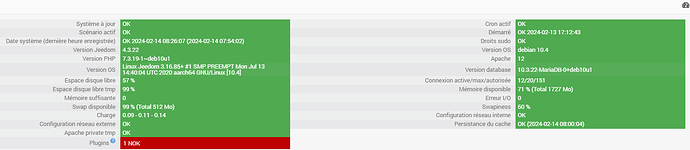Hello
J’ai effectué le remplacement de l’emmc (8 à 16 Go) sur ma Smart. Tout est ok, sauf le démon Odace SFSP (beagle) qui ne veut pas démarrer.
[2024-02-14 08:23:13]ERROR : Attention je pense qu'il y a un soucis avec le démon que j'ai relancé plus de 3 fois consécutivement
Traceback (most recent call last):
File "/var/www/html/plugins/beagle/resources/beagled/beagled.py", line 28, in <module>
import blescan
File "/var/www/html/plugins/beagle/resources/beagled/blescan.py", line 21, in <module>
import bluetooth._bluetooth as bluez
ModuleNotFoundError: No module named 'bluetooth'
[2024-02-14 08:23:19]ERROR : Impossible de lancer le démon beagle, vérifiez le port
Les dépendances sont Ok, :
********************************************************
* Installation des dépendances *
********************************************************
Hit:1 http://security.debian.org/debian-security buster/updates InRelease
Get:2 http://ftp.uk.debian.org/debian buster InRelease [122 kB]
Hit:3 http://www.deb-multimedia.org buster InRelease
Get:4 http://ftp.uk.debian.org/debian buster-updates InRelease [56.6 kB]
Hit:5 https://deb.nodesource.com/node_18.x nodistro InRelease
Hit:6 https://oph.mdrjr.net/meveric all InRelease
Hit:7 https://oph.mdrjr.net/meveric buster InRelease
Fetched 178 kB in 5s (36.1 kB/s)
Reading package lists...
Reading package lists...
Building dependency tree...
Reading state information...
python3-pip is already the newest version (18.1-5).
python3-setuptools is already the newest version (40.8.0-1).
rfkill is already the newest version (2.33.1-0.1).
0 upgraded, 0 newly installed, 0 to remove and 271 not upgraded.
Reading package lists...
Building dependency tree...
Reading state information...
build-essential is already the newest version (12.6).
libffi-dev is already the newest version (3.2.1-9).
python3-pip is already the newest version (18.1-5).
python3-dev is already the newest version (3.7.3-1).
bluetooth is already the newest version (5.50-1.2~deb10u4).
libbluetooth-dev is already the newest version (5.50-1.2~deb10u4).
libssl-dev is already the newest version (1.1.1n-0+deb10u6).
0 upgraded, 0 newly installed, 0 to remove and 271 not upgraded.
Requirement already satisfied: requests in /usr/local/lib/python3.7/dist-packages (2.31.0)
Requirement already satisfied: charset-normalizer<4,>=2 in /usr/local/lib/python3.7/dist-packages (from requests) (2.0.12)
Requirement already satisfied: idna<4,>=2.5 in /usr/local/lib/python3.7/dist-packages (from requests) (3.6)
Requirement already satisfied: urllib3<3,>=1.21.1 in /usr/local/lib/python3.7/dist-packages (from requests) (2.0.7)
Requirement already satisfied: certifi>=2017.4.17 in /usr/local/lib/python3.7/dist-packages (from requests) (2024.2.2)
WARNING: Running pip as the 'root' user can result in broken permissions and conflicting behaviour with the system package manager. It is recommended to use a virtual environment instead: https://pip.pypa.io/warnings/venv
Requirement already satisfied: pyserial in /usr/local/lib/python3.7/dist-packages (3.5)
WARNING: Running pip as the 'root' user can result in broken permissions and conflicting behaviour with the system package manager. It is recommended to use a virtual environment instead: https://pip.pypa.io/warnings/venv
Requirement already satisfied: pyudev in /usr/local/lib/python3.7/dist-packages (0.24.1)
WARNING: Running pip as the 'root' user can result in broken permissions and conflicting behaviour with the system package manager. It is recommended to use a virtual environment instead: https://pip.pypa.io/warnings/venv
Requirement already satisfied: wheel in /usr/local/lib/python3.7/dist-packages (0.42.0)
WARNING: Running pip as the 'root' user can result in broken permissions and conflicting behaviour with the system package manager. It is recommended to use a virtual environment instead: https://pip.pypa.io/warnings/venv
Requirement already satisfied: cryptography==2.6.1 in /usr/local/lib/python3.7/dist-packages (2.6.1)
Requirement already satisfied: asn1crypto>=0.21.0 in /usr/local/lib/python3.7/dist-packages (from cryptography==2.6.1) (1.5.1)
Requirement already satisfied: six>=1.4.1 in /usr/local/lib/python3.7/dist-packages (from cryptography==2.6.1) (1.16.0)
Requirement already satisfied: cffi!=1.11.3,>=1.8 in /usr/local/lib/python3.7/dist-packages (from cryptography==2.6.1) (1.15.1)
Requirement already satisfied: pycparser in /usr/local/lib/python3.7/dist-packages (from cffi!=1.11.3,>=1.8->cryptography==2.6.1) (2.21)
WARNING: Running pip as the 'root' user can result in broken permissions and conflicting behaviour with the system package manager. It is recommended to use a virtual environment instead: https://pip.pypa.io/warnings/venv
Collecting pybluez
Using cached PyBluez-0.23.tar.gz (97 kB)
Preparing metadata (setup.py): started
Preparing metadata (setup.py): finished with status 'error'
error: subprocess-exited-with-error
× python setup.py egg_info did not run successfully.
│ exit code: 1
╰─> [1 lines of output]
error in PyBluez setup command: use_2to3 is invalid.
[end of output]
note: This error originates from a subprocess, and is likely not a problem with pip.
error: metadata-generation-failed
× Encountered error while generating package metadata.
╰─> See above for output.
note: This is an issue with the package mentioned above, not pip.
hint: See above for details.
********************************************************
* Installation terminée *
********************************************************
Mais la fin m’interpelle :
Preparing metadata (setup.py): finished with status 'error'
error: subprocess-exited-with-error
× python setup.py egg_info did not run successfully.
│ exit code: 1
╰─> [1 lines of output]
error in PyBluez setup command: use_2to3 is invalid.
[end of output]
note: This error originates from a subprocess, and is likely not a problem with pip.
error: metadata-generation-failed
× Encountered error while generating package metadata.
╰─> See above for output.
note: This is an issue with the package mentioned above, not pip.
hint: See above for details.
J’ai trouvé ceçi sur le net :
pip install git+https://github.com/pybluez/pybluez.git#egg=pybluez
ou ceci su le forum :
sudo pip3 install setuptools==58
Mais n’y connaissant pas grand chose, je souhaiterais votre avis avant de lancer la bonne commande.
Le port clef bluetooth :
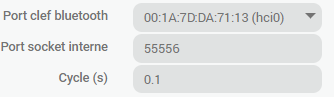
La page santé :
J’ai comme indiqué dans la documentation, relancer l’installation des dépendances à plusieurs reprises, mais pas de changement.