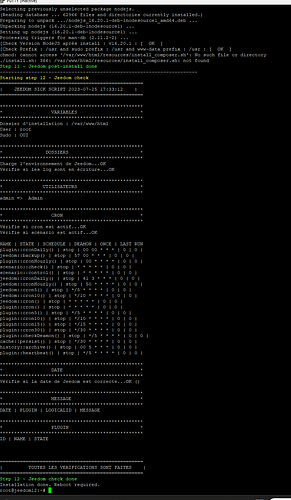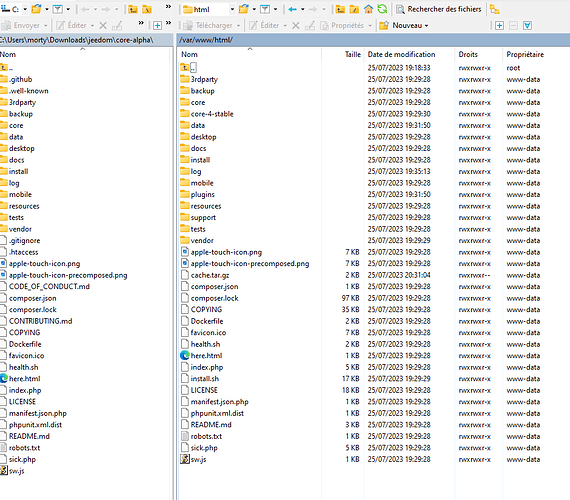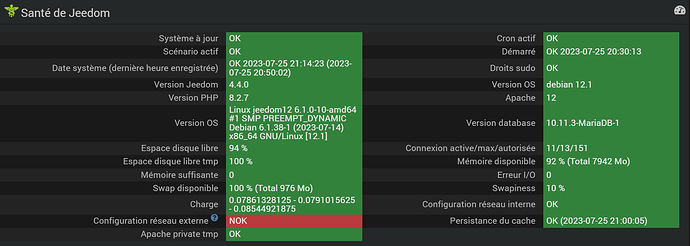Test si jeedom s’affiche si non alors oui il faut faire ça.
fin du script jai rebooté
J’ai testé les deux. Avant copie des fichiers j’ai une page qui m’affiche que : Ce site est inaccessible
et apres copie la meme, donc pas de page blanche
J’ai la poisse pour DEbian 12 ![]()
Sur Winscp je vois deux repertoires pour le core, est ce normal ?
Tu es pas allé dans le sous dossier lors de la copie des fichiers. Il faut ouvrir le zip aller dans le dossier et copier les fichiers du dossier.
pas sur de comprendre ce que tu dis. sur la partie de gauche de Winscp on voit le repertoire que"core-alpha" avec tous les sous dossiers qui viennent de la décompression du Zip. Ensuite je prends tout ce que l’on voit a gauche (dossiers et fichiers) que je copie dans la destination sur la droite, non ?
Oui c’est ca
C’est ce que j’ai fait mais ca ne change rien. Une fois la copie il n’y a rien à faire ?
C’est pour ca que je te demandais si sur la destination il était normal d’avoir à la racine un répertoire « core » et un répertoire « core-4-stable » ?
Non c’est pas normal mais je pense ça vient d’ailleurs. Il faudrait regarder le log http.error la.
ma faute mon user n’avait pas tous les droits pour copier les fichiers il y en avait qui n’étaient pas écraser, j’ai fait les modifications de droit et ca démarre.
Me reste à remettre mon backup.
Merci bcp pour ton support
Bon quand ca veut pas ca veut pas, mon backup de 700mo ne fonctionne pas, j’ai laissé tourner toute la nuit pour lui laisser le temps mais rien à faire, jai une belle page blanche ce matin, pourtant mon backup est en Beta 4.4
Je vois bien mes fichiers décompresser à la racine,
J’ai lancé une verif
root@jeedom12:~# sudo chmod +x /var/www/html/health.sh
root@jeedom12:~# sudo /var/www/html/health.sh
[26-07-2023 09:14:38] Checking file system space...OK
[26-07-2023 09:14:38] Checking MySQL...OK
[26-07-2023 09:14:38] Checking system cron engine...OK
[26-07-2023 09:14:39] Checking Jeedom cron...no crontab for root
OK
[26-07-2023 09:14:39] Checking rights...OK
MAis j’accede au répertoire sur mes différents logs j’ai par exemple des erreurs/warnings sur les plugins suivants (AirZone, Backup, Cozytouch, Heliotrop, meteofrance, monitoring, networks, tahoma, telejee)
[2023-07-26 09:11:21][ERROR] : Erreur sur cozytouch::refresh() : Non-static method cozytouch::refresh() cannot be called statically
[2023-07-26 09:11:02][INFO] : Arrêt de jeedom::cron5(), PID : 90212
[Erreur] airZone::SyncAirzone() : Non-static method airZone::SyncAirzone() cannot be called statically
PHP Warning: Undefined variable $VersionIDcmd in /var/www/html/plugins/Monitoring/core/class/Monitoring.class.php on line 975
[Erreur] Monitoring::pull() : exec(): Argument #1 ($command) cannot be empty
PHP Warning: Undefined variable $latestFileAlertTxt in /var/www/html/plugins/meteofrance/core/class/meteofrance.class.php on line 927
sh: 1: get_key_value: not found
PHP Warning: Undefined variable $VersionIDcmd in /var/www/html/plugins/Monitoring/core/class/Monitoring.class.php on line 975
[Erreur] Monitoring::pull() : exec(): Argument #1 ($command) cannot be emptyPHP Warning: Undefined variable $postData in /var/www/html/plugins/tahoma/3rdparty/tahoma.inc.php on line 94
PHP Warning: unlink(/tmp/tahomacurlcookie): No such file or directory in /var/www/html/plugins/tahoma/3rdparty/tahoma.inc.php on line 307
PHP Warning: Undefined property: stdClass::$states in /var/www/html/plugins/tahoma/core/class/tahoma.class.php on line 512
PHP Warning: foreach() argument must be of type array|object, null given in /var/www/html/plugins/tahoma/core/class/tahoma.class.php on line 512
[2023-07-25 23:47:03][ERROR] : Erreur sur networks::update() : SQLSTATE[42S02]: Base table or view not found: 1146 Table 'jeedom.object' doesn't exist
[2023-07-26 05:56:02][ERROR] : Erreur sur Telejee::progToTheNight() : Non-static method Telejee::progToTheNight() cannot be called statically
[2023-07-26 01:00:08][DEBUG] : [Monitoring][speedtest] : $cmd : sudo /usr/bin/speedtest --accept-license --accept-gdpr --format=json
[2023-07-26 01:00:08][DEBUG] : [Monitoring][speedtest] : $speedtest : sudo: /usr/bin/speedtest: command not found
[2023-07-26 01:00:08][DEBUG] : [Monitoring][speedtest] : $speedtests : Array ( [0] => sudo: /usr/bin/speedtest: command not found )
[2023-07-26 01:00:08][ERROR] : [Monitoring][speedtest] : Error shell_exec() : sudo: /usr/bin/speedtest: command not found
sh: 1: python: not found
[2023-07-25 23:39:03][ERROR] : Erreur sur scenario::control() : SQLSTATE[42S02]: Base table or view not found: 1146 Table 'jeedom.scenario' doesn't exist
ET sur le log htttp.error
[Tue Jul 25 23:21:49.894867 2023] [php:error] [pid 815] [client 192.168.1.101:57177] PHP Fatal error: Uncaught Error: Class "ajax" not found in /var/www/html/core/ajax/log.ajax.php:81\nStack trace:\n#0 {main}\n thrown in /var/www/html/core/ajax/log.ajax.php on line 81
Bonjour,
Ton soucis vient de plugin non compatible debian 12 et je peux rien y faire…
Pour la derniere erreur je l’ai aussi je comprends pas celle la… Mais ca vient pas que de chez moi.
Je suis entrain de vider des plugins pour essayer de démarrer masi j’en ai tellement…
Désolé je peux pas t’aider, il faudrait repartir sur une base vierge et monter plugin par plugin
J’ai essayé sur mon installation d’installer les plugins officiels en beta, sur Zigbee les dépendances n’arrivent pas à s’installer.
zigbee_packages.txt (23,4 Ko)
et sinon le http error
0000|[Wed Jul 26 10:25:36.432187 2023] [php:error] [pid 1135] [client 192.168.1.101:51163] PHP Fatal error: Uncaught TypeError: count(): Argument #1 ($value) must be of type Countable|array, string given in /var/www/html/core/class/jeedom.class.php:820\nStack trace:\n#0 /var/www/html/core/ajax/update.ajax.php(123): jeedom::update()\n#1 {main}\n thrown in /var/www/html/core/class/jeedom.class.php on line 820
0001|[Wed Jul 26 10:25:36.590936 2023] [php:error] [pid 1136] [client 192.168.1.101:51164] PHP Fatal error: Uncaught TypeError: count(): Argument #1 ($value) must be of type Countable|array, string given in /var/www/html/core/class/jeedom.class.php:820\nStack trace:\n#0 /var/www/html/core/ajax/update.ajax.php(123): jeedom::update()\n#1 {main}\n thrown in /var/www/html/core/class/jeedom.class.php on line 820
Bonjour,
C’est corrigé pour l’erreur en http.error
Pour le plugin zigbee il ne sera pas supporté en debian 12 ce n’est pas prévu il faut passer sous jeezigbee.
@Loic > je viens de faire une installation fraiche sur Debian 11. Et je me rends compte que tu modifies le /etc/sudoers au lieu de rajouter un fichier dans /etc/sudoers.d. Ca serait plus propre.
Oui c’est historique, plus propre oui et non avant on faisait comme ca ca gené pas. Hesite pas a faire un pr pour corriger ca se fait dans install/install.sh
yes je vais regarder.
Faudrait le marquer legacy alors sur le market.
Oui j’aimerais mais c’est pas moi qui décide
Bonjour,
Aujourdhui suis reparti sur une version vierge pour tester Debian 12.2 sur un NAS Sysnology DSM 7.2.1 en VMM
Ok pour l’installation Jeedom en Alpha 4.4.0 plugin en Beta
plugin « caméra » → impossible de lancer le DEMON (dependance ok)
Erreur sur camera::pull() : Non-static method camera::pull() cannot be called statically
plugin « RFXCOM » → DEpendance KO
0000|+ echo '*******************Begin of package installation******************'
0001|*******************Begin of package installation******************
0002|+ touch /tmp/jeedom_install_in_progress_rfxcom
0003|+ echo 1
0004|+ echo 2
0005|+ sudo chmod +x /var/www/html/core/class/../../plugins/rfxcom/resources/pre-install.sh
0006|+ sudo /var/www/html/core/class/../../plugins/rfxcom/resources/pre-install.sh
0007|Launch pre-install of rfxcom dependancy
0008|error: externally-managed-environment
0009|× This environment is externally managed
0010|╰─> To install Python packages system-wide, try apt install
0011|python3-xyz, where xyz is the package you are trying to
0012|install.
0013|If you wish to install a non-Debian-packaged Python package,
0014|create a virtual environment using python3 -m venv path/to/venv.
0015|Then use path/to/venv/bin/python and path/to/venv/bin/pip. Make
0016|sure you have python3-full installed.
0017|If you wish to install a non-Debian packaged Python application,
0018|it may be easiest to use pipx install xyz, which will manage a
0019|virtual environment for you. Make sure you have pipx installed.
0020|See /usr/share/doc/python3.11/README.venv for more information.
0021|note: If you believe this is a mistake, please contact your Python installation or OS distribution provider. You can override this, at the risk of breaking your Python installation or OS, by passing --break-system-packages.
0022|hint: See PEP 668 for the detailed specification.
0023|WARNING apt does not have a stable CLI interface. Use with caution in scripts.
0024|Reading package lists...
0025|Building dependency tree...
0026|Reading state information...
0027|Package 'python3-serial' is not installed, so not removed
0028|The following package was automatically installed and is no longer required:
0029|libre2-9
0030|Use 'sudo apt autoremove' to remove it.
0031|0 upgraded, 0 newly installed, 0 to remove and 2 not upgraded.
0032|+ echo 3
0033|+ sudo apt update
0034|WARNING apt does not have a stable CLI interface. Use with caution in scripts.
0035|Hit:1 http://security.debian.org/debian-security bookworm-security InRelease
0036|Hit:2 https://deb.nodesource.com/node_18.x nodistro InRelease
0037|Hit:3 http://ftp.fr.debian.org/debian bookworm InRelease
0038|Hit:4 http://ftp.fr.debian.org/debian bookworm-updates InRelease
0039|Reading package lists...
0040|Building dependency tree...
0041|Reading state information...
0042|2 packages can be upgraded. Run 'apt list --upgradable' to see them.
0043|+ echo 4
0044|+ sudo apt install -o Dpkg::Options::=--force-confdef -y python3
0045|WARNING apt does not have a stable CLI interface. Use with caution in scripts.
0046|Reading package lists...
0047|Building dependency tree...
0048|Reading state information...
0049|python3 is already the newest version (3.11.2-1+b1).
0050|The following package was automatically installed and is no longer required:
0051|libre2-9
0052|Use 'sudo apt autoremove' to remove it.
0053|0 upgraded, 0 newly installed, 0 to remove and 2 not upgraded.
0054|+ echo 5
0055|+ sudo apt install -o Dpkg::Options::=--force-confdef -y python3-pip
0056|WARNING apt does not have a stable CLI interface. Use with caution in scripts.
0057|Reading package lists...
0058|Building dependency tree...
0059|Reading state information...
0060|python3-pip is already the newest version (23.0.1+dfsg-1).
0061|The following package was automatically installed and is no longer required:
0062|libre2-9
0063|Use 'sudo apt autoremove' to remove it.
0064|0 upgraded, 0 newly installed, 0 to remove and 2 not upgraded.
0065|+ echo 6
0066|+ sudo apt install -o Dpkg::Options::=--force-confdef -y build-essential
0067|WARNING apt does not have a stable CLI interface. Use with caution in scripts.
0068|Reading package lists...
0069|Building dependency tree...
0070|Reading state information...
0071|build-essential is already the newest version (12.9).
0072|The following package was automatically installed and is no longer required:
0073|libre2-9
0074|Use 'sudo apt autoremove' to remove it.
0075|0 upgraded, 0 newly installed, 0 to remove and 2 not upgraded.
0076|+ echo 7
0077|+ sudo apt install -o Dpkg::Options::=--force-confdef -y python3-pyudev
0078|WARNING apt does not have a stable CLI interface. Use with caution in scripts.
0079|Reading package lists...
0080|Building dependency tree...
0081|Reading state information...
0082|python3-pyudev is already the newest version (0.24.0-1).
0083|The following package was automatically installed and is no longer required:
0084|libre2-9
0085|Use 'sudo apt autoremove' to remove it.
0086|0 upgraded, 0 newly installed, 0 to remove and 2 not upgraded.
0087|+ echo 8
0088|+ sudo apt install -o Dpkg::Options::=--force-confdef -y python3-dev
0089|WARNING apt does not have a stable CLI interface. Use with caution in scripts.
0090|Reading package lists...
0091|Building dependency tree...
0092|Reading state information...
0093|python3-dev is already the newest version (3.11.2-1+b1).
0094|The following package was automatically installed and is no longer required:
0095|libre2-9
0096|Use 'sudo apt autoremove' to remove it.
0097|0 upgraded, 0 newly installed, 0 to remove and 2 not upgraded.
0098|+ echo 9
0099|+ sudo apt install -o Dpkg::Options::=--force-confdef -y python3-requests
0100|WARNING apt does not have a stable CLI interface. Use with caution in scripts.
0101|Reading package lists...
0102|Building dependency tree...
0103|Reading state information...
0104|python3-requests is already the newest version (2.28.1+dfsg-1).
0105|The following package was automatically installed and is no longer required:
0106|libre2-9
0107|Use 'sudo apt autoremove' to remove it.
0108|0 upgraded, 0 newly installed, 0 to remove and 2 not upgraded.
0109|+ echo 10
0110|+ sudo apt install -o Dpkg::Options::=--force-confdef -y python3-setuptools
0111|WARNING apt does not have a stable CLI interface. Use with caution in scripts.
0112|Reading package lists...
0113|Building dependency tree...
0114|Reading state information...
0115|python3-setuptools is already the newest version (66.1.1-1).
0116|The following package was automatically installed and is no longer required:
0117|libre2-9
0118|Use 'sudo apt autoremove' to remove it.
0119|0 upgraded, 0 newly installed, 0 to remove and 2 not upgraded.
0120|+ echo 11
0121|++ find /usr/local/lib/python3.11/dist-packages/ -mindepth 1 -maxdepth 1 -type d -exec du -ks '{}' +
0122|++ cut -f 2-
0123|++ awk '$1 <= 4'
0124|+ RESULTTODELETE=
0125|++ echo ''
0126|++ sed 's, ,\ ,g'
0127|+ RESULTTODELETE2=
0128|+ echo ''
0129|+ xargs rm -rf
0130|+ echo 12
0131|+ sudo pip3 cache purge
0132|WARNING No matching packages
0133|Files removed: 0
0134|+ echo 13
0135|+ sudo pip3 install --upgrade pip
0136|error: externally-managed-environment
0137|× This environment is externally managed
0138|╰─> To install Python packages system-wide, try apt install
0139|python3-xyz, where xyz is the package you are trying to
0140|install.
0141|If you wish to install a non-Debian-packaged Python package,
0142|create a virtual environment using python3 -m venv path/to/venv.
0143|Then use path/to/venv/bin/python and path/to/venv/bin/pip. Make
0144|sure you have python3-full installed.
0145|If you wish to install a non-Debian packaged Python application,
0146|it may be easiest to use pipx install xyz, which will manage a
0147|virtual environment for you. Make sure you have pipx installed.
0148|See /usr/share/doc/python3.11/README.venv for more information.
0149|note: If you believe this is a mistake, please contact your Python installation or OS distribution provider. You can override this, at the risk of breaking your Python installation or OS, by passing --break-system-packages.
0150|hint: See PEP 668 for the detailed specification.
0151|+ echo 14
0152|+ sudo pip3 install --force-reinstall --upgrade six
0153|error: externally-managed-environment
0154|× This environment is externally managed
0155|╰─> To install Python packages system-wide, try apt install
0156|python3-xyz, where xyz is the package you are trying to
0157|install.
0158|If you wish to install a non-Debian-packaged Python package,
0159|create a virtual environment using python3 -m venv path/to/venv.
0160|Then use path/to/venv/bin/python and path/to/venv/bin/pip. Make
0161|sure you have python3-full installed.
0162|If you wish to install a non-Debian packaged Python application,
0163|it may be easiest to use pipx install xyz, which will manage a
0164|virtual environment for you. Make sure you have pipx installed.
0165|See /usr/share/doc/python3.11/README.venv for more information.
0166|note: If you believe this is a mistake, please contact your Python installation or OS distribution provider. You can override this, at the risk of breaking your Python installation or OS, by passing --break-system-packages.
0167|hint: See PEP 668 for the detailed specification.
0168|+ echo 15
0169|+ sudo pip3 install --force-reinstall --upgrade requests
0170|error: externally-managed-environment
0171|× This environment is externally managed
0172|╰─> To install Python packages system-wide, try apt install
0173|python3-xyz, where xyz is the package you are trying to
0174|install.
0175|If you wish to install a non-Debian-packaged Python package,
0176|create a virtual environment using python3 -m venv path/to/venv.
0177|Then use path/to/venv/bin/python and path/to/venv/bin/pip. Make
0178|sure you have python3-full installed.
0179|If you wish to install a non-Debian packaged Python application,
0180|it may be easiest to use pipx install xyz, which will manage a
0181|virtual environment for you. Make sure you have pipx installed.
0182|See /usr/share/doc/python3.11/README.venv for more information.
0183|note: If you believe this is a mistake, please contact your Python installation or OS distribution provider. You can override this, at the risk of breaking your Python installation or OS, by passing --break-system-packages.
0184|hint: See PEP 668 for the detailed specification.
0185|+ echo 16
0186|+ sudo pip3 install --force-reinstall --upgrade setuptools
0187|error: externally-managed-environment
0188|× This environment is externally managed
0189|╰─> To install Python packages system-wide, try apt install
0190|python3-xyz, where xyz is the package you are trying to
0191|install.
0192|If you wish to install a non-Debian-packaged Python package,
0193|create a virtual environment using python3 -m venv path/to/venv.
0194|Then use path/to/venv/bin/python and path/to/venv/bin/pip. Make
0195|sure you have python3-full installed.
0196|If you wish to install a non-Debian packaged Python application,
0197|it may be easiest to use pipx install xyz, which will manage a
0198|virtual environment for you. Make sure you have pipx installed.
0199|See /usr/share/doc/python3.11/README.venv for more information.
0200|note: If you believe this is a mistake, please contact your Python installation or OS distribution provider. You can override this, at the risk of breaking your Python installation or OS, by passing --break-system-packages.
0201|hint: See PEP 668 for the detailed specification.
0202|+ echo 17
0203|+ sudo pip3 install --force-reinstall --upgrade pyudev
0204|error: externally-managed-environment
0205|× This environment is externally managed
0206|╰─> To install Python packages system-wide, try apt install
0207|python3-xyz, where xyz is the package you are trying to
0208|install.
0209|If you wish to install a non-Debian-packaged Python package,
0210|create a virtual environment using python3 -m venv path/to/venv.
0211|Then use path/to/venv/bin/python and path/to/venv/bin/pip. Make
0212|sure you have python3-full installed.
0213|If you wish to install a non-Debian packaged Python application,
0214|it may be easiest to use pipx install xyz, which will manage a
0215|virtual environment for you. Make sure you have pipx installed.
0216|See /usr/share/doc/python3.11/README.venv for more information.
0217|note: If you believe this is a mistake, please contact your Python installation or OS distribution provider. You can override this, at the risk of breaking your Python installation or OS, by passing --break-system-packages.
0218|hint: See PEP 668 for the detailed specification.
0219|+ echo 18
0220|+ sudo pip3 install --force-reinstall --upgrade pyserial
0221|error: externally-managed-environment
0222|× This environment is externally managed
0223|╰─> To install Python packages system-wide, try apt install
0224|python3-xyz, where xyz is the package you are trying to
0225|install.
0226|If you wish to install a non-Debian-packaged Python package,
0227|create a virtual environment using python3 -m venv path/to/venv.
0228|Then use path/to/venv/bin/python and path/to/venv/bin/pip. Make
0229|sure you have python3-full installed.
0230|If you wish to install a non-Debian packaged Python application,
0231|it may be easiest to use pipx install xyz, which will manage a
0232|virtual environment for you. Make sure you have pipx installed.
0233|See /usr/share/doc/python3.11/README.venv for more information.
0234|note: If you believe this is a mistake, please contact your Python installation or OS distribution provider. You can override this, at the risk of breaking your Python installation or OS, by passing --break-system-packages.
0235|hint: See PEP 668 for the detailed specification.
0236|+ echo 19
0237|+ php /var/www/html/core/class/../php/jeecli.php plugin dependancy_end rfxcom
0238|+ rm /tmp/jeedom_install_in_progress_rfxcom
0239|+ echo '*******************End of package installation******************'
0240|*******************End of package installation******************
Plugin ZwaveJS → impossible d’activer le plugin
Début d'activation du plugin
0035|[2023-11-23 14:01:11]ERROR : Erreur sur la fonction deamon_stop du plugin : file_exists(): Argument #1 ($filename) must be of type string, array given
Bonjour,
Pour le plugin camera la beta de demain corrigera le soucis,
Pour le rfxcom le soucis ne semble pas simple il va falloir attendre que j’ai un systeme en debian 12 pour que je debug car la comme ca je vois pas
Pour zwavejs je note le point.