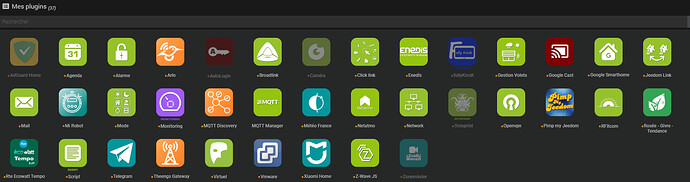Salut,
VM debian 12 à jour
Core Alpha 4.4.2 à jour
Plugin Beta à jour
Je précise que ceci n’est que le résultat de ma reprise de test avec Debian 12
Que je n’aie pas les compétences pour juger de l’importance et des impacts de ces logs.
Je suis juste beta ![]() testeur
testeur ![]()
![]()
Voici le log d’install des dépendances
+ echo '*******************Begin of package installation******************'
*******************Begin of package installation******************
+ touch /tmp/jeedom_install_in_progress_broadlink
+ echo 1
+ echo 2
+ sudo apt update
sudo: unable to resolve host Wooperadeb12: Name or service not known
WARNING: apt does not have a stable CLI interface. Use with caution in scripts.
Hit:1 http://security.debian.org/debian-security bookworm-security InRelease
Hit:2 http://deb.debian.org/debian bookworm InRelease
Hit:3 http://deb.debian.org/debian bookworm-updates InRelease
Hit:4 https://deb.nodesource.com/node_16.x bookworm InRelease
Reading package lists...
Building dependency tree...
Reading state information...
All packages are up to date.
+ echo 3
+ sudo apt install -o Dpkg::Options::=--force-confdef -y python3
sudo: unable to resolve host Wooperadeb12: Name or service not known
WARNING: apt does not have a stable CLI interface. Use with caution in scripts.
Reading package lists...
Building dependency tree...
Reading state information...
python3 is already the newest version (3.11.2-1+b1).
0 upgraded, 0 newly installed, 0 to remove and 0 not upgraded.
+ echo 4
+ sudo apt install -o Dpkg::Options::=--force-confdef -y python3-pip
sudo: unable to resolve host Wooperadeb12: Name or service not known
WARNING: apt does not have a stable CLI interface. Use with caution in scripts.
Reading package lists...
Building dependency tree...
Reading state information...
python3-pip is already the newest version (23.0.1+dfsg-1).
0 upgraded, 0 newly installed, 0 to remove and 0 not upgraded.
+ echo 5
+ sudo apt install -o Dpkg::Options::=--force-confdef -y python3-requests
sudo: unable to resolve host Wooperadeb12: Name or service not known
WARNING: apt does not have a stable CLI interface. Use with caution in scripts.
Reading package lists...
Building dependency tree...
Reading state information...
python3-requests is already the newest version (2.28.1+dfsg-1).
0 upgraded, 0 newly installed, 0 to remove and 0 not upgraded.
+ echo 6
+ sudo apt install -o Dpkg::Options::=--force-confdef -y python3-dev
sudo: unable to resolve host Wooperadeb12: Name or service not known
WARNING: apt does not have a stable CLI interface. Use with caution in scripts.
Reading package lists...
Building dependency tree...
Reading state information...
python3-dev is already the newest version (3.11.2-1+b1).
0 upgraded, 0 newly installed, 0 to remove and 0 not upgraded.
+ echo 7
+ sudo apt install -o Dpkg::Options::=--force-confdef -y libudev-dev
sudo: unable to resolve host Wooperadeb12: Name or service not known
WARNING: apt does not have a stable CLI interface. Use with caution in scripts.
Reading package lists...
Building dependency tree...
Reading state information...
libudev-dev is already the newest version (252.19-1~deb12u1).
0 upgraded, 0 newly installed, 0 to remove and 0 not upgraded.
+ echo 8
+ sudo apt install -o Dpkg::Options::=--force-confdef -y python3-serial
sudo: unable to resolve host Wooperadeb12: Name or service not known
WARNING: apt does not have a stable CLI interface. Use with caution in scripts.
Reading package lists...
Building dependency tree...
Reading state information...
Suggested packages:
python3-wxgtk3.0 | python3-wxgtk
The following NEW packages will be installed:
python3-serial
0 upgraded, 1 newly installed, 0 to remove and 0 not upgraded.
Need to get 89.4 kB of archives.
After this operation, 470 kB of additional disk space will be used.
Get:1 http://deb.debian.org/debian bookworm/main amd64 python3-serial all 3.5-1.1 [89.4 kB]
debconf: unable to initialize frontend: Dialog
debconf: (Dialog frontend will not work on a dumb terminal, an emacs shell buffer, or without a controlling terminal.)
debconf: falling back to frontend: Readline
debconf: unable to initialize frontend: Readline
debconf: (This frontend requires a controlling tty.)
debconf: falling back to frontend: Teletype
dpkg-preconfigure: unable to re-open stdin:
Fetched 89.4 kB in 0s (194 kB/s)
Selecting previously unselected package python3-serial.
(Reading database ...
(Reading database ... 5%
(Reading database ... 10%
(Reading database ... 15%
(Reading database ... 20%
(Reading database ... 25%
(Reading database ... 30%
(Reading database ... 35%
(Reading database ... 40%
(Reading database ... 45%
(Reading database ... 50%
(Reading database ... 55%
(Reading database ... 60%
(Reading database ... 65%
(Reading database ... 70%
(Reading database ... 75%
(Reading database ... 80%
(Reading database ... 85%
(Reading database ... 90%
(Reading database ... 95%
(Reading database ... 100%
(Reading database ... 98112 files and directories currently installed.)
Preparing to unpack .../python3-serial_3.5-1.1_all.deb ...
Unpacking python3-serial (3.5-1.1) ...
Setting up python3-serial (3.5-1.1) ...
+ echo 9
++ cut -f 2-
++ awk '$1 <= 4'
++ find /usr/local/lib/python3.11/dist-packages/ -mindepth 1 -maxdepth 1 -type d -exec du -ks '{}' +
+ RESULTTODELETE=
++ sed 's, ,\ ,g'
++ echo ''
+ RESULTTODELETE2=
+ xargs rm -rf
+ echo ''
+ echo 10
+ sudo pip3 cache purge
sudo: unable to resolve host Wooperadeb12: Name or service not known
WARNING: No matching packages
Files removed: 0
+ echo 11
+ sudo pip3 install --upgrade pip
sudo: unable to resolve host Wooperadeb12: Name or service not known
error: externally-managed-environment
× This environment is externally managed
╰─> To install Python packages system-wide, try apt install
python3-xyz, where xyz is the package you are trying to
install.
If you wish to install a non-Debian-packaged Python package,
create a virtual environment using python3 -m venv path/to/venv.
Then use path/to/venv/bin/python and path/to/venv/bin/pip. Make
sure you have python3-full installed.
If you wish to install a non-Debian packaged Python application,
it may be easiest to use pipx install xyz, which will manage a
virtual environment for you. Make sure you have pipx installed.
See /usr/share/doc/python3.11/README.venv for more information.
note: If you believe this is a mistake, please contact your Python installation or OS distribution provider. You can override this, at the risk of breaking your Python installation or OS, by passing --break-system-packages.
hint: See PEP 668 for the detailed specification.
+ echo 12
+ sudo pip3 install --force-reinstall --upgrade wheel
sudo: unable to resolve host Wooperadeb12: Name or service not known
error: externally-managed-environment
× This environment is externally managed
╰─> To install Python packages system-wide, try apt install
python3-xyz, where xyz is the package you are trying to
install.
If you wish to install a non-Debian-packaged Python package,
create a virtual environment using python3 -m venv path/to/venv.
Then use path/to/venv/bin/python and path/to/venv/bin/pip. Make
sure you have python3-full installed.
If you wish to install a non-Debian packaged Python application,
it may be easiest to use pipx install xyz, which will manage a
virtual environment for you. Make sure you have pipx installed.
See /usr/share/doc/python3.11/README.venv for more information.
note: If you believe this is a mistake, please contact your Python installation or OS distribution provider. You can override this, at the risk of breaking your Python installation or OS, by passing --break-system-packages.
hint: See PEP 668 for the detailed specification.
+ echo 13
+ sudo pip3 install --force-reinstall --upgrade cryptography==2.6.1
sudo: unable to resolve host Wooperadeb12: Name or service not known
error: externally-managed-environment
× This environment is externally managed
╰─> To install Python packages system-wide, try apt install
python3-xyz, where xyz is the package you are trying to
install.
If you wish to install a non-Debian-packaged Python package,
create a virtual environment using python3 -m venv path/to/venv.
Then use path/to/venv/bin/python and path/to/venv/bin/pip. Make
sure you have python3-full installed.
If you wish to install a non-Debian packaged Python application,
it may be easiest to use pipx install xyz, which will manage a
virtual environment for you. Make sure you have pipx installed.
See /usr/share/doc/python3.11/README.venv for more information.
note: If you believe this is a mistake, please contact your Python installation or OS distribution provider. You can override this, at the risk of breaking your Python installation or OS, by passing --break-system-packages.
hint: See PEP 668 for the detailed specification.
+ echo 14
+ sudo pip3 install --force-reinstall --upgrade pycrypto
sudo: unable to resolve host Wooperadeb12: Name or service not known
error: externally-managed-environment
× This environment is externally managed
╰─> To install Python packages system-wide, try apt install
python3-xyz, where xyz is the package you are trying to
install.
If you wish to install a non-Debian-packaged Python package,
create a virtual environment using python3 -m venv path/to/venv.
Then use path/to/venv/bin/python and path/to/venv/bin/pip. Make
sure you have python3-full installed.
If you wish to install a non-Debian packaged Python application,
it may be easiest to use pipx install xyz, which will manage a
virtual environment for you. Make sure you have pipx installed.
See /usr/share/doc/python3.11/README.venv for more information.
note: If you believe this is a mistake, please contact your Python installation or OS distribution provider. You can override this, at the risk of breaking your Python installation or OS, by passing --break-system-packages.
hint: See PEP 668 for the detailed specification.
+ echo 15
+ sudo pip3 install --force-reinstall --upgrade pyudev
sudo: unable to resolve host Wooperadeb12: Name or service not known
error: externally-managed-environment
× This environment is externally managed
╰─> To install Python packages system-wide, try apt install
python3-xyz, where xyz is the package you are trying to
install.
If you wish to install a non-Debian-packaged Python package,
create a virtual environment using python3 -m venv path/to/venv.
Then use path/to/venv/bin/python and path/to/venv/bin/pip. Make
sure you have python3-full installed.
If you wish to install a non-Debian packaged Python application,
it may be easiest to use pipx install xyz, which will manage a
virtual environment for you. Make sure you have pipx installed.
See /usr/share/doc/python3.11/README.venv for more information.
note: If you believe this is a mistake, please contact your Python installation or OS distribution provider. You can override this, at the risk of breaking your Python installation or OS, by passing --break-system-packages.
hint: See PEP 668 for the detailed specification.
+ echo 16
+ sudo pip3 install --force-reinstall --upgrade asn1crypto
sudo: unable to resolve host Wooperadeb12: Name or service not known
error: externally-managed-environment
× This environment is externally managed
╰─> To install Python packages system-wide, try apt install
python3-xyz, where xyz is the package you are trying to
install.
If you wish to install a non-Debian-packaged Python package,
create a virtual environment using python3 -m venv path/to/venv.
Then use path/to/venv/bin/python and path/to/venv/bin/pip. Make
sure you have python3-full installed.
If you wish to install a non-Debian packaged Python application,
it may be easiest to use pipx install xyz, which will manage a
virtual environment for you. Make sure you have pipx installed.
See /usr/share/doc/python3.11/README.venv for more information.
note: If you believe this is a mistake, please contact your Python installation or OS distribution provider. You can override this, at the risk of breaking your Python installation or OS, by passing --break-system-packages.
hint: See PEP 668 for the detailed specification.
+ echo 17
+ php /var/www/html/core/class/../php/jeecli.php plugin dependancy_end broadlink
PHP Warning: PHP Startup: Unable to load dynamic library 'mosquitto.so' (tried: /usr/lib/php/20220829/mosquitto.so (/usr/lib/php/20220829/mosquitto.so: cannot open shared object file: No such file or directory), /usr/lib/php/20220829/mosquitto.so.so (/usr/lib/php/20220829/mosquitto.so.so: cannot open shared object file: No such file or directory)) in Unknown on line 0
+ rm /tmp/jeedom_install_in_progress_broadlink
+ echo '*******************End of package installation******************'
*******************End of package installation******************
Je ne comprends pas pourquoi j’ai ça dans les logs
PHP Warning: PHP Startup: Unable to load dynamic library 'mosquitto.so' (tried: /usr/lib/php/20220829/mosquitto.so (/usr/lib/php/20220829/mosquitto.so: cannot open shared object file: No such file or directory), /usr/lib/php/20220829/mosquitto.so.so (/usr/lib/php/20220829/mosquitto.so.so: cannot open shared object file: No such file or directory)) in Unknown on line 0