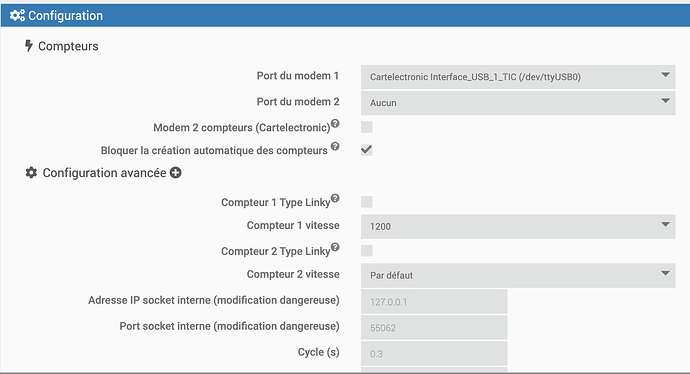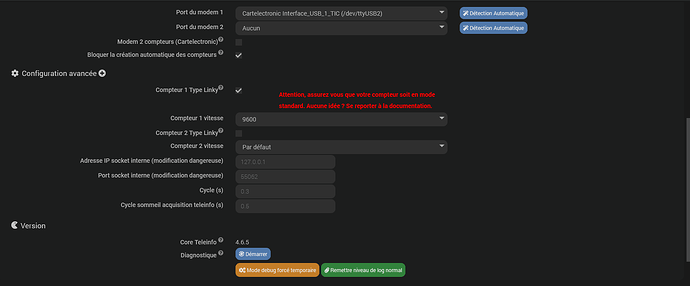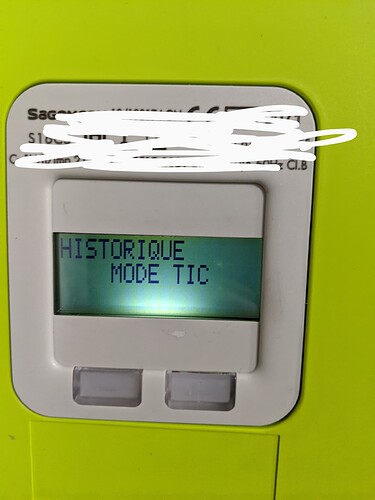Bonsoir,
Mon jeedom (V4.2.8) est installé sur proxmox (V7.1-10).
IMPORTANT : J’utilise USB Redirector car mon compteur Linky est trop loin. Il est donc connecté à un Raspberry qui a la version server de usb redirector.
Le client USB redirector est installé sur la VM.
Et tout semble fonctioner. Ci-dessous le résultat de la commande cat /dev/ttyUSB0 sur la VM Jeedom
nicolas@jeedom:~$ sudo cat /dev/ttyUSB0
45 ?
HCHC 033136971 '
HCHP 024363804 1
PTEC HP..
IINST 003 Z
IMAX 090 H
PAPP 00660 -
HHPHC A ,
MOTDETAT 000000 B
ADCO 041764010342 7
OPTARIF HC.. <
ISOUSC 45 ?
HCHC 033136971 '
HCHP 024363804 1
PTEC HP..
IINST 003 Z
IMAX 090 H
Configuration du plugin :
voici les logs du plugin
log teleinfo_deamon_conso
Error: importing module from jeedom folder
No module named requests
Error: importing module from jeedom folder
No module named requests
Error: importing module from jeedom folder
No module named requests
Error: importing module from jeedom folder
cannot import name collections_abc
Error: importing module from jeedom folder
cannot import name collections_abc
Error: importing module from jeedom folder
cannot import name collections_abc
Error: importing module from jeedom folder
cannot import name collections_abc
Error: importing module from jeedom folder
cannot import name collections_abc
Error: importing module from jeedom folder
log teleinfo_update
Lancement de l'installation/mise à jour des dépendances Téléinfo
Raffraichissement du système
Hit:1 http://deb.debian.org/debian buster InRelease
Hit:2 http://security.debian.org/debian-security buster/updates InRelease
Hit:3 http://deb.debian.org/debian buster-updates InRelease
Hit:4 https://repos.influxdata.com/debian buster InRelease
Hit:5 https://deb.nodesource.com/node_14.x buster InRelease
Reading package lists...
Installation de la librairie ftdi pour modem 2 compteurs
Reading package lists...
Building dependency tree...
Reading state information...
E: Unable to locate package python-ftdi
Reading package lists...
Building dependency tree...
Reading state information...
python-ftdi1 is already the newest version (1.4-1+b2).
0 upgraded, 0 newly installed, 0 to remove and 1 not upgraded.
DEPRECATION: Python 2.7 reached the end of its life on January 1st, 2020. Please upgrade your Python as Python 2.7 is no longer maintained. pip 21.0 will drop support for Python 2.7 in January 2021. More details about Python 2 support in pip can be found at https://pip.pypa.io/en/latest/development/release-process/#python-2-support pip 21.0 will remove support for this functionality.
Requirement already satisfied: pylibftdi in /usr/local/lib/python2.7/dist-packages (0.20.0)
Installation de la librairie serial
DEPRECATION: Python 2.7 reached the end of its life on January 1st, 2020. Please upgrade your Python as Python 2.7 is no longer maintained. pip 21.0 will drop support for Python 2.7 in January 2021. More details about Python 2 support in pip can be found at https://pip.pypa.io/en/latest/development/release-process/#python-2-support pip 21.0 will remove support for this functionality.
WARNING: Skipping serial as it is not installed.
DEPRECATION: Python 2.7 reached the end of its life on January 1st, 2020. Please upgrade your Python as Python 2.7 is no longer maintained. pip 21.0 will drop support for Python 2.7 in January 2021. More details about Python 2 support in pip can be found at https://pip.pypa.io/en/latest/development/release-process/#python-2-support pip 21.0 will remove support for this functionality.
Requirement already satisfied: pyserial in /usr/local/lib/python2.7/dist-packages (3.5)
DEPRECATION: Python 2.7 reached the end of its life on January 1st, 2020. Please upgrade your Python as Python 2.7 is no longer maintained. pip 21.0 will drop support for Python 2.7 in January 2021. More details about Python 2 support in pip can be found at https://pip.pypa.io/en/latest/development/release-process/#python-2-support pip 21.0 will remove support for this functionality.
Requirement already satisfied: setuptools in /usr/lib/python2.7/dist-packages (40.8.0)
DEPRECATION: Python 2.7 reached the end of its life on January 1st, 2020. Please upgrade your Python as Python 2.7 is no longer maintained. pip 21.0 will drop support for Python 2.7 in January 2021. More details about Python 2 support in pip can be found at https://pip.pypa.io/en/latest/development/release-process/#python-2-support pip 21.0 will remove support for this functionality.
Requirement already satisfied: requests in /usr/local/lib/python2.7/dist-packages (2.27.1)
Requirement already satisfied: chardet<5,>=3.0.2; python_version < "3" in /usr/local/lib/python2.7/dist-packages (from requests) (4.0.0)
Requirement already satisfied: idna<3,>=2.5; python_version < "3" in /usr/local/lib/python2.7/dist-packages (from requests) (2.10)
Requirement already satisfied: urllib3<1.27,>=1.21.1 in /usr/local/lib/python2.7/dist-packages (from requests) (1.26.8)
Requirement already satisfied: certifi>=2017.4.17 in /usr/local/lib/python2.7/dist-packages (from requests) (2021.10.8)
DEPRECATION: Python 2.7 reached the end of its life on January 1st, 2020. Please upgrade your Python as Python 2.7 is no longer maintained. pip 21.0 will drop support for Python 2.7 in January 2021. More details about Python 2 support in pip can be found at https://pip.pypa.io/en/latest/development/release-process/#python-2-support pip 21.0 will remove support for this functionality.
Requirement already satisfied: pyudev in /usr/local/lib/python2.7/dist-packages (0.23.1)
Requirement already satisfied: six in /usr/lib/python2.7/dist-packages (from pyudev) (1.12.0)
Mise à jour de cmdline ou inittab suivant système
Everything is successfully installed!
log teleinfo
[2022-02-06 18:25:02][ERROR] : Erreur sur la fonction deamon_start du plugin : Vous devez attendre au moins 45 secondes entre deux lancements du démon. Dernier lancement : 2022-02-06 18:25:02
[2022-02-06 18:25:12][ERROR] : Erreur sur la fonction deamon_start du plugin : Vous devez attendre au moins 45 secondes entre deux lancements du démon. Dernier lancement : 2022-02-06 18:25:02
[2022-02-06 18:25:14][ERROR] : [conso] Impossible de lancer le démon téléinfo, vérifiez la configuration.
[2022-02-06 18:25:50][DEBUG] : retour : 124
[2022-02-06 18:26:00][INFO] : [deamon_start] Démarrage du service
[2022-02-06 18:26:00][INFO] : [deamonRunning] Vérification de l'état du service : NOK
[2022-02-06 18:26:00][INFO] : [conso] Démarrage compteur
[2022-02-06 18:26:00][INFO] : ---------- Informations de lancement ---------
[2022-02-06 18:26:00][INFO] : Port modem : /dev/ttyUSB0
[2022-02-06 18:26:00][INFO] : Socket : 55062
[2022-02-06 18:26:00][INFO] : Type : conso
[2022-02-06 18:26:00][INFO] : Mode : historique
[2022-02-06 18:26:00][INFO] : ---------------------------------------------
[2022-02-06 18:26:00][INFO] : [conso] Fonctionnement en mode 1 compteur
[2022-02-06 18:26:00][INFO] : [conso] Exécution du service : nice -n 19 /usr/bin/python /var/www/html/plugins/teleinfo/ressources/teleinfo.py --type conso --port /dev/ttyUSB0 --vitesse 1200 --apikey XAMNQRJ1..... --mode historique --socketport 55062 --cycle 0.3 --callback http://127.0.0.1:80/plugins/teleinfo/core/php/jeeTeleinfo.php --loglevel debug --cyclesommeil 0.5
[2022-02-06 18:26:02][INFO] : [deamonRunning] Vérification de l'état du service : NOK
[2022-02-06 18:26:12][INFO] : [deamonRunning] Vérification de l'état du service : NOK
[2022-02-06 18:26:12][ERROR] : [conso] Impossible de lancer le démon téléinfo, vérifiez la configuration.
En attendant que ça fonctionne j’ai installé jeedom sur le raspberry et j’utilise jeelink mais je préfèrerais eviter d’avoir une installation jeedom rien que pour ça.
Par avance merci de votre aide.
Nicolas