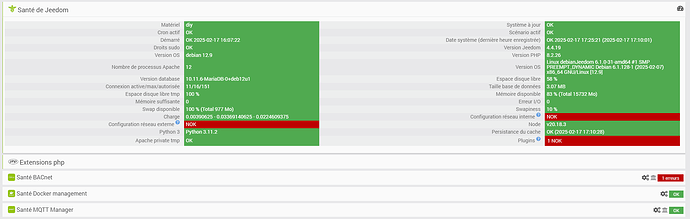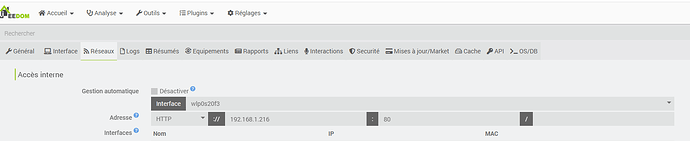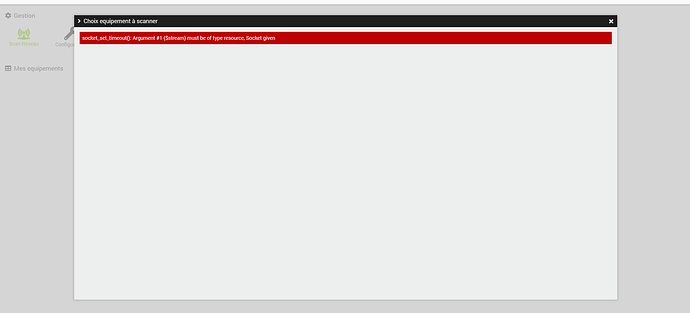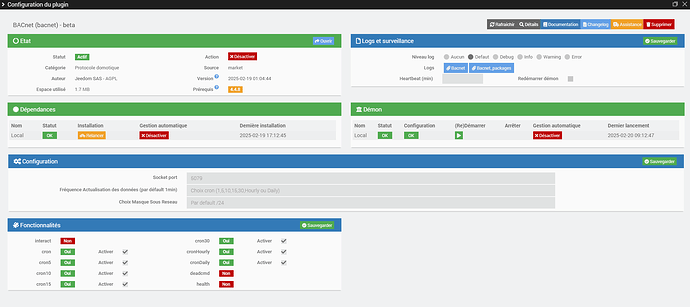Bonjour
Je viens d’installer le plugin Bacnet mais impossible de démarrer le Daemon. le LOG bacnet me dit qu’il ne trouve pas le module BAC0 mais impossible de l’installer
[2025-02-17 17:20:02] INFO : Lancement démon bacnetd : /usr/bin/python3 /var/www/html/plugins/bacnet/resources/bacnetd/bacnetd.py --loglevel=debug --socketport=5079 --internaladdr=192.168.195.166 --callback=http://127.0.0.1:80/plugins/bacnet/core/php/jeeBacnet.php --apikey=z4n8JcouCd7bwykiaxj7DGhA1G5F0gDnrQtUflrIkm1wvBSOio6uFpS2HlIkkxLW --subnetmask=24 --pidfile=/tmp/jeedom/bacnet/bacnetd.pid
Traceback (most recent call last):
File "/var/www/html/plugins/bacnet/resources/bacnetd/bacnetd.py", line 6, in <module>
import BAC0
ModuleNotFoundError: No module named 'BAC0'
[2025-02-17 17:20:12] ERROR : Impossible de lancer le démon bacnet, vérifiez le log bacnetd
en regardant la liste des module, je ne le trouve effectivement pas
root@debianJeedom:/home/xxxx# pip list
Package Version
------------------ ------------
argcomplete 2.0.0
attrs 22.2.0
Babel 2.10.3
blinker 1.5
Brlapi 0.8.4
certifi 2022.9.24
chardet 5.1.0
charset-normalizer 3.0.1
click 8.1.3
colorama 0.4.6
cryptography 38.0.4
cupshelpers 1.0
dbus-python 1.3.2
distro 1.8.0
fuse-python 1.0.5
ghp-import 2.1.0
gpg 1.18.0
httplib2 0.20.4
idna 3.3
iniconfig 1.1.1
iotop 0.6
Jinja2 3.1.2
joblib 1.2.0
lazr.restfulclient 0.14.5
lazr.uri 1.0.6
livereload 2.6.3
louis 3.24.0
lunr 0.6.2
Markdown 3.4.1
MarkupSafe 2.1.2
mergedeep 1.3.4
mkdocs 1.4.2
more-itertools 8.10.0
nltk 3.8
ntpsec 1.2.2
numpy 1.24.2
oauthlib 3.2.2
packaging 23.0
pip 23.0.1
pipx 1.1.0
pluggy 1.0.0+repack
psutil 5.9.4
py 1.11.0
pycairo 1.20.1
pycups 2.0.1
pycurl 7.45.2
Pygments 2.14.0
PyGObject 3.42.2
pyinotify 0.9.6
PyJWT 2.6.0
pylibacl 0.7.0
pyparsing 3.0.9
PyQt5 5.15.9
PyQt5-sip 12.11.1
PySimpleSOAP 1.16.2
pysmbc 1.0.23
pytest 7.2.1
python-apt 2.6.0
python-dateutil 2.8.2
python-debian 0.1.49
python-debianbts 4.0.1
pytz 2022.7.1
pyudev 0.24.0
pyxattr 0.8.1
pyxdg 0.28
PyYAML 6.0
pyyaml_env_tag 0.1
regex 2022.10.31
reportbug 12.0.0
requests 2.28.1
setuptools 66.1.1
simplejson 3.18.3
six 1.16.0
tornado 6.2
tqdm 4.64.1
urllib3 1.26.12
userpath 1.8.0
wadllib 1.3.6
watchdog 2.2.1
wheel 0.38.4
xdg 5
par contre, le log d’installation des dépendance le mentionne bien installé
+ echo '*******************Begin of package installation******************'
*******************Begin of package installation******************
+ touch /tmp/jeedom_install_in_progress_bacnet
+ echo 1
+ echo 2
+ sudo killall apt apt-get unattended-upgr
apt: no process found
apt-get: no process found
unattended-upgr: no process found
+ sudo rm /var/lib/apt/lists/lock
+ sudo rm /var/cache/apt/archives/lock
+ sudo rm /var/lib/dpkg/lock /var/lib/dpkg/lock-frontend
+ sudo sudo dpkg --configure -a --force-confdef
+ sudo apt update
WARNING: apt does not have a stable CLI interface. Use with caution in scripts.
Hit:1 http://security.debian.org/debian-security bookworm-security InRelease
Hit:2 http://deb.debian.org/debian bookworm InRelease
Hit:3 http://deb.debian.org/debian bookworm-updates InRelease
Hit:4 https://deb.nodesource.com/node_20.x nodistro InRelease
Hit:5 https://download.docker.com/linux/debian bookworm InRelease
Reading package lists...
Building dependency tree...
Reading state information...
All packages are up to date.
+ echo 3
+ sudo apt install -o Dpkg::Options::=--force-confdef -y python3
WARNING: apt does not have a stable CLI interface. Use with caution in scripts.
Reading package lists...
Building dependency tree...
Reading state information...
python3 is already the newest version (3.11.2-1+b1).
The following package was automatically installed and is no longer required:
linux-image-6.1.0-29-amd64
Use 'sudo apt autoremove' to remove it.
0 upgraded, 0 newly installed, 0 to remove and 0 not upgraded.
+ echo 4
+ sudo apt install -o Dpkg::Options::=--force-confdef -y python3-pip
WARNING: apt does not have a stable CLI interface. Use with caution in scripts.
Reading package lists...
Building dependency tree...
Reading state information...
python3-pip is already the newest version (23.0.1+dfsg-1).
The following package was automatically installed and is no longer required:
linux-image-6.1.0-29-amd64
Use 'sudo apt autoremove' to remove it.
0 upgraded, 0 newly installed, 0 to remove and 0 not upgraded.
+ echo 5
+ sudo apt install -o Dpkg::Options::=--force-confdef -y python3-pyudev
WARNING: apt does not have a stable CLI interface. Use with caution in scripts.
Reading package lists...
Building dependency tree...
Reading state information...
python3-pyudev is already the newest version (0.24.0-1).
The following package was automatically installed and is no longer required:
linux-image-6.1.0-29-amd64
Use 'sudo apt autoremove' to remove it.
0 upgraded, 0 newly installed, 0 to remove and 0 not upgraded.
+ echo 6
+ sudo apt install -o Dpkg::Options::=--force-confdef -y python3-dev
WARNING: apt does not have a stable CLI interface. Use with caution in scripts.
Reading package lists...
Building dependency tree...
Reading state information...
python3-dev is already the newest version (3.11.2-1+b1).
The following package was automatically installed and is no longer required:
linux-image-6.1.0-29-amd64
Use 'sudo apt autoremove' to remove it.
0 upgraded, 0 newly installed, 0 to remove and 0 not upgraded.
+ echo 7
+ sudo apt install -o Dpkg::Options::=--force-confdef -y python3-requests
WARNING: apt does not have a stable CLI interface. Use with caution in scripts.
Reading package lists...
Building dependency tree...
Reading state information...
python3-requests is already the newest version (2.28.1+dfsg-1).
The following package was automatically installed and is no longer required:
linux-image-6.1.0-29-amd64
Use 'sudo apt autoremove' to remove it.
0 upgraded, 0 newly installed, 0 to remove and 0 not upgraded.
+ echo 8
+ sudo apt install -o Dpkg::Options::=--force-confdef -y python3-setuptools
WARNING: apt does not have a stable CLI interface. Use with caution in scripts.
Reading package lists...
Building dependency tree...
Reading state information...
python3-setuptools is already the newest version (66.1.1-1+deb12u1).
The following package was automatically installed and is no longer required:
linux-image-6.1.0-29-amd64
Use 'sudo apt autoremove' to remove it.
0 upgraded, 0 newly installed, 0 to remove and 0 not upgraded.
+ echo 9
+ sudo apt update
WARNING: apt does not have a stable CLI interface. Use with caution in scripts.
Hit:1 http://security.debian.org/debian-security bookworm-security InRelease
Hit:2 http://deb.debian.org/debian bookworm InRelease
Hit:3 http://deb.debian.org/debian bookworm-updates InRelease
Hit:4 https://download.docker.com/linux/debian bookworm InRelease
Hit:5 https://deb.nodesource.com/node_20.x nodistro InRelease
Reading package lists...
Building dependency tree...
Reading state information...
All packages are up to date.
+ sudo apt-get install -y python3 python3-pip python3-dev python3-venv
Reading package lists...
Building dependency tree...
Reading state information...
python3 is already the newest version (3.11.2-1+b1).
python3-pip is already the newest version (23.0.1+dfsg-1).
python3-dev is already the newest version (3.11.2-1+b1).
python3-venv is already the newest version (3.11.2-1+b1).
The following package was automatically installed and is no longer required:
linux-image-6.1.0-29-amd64
Use 'sudo apt autoremove' to remove it.
0 upgraded, 0 newly installed, 0 to remove and 0 not upgraded.
+ echo 10
+ sudo python3 -m venv --upgrade-deps /var/www/html/core/class/../../plugins/bacnet/resources/python_venv
+ echo 11
+ sudo /var/www/html/core/class/../../plugins/bacnet/resources/python_venv/bin/python3 -m pip install --upgrade pip wheel
Requirement already satisfied: pip in /var/www/html/plugins/bacnet/resources/python_venv/lib/python3.11/site-packages (25.0.1)
Requirement already satisfied: wheel in /var/www/html/plugins/bacnet/resources/python_venv/lib/python3.11/site-packages (0.45.1)
+ echo 12
+ sudo /var/www/html/core/class/../../plugins/bacnet/resources/python_venv/bin/python3 -m pip install --force-reinstall --upgrade pyudev
Collecting pyudev
Using cached pyudev-0.24.3-py3-none-any.whl.metadata (4.6 kB)
Using cached pyudev-0.24.3-py3-none-any.whl (62 kB)
Installing collected packages: pyudev
Attempting uninstall: pyudev
Found existing installation: pyudev 0.24.3
Uninstalling pyudev-0.24.3:
Successfully uninstalled pyudev-0.24.3
Successfully installed pyudev-0.24.3
+ echo 13
+ sudo /var/www/html/core/class/../../plugins/bacnet/resources/python_venv/bin/python3 -m pip install --force-reinstall --upgrade requests
Collecting requests
Using cached requests-2.32.3-py3-none-any.whl.metadata (4.6 kB)
Collecting charset-normalizer<4,>=2 (from requests)
Using cached charset_normalizer-3.4.1-cp311-cp311-manylinux_2_17_x86_64.manylinux2014_x86_64.whl.metadata (35 kB)
Collecting idna<4,>=2.5 (from requests)
Using cached idna-3.10-py3-none-any.whl.metadata (10 kB)
Collecting urllib3<3,>=1.21.1 (from requests)
Using cached urllib3-2.3.0-py3-none-any.whl.metadata (6.5 kB)
Collecting certifi>=2017.4.17 (from requests)
Using cached certifi-2025.1.31-py3-none-any.whl.metadata (2.5 kB)
Using cached requests-2.32.3-py3-none-any.whl (64 kB)
Using cached certifi-2025.1.31-py3-none-any.whl (166 kB)
Using cached charset_normalizer-3.4.1-cp311-cp311-manylinux_2_17_x86_64.manylinux2014_x86_64.whl (143 kB)
Using cached idna-3.10-py3-none-any.whl (70 kB)
Using cached urllib3-2.3.0-py3-none-any.whl (128 kB)
Installing collected packages: urllib3, idna, charset-normalizer, certifi, requests
Attempting uninstall: urllib3
Found existing installation: urllib3 2.3.0
Uninstalling urllib3-2.3.0:
Successfully uninstalled urllib3-2.3.0
Attempting uninstall: idna
Found existing installation: idna 3.10
Uninstalling idna-3.10:
Successfully uninstalled idna-3.10
Attempting uninstall: charset-normalizer
Found existing installation: charset-normalizer 3.4.1
Uninstalling charset-normalizer-3.4.1:
Successfully uninstalled charset-normalizer-3.4.1
Attempting uninstall: certifi
Found existing installation: certifi 2025.1.31
Uninstalling certifi-2025.1.31:
Successfully uninstalled certifi-2025.1.31
Attempting uninstall: requests
Found existing installation: requests 2.32.3
Uninstalling requests-2.32.3:
Successfully uninstalled requests-2.32.3
Successfully installed certifi-2025.1.31 charset-normalizer-3.4.1 idna-3.10 requests-2.32.3 urllib3-2.3.0
+ echo 14
+ sudo /var/www/html/core/class/../../plugins/bacnet/resources/python_venv/bin/python3 -m pip install --force-reinstall --upgrade setuptools
Collecting setuptools
Using cached setuptools-75.8.0-py3-none-any.whl.metadata (6.7 kB)
Using cached setuptools-75.8.0-py3-none-any.whl (1.2 MB)
Installing collected packages: setuptools
Attempting uninstall: setuptools
Found existing installation: setuptools 75.8.0
Uninstalling setuptools-75.8.0:
Successfully uninstalled setuptools-75.8.0
Successfully installed setuptools-75.8.0
+ echo 15
+ sudo /var/www/html/core/class/../../plugins/bacnet/resources/python_venv/bin/python3 -m pip install --force-reinstall --upgrade wheel
Collecting wheel
Using cached wheel-0.45.1-py3-none-any.whl.metadata (2.3 kB)
Using cached wheel-0.45.1-py3-none-any.whl (72 kB)
Installing collected packages: wheel
Attempting uninstall: wheel
Found existing installation: wheel 0.45.1
Uninstalling wheel-0.45.1:
Successfully uninstalled wheel-0.45.1
Successfully installed wheel-0.45.1
+ echo 16
+ sudo /var/www/html/core/class/../../plugins/bacnet/resources/python_venv/bin/python3 -m pip install --force-reinstall --upgrade pyserial
Collecting pyserial
Using cached pyserial-3.5-py2.py3-none-any.whl.metadata (1.6 kB)
Using cached pyserial-3.5-py2.py3-none-any.whl (90 kB)
Installing collected packages: pyserial
Attempting uninstall: pyserial
Found existing installation: pyserial 3.5
Uninstalling pyserial-3.5:
Successfully uninstalled pyserial-3.5
Successfully installed pyserial-3.5
+ echo 17
+ sudo /var/www/html/core/class/../../plugins/bacnet/resources/python_venv/bin/python3 -m pip install --force-reinstall --upgrade bac0==23.7.3
Collecting bac0==23.7.3
Using cached BAC0-23.7.3-py3-none-any.whl.metadata (5.0 kB)
Collecting bacpypes (from bac0==23.7.3)
Using cached bacpypes-0.19.0-py3-none-any.whl.metadata (1.0 kB)
Collecting colorama (from bac0==23.7.3)
Using cached colorama-0.4.6-py2.py3-none-any.whl.metadata (17 kB)
Using cached BAC0-23.7.3-py3-none-any.whl (2.7 MB)
Using cached bacpypes-0.19.0-py3-none-any.whl (191 kB)
Using cached colorama-0.4.6-py2.py3-none-any.whl (25 kB)
Installing collected packages: bacpypes, colorama, bac0
Attempting uninstall: bacpypes
Found existing installation: bacpypes 0.19.0
Uninstalling bacpypes-0.19.0:
Successfully uninstalled bacpypes-0.19.0
Attempting uninstall: colorama
Found existing installation: colorama 0.4.6
Uninstalling colorama-0.4.6:
Successfully uninstalled colorama-0.4.6
Attempting uninstall: bac0
Found existing installation: BAC0 23.7.3
Uninstalling BAC0-23.7.3:
Successfully uninstalled BAC0-23.7.3
Successfully installed bac0-23.7.3 bacpypes-0.19.0 colorama-0.4.6
+ echo 18
+ sudo /var/www/html/core/class/../../plugins/bacnet/resources/python_venv/bin/python3 -m pip install --force-reinstall --upgrade pytz
Collecting pytz
Using cached pytz-2025.1-py2.py3-none-any.whl.metadata (22 kB)
Using cached pytz-2025.1-py2.py3-none-any.whl (507 kB)
Installing collected packages: pytz
Attempting uninstall: pytz
Found existing installation: pytz 2025.1
Uninstalling pytz-2025.1:
Successfully uninstalled pytz-2025.1
Successfully installed pytz-2025.1
+ echo 19
+ sudo /var/www/html/core/class/../../plugins/bacnet/resources/python_venv/bin/python3 -m pip install --force-reinstall --upgrade netifaces
Collecting netifaces
Using cached netifaces-0.11.0-cp311-cp311-linux_x86_64.whl
Installing collected packages: netifaces
Attempting uninstall: netifaces
Found existing installation: netifaces 0.11.0
Uninstalling netifaces-0.11.0:
Successfully uninstalled netifaces-0.11.0
Successfully installed netifaces-0.11.0
+ echo 20
+ php /var/www/html/core/class/../php/jeecli.php plugin dependancy_end bacnet
+ echo 21
+ rm /tmp/jeedom_install_in_progress_bacnet
+ echo '*******************End of package installation******************'
*******************End of package installation******************
Pourriez-vous m’aiguillez sur la résolution du problème ?
Informations Jeedom
Core : 4.4.19 (master)
DNS Jeedom : non
Plugin : BACnet
Version : 2024-11-09 01:00:37 (stable)
Statut Démon : Stoppé - (2025-02-17 17:15:01)