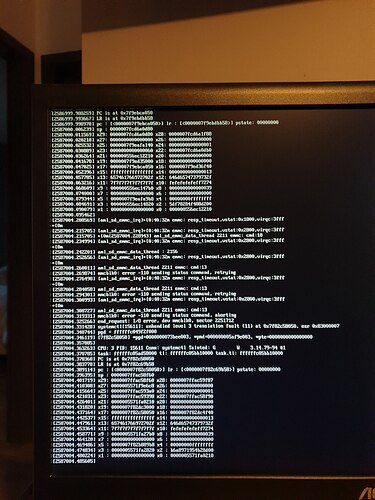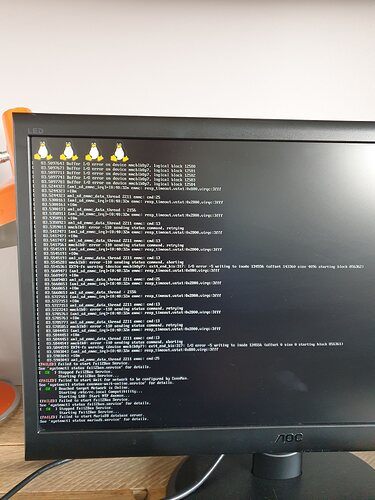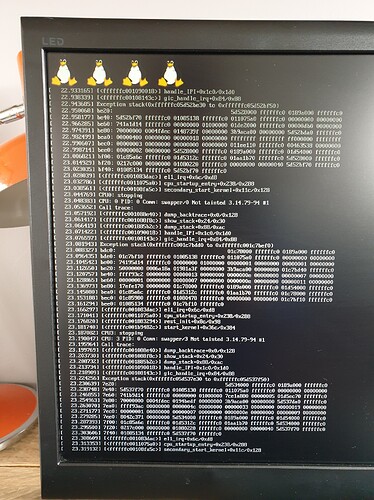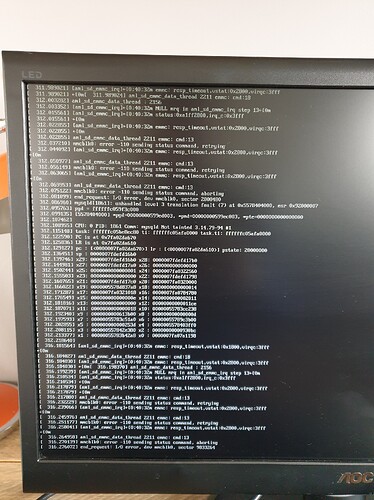J’ai relancé une restauration, et à nouveau les mêmes message qui défilent indéfiniment :
Voilà le log de l’installation :
==== PREPARE CARD ====
65536+0 records in
65536+0 records out
33554432 bytes (34 MB, 32 MiB) copied, 2.07263 s, 16.2 MB/s
/dev/mmcblk0: msdos partitions
Welcome to fdisk (util-linux 2.27.1).
Changes will remain in memory only, until you decide to write them.
Be careful before using the write command.
Device does not contain a recognized partition table.
Created a new DOS disklabel with disk identifier 0x4bec64a7.
Command (m for help): Created a new DOS disklabel with disk identifier 0x0c0482cc.
Command (m for help): The partition table has been altered.
Calling ioctl() to re-read partition table.
Syncing disks.
/dev/mmcblk0: msdos partitions
131072+0 records in
131072+0 records out
67108864 bytes (67 MB, 64 MiB) copied, 4.47523 s, 15.0 MB/s
Welcome to fdisk (util-linux 2.27.1).
Changes will remain in memory only, until you decide to write them.
Be careful before using the write command.
Command (m for help): Partition type
p primary (0 primary, 0 extended, 4 free)
e extended (container for logical partitions)
Select (default p): Partition number (1-4, default 1): First sector (2048-15269887, default 2048): Last sector, +sectors or +size{K,M,G,T,P} (65536-15269887, default 15269887):
Created a new partition 1 of type ‹ Linux › and of size 256 MiB.
Command (m for help): Selected partition 1
Partition type (type L to list all types): Changed type of partition ‹ Linux › to ‹ W95 FAT32 (LBA) ›.
Command (m for help): Partition type
p primary (1 primary, 0 extended, 3 free)
e extended (container for logical partitions)
Select (default p): Partition number (2-4, default 2): First sector (2048-15269887, default 2048): Last sector, +sectors or +size{K,M,G,T,P} (589824-15269887, default 15269887):
Created a new partition 2 of type ‹ Linux › and of size 8 MiB.
Command (m for help): Partition type
p primary (2 primary, 0 extended, 2 free)
e extended (container for logical partitions)
Select (default p): Partition number (3,4, default 3): First sector (2048-15269887, default 2048): Last sector, +sectors or +size{K,M,G,T,P} (606208-15269887, default 15269887):
Created a new partition 3 of type ‹ Linux › and of size 8 MiB.
Command (m for help): Partition type
p primary (3 primary, 0 extended, 1 free)
e extended (container for logical partitions)
Select (default e):
Selected partition 4
First sector (2048-15269887, default 2048): Last sector, +sectors or +size{K,M,G,T,P} (622592-15269887, default 15269887):
Created a new partition 4 of type ‹ Extended › and of size 7 GiB.
Command (m for help): All primary partitions are in use.
Adding logical partition 5
First sector (624640-15269887, default 624640): Last sector, +sectors or +size{K,M,G,T,P} (624640-15269887, default 15269887):
Created a new partition 5 of type ‹ Linux › and of size 8 MiB.
Command (m for help): All primary partitions are in use.
Adding logical partition 6
First sector (643072-15269887, default 643072): Last sector, +sectors or +size{K,M,G,T,P} (643072-15269887, default 15269887):
Created a new partition 6 of type ‹ Linux › and of size 256 MiB.
Command (m for help): All primary partitions are in use.
Adding logical partition 7
First sector (1169408-15269887, default 1169408): Last sector, +sectors or +size{K,M,G,T,P} (1169408-15269887, default 15269887):
Created a new partition 7 of type ‹ Linux › and of size 6.7 GiB.
Command (m for help): The partition table has been altered.
Calling ioctl() to re-read partition table.
Syncing disks.
/dev/mmcblk0: msdos partitions 1 2 3 4 <5 6 7>
2048+0 records in
2048+0 records out
1048576 bytes (1.0 MB, 1.0 MiB) copied, 0.064805 s, 16.2 MB/s
mkfs.fat: warning - lowercase labels might not work properly with DOS or Windows
mkfs.fat 3.0.28 (2015-05-16)
2048+0 records in
2048+0 records out
1048576 bytes (1.0 MB, 1.0 MiB) copied, 0.068385 s, 15.3 MB/s
mke2fs 1.42.13 (17-May-2015)
Discarding device blocks: 4096/1755136��������������� ���������������done
Creating filesystem with 1755136 4k blocks and 438912 inodes
Filesystem UUID: a57853bb-ab93-44c8-b947-17109fedfe6f
Superblock backups stored on blocks:
32768, 98304, 163840, 229376, 294912, 819200, 884736, 1605632
Allocating group tables: 0/54����� �����done
Writing inode tables: 0/54����� �����done
Creating journal (32768 blocks): done
Writing superblocks and filesystem accounting information: 0/54����� �����done
/dev/mmcblk0: msdos partitions 1 2 3 4 <5 6 7>
==== INSTALL BOOT ====
442+0 records in
442+0 records out
442 bytes copied, 0.002198 s, 201 kB/s
96+0 records in
96+0 records out
49152 bytes (49 kB, 48 KiB) copied, 0.003239 s, 15.2 MB/s
1184+0 records in
1184+0 records out
606208 bytes (606 kB, 592 KiB) copied, 0.038935 s, 15.6 MB/s
==== INSTALL JEEDOM ====
mkdir: can’t create directory ‹ /mnt1 ›: File exists
mkdir: can’t create directory ‹ /mnt2 ›: File exists
umount: can’t umount /mnt2: Invalid argument
umount: can’t umount /mnt1: Invalid argument
Number of files: 81,454 (reg: 67,312, dir: 9,728, link: 4,408, dev: 6)
Number of created files: 81,452 (reg: 67,312, dir: 9,726, link: 4,408, dev: 6)
Number of deleted files: 0
Number of regular files transferred: 67,299
Total file size: 2,226,507,969 bytes
Total transferred file size: 2,219,939,216 bytes
Literal data: 2,219,939,216 bytes
Matched data: 0 bytes
File list size: 2,293,584
File list generation time: 0.002 seconds
File list transfer time: 0.000 seconds
Total bytes sent: 2,225,314,158
Total bytes received: 1,349,436
sent 2,225,314,158 bytes received 1,349,436 bytes 14,227,882.39 bytes/sec
total size is 2,226,507,969 speedup is 1.00
==== PREPARE JEEDOM BOOT ====
mkdir: can’t create directory ‹ /mnt2/media/boot ›: File exists
umount: can’t umount /mnt1: Invalid argument
==== INSTALL MULTIBOOT SUPPORT ====
umount: can’t umount /mnt2: Invalid argument
mkdir: can’t create directory ‹ /mnt2/multiboot ›: File exists